

By Vernon Roderick, Last updated: June 28, 2024
We’ve all made mistakes from when we use our SD card or any other storage drive for that matter. Perhaps there is no one on earth that haven’t experienced losing their files accidentally from their SD cards. With that said, you’re not the first, and most definitely not the last victim of such a scenario.
For that reason, you can expect the other victims to have come with a way to do free SD card recovery. After all, they won’t be able to move on without it. And so, today we’ll be talking about the different tools that will make free SD card recovery possible for you.
Part 1. FAQs on Free SD Card RecoveryPart 2. How Can I Do Free SD Card Recovery?Part 3. Conclusion
There are tons of questions that you may have about free SD card recovery. So let’s answer those questions first before going to the actual process:

Several issues may result in a scenario where your SD card would become unrecognizable by your phone or even your desktop PC. For one, the SD card may not be inserted properly.
There may also be debris such as dust on the product. However, the most common case is when it is corrupted, which will lead to data loss.
Just like the reason for the SD card being unrecognizable, you may also lose files due to many reasons. For one, you may lose files from corruption, which we discussed earlier in addition to the following:
On top of recognizing the reasons for your SD card experiencing data loss, it is also important to recognize how it looks like. Here’s a look at some of those signs that will deem your SD card to be corrupted:
Once you determine that the SD card is corrupted, it won’t be the last thing you can do with it. This is because it is possible to recover files from it if you were careful. It may be difficult if you use only your phone, but it would be easier if a PC is utilized, but some require you to spend money.
To start with, if you haven’t done anything that may endanger your files, it is possible to do it for free. For example, if you immediately stopped using the SD card after recognizing data loss, then the chance increases. Either way, there are definitely ways to do free SD card recovery besides creating a backup beforehand.
Those are the questions that you should know the answers to. If you do, then you should already have a general idea of how to do free SD card recovery, and that would be through the use of the free tool. Let’s start with our first entry.
FoneDog Data Recovery is our top recommendation when it comes to free SD card recovery. The interface is simple enough that even beginners can use it without any problems.
Data Recovery
Recover deleted image, document, audio and more files.
Get deleted data back from computer (including Recycle Bin) and hard drives.
Recover loss data caused by disk accident, operation system crushes and other reasons.
Free Download
Free Download

Both the scanning and recovery process is also well-defined, with the scanning having two types, Quick Scan and Deep Scan. This allows for more flexibility.
Here are the easy steps to recover SD card files using FoneDog Data Recovery:
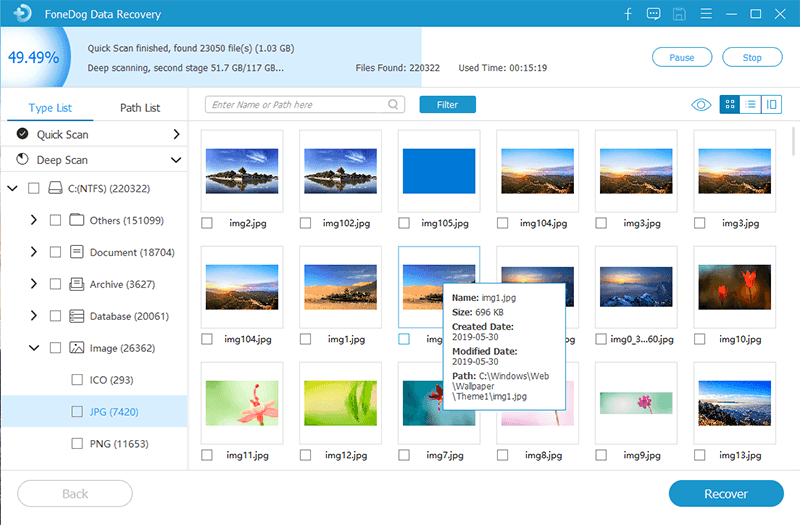
So here is the article about recovering a corrupted sd card by using this tool, you could click on it to learn more about.
Disk Drill is a data recovery software that allows you to do SD card recovery. It is available for both Windows and Mac users. Of course, it has a free version, but it may also be upgraded to a premium version if you need it.
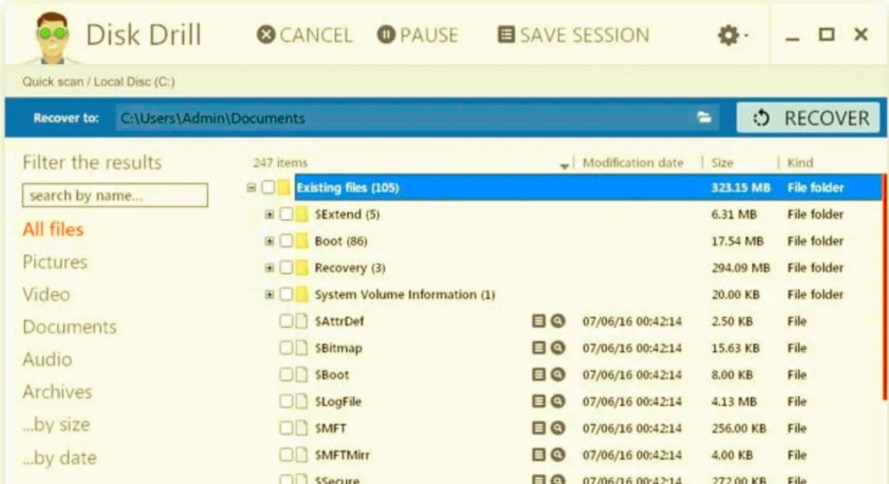
Some of the things we liked about it are that it is very simple to use due to the simple design. It also allows scanning of both local and removable drives. The only downside is that there’s not much information on how to use it. Simply put, the tutorial is not detailed enough. Overall, you can use it easily if you have experienced using such tools.
Recuva is software developed by CCleaner, a popular cleaner tool. Unlike FoneDog, it is only available to Windows users. Perhaps the main similarity between the two is the fact that they both have a simple interface.
In addition, Recuva allows for secure file deletion. There’s also the option for Deep Scan in case the default quick scan isn’t enough to detect the files. It is capable of free SD card recovery of any file type, but it is more effective with photos.
What we didn’t like about it is the constant stream of ads for the premium version. Plus, there hasn’t been an update since the year 2016. But if you’re content with how it is now, that shouldn’t be a problem.
Undelete is a simple data recovery software developed by IObit. Again, it is only available on Windows operating system. This time, however, there are multiple tools available. Such tools allow for different kinds of recovery, including free SD card recovery.
One of the tools also includes a disk snapshot where you can take a look at a detailed overview of the information of your disk. There’s a premium version of this, but that shouldn’t be something to think about if you’re planning on doing free SD card recovery.
One flaw that we noticed is that you can’t ensure the quality of the recovered files. There will be those that will have lower quality than that of the original file. For that reason, it’s not great for a photo, audio, and video recovery, but preferable for document recovery.
Remo Recover, a software developed by Remo Software, is one of the oldest data recovery software out there. It is capable of free SD card recovery as well as recovery from other storage drives such as external drives, hard drives, and more.
The software also includes a repair function in addition to recovery, so one can say that it is a two-in-one product. It supports RAW file recovery, a type of recovery that allows you to recover those with unknown file extensions.
Some downsides of this tool include the slow scanning that won’t make those who want quick fixes happy. There’s also no function that allows you to sort or filter files.
Puran Data Recovery is a freeware by Puran Software. For that reason, you shouldn’t expect too much from it. Despite that, it is still more capable than other tools. For one, it can recover files from damaged storage media and can even do free SD card recovery.
One of the selling points of Puran Data Recovery is its ability to ignore bad sectors when recovering files. This is a unique feature that allows you to recover more quickly. This also ensures full recovery of damaged media.
Additionally, Puran Data Recovery supports all kinds of storage drives, especially optical drives such as DVDs, CDs, and even Blu-Rays. The recovery process relies on the drag and drop method so it’s very easy to use. However, you can’t preview the assumed result and there’s no filtering process.
PhotoRec is an open-source, freeware recovery tool developed by CG Security. First things first, this software made it to this list because of its compatibility with most operating systems, not only Windows, Mac but others as well such as Linux.
It is lightweight enough that you can carry it on your 2GB flash drive. The recovery is also nothing to be underestimated. It supports most file formats and file types. There are also regular updates by the developer.
Due to it being open-source software, there are many other developers that can improve the software. But this also means that you will have to use codes to execute commands. The fact that you have to be a techie is its main downside. On the other hand, it is a powerful tool for those who know their codes.

TestDisk is PhotoRec’s sister software. Thus, it has almost the same capability and characteristics as our tool number 7. For one, it is an open-source program as well, so the same perks apply to TestDisk.
In addition, TestDisk is also capable of doing free SD card recovery since it supports memory cards. Perhaps the biggest difference between this and PhotoRec is its ability to repair partitions and partition tables.
It also has the same disadvantage as PhotoRec. Simply put, it requires considerable knowledge of using codes, so its efficiency should be up to you whether you have sufficient know-how or not.
Exif Untrasher is completely free software developed by Bluem. It may not be the best and most popular program out there, it is still capable of free SD card recovery. It is a freeware tool, meaning you won’t have to pay a single dime to get the full version. On the other hand, there are lots of limitations to the software.
For one, it is only available to Mac users, particularly macOS 10.6 or later. Plus, it is limited to JPEG files, so it may not be the best software for recovering archives, documents, and more. However, it can recover photos and it would remain high-quality.
Our tenth and last entry is WinHex. WinHex is a tool by X-Ways. As you may have already guessed, it is software made for Windows users. The interface is similar to PhotoRec and TestDisk. In other words, it’s not the best option for those who don’t have enough know-how.
It may be overwhelming at first, but once you get used to it, it would be very rewarding. Anyway, you can get free tutorials from the official website so it shouldn’t be too much of an issue. Plus, it’s not only limited to free SD card recovery. It is also capable of cloning and editing disks and partitions.
Those are the ten free SD card recovery that caught our attention. While it may not be as great as those in the big leagues, it should have enough capabilities to help you recover what is really needed. With that said, it would be best if you just create backups instead of relying on tools especially if you don’t have money to spare to buy those with specialized functions.
People Also ReadHow to Recover Deleted Files from SD CardHow to Fix a Damaged SD Card Without Formatting It
While these ten programs are among the best tools out there for doing free SD card recovery, that doesn’t mean that they are perfect. Each of these has its own specialty and unique features. Just like any other program, it’s up to the user whether you’ll be able to use it to its maximum potential. Regardless, it should at least help you with your problem.
If you’re not fond of using a third-party tool including the ten we mentioned, then your best bet is to rely on a pre-made backup.
Although it would take time to create backups, the rewards would be worth it in the event that you lose your files.
Leave a Comment
Comment
Data Recovery
FoneDog Data Recovery recovers the deleted photos, videos, audios, emails, and more from your Windows, Mac, hard drive, memory card, flash drive, etc.
Free Download Free DownloadHot Articles
/
INTERESTINGDULL
/
SIMPLEDIFFICULT
Thank you! Here' re your choices:
Excellent
Rating: 4.6 / 5 (based on 99 ratings)