By Nathan E. Malpass, Last updated: October 9, 2025
In the digital age, where our lives are intricately woven into the fabric of technology, the security and recovery of our data have become paramount. Lacie, a well-known name in the realm of storage solutions, offers a promising data recovery service. In this comprehensive review, we delve into the world of Lacie Data Recovery to provide you with valuable insights into its functionality, strengths, and potential drawbacks.
Whether you're a professional safeguarding crucial work files or a casual user cherishing precious memories, understanding the nuances of Lacie's data recovery service is vital. Join us as we navigate through the features, user experiences, and overall effectiveness of Lacie Data Recovery, empowering you to make an informed choice for your data protection needs.
Part 1. What Is Lacie Data Recovery?Part 2. Lacie Data Recovery: Features and BenefitsPart 3. Lacie Data Recovery: Pros and ConsPart 4. Better Alternative to Lacie Data Recovery: FoneDog Data Recovery
Part 1. What Is Lacie Data Recovery?
In the dynamic landscape of digital storage solutions, Lacie has emerged as a reliable player, offering not just innovative storage devices but also a robust data recovery service. Lacie Data Recovery is a specialized tool designed to retrieve lost or accidentally deleted data from Lacie storage devices. Whether you're dealing with the sudden disappearance of crucial documents, cherished photos, or important project files, this recovery service aims to be the safety net for your digital assets.
At its core, Lacie Data Recovery operates on the principle of reclaiming data from various scenarios – be it accidental deletions, formatting errors, or unexpected system failures. The tool is tailored to work seamlessly with Lacie's range of storage products, ensuring a cohesive and efficient recovery process.

The user interface is crafted with simplicity in mind, catering to both tech-savvy professionals and casual users alike. Lacie understands that the need for data recovery can arise in diverse situations, and their tool is designed to be accessible to users with varying levels of technical expertise.
It's crucial to note that Lacie Data Recovery is not just a standalone software but a service that complements Lacie's commitment to comprehensive data solutions. Whether you're using Lacie external hard drives, rugged storage devices, or network-attached storage solutions, the data recovery tool is intended to seamlessly integrate, offering a sense of security in the face of unforeseen data loss.
As we delve deeper into the intricacies of Lacie Data Recovery, we'll explore its features, performance, and overall functionality to provide you with a holistic understanding of its capabilities. Stay tuned as we unravel the layers of this essential tool, assessing how it stands against the challenges of data recovery in the digital age.
Part 2. Lacie Data Recovery: Features and Benefits
When it comes to safeguarding your valuable data, Lacie Data Recovery stands out with a host of features and benefits tailored to meet the diverse needs of users. Let's explore the comprehensive list of attributes that make this tool a valuable asset in the realm of data recovery:
- Compatibility: Lacie Data Recovery is designed to seamlessly work with a wide range of Lacie storage devices, including external hard drives, SSDs, and network-attached storage solutions.
- File Format Support: The tool supports the recovery of various file formats, ensuring that whether you've lost documents, images, videos, or other file types, Lacie Data Recovery has you covered.
- User-Friendly Interface: With an intuitive and user-friendly interface, the tool caters to users of all levels of technical expertise. The straightforward design ensures a smooth and stress-free data recovery process.
- Quick Scan and Deep Scan Options: Lacie Data Recovery offers both quick scan and deep scan options, allowing users to choose the level of thoroughness based on their specific recovery needs. Quick scans are ideal for swiftly recovering recently deleted files, while deep scans delve into more complex scenarios.
- Preview Functionality: Before committing to the recovery process, users have the ability to preview recoverable files. This feature is invaluable in ensuring that the right files are selected for retrieval.
- Selective Recovery: Rather than restoring an entire batch of files, Lacie Data Recovery allows users to selectively recover specific files or folders, providing a granular level of control over the recovery process.
- Secure and Safe: Security is a top priority, and Lacie Data Recovery employs advanced algorithms to ensure the integrity of recovered data. The tool emphasizes data safety throughout the recovery journey.
- Real-Time Progress Tracking: Users can monitor the recovery progress in real-time, providing transparency and insight into the status of the retrieval process.
- Multi-Platform Support: Lacie Data Recovery is compatible with both Windows and macOS operating systems, ensuring flexibility for users regardless of their preferred platform.
- Customer Support: Lacie offers comprehensive customer support to assist users in navigating through the recovery process. Whether through documentation, FAQs, or direct assistance, help is readily available.
- Regular Updates: The tool is regularly updated to adapt to evolving data recovery challenges, ensuring that users have access to the latest features and improvements.
- No Data Size Limitations: Whether you're dealing with a small set of files or a large volume of data, Lacie Data Recovery doesn't impose arbitrary size limitations, accommodating users with diverse storage needs.
By combining these features, Lacie Data Recovery positions itself as a versatile and effective solution for users seeking a reliable means to retrieve their data in the face of unexpected loss or deletion. In the next section, we will delve into the potential drawbacks and considerations associated with using Lacie Data Recovery.
Part 3. Lacie Data Recovery: Pros and Cons
As we navigate the landscape of data recovery solutions, it's crucial to weigh the advantages and drawbacks of Lacie Data Recovery. This comprehensive assessment aims to provide you with a well-rounded perspective on the tool's strengths and potential limitations.
Pros:
- Effective Recovery: Lacie Data Recovery excels in its primary function – effectively recovering lost or deleted files. Its algorithms are designed to handle a variety of scenarios, from accidental deletions to formatting errors.
- User-Friendly Interface: The intuitive design of the interface makes Lacie Data Recovery accessible to users with varying levels of technical expertise. The straightforward layout simplifies the recovery process.
- File Format Support: With broad support for various file formats, the tool ensures that users can recover a wide range of data types, including documents, photos, videos, and more.
- Compatibility: Lacie Data Recovery seamlessly integrates with Lacie storage devices, offering a cohesive and efficient recovery process for users relying on Lacie's hardware solutions.
- Quick and Deep Scan Options: The inclusion of both quick and deep scan options provides users with flexibility. Quick scans are suitable for rapid recoveries, while deep scans cater to more complex data loss scenarios.
- Preview Functionality: Before committing to the recovery, users can preview files to ensure they are selecting the right data for retrieval. This feature adds a layer of confidence to the recovery process.
- Selective Recovery: Users can choose specific files or folders for recovery, avoiding the need to restore an entire batch. This granular control is beneficial for efficient data retrieval.
- Real-Time Progress Tracking: The tool allows users to monitor the recovery progress in real-time, offering transparency and insights into the status of the retrieval process.
- Security Measures: Lacie Data Recovery prioritizes the security of recovered data, employing advanced algorithms to maintain the integrity of files throughout the recovery journey.
- Multi-Platform Support: Supporting both Windows and macOS operating systems enhances the tool's accessibility, allowing users to recover data regardless of their preferred platform.
- Customer Support: Lacie provides comprehensive customer support, including documentation, FAQs, and direct assistance, ensuring that users have the resources they need to navigate the recovery process.
- Regular Updates: The tool undergoes regular updates, staying current with evolving data recovery challenges and providing users with access to the latest features and improvements.
Cons:
- Device Dependency: While Lacie Data Recovery is optimized for Lacie storage devices, its effectiveness may be limited when attempting to recover data from non-Lacie devices.
- Cost: The full functionality of Lacie Data Recovery may come with a price tag. Users should weigh the cost against their specific data recovery needs and budget constraints.
- Internet Connection Requirement: Some features of Lacie Data Recovery may require an internet connection, potentially limiting its usability in offline scenarios.
- Learning Curve for Advanced Features: While the basic functions are user-friendly, mastering some of the more advanced features may require a learning curve for users unfamiliar with data recovery processes.
- Limited External Drive Support: Although designed for Lacie external drives, the tool may have limitations when it comes to compatibility with other external drive brands.
- No Mobile Device Support: Lacie Data Recovery is primarily tailored for desktop use, lacking support for mobile devices. Users seeking to recover data from smartphones or tablets may need an alternative solution.
- Potential Overhead: Running deep scans on large volumes of data might put a strain on system resources, leading to longer recovery times and potential performance impacts.
In conclusion, Lacie Data Recovery offers a robust set of features with notable advantages for users invested in Lacie storage solutions. However, like any tool, it comes with its share of considerations. Understanding both the strengths and limitations is crucial in making an informed decision about whether Lacie Data Recovery aligns with your specific data recovery needs.
Part 4. Better Alternative to Lacie Data Recovery: FoneDog Data Recovery
FoneDog Data Recovery is a powerful tool designed to recover lost or deleted data from a wide range of storage devices, including hard drives, SSDs, USB drives, and more. Unlike Lacie Data Recovery, FoneDog extends its support beyond specific brands, making it a comprehensive solution for users with diverse storage hardware.
Data Recovery
Recover deleted image, document, audio and more files.
Get deleted data back from computer (including Recycle Bin) and hard drives.
Recover loss data caused by disk accident, operation system crushes and other reasons.
Free Download
Free Download

Features:
- Wide Device Compatibility: FoneDog supports data recovery from various storage devices, including internal and external hard drives, memory cards, USB drives, and more, offering versatility for users with different storage needs.
- File Format Support: Similar to Lacie Data Recovery, FoneDog covers an extensive range of file formats, ensuring the recovery of documents, photos, videos, and other types of files.
- Deep Scan and Quick Scan Options: FoneDog provides users with both quick and deep scan options, allowing for tailored recovery based on the urgency and complexity of the data loss scenario.
- Preview Functionality: Users can preview recoverable files before initiating the recovery process, ensuring that the correct data is selected for retrieval.
- Selective Recovery: FoneDog enables users to selectively recover specific files or folders, avoiding the need to restore entire sets of data.
- User-Friendly Interface: The intuitive design of FoneDog's interface ensures that users of all technical levels can navigate the recovery process with ease.
- Cross-Platform Support: FoneDog is compatible with both Windows and macOS, providing users with flexibility regardless of their preferred operating system.
- Mobile Device Support: Unlike Lacie Data Recovery, FoneDog extends its support to mobile devices, allowing users to recover data from Android and iOS smartphones and tablets.
Recovering data with FoneDog typically involves the following steps:
- Download and Install: Download and install FoneDog Data Recovery on your computer.
- Connect Device: Connect the storage device from which you want to recover data, whether it's a hard drive, USB drive, or mobile device.
- Select Recovery Mode: Choose between Quick Scan or Deep Scan based on your specific recovery needs.
- Preview and Select Files: Preview the recoverable files and select the ones you want to recover.
- Initiate Recovery: Click on the "Recover" button to initiate the data recovery process.
- Save Recovered Files: Choose a location on your computer to save the recovered files, ensuring they are separate from the original location to avoid overwriting.
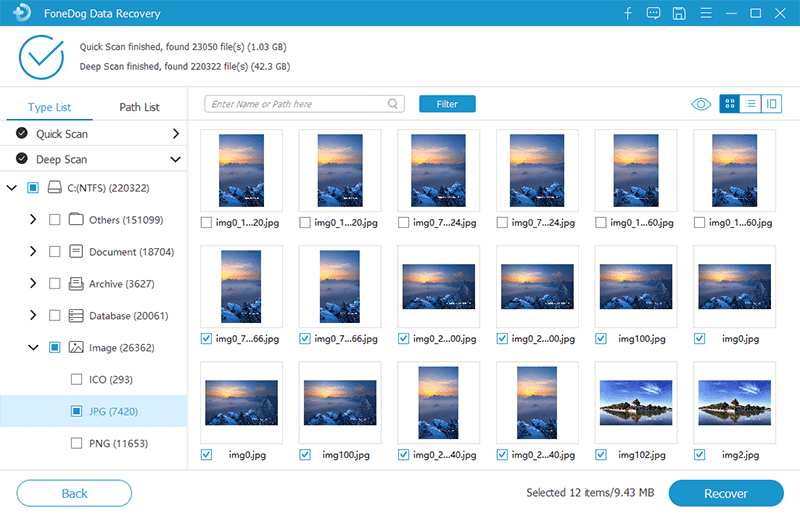
FoneDog Data Recovery presents itself as a versatile and user-friendly alternative to Lacie Data Recovery, catering to a broader spectrum of users with its extensive device compatibility and cross-platform support. Its ability to recover data from both traditional storage devices and mobile platforms makes it a comprehensive solution for those seeking a one-stop data recovery tool.
While both tools have their strengths, FoneDog's broader device support and intuitive interface position it as a compelling alternative for users with diverse data recovery needs. Ultimately, the choice between Lacie Data Recovery and FoneDog depends on individual preferences, specific requirements, and the devices in use.




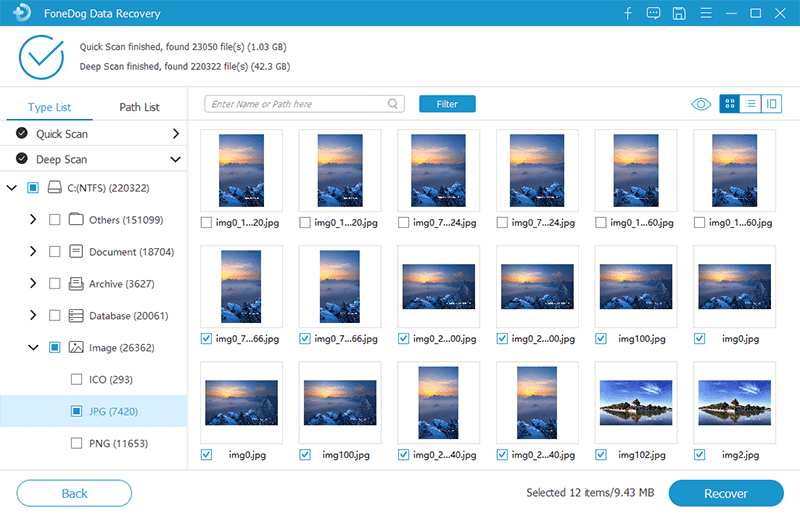
/
/