

By Nathan E. Malpass, Last updated: October 22, 2025
Accidentally deleted a file or formatted your drive? Don’t panic! Mac users have plenty of powerful options to recover their lost data or files. Whether you lost documents, photos, or even entire partitions, using reliable file recovery software on Mac for free can help you restore everything quickly. In this guide, we’ll walk you through the top tools that stand out for their performance, user-friendliness, and free capabilities. If you’re searching for file recovery software, this list will save you hours of research.
Part 1. 5 Best Free File Recovery Software on MacPart 2. How We Choose the Best File Recovery SoftwarePart 3. Conclusion
FoneDog Data Recovery is one of the most reliable and user-friendly file recovery software on Mac for free. While the premium version unlocks all features, the free version allows users to scan and preview recoverable files—a huge plus when diagnosing data loss.
Data Recovery
Recover deleted image, document, audio and more files.
Get deleted data back from computer (including Recycle Bin) and hard drives.
Recover loss data caused by disk accident, operation system crushes and other reasons.
Free Download
Free Download

FoneDog has a clean, intuitive interface that suits both beginners and advanced users. Installation is quick, and the software walks you through each step clearly.
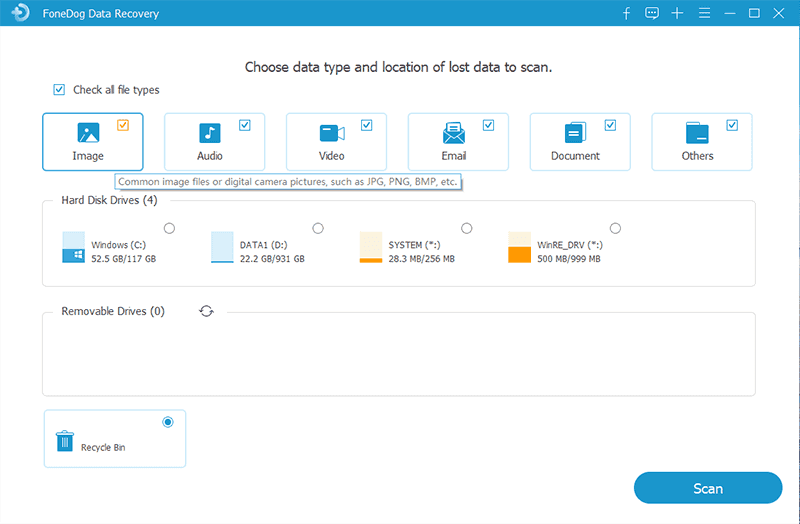
Unlike many other tools, FoneDog doesn’t overwhelm users with technical jargon. If you’re looking for a trustworthy file recovery software on Mac for free with easy navigation and excellent scan results, FoneDog is a solid pick.
Disk Drill is one of the most popular names in the data recovery world. The free version offers up to 500MB of data recovery on Mac and supports a wide variety of file systems including HFS+, APFS, and FAT32.
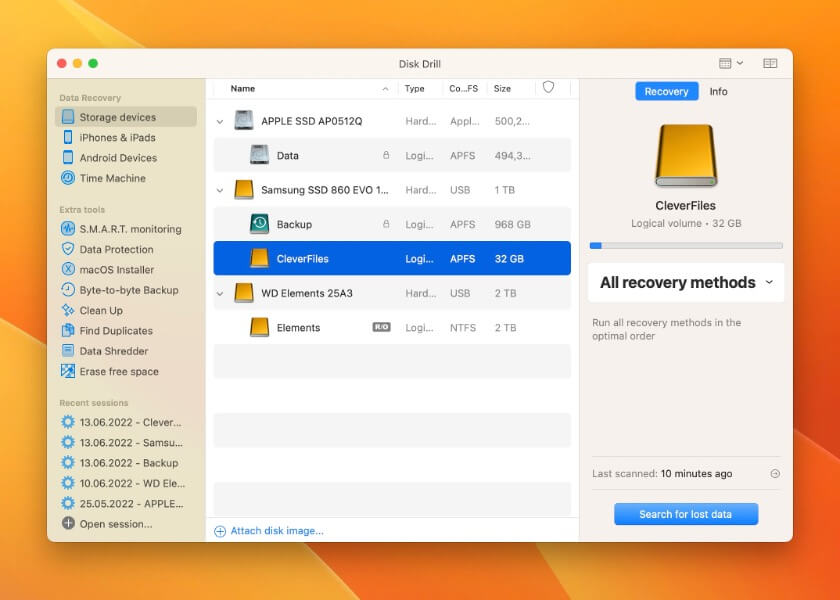
Despite the limitations, Disk Drill remains a strong option for users seeking reliable file recovery software on Mac for free, particularly for smaller files.
PhotoRec is a free and open-source file recovery software on Mac for free that supports over 480 file formats. While its interface is command-line-based, it’s incredibly powerful.
For tech-savvy users comfortable with a command-line interface, PhotoRec is a completely free and robust tool. It’s a favorite among experienced users for no-cost file recovery.
Lazesoft Mac Data Recovery offers 100% free file recovery with no limitations, making it one of the few fully free tools available.
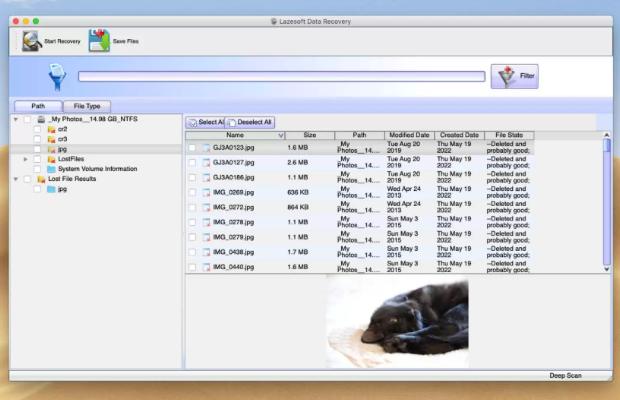
Still, Lazesoft remains a popular choice for users with older macOS systems looking for completely free file recovery software on Mac for free without hidden costs.
EaseUS Data Recovery Wizard is another top-tier solution that offers up to 2GB of free data recovery.
EaseUS stands out for its sleek design and effectiveness. It’s a great choice for anyone wanting user-friendly file recovery software on Mac for free with generous recovery limits.
Choosing the best file recovery software on Mac for free requires evaluating several critical factors to ensure users get the most value with minimal risk. Here's what we considered when ranking these tools:
We prioritized software that allows actual file recovery without requiring immediate payment. Tools that offer only scanning in free mode were noted, but those that allow up to 500MB–2GB of free recovery were ranked higher.
Not everyone is a tech expert. We looked for software that had intuitive interfaces, clear navigation, and helpful prompts. Tools with overly complex setups or command-line interfaces were ranked lower for beginners, though we acknowledged their power.
We ensured that each tool is compatible with modern macOS versions (Monterey, Ventura, Sonoma). Tools that only support older systems were still included but ranked accordingly.
Through community feedback, user reviews, and direct testing, we analyzed how well each tool actually performs—especially on files that were deleted, corrupted, or lost after formatting.
The best file recovery software on Mac for free must support a broad range of file types and storage devices, from USB sticks to SSDs and external drives.
Losing important files on your Mac doesn’t have to be a disaster. With the right file recovery software on Mac for free, you can recover documents, photos, and more without needing a paid subscription, at least for smaller recoveries. Whether you choose the simplicity of FoneDog, the power of PhotoRec, or the reliability of Disk Drill and EaseUS, there's a solution for every user. Always act quickly after data loss to improve your recovery chances—and consider regular backups to stay protected.
Leave a Comment
Comment
Data Recovery
FoneDog Data Recovery recovers the deleted photos, videos, audios, emails, and more from your Windows, Mac, hard drive, memory card, flash drive, etc.
Free Download Free DownloadHot Articles
/
INTERESTINGDULL
/
SIMPLEDIFFICULT
Thank you! Here' re your choices:
Excellent
Rating: 4.6 / 5 (based on 90 ratings)