

By Gina Barrow, Last updated: January 6, 2020
Wherever you are or whatever you are doing, you cannot help yourself but take some photos of yourself and your surroundings. If you are like me who am fond of collecting photo memories, then we have the same issue of having a lot of memory cards or SD cards to use.
The more frequent we use our devices in capturing pictures; the more prone they are to data loss. Fortunately, we no longer have to suffer and endure this annoying circumstance since PhotoRec offered one of the best photo recovery solutions.
But before we go further, I would like to give you a full insight regarding PhotoRec review. Read the tutorial below.
Part 1. PhotoRec Overall Review, Features, and Pros and ConsPart 2. PhotoRec Best Alternative Recovery Program - RecommendationsPart 3. Summary
Amateur and professional photographers need versatile and flexible recovery software that would partner them in case of data loss. They experience a lot of lost or deleted photos almost in every pictorial event.
This is where PhotoRec comes into the angle; it is aimed directly at recovering lost or deleted images from digital cameras.
However, since there is an increasing need to restore files from other devices, PhotoRec has also ventured into catering to other known platforms like SD card, USB drive, hard drive, and many more.
The Paranoid can recover non-corrupted files while the Expert mode allows you to customize the recovery method by setting the file system, block size, and retrieves files that were deleted or formatted.
If you are curious enough on how to use PhotoRec free software, here are the complete steps:
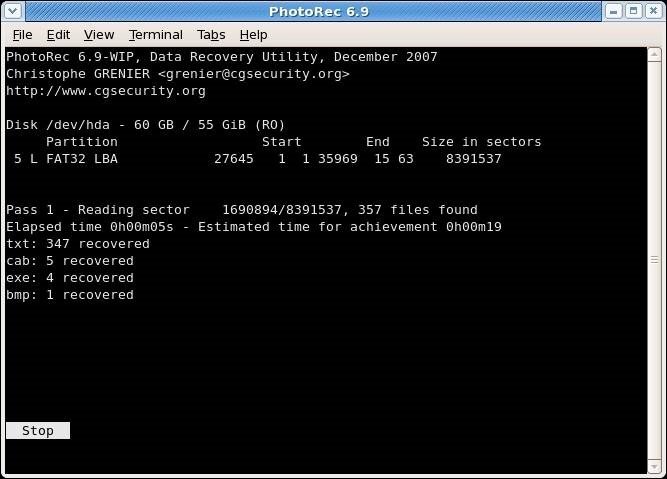
After we have gone through the full features of PhotoRec, including the steps on how to use it, here are the pros and cons I have found.
Is PhotoRec safe? In general review, PhotoRec is a safe recovery program because it will not overwrite the drive or external device that you are recovering from. It’s a free and open-source program, which definitely recovers various types of files from different file systems.
However, my only concern though is its outdated graphical interface and user experience. In today’s competition, programs should be flexible enough to ensure that every user level is catered to, most especially the beginners.
If you don’t want to venture into something unfamiliar like data recovery, then you are probably searching for better alternatives. I know PhotoRec is pretty much intimidating and not everyone is able to use it, so here is a better alternative you can try!
FoneDog Data Recovery is also a complete recovery software that is packed with all the features you need to retrieve all your information from different drives and situations.
This program works by simply installing it on your computer, select your drive and let it scan. After the software completes the scanning, you will now see all the recovered data on your screen.
And, in order to assist everyone from all levels, it has a walk-through method or self-help process. You don’t have to spend much time wondering about where and how to use this software!
Data Recovery
Recover deleted image, document, audio and more files.
Get deleted data back from computer (including Recycle Bin) and hard drives.
Recover loss data caused by disk accident, operation system crushes and other reasons.
Free Download
Free Download

FoneDog Data Recovery is able to retrieve:
If you want to check out how this software works, you can download the free version and see for yourself!
We have just completed the full PhotoRec review and overall, it is worthy software to try especially if you are looking for a free and open-source type.
However, this program is not for everyone. It’s very confusing for first-timers and does not have 24/7 support.
For better alternatives, I recommend using FoneDog Data Recovery. It is packed with the same features and highlights but with a simpler and upfront interface.
Have you tried using PhotoRec? What are your thoughts about this software?
Leave a Comment
Comment
Data Recovery
FoneDog Data Recovery recovers the deleted photos, videos, audios, emails, and more from your Windows, Mac, hard drive, memory card, flash drive, etc.
Free Download Free DownloadHot Articles
/
INTERESTINGDULL
/
SIMPLEDIFFICULT
Thank you! Here' re your choices:
Excellent
Rating: 4.6 / 5 (based on 90 ratings)