

By Adela D. Louie, Last updated: January 3, 2020
Do you have important files or data on your computer that you have just recently lost? Are aiming to go to the Geek Squad Data Recovery but do not know then really work? Well, in this article, we are going to show you how this program works. Also, we are going to show you a great alternative for the Geek Squad Data Recovery.
Part 1: What is Geek Squad Data Recovery All About?Part 2: How Geek Squad Data Recovery WorksPart 3: What is the Best Alternative for the Geek Squad Data Recovery?Part 4: Conclusion
The Geek Squad Data Recovery is known to be one of the programs that offer you services for your PC. And in one of its services that is offers is the Geek Squad hard drive recovery. So if you happen to lose your data from your PC, then you will be needing to set up an appointment to a Best Buy store and meet with some people.
And once that you have met the agent that will help you in your dilemma, they will initially do an inspection on your PC which they charge people for about $49.99. And if in the event that you have lost your data due to some error or from accidentally deleting it, then you will be needing to pay them $200 in addition.
Their price for their services depends on what the issue on your PC. Another example of their services is that if you have data that you can no longer have access to or if your files were overwritten, then they will charge you for $45o which is too expensive. And clearly, not everybody will be able to afford this type of service.
And because of all of these expensive services that the Geek Squad Data Recovery has, a lot of people would just want to know if they could have an alternative for it that will help them when it comes to recovering lost data. And if there is, what program can then use for them to recover their lost data.
And for you to know more about the Geek Squad Data Recovery if you are interested in it, here is a way for you to get in touch with them.
As you can see, with how the Geek Squad Data Recovery works, it will take more of your time and at the same time, money, for you to just get back those lost data from your device. However, there is one best alternative that you can have aside from the Geek Squad Data Recovery without the need to pay a lot of money and without leaving the comfort of your home.
Nowadays, there is some data recovery software that you can use just by installing them on your PC. However, not all of them will get the job done right. But there is one that is highly recommended by a lot of people when you lose your data from your computer. And that is the Computer Data Recovery Software by FoneDog.
The FoneDog Data Recovery has the ability to get back those deleted files or data from your PC whether you are using a Mac or Windows. It can recover lost data like your emails, documents, images, videos, and a lot more. Aside from that, the FoneDog Data Recovery software can also recover from any external devices that you have like your SD card, flash drive, external hard drive, and more.
Data Recovery
Recover deleted image, document, audio and more files.
Get deleted data back from computer (including Recycle Bin) and hard drives.
Recover loss data caused by disk accident, operation system crushes and other reasons.
Free Download
Free Download

The best thing about relying upon the FoneDog Data Recovery software is that you will no longer need to get out of your house or spend a lot of money just to get back those files that you have lost because of some errors that you have encountered. All you need to do is to go to the FoneDog website and then download the software and then install it on your computer – it is that easy. Plus, this software is known to be very safe to use as it will not overwrite any of your existing data.
And with that, here is a quick guide that you can follow.
Launch the FoneDog Data Recovery on your PC and then head to its main page. Once you are there, choose the type of data and its location from the set of the list on your screen.
Once that you have chosen that, click on the Scan button. The FoneDog Data Recovery tool will then start to scan your computer for it to get all the lost items according to the data type that you have chosen. You can select from doing a Deep Scan or Quick Scan process on this part.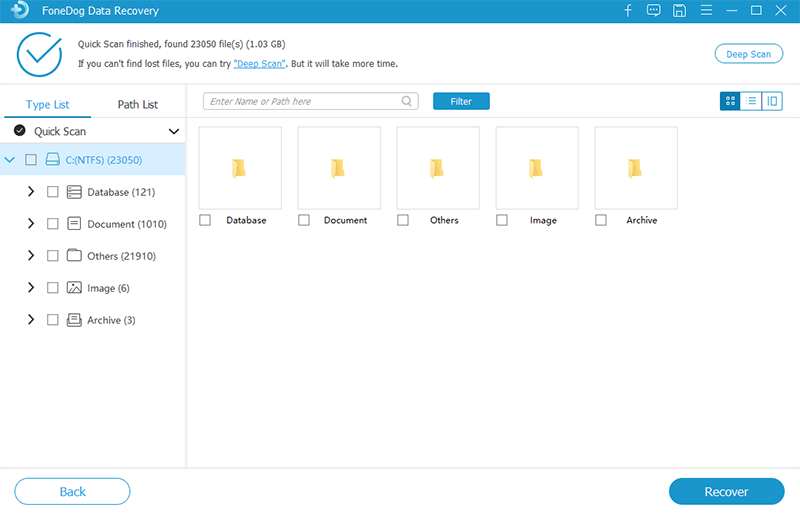
After the scan that the program made, you can now click on the results one by one for you to see if you have the right file or data. And if you do, click on the small box beside its file name for you to select on it. You can also just type in the search box the name of a certain file that you are looking for to make it easier for you to find it.
And after choosing all of the items that you need, you can now finally click on the Recover button for you to start getting back those data that you have marked for recovery.
The Geek Squad Data Recovery actually works really fine when it comes to getting back those deleted files from your computer. However, it is just too expensive for a lot of people and it takes more of their time waiting for it to get fixed – or it could even take days.
But with the FoneDog Data Recovery software, there will be no more long wait, and you will not spend a lot of money just to get back your data. And there is no doubt that this software works just like the Geek Squad Data Recovery.
Leave a Comment
Comment
Data Recovery
FoneDog Data Recovery recovers the deleted photos, videos, audios, emails, and more from your Windows, Mac, hard drive, memory card, flash drive, etc.
Free Download Free DownloadHot Articles
/
INTERESTINGDULL
/
SIMPLEDIFFICULT
Thank you! Here' re your choices:
Excellent
Rating: 4.8 / 5 (based on 97 ratings)