

By Nathan E. Malpass, Last updated: July 25, 2025
In the digital age, our lives are intricately entwined with the data stored on our hard drives. Be it important work documents, cherished family photos, or that meticulously curated music collection, the thought of losing it all can send shivers down anyone's spine. Accidental deletions, formatting mishaps, or, worse yet, a hard drive crash can leave you desperately seeking a lifeline to rescue your data. This is where the best hard drive recovery software comes to the rescue.
In this article, we will take you on a journey through the world of data recovery, highlighting the best hard drive recovery software solutions available. Whether you're a tech-savvy individual or a complete novice, these software options are designed to make the seemingly impossible, possible. By the end of this read, you'll be equipped with the knowledge to salvage your lost files and breathe a sigh of relief. Let's dive in and explore the best hard drive recovery app that can be your data's savior in times of distress.
Part 1. The Top Hard Drive Recovery Software You Should TryPart 2. Other Top 6 Hard Drive Recovery SoftwarePart 3. Summary
When it comes to rescuing lost data from a hard drive, FoneDog Data Recovery is a name that frequently surfaces as one of the best solutions in the market. It's a robust software tool known for its reliability and user-friendliness. Whether you've accidentally deleted files, formatted your hard drive, or experienced a system crash, FoneDog Data Recovery is there to help you retrieve your valuable data.
FoneDog Data Recovery is a dependable choice for anyone facing hard drive data loss. Its compatibility, ease of use, and advanced features make it one of the best hard drive recovery software options available. Whether you're a professional or a novice, FoneDog Data Recovery can be your trusted partner in data retrieval.
Disk Drill is a powerful hard drive recovery software that deserves recognition as a runner-up in our search for the best data recovery solutions. This user-friendly tool provides a comprehensive set of features to help you recover lost data from hard drives, memory cards, and other storage devices. It's available for both Windows and Mac, making it accessible to a broad audience.
Pros:
Cons:
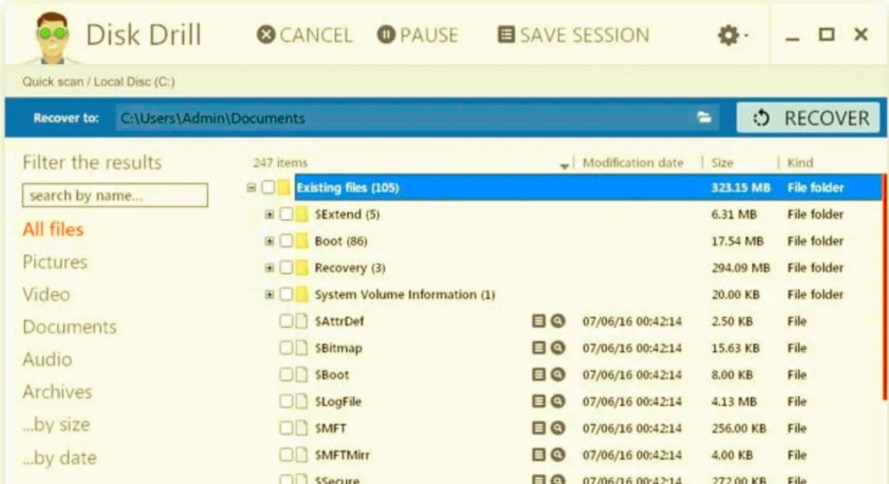
Disk Drill is a reliable and user-friendly hard drive recovery tool that can help you retrieve lost data from various storage devices. Its versatile file system support and the ability to preview recoverable files make it a strong contender for data recovery needs. However, keep in mind that the free version has limitations, so consider upgrading to the pro version for complete data recovery capabilities.
R-Studio is a robust and professional-grade hard drive recovery software solution. Designed for advanced users and IT professionals, R-Studio excels in recovering data from damaged or corrupted hard drives. Its comprehensive features and versatility make it a powerful tool for restoring lost files.
Pros:
Cons:
R-Studio is a powerful and professional-grade hard drive recovery tool best suited for advanced users and IT professionals. Its extensive features, cross-platform compatibility, and RAID recovery capabilities set it apart in the data recovery arena. However, beginners may find it challenging to use, and the paid licensing may not be budget-friendly for some users.
PhotoRec is an open-source data recovery software renowned for its unique approach to data retrieval. While its name suggests a focus on photos, it can actually recover a wide range of file types, making it a versatile choice for anyone seeking to recover lost data.
Pros:
Cons:
PhotoRec is a unique and powerful open-source data recovery tool capable of recovering a wide range of file types. Its cross-platform compatibility and file type agnosticism make it a versatile choice for users who don't mind working with a command-line interface. However, its lack of a graphical user interface and potential disorganization of recovered files may be drawbacks for some users.
Data Rescue is a comprehensive and user-friendly hard drive recovery software that focuses on providing efficient and effective data retrieval solutions. It is designed for both Mac and Windows users, making it a versatile choice for individuals and professionals.
Pros:
Cons:
Data Rescue is a versatile and user-friendly hard drive recovery software suitable for both Mac and Windows users. Its straightforward interface, deep scanning capabilities, and recovery preview options make it a reliable choice for various data recovery scenarios. However, potential users should consider the cost of the software, and it has a stronger historical presence on the Mac platform.
Recuva is a popular and widely recognized data recovery software for Windows users. Developed by CCleaner, it offers a range of features to help users recover lost or deleted files from hard drives, memory cards, and external storage devices.
Pros:
Cons:
Recuva is a well-known and user-friendly data recovery software that caters to Windows users. With its intuitive interface, support for a variety of file types, and the availability of a free version, it's a practical choice for many data recovery scenarios. However, potential users should be aware that it primarily serves Windows users, and the lack of recent updates may affect its compatibility with the latest storage technologies.
Wondershare Recoverit is a versatile and user-friendly hard drive recovery software solution known for its effectiveness in retrieving lost data. It's compatible with both Windows and Mac operating systems, making it accessible to a wide range of users.
Pros:
Cons:
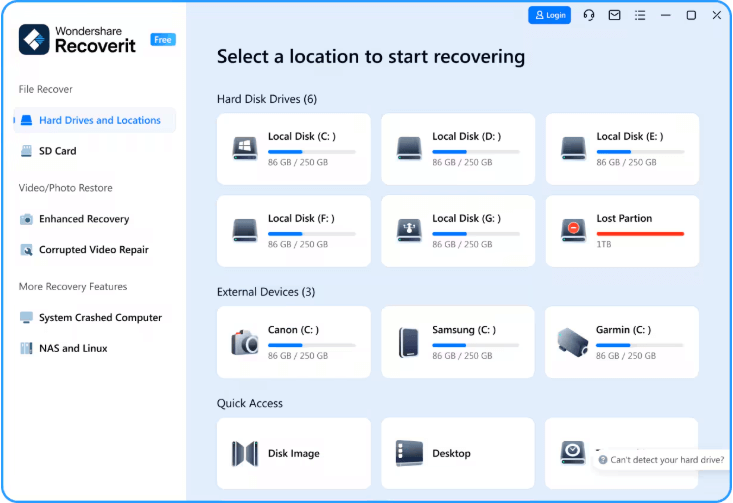
Wondershare Recoverit is a versatile and user-friendly hard drive recovery tool designed for both Windows and Mac users. With its straightforward interface, multiple recovery modes, and file preview functionality, it's an effective choice for various data recovery needs. However, users should be aware of the pricing structure for the full version of the software.
In summary, when it comes to choosing the best hard drive recovery software, several outstanding options cater to a variety of user preferences and requirements. FoneDog Data Recovery stands out for its user-friendliness, versatility, and secure data recovery features.
Disk Drill offers a user-friendly experience with versatile file system support. R-Studio is a professional-grade tool suitable for advanced users, especially those dealing with complex data recovery scenarios. PhotoRec, an open-source solution, excels in recovering various file types while requiring comfort with command-line interfaces.
Data Rescue impresses with its intuitive design and deep scanning capabilities. Recuva, a popular choice for Windows users, offers user-friendliness and versatility, albeit with some limitations. Lastly, Wondershare Recoverit is versatile, user-friendly, and cross-platform, though users should consider the pricing structure. Ultimately, the best hard drive recovery app depends on your specific needs, technical expertise, and platform preferences.
Leave a Comment
Comment
Data Recovery
FoneDog Data Recovery recovers the deleted photos, videos, audios, emails, and more from your Windows, Mac, hard drive, memory card, flash drive, etc.
Free Download Free DownloadHot Articles
/
INTERESTINGDULL
/
SIMPLEDIFFICULT
Thank you! Here' re your choices:
Excellent
Rating: 4.8 / 5 (based on 100 ratings)