

By Adela D. Louie, Last updated: June 4, 2021
Because of the growth of the operating of Windows, Microsoft had become more protective of its data and as well as on its operating system. And with that, having a recovery solution will be able to help you in terms of recovering those lost or mistakenly deleted data or files from your computer.
So in this article, we are going to teach you all about the Dell Backup and Recovery tool that will also help you in recovering your lost data from your computer. Also, we are going to show a great alternative to this tool.
Part 1. What is Dell Backup and Recovery Software?Part 2. The Best Alternative for Dell Backup and Recovery SoftwarePart 3. Conclusion
If you currently have a Dell computer with you that has Windows 8, Windows 8.1, or Windows 10, then automatically, you already have the Dell Backup and Recovery software installed. This way, they can make sure that their users will be able to enjoy their services and they will be able to help out those people that are in need of recovering their deleted files from their Dell computer.

There are a lot of key features that the Dell Backup and Recovery software has. And here are some of them.
Though the Dell Backup and Recovery software has some awesome features, it also comes with some of its downsides just like any other software.
Cons of Dell Backup and Recovery Software:
Though Dell comes with some great features that you will truly love, there are still some people who will not be able to use this software because the software is made and can be used on a Dell brand alone. So if you are looking for the best alternative for the Dell Backup and Recovery software, then you have come to the right place.
An alternative that you can use is the FoneDog Data Recovery Software. This tool is almost the same as the Dell Backup and Recovery, only it does better. The FoneDog Data Recovery tool also comes with some great features that you can enjoy while using this software.
Data Recovery
Recover deleted image, document, audio and more files.
Get deleted data back from computer (including Recycle Bin) and hard drives.
Recover loss data caused by disk accident, operation system crushes and other reasons.
Free Download
Free Download

So as you can see, comparing to the Dell Backup and Recovery software, the FoneDog Data Recovery software can do a lot more and better. Plus, this tool is not complicated to use. To show you how the FoneDog Data Recovery software works, here is a quick guide you can follow.
You can download the FoneDog Data Recovery software from our official website at https://www.fonedog.com/ and then have it installed on your computer. And after that, run the program on your computer to get you started.
Once that the FoneDog Data Recovery is up and running, you will be directed to its main page. And from the main page of the program, you will be able to see a set of types of data that can support recovery. So from there, all you have to do is to choose the data type that you wish to recover.
Also, you will be able to see a set of locations where you wanted to recover the files. So just pick out which location on your computer would you like to do the recovery process.
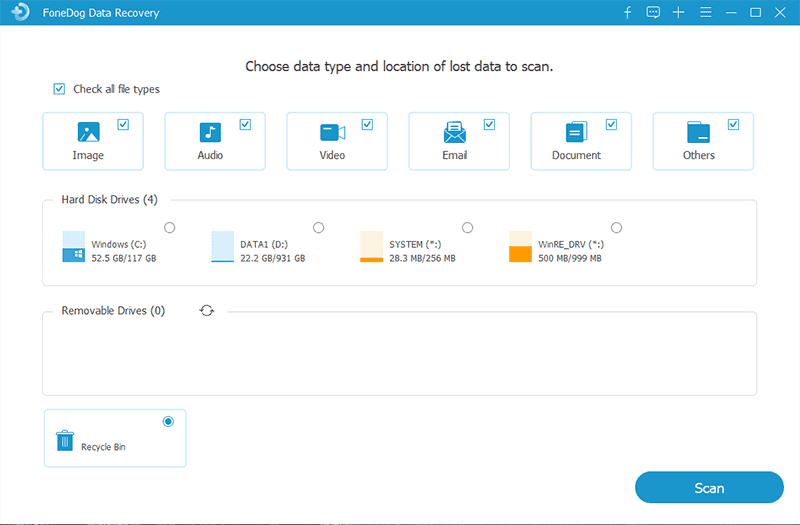
NOTE: If you are going to recover from an external hard drive, you have to make sure that the connection between the external hard drive and your computer is stable to avoid any interruptions.
After choosing the type of data you need and its location, then you can go ahead and simply click on the Scan button. The FoneDog Data Recovery will then ask you how you wanted to do the scanning process. You have two options that you can choose from. One if a Quick Scan, and the other one is the Deep Scan process.
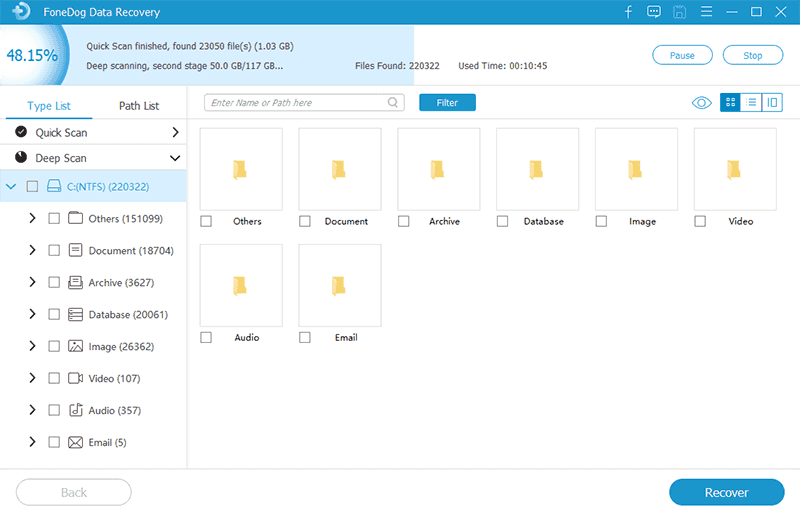
NOTE: If you are going to select the Deep Scan process, then you have to patiently wait for the process to complete as this will take a longer time than the Quick Scan process.
After the scanning process that you have chosen, then you can go ahead and preview the data results. From here, you can also choose all of the data that you like to recover. And if there is any specific file that you want, you can make use of the Search tab for you to look for it faster and easier.
After choosing all of the files that you want to get back and that you are satisfied with them, then you can go ahead and hit on the Recover button. The FoneDog Data Recovery will then start to recover those deleted files that you have chosen.
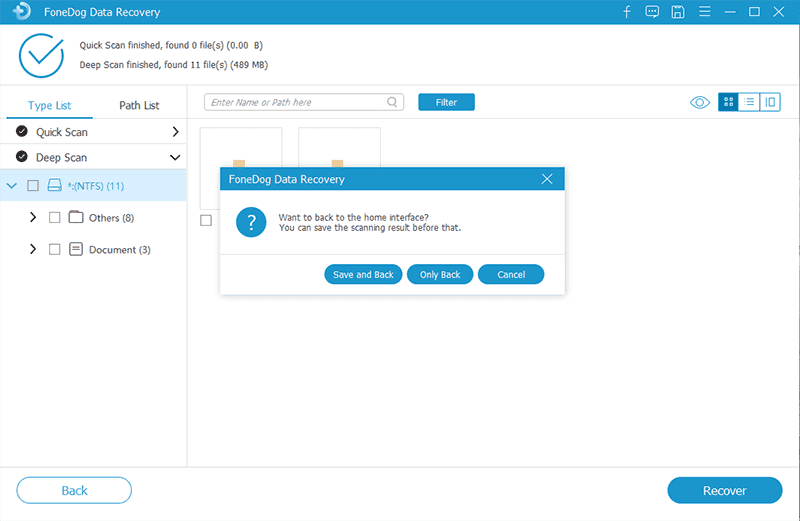
People Also ReadHow to Recover Deleted Photos from ComputerHow Do You Recover Deleted Files from a USB Flash Drive
Dell Backup and Recovery software is one good tool that you can use to recover your deleted data from your computer. But since it can only work on a Dell computer, then you might need to look for an alternative for this software. Thus, the FoneDog Data Recovery software will be the best option that you can have.
Leave a Comment
Comment
Data Recovery
FoneDog Data Recovery recovers the deleted photos, videos, audios, emails, and more from your Windows, Mac, hard drive, memory card, flash drive, etc.
Free Download Free DownloadHot Articles
/
INTERESTINGDULL
/
SIMPLEDIFFICULT
Thank you! Here' re your choices:
Excellent
Rating: 4.6 / 5 (based on 72 ratings)