

By Gina Barrow, Last updated: December 10, 2019
Data recovery programs are among the most used applications nowadays as the rate of data loss increases. However, finding the best program that would level or exceed your expectations is quite challenging.
Recovery programs best help us in getting back deleted file types such as documents, photos, videos, audios, and many more. Unless you have created proper backups, you don’t have any other choices but to use such applications.
Thanks to various users who have already tried and tested most of the programs out online. Among those that stood out is Stellar Phoenix Data Recovery.
Today, we will go through an intensive review of Stellar Phoenix Data Recovery software and its best alternative.
Part 1. Pros and Cons of Stellar Phoenix Data Recovery- Full ReviewPart 2. The Best Alternative to Stellar Phoenix Data RecoveryPart 3. Summary
Every day people lose thousands of data on their computer, SD cards, hard drives, flash drives, and other storage devices. No matter how well you manage these files; there will be instances of data loss.
It could be accidental deletion, corruption storage device or whatever scenario you get caught up with. You can’t risk losing your personal files permanently especially if they are saved on your computer and have not taken any backups.
Luckily, you can always find reliable software to help you retrieve these data. However, you need to be extra careful in choosing which recovery program to use. Don’t get easily deceived by great marketing and advertising techniques, go for those that are well-rated and used by real consumers.
Among those tops of the line recovery programs is Stellar Phoenix Data Recovery. It is a piece of software compatible to Mac and Windows computers that can help you recover any kind of data that may have been lost, deleted, or corrupted.

Standout Features:
Considering all these highlighted features, here are the Pros and Cons of Stellar Phoenix Data Recovery:
PROS
CONS
Stellar Phoenix Data Recovery offers three various licenses namely: Professional at about $80, Premium at about $100, and Technician at about $200.
Having steady recovery software on your computer is pretty handy especially if you will experience another dose of data loss on whatever storage devices you might have.
Overall, Stellar Phoenix Data Recovery works well and is very easy to use. It offers different recovery from various storage devices and can retrieve almost any type of data file.
However, its free version only provides 1 GB of data and you need to upgrade to its PRO version which is quite expensive. Although there were few fallbacks while using the software, it is actually pretty handy to use when it comes to customer satisfaction.
Using recovery software to retrieve your data is safer than not having anything at all. Apart from Stellar Phoenix Data Recovery, there is another kind of program that many users find more convenient and efficient. FoneDog Data Recovery highlights most of the needed recovery features.
FoneDog Data Recovery can perform:
Data Recovery
Recover deleted image, document, audio and more files.
Get deleted data back from computer (including Recycle Bin) and hard drives.
Recover loss data caused by disk accident, operation system crushes and other reasons.
Free Download
Free Download

Pros:
Cons:
If you want to learn how FoneDog Data Recovery works, then follow this 3-step guide:
FoneDog Data Recovery is a straightforward software and the onset will ask you to select the types of files you want to retrieve. By default, all files are selected but you can uncheck them all and only choose those files you need.
Under that, choose the storage location where the files will be recovered from and then select Scan.
On the next window, you will be directed to select the mode of scanning you want to use for recovering your data. You can choose between Quick Scan and Deep Scan modes. If you have selected the Quick scan and still the files you need are not there, repeat the process but select the Deep scan mode instead.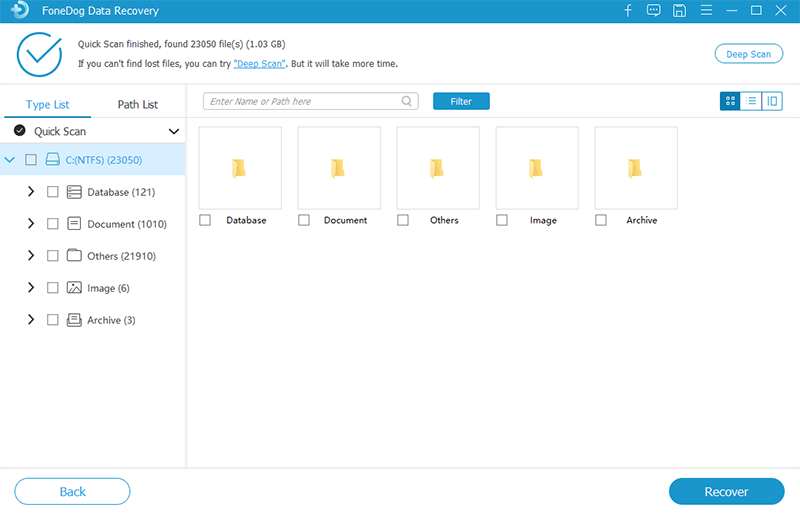
All the recovered files will be displayed on your screen according to their file types and formats. Double-click on each item to preview and if confirmed, just click on the Recover button to save them on your computer.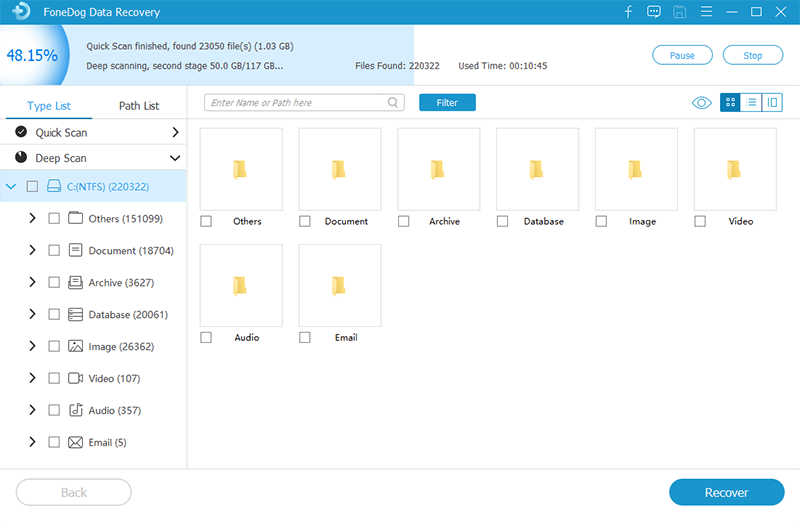
That’s all you need to recover your files back with FoneDog Data Recovery.
Overall FoneDog Data Recovery is more convenient and affordable than any other recovery program online. The Pro version will only cost you roughly $40 for a lifetime single license and the family license will only cost you $80 lifetime with a maximum of 5 devices.
Stellar Phoenix Data Recovery is a great program to rely on when you lose some of your important data. It is in fact, one of the most downloaded programs online because of its complete features. However, if you find it quite expensive, there is an alternative you can depend on and that is FoneDog Data Recovery.
Data Recovery
Recover deleted image, document, audio and more files.
Get deleted data back from computer (including Recycle Bin) and hard drives.
Recover loss data caused by disk accident, operation system crushes and other reasons.
Free Download
Free Download

I hope you finally had a clear idea of how these programs work and differ from each other so you can decide which one will work best for you.
Leave a Comment
Comment
Data Recovery
FoneDog Data Recovery recovers the deleted photos, videos, audios, emails, and more from your Windows, Mac, hard drive, memory card, flash drive, etc.
Free Download Free DownloadHot Articles
/
INTERESTINGDULL
/
SIMPLEDIFFICULT
Thank you! Here' re your choices:
Excellent
Rating: 4.6 / 5 (based on 97 ratings)