

By Gina Barrow, Last updated: December 31, 2019
With the height of technology, people have become more and more dependent on computers. With everything we do, it is almost impossible not to use machines to get the job done. Computers are great for humanity. Their existence makes everything a breeze. But we have to be mindful that computers are machines. We can’t expect them to work perfectly all the time. Computers also get tired, so they crash.
And so we wonder, what kind of data can be lost when a computer is turned off? There are different factors why a computer will turn off. But regardless of what the reason is behind the shutting down of the computer, it is always better to proceed with caution. We know how machines tend to lose it. We need to take action and follow preventative measures to ensure that no valuable data will be lost forever. Read on the article to get a better understanding of computers and what kind of data can be lost when a computer is turned off.
Part 1 - What Causes a Computer to Fail or Crash?Part 2 - When A Computer Is Off, What Kind of Data Can Be Lost Part 3 - How to Recover Lost Computer Data Using Data Recovery Part 4 - The Bottom line
There are many factors that lead to the unexpected shutting down of the computer. At most times, we are unaware of the practices we do. What we do not note is that every single detail is elemental to why a computer shuts down. The way we handle, store, and save data can be the very factor that contributes to data loss. Here are the common reasons we need to be wary of:
Improper formatting, unintentional deletion, or any other accidents can cause a computer to shut down and lose data. Whatever the situation is, always be ready. Best to save yourself and your data if any of these cases happen. When in doubt, always save and backup.
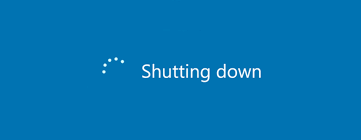
Computers are our partners whether it be at work, business, or in our personal lives. They make our lives easier and more colorful. We even keep our most important memories in them. So when our computer unexpectedly shuts down, we are a disaster. It can be a pretty traumatic experience. Thoughts about losing all the data you saved will cross your mind and you can’t seem to function.
When your computer shuts down, it can harm your opened files and the application you are working on. Because you cannot access and open your computer, you can never be certain of the damages that happened. Accidental computer shutdown can affect any file or program on the computer. To be on the safe side, always be careful when shutting down your computer.
Losing computer data can be a pain. It can be even more of a struggle if you worked so hard for it and you don’t have a backup to access it again. When this happens, you turn to data recovery software. And what better software to use than FoneDog Data Recovery. FoneDog Data Recovery is the best data recovery option to easily, securely, and quickly revive lost data. Here’s how:
On our computer, download, install, and open the FoneDog Data Recovery software.
Data Recovery
Recover deleted image, document, audio and more files.
Get deleted data back from computer (including Recycle Bin) and hard drives.
Recover loss data caused by disk accident, operation system crushes and other reasons.
Free Download
Free Download

FoneDog Data Recovery is a powerful software that allows the retrieval of many data types. Just choose your desired data type and the source or drive where to get it to start with the scanning process.
From the deleted files display, select what data you need and select “Recover.” Wait for the process of recovery to finish.
FoneDog Data Recovery is the trusted software for computer data loss. We know how frustrating it is to find your computer inaccessible. We make the burden less for you by offering a guaranteed solution that will retrieve all your lost data. No need to fret. Just trust in FoneDog Data Recovery and get the professional help you need with this software. No need to pay for a heavy fee, download FoneDog Data Recovery and get amazing data recovery results.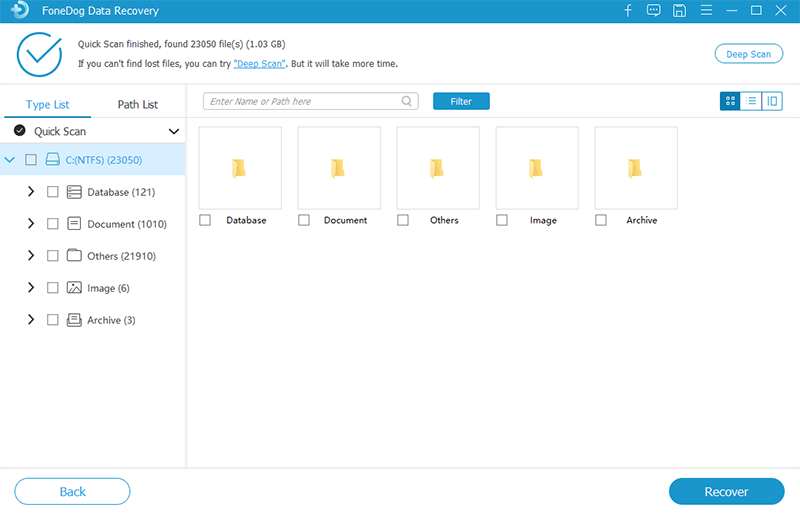
FoneDog Data Recovery is safe, secure, and trusted in the field of data recovery. No matter how your computer shuts down, we can guarantee that you can get all the data in it fast and safe! There is no data recovery software that can top what FoneDog Data Recovery has to offer. See and try for yourself to discover the difference.
FoneDog Data Recovery is a powerful software you can use to retrieve your unsaved Excel file on Mac. with simple and easy clicks here and there, you will recover important Excel files in no time. FoneDog Data Recovery offers unlimited data recovery on your Mac. we guarantee that all types of files are compatible.
For fast, safe, secure, and reliable data recovery, try FoneDog Data Recovery software now! Get a free trial and a 30-day money-back guarantee on the best data recovery software. Even better, you get the highest success rate so say goodbye to changes and alteration on recovered data. Take back our Excel file and enjoy it as it were. Try FoneDog Data Recovery software now!
Losing important data is a huge battle. It’s hard to go back and undo what has been done. But thankfully, data recovery options are available to back us up with our mistakes or even for accidents and emergencies. The computer turning off is just half of the battle. What lies behind is the data that is more valuable.
With data recovery battle, win the fight with FoneDog Data Recovery. The struggle is not yours alone take. Choose FoneDog Data Recovery and get professional, reliable, trusted, easy, safe, fast, and secure data recovery.
Leave a Comment
Comment
Data Recovery
FoneDog Data Recovery recovers the deleted photos, videos, audios, emails, and more from your Windows, Mac, hard drive, memory card, flash drive, etc.
Free Download Free DownloadHot Articles
/
INTERESTINGDULL
/
SIMPLEDIFFICULT
Thank you! Here' re your choices:
Excellent
Rating: 4.5 / 5 (based on 109 ratings)