

By Nathan E. Malpass, Last updated: August 1, 2025
In our digital age, our iPhones have become an integral part of our lives. From cherished photos and videos to important documents and messages, our iOS devices store a treasure trove of valuable data. However, it's not uncommon to accidentally delete files or experience data loss due to various reasons like device crashes, iOS updates, or factory resets. This is where data recovery tools like Magoshare Data Recovery for iPhone come to the rescue.
In this article, we will provide an in-depth review of Magoshare Data Recovery, a software solution designed to help you recover lost or deleted data from your iPhone, iPad, or iPod Touch. We'll explore its features, ease of use, performance, and overall effectiveness, so you can make an informed decision on whether this tool is the right choice for your iOS data recovery needs. Whether you've lost precious memories or vital information, this review will help you determine if Magoshare Data Recovery is the solution you've been searching for.
Part 1. What is Magoshare Data Recovery Software?Part 2. Magoshare Review: Features and FunctionalitiesPart 3. Magoshare Review: Pros and ConsPart 4. Better Alternative to Magoshare Data RecoveryPart 5. Summary
Magoshare Data Recovery for iPhone is a specialized software application designed to help iOS users recover lost, deleted, or inaccessible data from their iPhone, iPad, or iPod Touch devices. This tool is especially valuable when you find yourself in situations such as accidental data deletion, device damage, iOS system crashes, factory resets, or other data loss scenarios.
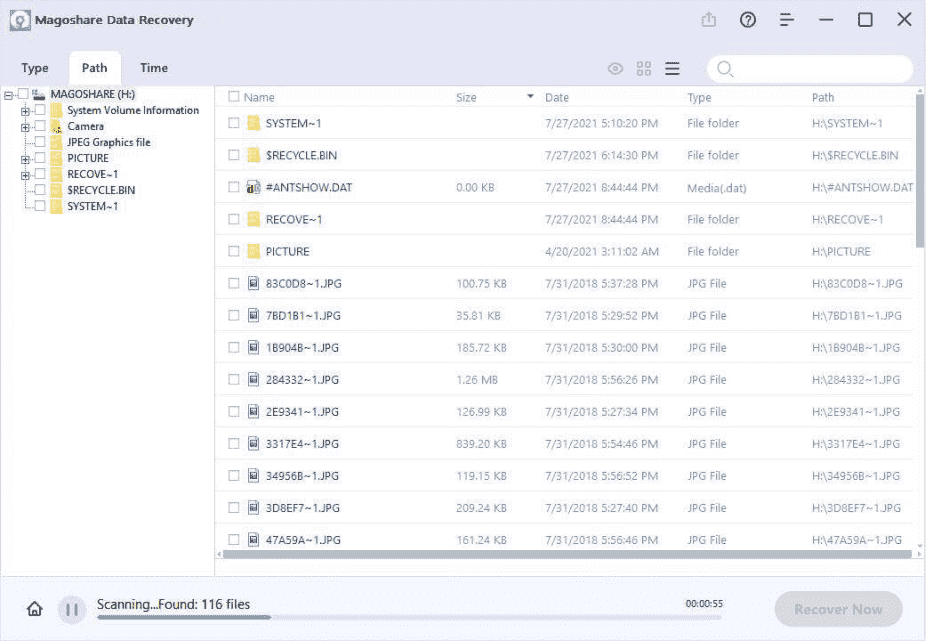
At its core, Magoshare Data Recovery employs advanced technology to scan your iOS device and retrieve a wide range of data types, including photos, videos, messages, call logs, contacts, notes, reminders, and more. It operates on the premise of data recovery, which is the process of salvaging or restoring digital information that has been lost or corrupted.
Key aspects of Magoshare Data Recovery include its user-friendly interface, compatibility with various iOS devices and operating systems, and its ability to recover data from different scenarios, such as accidental deletion, system crashes, or even a water-damaged device. This software distinguishes itself as a reliable tool for individuals who want to regain access to their vital information and cherished memories without undergoing the hassle of complex technical procedures.
Magoshare Data Recovery serves as a valuable resource for users who want to retrieve data from their iOS devices without the need for in-depth technical knowledge or specialized skills. This software allows users to perform data recovery without extensive troubleshooting, making it accessible to a wide range of iOS device owners. Whether you're a tech-savvy individual or a casual iPhone user, this tool can be an essential asset in recovering your lost or accidentally deleted data.
Magoshare Data Recovery for iPhone offers a robust set of features and functionalities that make it a powerful tool for iOS data recovery. In this section, we will delve into some of the key aspects that set this software apart in the realm of iPhone data recovery.
These features and functionalities collectively make Magoshare Data Recovery a powerful and user-friendly solution for iOS data recovery. In the following sections of this review, we will explore its performance, effectiveness, and potential limitations to give you a comprehensive understanding of whether this tool is the right choice for your specific data recovery needs.
In this section of our review, we'll take a closer look at the pros and cons of using Magoshare Data Recovery for iPhone. Evaluating the strengths and weaknesses of the software will help you make an informed decision about whether it's the right solution for your iOS data recovery needs.
Magoshare Data Recovery for iPhone offers a range of compelling features and functionalities that make it a solid choice for iOS data recovery. Its comprehensive data recovery capabilities, user-friendly interface, and compatibility with various iOS devices are significant advantages. However, the software's pricing and internet connection requirement may be potential drawbacks for some users. Carefully weighing these pros and cons will help you determine if this software aligns with your specific data recovery requirements and budget considerations.
While Magoshare Data Recovery for iPhone is a capable tool for iOS data recovery, it's essential to explore alternative solutions to ensure you make the right choice for your specific needs. FoneDog iOS Data Recovery is one such alternative worth considering, and in this section, we'll introduce it as a potential superior choice.
FoneDog iOS Data Recovery is a robust and reliable iPhone 15 supported software solution designed to recover lost or deleted data from your iOS devices. It offers a wide range of features and functionalities that may make it a better fit for your data recovery requirements:
Internet Connection for Activation: Similar to Magoshare, FoneDog iOS Data Recovery requires an internet connection for activation, which might be inconvenient for users with limited or no internet access.
iOS Data Recovery
Recover photos, videos, contacts, messages, call logs, WhatsApp data, and more.
Recover data from iPhone, iTunes and iCloud.
Compatible with latest iPhone and iOS.
Free Download
Free Download

To use FoneDog iOS Data Recovery for data recovery on your iOS device, follow these steps:
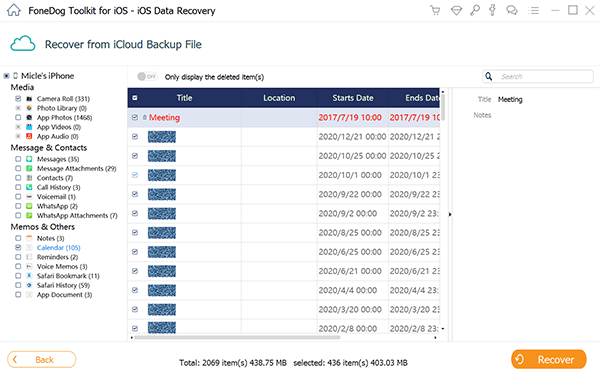
That's it! FoneDog iOS Data Recovery provides a straightforward and user-friendly process to recover lost or deleted data from your iOS device. Make sure to save your recovered data to a secure location on your computer to avoid any accidental data loss.
FoneDog iOS Data Recovery presents itself as a robust alternative to Magoshare Data Recovery. With advanced scanning technology, broader compatibility, affordability, and a range of recovery scenarios, it offers several advantages for users looking to retrieve lost or deleted data from their iOS devices. Carefully consider your specific needs and budget when deciding which software best suits your iOS data recovery requirements.
In summary, Magoshare Data Recovery for iPhone is a capable iOS data recovery tool with a user-friendly interface, versatile compatibility, and a range of features. It excels in recovering various data types and is effective for a variety of data loss scenarios.
However, its price point and internet connection requirement may be potential drawbacks for some users. When considering Magoshare, it's essential to weigh these pros and cons against your specific data recovery needs and budget constraints before making a decision. You can also opt for FoneDog iOS Data Recovery which is a better alternative to Magoshare. Grab FoneDog iOS Data Recovery today!
Leave a Comment
Comment
iOS Data Recovery
3 Methods to recover your deleted data from iPhone or iPad.
Free Download Free DownloadHot Articles
/
INTERESTINGDULL
/
SIMPLEDIFFICULT
Thank you! Here' re your choices:
Excellent
Rating: 4.7 / 5 (based on 59 ratings)