

By Adela D. Louie, Last updated: December 1, 2022
It is a normal thing to update our devices occasionally or whenever it is needed. However, there can be issues along the way or through the process that may hinder us from doing so. One of which is the lack of storage, do you have any idea how to fix not enough storage issue for iOS update?
Well, if you have not, it is so important to be familiar with the right procedures and methods in case you have encountered such an error.
And if you are right on the hook for looking for the best guide, you are just in the best place to be. In this article, we will discuss methods and proper practices on how to clean up your storage space on iPhone for iOS update. So, you better be ready with the pens and notebooks that you will need as we go on with the discussion.
Part #1: What Are Some of The Solutions on How to Fix Not Enough Storage Issue for iOS Update?Part #2: To Summarize It All
In this part of the article, we will discuss some of the possible ways how to fix not enough storage issue for iOS update. Also, in this part, we will be introducing to you a tool that will help us all the way to the solution to this problem.
The tool that we are talking about is called the FoneDog iPhone Cleaner, and it is the best iOS Cleaner we have today. It can help you get rid of unwanted and unnecessary files aiding you to have all the good features of your device being utilized.
Aside from it, the iphone-cleaning master also help in the proper erasing of the files that you do not really need, helping you to free up some space in your device which could possibly help in the process of how to fix not enough storage issue for iOS update.
It is also a tool that can help you protect your privacy from the unwanted and illegal use of other people. And of course, if your device is free from things that are unnecessary it can help you have a device that runs safer and faster, helping you do your job well. It is compatible with both Mac and Windows computers which is why compatibility could never be an issue.
It also has a lot of good features to share with you, it has the “Erase All Data” feature that can help you control your time since you can delete all the files that you wanted to in a single tap only. If this one helps you control your time, the other feature helps you control which files are you going to delete, and which ones are you going to retain.
This tool can also help you create a backup file for your data, restore your files, and transfer them in case you have to use another device to open and utilize the data that you have.
Before we enumerate the methods that we can try using the FoneDog iPhone Cleaner, we will first discuss how to be prepared with the initial requirements needed.
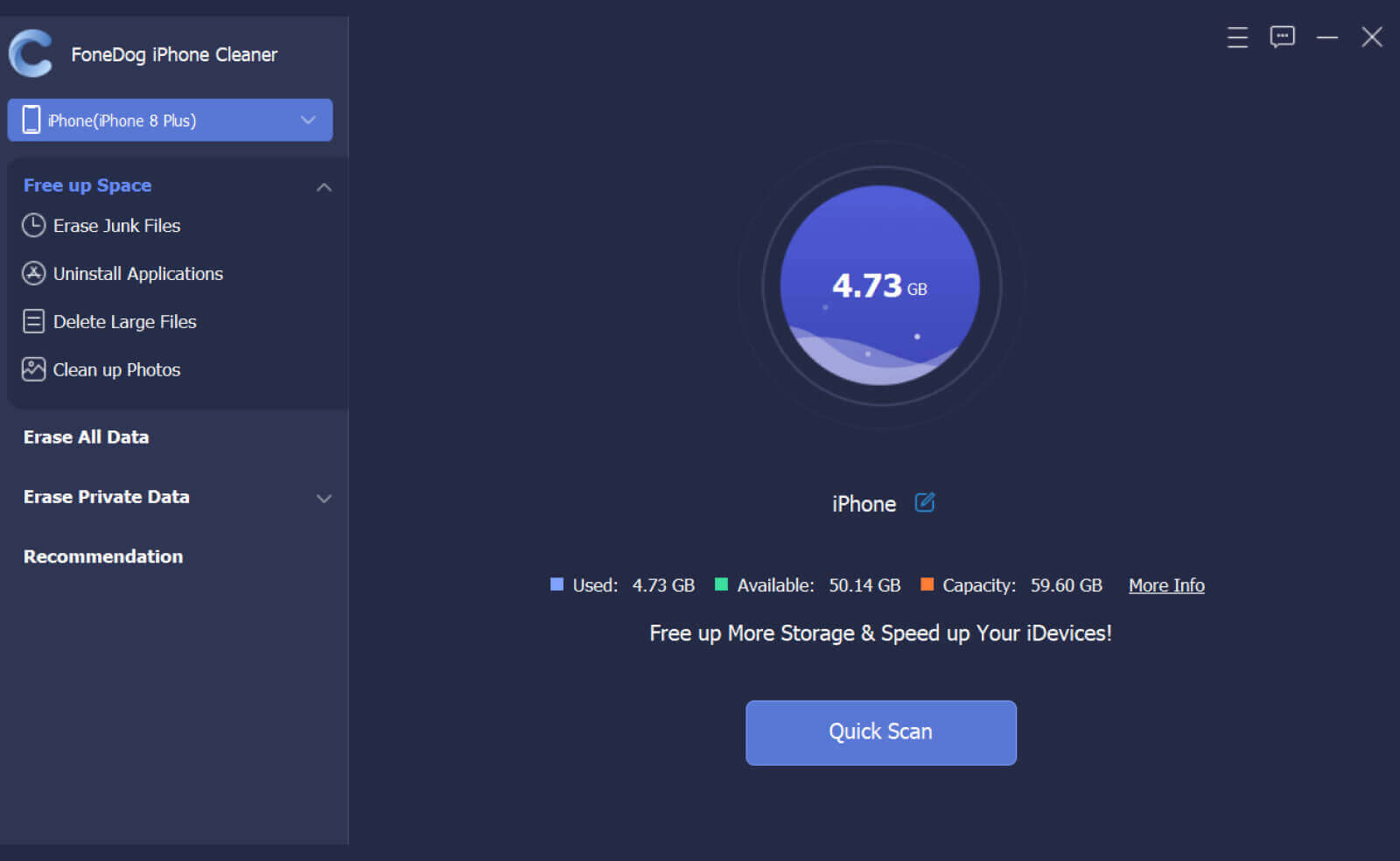
Now let us move on with the procedures on how to fix not enough storage issue for iOS update through the use of the FoneDog iPhone Cleaner for your iPhone.
Through the use of the FoneDog iPhone Cleaner, it will be so easy to get rid of files that you do not need or can already consider junk files. Some of these files are iTunes Cache, photo stream, photos, and a lot more. Let us see the step-by-step procedures on how to execute this fix.
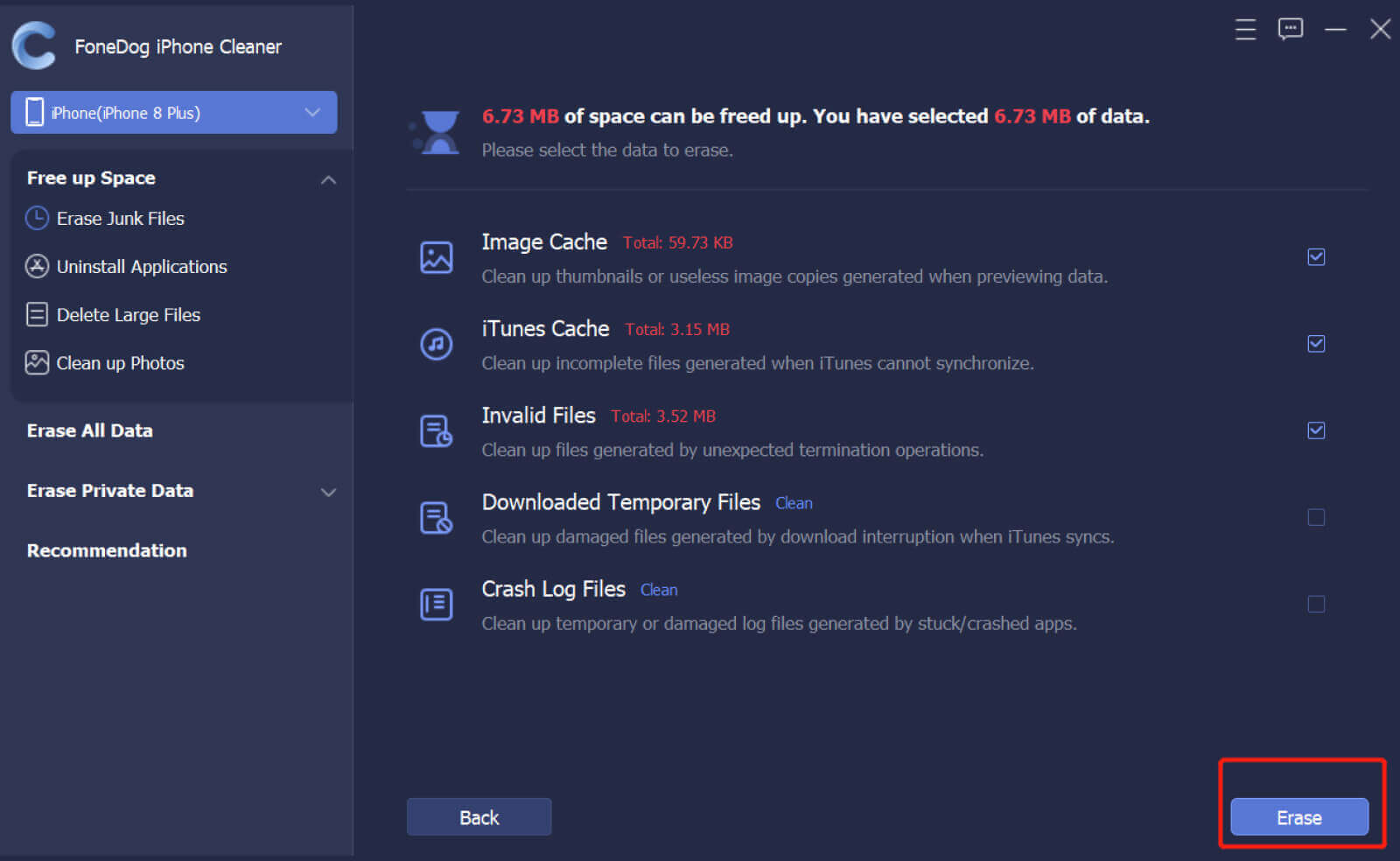
The main reason why you are learning to fix not enough storage issue for iOS update is because of the storage. So technically, one of the basic things that you can do is to trash all the large files on your device. To do this, let us see the steps below:
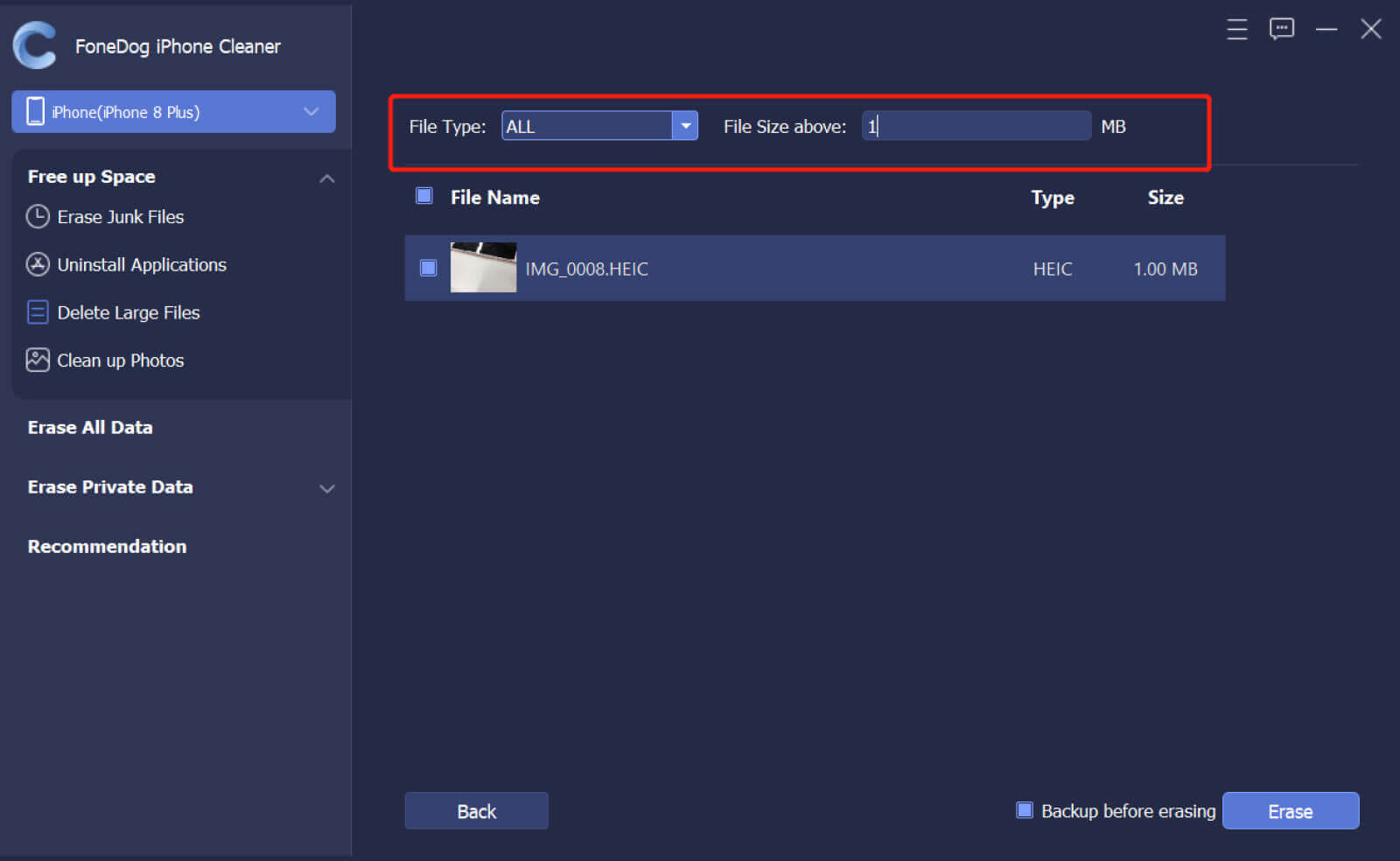
It could happen that we install applications that we do not really need. Some reasons could be, that we just wanted to try and see what an application can offer, however, realized that you do not really need it but have forgotten to delete it.
Or, you purposely installed an app because you need it at the said specific time, and several months have gone by, and you do not need it anymore and you have forgotten to erase the app once more. These scenarios can make the storage of your devices blow up without having any purpose, so what can you do together with FoneDog iPhone Cleaner to fix it?

Another one of the biggest contributors and reasons why you wanted to learn how to fix not enough storage issue for your iOS devices' updates is the many photos saved to your device. It can accumulate a lot of the storage that your device has leading to the lack of storage which you will need to do an update to your devices. Here’s how you clean up photos on your device using the FoneDog iPhone Cleaner.
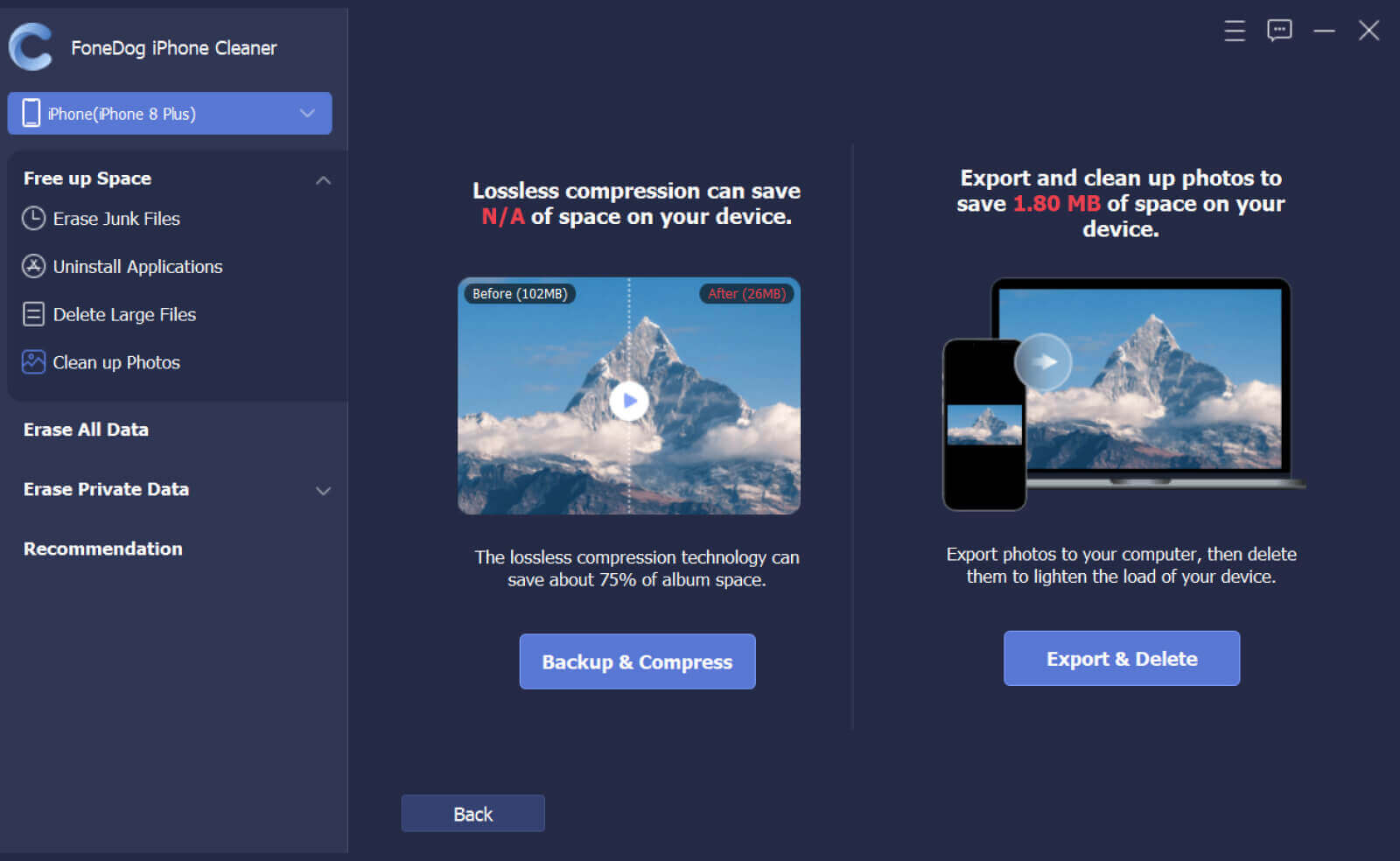
People Also Read[Solved] My iPhone Says I Have No Storage But I Deleted EverythingHow to Buy More Storage on iPhone: A Complete Guide
We hope that we have helped you learn the process of how to fix not enough storage issue for iOS update through the use of a very reliable tool which is the FoneDog iPhone Cleaner. After all, it is really necessary to update the system of our devices regularly as part of the routine of maintaining and keeping it healthy.
Leave a Comment
Comment
Hot Articles
/
INTERESTINGDULL
/
SIMPLEDIFFICULT
Thank you! Here' re your choices:
Excellent
Rating: 4.7 / 5 (based on 99 ratings)