

By Adela D. Louie, Last updated: May 29, 2025
VLC Media Player has been so popular ever since for its versatility and dependability—accessing different file formats when it comes to music and videos being played. Due to that, a lot of users opt to use VLC Media Player for their everyday activities.
However, there is some news with regards to who uses VLC Media Player accessibility to do harm. The question now is: “Is VLC Media Player safe?”. Continue to read this article as we comprehensively discuss the safety of using VLC Media Player and some alternatives to it.
Part 1. What is VLC Media Player?Part 2. Is using the VLC Media Player Safe?Part 3. How to be Safe Using VLC Media PlayerPart 4. Bonus: Best VLC Media Player Alternative Without Video DownloadConclusion
Before we go and move into answering the “Is VLC Media Player safe” question, let’s first highlight brief information relating to the app itself.
For those who do not know what VLC Media Player is, it is a free media multiplayer and framework, produced by VideoLAN Project, often available in all of the devices—Windows, iOS, Linux, macOS, and many more. Thus, it is a powerful media player that is capable of accessing different file formats.
Aside from what is mentioned, VLC Media Player can also play up to extensive file formats that you could imagine, and can customize it, offering a user-friendly interface. However, these perks might be a passageway towards hackers and malware that could possibly attack your privacy or devices—interrogating “Is the VLC Media Player safe?”
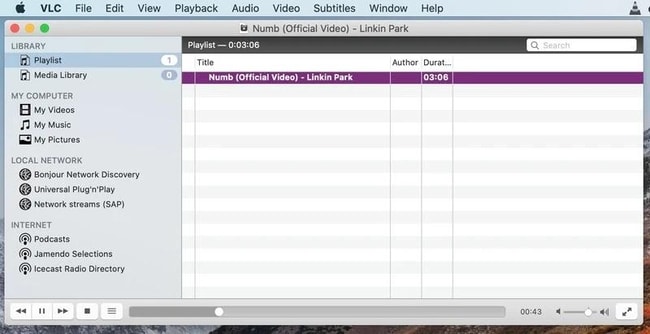
Is VLC Media Player safe? Well, VLC Media Player is considered to be safe and reputable for over a decade. The company also claims that they undergo regular updates and scrutiny, ensuring that the media player is safe for all possible threats—promoting their strong track record of promptly addressing users’ concerns by customarily giving updates and releasing patches to ensure safety and security.
Even though these statements were released by the company, one must know how to navigate its caution and know certain actions in mitigating the risk it imposes—as a media literate user. Here are some actions you need to consider to maximize your safety when using VLC Media Player.
Since then, the first mitigation is to download the VLC Media Player from the VideoLAN official website or any application store that has a reputable or often good record, and not from third-party sites that can be modified—using malware and viruses to intrude on your device.
The practice of updating any application or software into its lates versions also one of the mitigations to facilitate safety utilization of the application. Thus, this applies to VLC Media Player as the developers release certain patches and updates that improve not just security but also the overall performance of the said software.
Enabling the automatic update of VLC Media Player or checking the newer updates keep you on track with regards to your safety and security.
Adding to that, VLC often promotes minimal data collection processes that ensure the safety of the users, unlike other media players. It is also worth noting that it has widespread compatibility with various devices and thus offers consistent and seamless media playback. Lastly, the availability of cryptographic signatures to verify that the VLC Media Player you have downloaded is legitimate as it confirms that the downloaded software is not manipulated by any malicious hackers.
To sum up, VLC Media Player promotes proactive security measures that ensure the safety and security of their subscribers across different platforms, as well as verification steps—making their reputation trustworthy and safe—if users must imply practices mentioned above.
Is VLC Media Player safe? If you are doubting how to download the VLC Media Player safely, there is the step-by-step procedure.
When it comes to downloading, just visit the official website of the VLC Media Player. Also, you can utilize the different application stores available on your device, such as the Microsoft Store, App Store, Play Store, and Amazon App.
Keeping you safe and keeping you updated for the latest versions of the application for the company might release updates and patches that cold encounter certain threats.
The same as downloading from the official website, we also promote safety by downloading from legitimate and trusted application stores or sources, as a tampered version might contain threats and have bugs, which contributes to the risks.
To add further wall, an appropriate antivirus might help you encounter the threats of software bugs and viruses as it scans the file or any potential threats that help you scrutinize the application or any files to download and run on your system.
Upon answering the “Is VLC Media Player safe?” question from the previous part, it’s also good that we know some details when it comes to a tool that we can use as an alternative to VLC Media Player. Introducing FoneDog Screen Recorder, a screen recorder that you could use to record your favorite audio, video, and also your screen (if ever you want) without further downloading any files.
Free Download
For Windows
Free Download
For normal Macs
Free Download
For M1, M2, M3
This watermark-free screen recording app also does not affect the video quality, as it provides premium-quality recording similar to the video you want. On top of that, FoneDog Screen Recorder also supports various video formats, which promote shareability and accessibility across devices; lag-free and no watermark. For quick procedures, here is how:
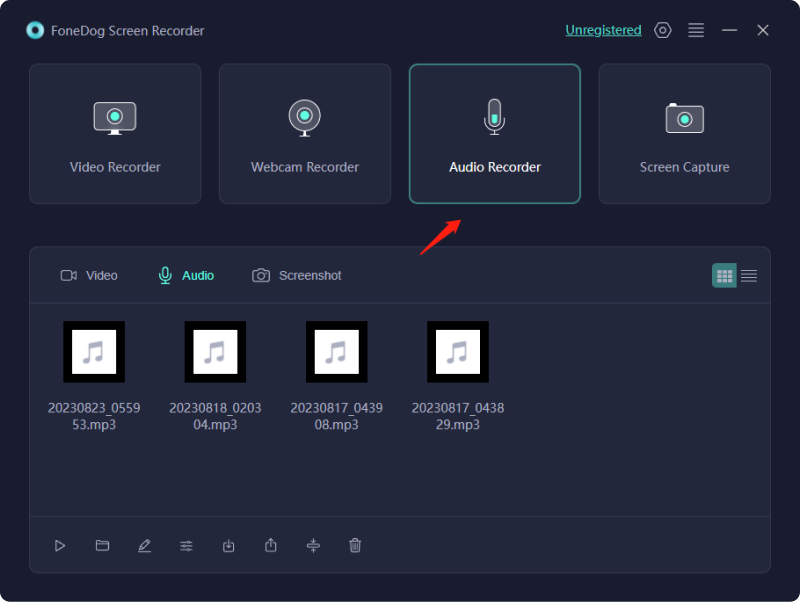
Summing up. VLC is generally a safe platform for your media playback; however, users should also take extra precaution ensuring their safety. And, by following the aforementioned information above and utilizing a trusted screen recorder like FoneDog Screen Recorder, you could positively elevate your safety and security, further answering your doubt: “Is VLC Media Player really safe?”.
Free Download
For Windows
Free Download
For normal Macs
Free Download
For M1, M2, M3
Leave a Comment
Comment
Screen Recorder
Powerful screen recording software to capture your screen with webcam and audio.
Hot Articles
/
INTERESTINGDULL
/
SIMPLEDIFFICULT
Thank you! Here' re your choices:
Excellent
Rating: 4.5 / 5 (based on 92 ratings)