

By Vernon Roderick, Last updated: February 27, 2020
Nowadays, finding the best OST viewer can be very hard and time-consuming, especially if you don’t have any idea where to start looking. To begin with, there are different factors that can determine the “best”. There’s also the problem with filtering the ones that are affordable from the expensive ones.
Fortunately, many users have had the same thought as you had, and that’s why a lot of experts decided to compile the best OST viewer out there. But before we get deeper into this subject, do you have an idea of what OST means?
What are OST Files?What are 9 Best OST Viewers and Their Cons & Pros?Bottom Line
OST files are short for Online Outlook Data Files, which is often mistaken as the Outlook Data File that is referred to as PST files. While PST files are the data from Outlook that can be accessed when you have internet, OST files does not require you to have internet.
It is saved on your computer and these files contain data from your most recent messages and other data from Outlook such as contacts, tasks, calendar info, and more.
There are other differences between PST and OST files, but you can consider OST files as simply offline copies of PST files.
However, perhaps the most significance difference between the two is the accessibility. More particularly, PST files can be accessed using Outlook as long as you have an internet connection. On the other hand, OST files require you to get an OST viewer.
With that being the case, you will have to ensure that you choose the best OST viewer so that you can see all the important information instead of seeing just a portion of it. Without further ado, let’s start with our first entry for the best OST viewer.
Kernel OST Viewer can be said to be the best OST viewer in terms of popularity. It is popular with the masses because of its convenience of use and its friendly interface, making it rather easy to use. Additionally, it has all the features that one can dream of from an OST viewer.
Pros:
Cons:
Overall, Kernel OST Viewer is a great option and is really the best OST viewer for those that want to make things as simple as possible especially for the beginners.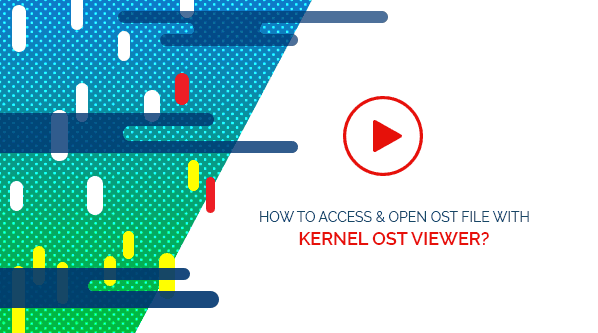
FreeViewer is exactly as the name suggests, it is a free OST viewer. And as you might expect, it presents users with the basic features of an OST viewer. Additionally, it has some pretty useful features that even the famed Kernel OST Viewer does not possess.
Pros:
Cons:
To close, FreeViewer is the best OST viewer for users that tend to be dissatisfied with the limited options to view OST files.
Another popular OST viewer is SysTools. It is also a freeware just like most of the entries in our list of the best OST viewer. In addition, there are other some advantages to using SysTools over other OST viewers.
Pros:
Cons:
SysTools doesn’t require you to pay in order to use it. That alone makes it a very worthwhile tool as well as one of the best OST viewer out there.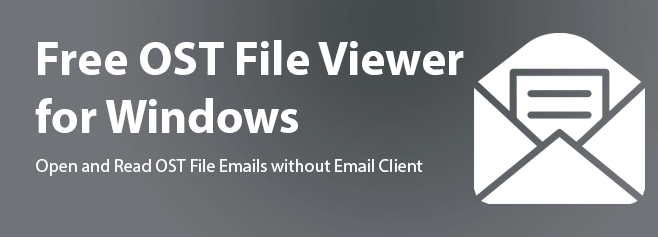
Turgs OST Viewer is a standalone tool, meaning you won’t have to install Outlook or Exchange just to access the OST files. This makes it easier for users since it doesn’t require you to use your precious disk space for tools that would most likely be abandoned.
Pros:
Cons:
Although it is not very popular to users, it is still one of the best OST viewer out there. It is very ideal for people that wants to manage OST files better owing to the hierarchy offered by the platform.
Bitrecover is a simplified OST viewer that is very similar to Turgs OST Viewer in a way that it supports a very neat file and folder structures. This makes it possible for users to easily manage their files.
Pros:
Cons:
Bitrecover OST Viewer might not be the best OST viewer, especially since the interface is not the best, but you should still consider it if ever you want to check your OST files.
CoolUtils OST Viewer is best compared to FreeViewer and SysTools. For one, it has the basic features of an OST Viewer, just like the aforementioned two tools. What makes it most comparable to the two is its function that allows users to sort out the OST files through different filters such as name, data, sender, and such.
Pros:
Cons:
CoolUtils OST Viewer is one of the very few tools out there that can serve as a viewer as well as a converter. That’s why it made it to this list of best OST viewer.
As the name suggests, MailsDaddy OST Viewer is a product of the MailsDaddy group. It is another standalone tool for users that want the best OST viewer. The basic features is present in the aforementioned tool which involves viewing OST files. It is available for both Windows and Mac users.
Pros:
Cons:
Considering that it offers many features from the freeware, it is great enough to be one of the best OST viewer. After all, you don’t necessarily have to pay in order to use it.
This OST Viewer comes from Softaken which had already received numerous awards in the past. It is also a standalone application so it is comparable to most of the best OST viewer out there.
Pros:
Cons:
While it may be very frustrating at the beginning, you will find it very reassuring that there will be no further problems other than the installation.
Our last entry is OST Viewer of PCVITA, an organization with tons of products including Outlook File Management Tools. Considering the vastness of their archives, you will find that it is very convenient that they have tons of tools for managing OST files.
Pros:
Cons:
To conclude, PCVITA, although being more expensive than others, is still one of the best OST viewer in terms of functionality and performance.
There are tons of OST viewers out there, but some can be very disappointing and you’d only waste your time by simply using them. However, there are certain tools out there that will be very worthwhile.
For that very reason, we have made a compilation of the best OST viewers on the internet. Some of them are free, some are paid, but they should be able to serve their purpose as a great recommendation for people such as yourself.
Leave a Comment
Comment
Data Recovery
FoneDog Data Recovery recovers the deleted photos, videos, audios, emails, and more from your Windows, Mac, hard drive, memory card, flash drive, etc.
Free Download Free DownloadHot Articles
/
INTERESTINGDULL
/
SIMPLEDIFFICULT
Thank you! Here' re your choices:
Excellent
Rating: 4.6 / 5 (based on 76 ratings)