

By Adela D. Louie, Last updated: November 29, 2017
Which is the best Samsung Messages Recovery Software?
Did you mistakenly deleted your text messages from your Samsung device? When text messages are deleted from your mobile device, it actually does not go to the trash or recycles bin because mobile phones do not have those features.
When it is deleted from your Samsung phone, they only turn invisible and eventually disappears until it is being overwritten. If you are worried about your deleted messages from your Samsung device and you want to know what to do to recover them back, then this is for you.
 Samsung Messages Recovery
Samsung Messages Recovery
Part 1. FoneDog - A Good Samsung Messages Recovery SoftwarePart 2. Steps to Use A Samsung Messages Recovery SoftwareVideo Guide: How to Do A Samsung Messages RecoveryPart 3. Good to KnowPart 4. Conclusion
We have the perfect program that you can use in terms of Samsung phone recovery. It is very easy to use and guaranteed safe because, upon the recovery process of your deleted messages, no other data shall be overwritten. This program is called the FoneDog Android Data Recovery Tool. FoneDog Android Data Recovery Toolkit will help you recover those deleted messages from your Samsung device with just a few clicks. It doesn't matter whether you are using an old model of Samsung phone or the latest one because this tool is compatible with over 6000 Android devices.
This program can also be downloaded to either your Mac or Windows computer. Here, we will show you steps for Samsung messages recovery using the FoneDog Android Data Recovery Tool.
You can have this tool downloaded from our official website. After you are done with the download, install it on your Mac or Windows computer.
Here is a step-by-step guide on Samsung message recovery:
Once you have downloaded and install the program, launch it and connect your Samsung to your computer using a USB cable.

Connect Samsung Phone to PC -- Step1
Once your Samsung device is detected by the program, it will ask you to turn on USB Debugging on your mobile device.
Enabling USB debugging from your Samsung device depends on what version its OS is.
Here are three methods on how you can turn on USB Debugging according to your Samsung devices' version. Android 2.3 or earlier: Go to "Settings" > "Applications" > "Development" > "USB debugging".Android 3.0 to 4.1: Go to "Settings" > "Developer options" > "USB debugging".Android 4.2 or newer: Go to "Settings" > "About phone". Tap "Build numbers" for 7 times. Go back to "Settings" and choose "Developer options". Hit "USB debugging".After enabling USB Debugging, just tap on "OK".

Allow USB Debugging - Step2
Once you have enabled USB Debugging from your Samsung device, you will now be able to see a list of files that you have on your Samsung device.
From here, just click on "Messages" and "Message Attachments" and then click "Next" button.
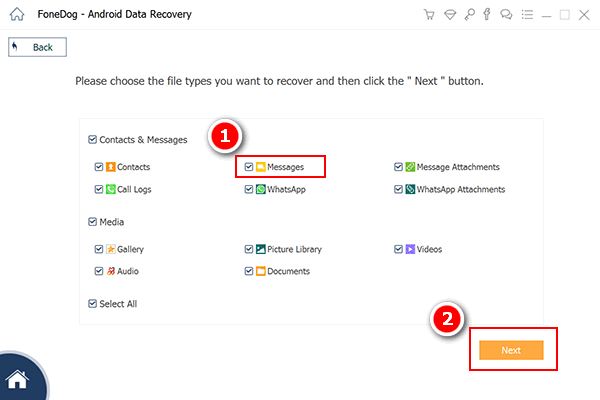
Choose Messages Type to Scan on Samsung -- Step3
People Also Read5 Steps to Recover Your Deleted Text Messages from Android PhoneHow to Recover Deleted WhatsApp Messages on Android
Once you have selected the file, FoneDog Android Data Recovery Tool will now ask permission from you to have full access to your device for Samsung messages recovery.
All you need to do is to go to your mobile device and allow permission. You can do this by tapping "Allow" or "Grant" or "Authorize" from your Samsung device.
Once you have given the program permission, it will now continue on fully scanning your Samsung phone.
NOTE: if you don't see any pop-up window on your Samsung device, just go ahead and tap "Retry".
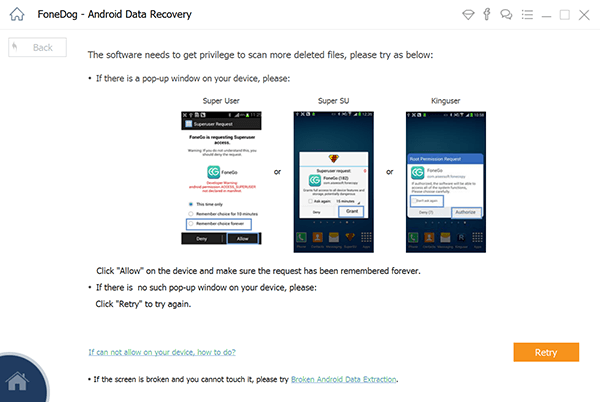
Allow Program to Scan Samsung -- Step4
From here, you will now be able to see a list of files on your Samsung device. All you need to do is to select "Messages" or "Message Attachments" found in the left panel of your screen.
You will then be able to preview your deleted messages one by one.
Once you are done checking and choosing all the messages that you want to restore, all you need to do is to hit on "Recover" button found in the lower right corner of your screen.
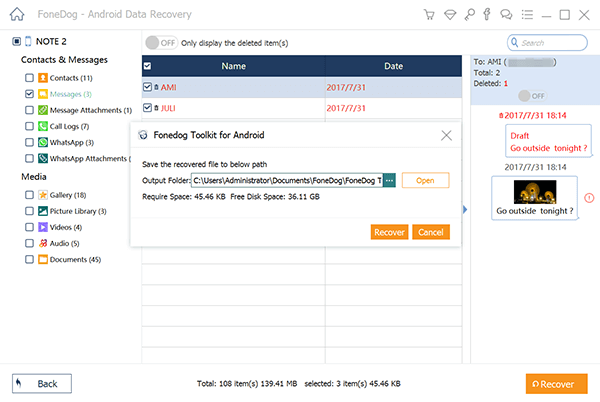
Complete Samsung Messages Recovery -- Step5
There is also another simple way for you to not worry about your deleted messages from your Samsung device. This is by having a backup on your Samsung device. You can make backups of your data by syncing your Google Account to your Samsung device. In this way, you will be able to recover them just by using your Samsung device.
One more thing, FoneDog Android data backup and restore also does the job for you, here is a guide for you, which helps you backup data whatever you want, you can just restore data from the backup files via Android data backup and restore.
There are actually data recovery apps that you can download on your Samsung device. However, it is more recommended to do the process using a Mac or Windows computer.
Why? Because if you have certain data recovery application on your phone and do the process on your device itself, instead of recovering your deleted messages you will end up losing some more data without any prior notice.
That is why FoneDog Android Data Recovery Tool is here to help you solve your problem. This program, as you can see, it is the best Samsung messages recovery software that can recover your deleted messages from your Samsung device in just a few simple steps.
This amazing program does not only recover your lost or deleted messages from your Samsung phone but also, it can recover other deleted data is you wish. It can recover deleted contacts, call history, photos, videos, music, WhatsApp and other important data from your device.
This Tool is also compatible not just only with your Samsung device but also it is compatible with over 6000 Android devices. FoneDog Android Data Recovery Tool is also very safe to use because, during the whole process of recovering your lost or deleted data, no any other data shall be overwritten and only you can have access to it.
You can have this program downloaded on whether you are having a Mac or Windows computer because the program is compatible with both types. Have the program downloaded and we assure you that just in case the same situation happens again, the FoneDog Android Data Recovery Tool will surely give you a 100%v success rate.
For first time download, you can have the FoneDog Android Data Recovery Tool for free within 30 days, which means you can try the program first and we assure you that you will feel more than satisfied with the result.
Leave a Comment
Comment

Garon Wilson2019-05-29 15:21:38
From how far back can messages be retrieved?

Geraldine Thoms2019-03-11 07:16:00
Several significant messages with clients were mistakenly deleted for my incaution. Thanks to this Andriod recovery software, I succeeded to restore the deleted messages.
Android Data Recovery
Recover deleted files from Android phone or tablets.
Free Download Free DownloadHot Articles
/
INTERESTINGDULL
/
SIMPLEDIFFICULT
Thank you! Here' re your choices:
Excellent
Rating: 4.6 / 5 (based on 64 ratings)