

By Gina Barrow, Last updated: September 19, 2017
“I mistakenly deleted Oscars films on my device? How do I recover deleted videos in Android without rooting my device? Are there any special software to use?”
You may have searched the entire net looking for effective recovery without the need to root your phone because you know too well the consequences if you do so.
In this article, you will learn how to recover deleted video on Android without root, by first understanding what does rooting mean and how the process works.
Tips: Root Guide: How to Root Android Device with Kingo Root
Tips for you: Get FoneDog Android Data Recovery to recover deleted photos or videos without rooting easily. It has an almost 100% recovery rate. It's available for previewing data before recovery. Try it if you need:
Part 1. What Is Root? - Brief Introduction HerePart 2. How to Extract Removed Videos from Android Without RootPart 3. Notices to Recover Deleted Video on Android without RootPart 4. Video Guide: How to Recover Deleted Videos from Android
People Also ReadHow to Use Free Samsung Data RecoveryHow to Recover Deleted Photos from Android GalleryTop 5 Samsung Backup Software for PC in 2023 Free Download
Rooting is a process which gives privilege control to users of smartphones and tablets to alter replace or modify the Android’s internal systems. Android root can add special settings and contents to maximize the full potential of the device because some users believe that the manufacturers have limited the functions (hardware and software) of the Smartphone.
By rooting the device, you can install apps which are not compatible but is working with Android. You can control all aspects of the Android operating system if you have proper knowledge about rooting. It is usually compared to as jailbreaking in iPhone but both are totally different concepts and processes.
Jailbreaking is only bypassing and installing of unlicensed apps which Apple does not recommend while android rooting is the actual tweaking of the operating system and installing licensed apps if you know how to do it since Android is an open source OS.
So in order to have a successful result in recovery, you need to first undergo the rooting process to have special permission to recover the video files from internal storage. But are you able to extract removed videos on Android without root? Find out below.

When you encounter data loss on your Android phone, you must find ways to recover lost and deleted data. So you start searching different solutions on the Internet. Then, if you want to recover lost and deleted files directly from your Android device without rooting, you will find that all Android data recovery programs require you to pre-root your Android phone or tablet.
In this case, you want to ask: Can you perform Android data recovery without root privileges?
Before answering this question, you should understand some issues related to rooting Android phone devices. Please read on.
Here are some of the most notable advantages:
You might experience any of the following disadvantages:
Android Data Recovery for Videos without root is a user-friendly interface recovery video for android that allows everyone from all walks of life to use it. It has straight-forward processes and has preview options that make it clearer to see those files needed for recovery in the situation of how to recover videos on android without root.
You don’t need to hire an expert to do the recovery for you. FoneDog Toolkit- Android Data Recovery is a video recovery app for Android without root. It is also supporting both operating systems: Windows and Mac for every user’s preference.
It is the best video recovery app for Android without root. It helps in Android data recovery without root, for instance, you will be happy to find your deleted text messages back on Android by using this FoneDog Toolkit.
You can also test the Free Trial version of FoneDog Toolkit- Android Data Recovery to ensure that your deleted videos are really on the Android device. Here’s how to recover removed videos on Android without root using this application:
Download FoneDog Toolkit- Android Data Recovery on the computer and complete its installation procedures.
You may refer to its own onscreen instructions on how to install the program. Launch the program right after successful installation.

Using a USB cable, connect the Android device to the computer to begin the recovery and wait until the connection is established.
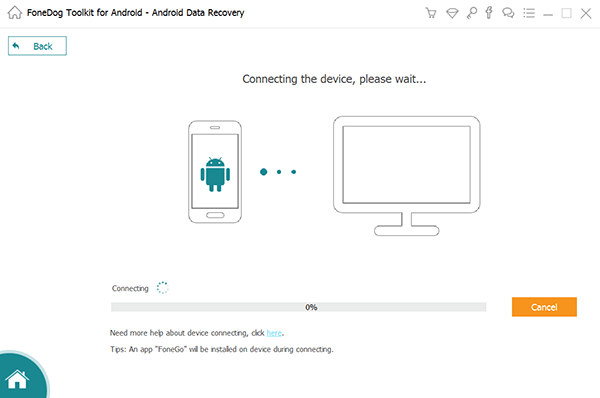
On your Android device, you need to enable the USB debugging to allow the program, FoneDog Toolkit- Android Data Recovery to scan the entire phone. For latest Android versions 4.2 and above:
For Android running on older versions:
For Android versions 3.1:
On your computer, click OK to continue to the next steps.

On the next screen you will see all the files that you can recover from the Android device, Under Media, click the box beside videos for faster recovery.
You may also select all if you want to recover other types of files. Click next to continue.
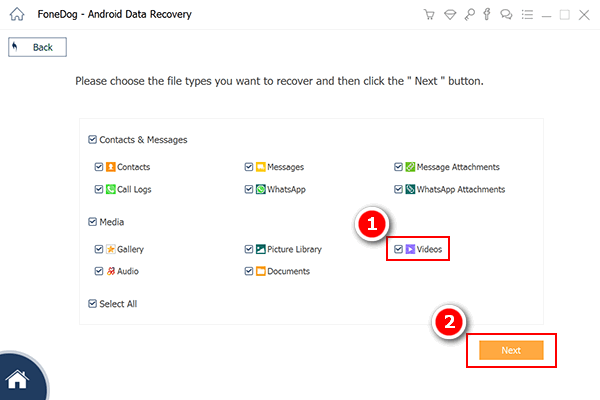
On the next screen, you will be asked to Allow/Grant/Authorize the program: FoneDog Toolkit- Android Data Recovery in order to run a deep scan and recover all the deleted videos.
You can confirm the permission on your Android device by clicking the appropriate response.
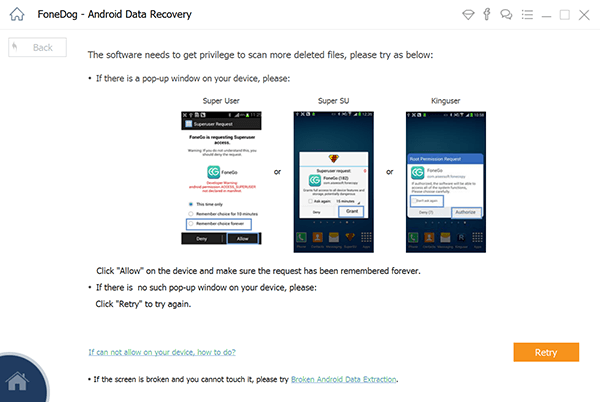
Once you have allowed the program to run a deep scan, it may take a while before it completes the entire process. When it stops, you are now able to see all the recovered files on the right side of the screen for preview.
All the file categories will be displayed on the left panel of the screen. You can navigate to each video file to make sure that what you needed was all recovered. You can perform individual recovery from here or you can also select all videos and recover.
Use the tick box to mark the items you want to recover and then click the Recover button to save the files on the computer.
FoneDog Toolkit- Android Data Recovery will automatically create a file folder on your PC to save the recovered files.
Tip: If you are looking for free Android call history recovery, the software could help as well.
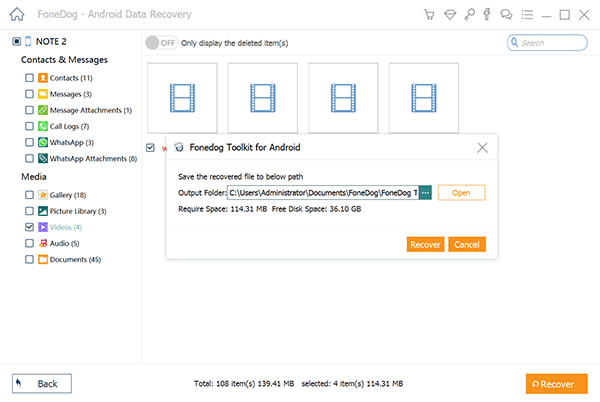
First of all, the root is the process of gaining control of the Android mobile device superuser. When you encounter data loss in android phone, technology application will be the best way.
At the same time, it requires root android phones or tablets to scan internal memory. This is why some people think it is difficult to recover data from an Android device without root. In fact, FoneDog toolkit recovery will relieve you of this burden as it will serve you and give you ways of how to recover deleted videos from Android phone without root easily.
Note: Before recovering android data without root permission, do not use the android phone and other devices to cover after data loss. This requires that you turn off the WiFi/3G/4G connection to avoid automatic updates, and stop taking new photos, stop saving new data on the device to avoid data coverage.
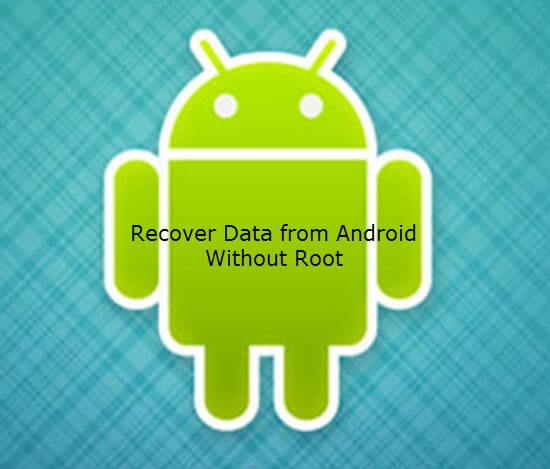
This problem has plagued the thinking of many Android users. Before turning to the main steps, it is very necessary to know whether your device can do this? Therefore, the following are the basic requirements that must exist on Android mobile devices to complete the Android data recovery process.
If the following requirements are not met, you will not be able to perform the process of recovering deleted files from Android without rooting.
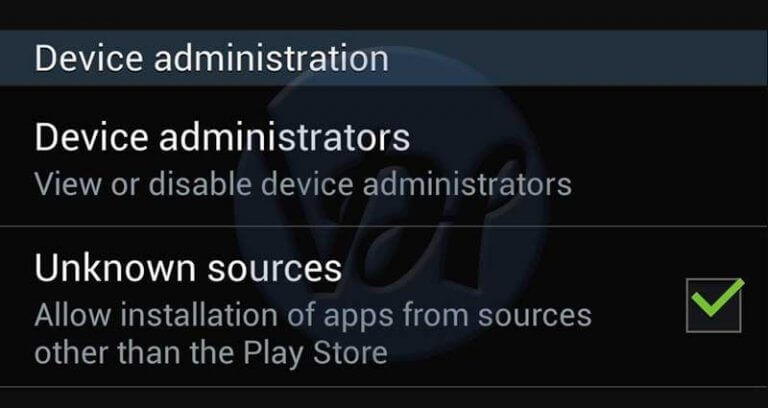
Search Unknow Sources
You can just restore deleted or lost files from Android phones quickly and safely without root by Clicking on the Video shown below.
Rooting has its own sets of positive and negative sides. Though the benefits are really good to hear, you cannot just put your Android phone at risk especially if all your files, like Oscars films, are inside the device. In terms of data recovery, let us discuss the given problem above, you are definitely able to recover deleted video on Android without root.
There are third party recovery programs that offer Android data recovery without the need to root your device Check out the next part of this article to learn more about FoneDog toolkit Android Data Recovery.
There is no more fear when it comes to data loss or voiding the warranty and even bricking the phone because of FoneDog Toolkit- Android Data Recovery. FoneDog Toolkit- Android Data Recovery makes it easier for android video recovery without root. So it is no problem to recover video from android without root. Therefore, you are no need to worry about mistakenly delete your precious videos on your Android device, in particular, the Oscars films.
You can also recover other files like contacts, messages, videos and much more. You can recover from the device itself, SD card and even damaged devices. FoneDog Toolkit- Android Data Recovery supports almost all kinds of Android devices and models which is why it is the most trusted recovery software on the market today. Tell your friends and colleagues about this good news!
Leave a Comment
Comment

Mindy2019-04-22 01:19:23
So much easier than doing it by myself while rooting
Android Data Recovery
Recover deleted files from Android phone or tablets.
Free Download Free DownloadHot Articles
/
INTERESTINGDULL
/
SIMPLEDIFFICULT
Thank you! Here' re your choices:
Excellent
Rating: 4.5 / 5 (based on 107 ratings)