

By Nathan E. Malpass, Last updated: December 28, 2022
The iTunes library collection is ideal if you want to enjoy many movies, podcasts, and TV shows. Apple users have their media player since the digital video formats for iTunes have incompatibility challenges. This shouldn't hinder listening to your favorite videos and TV shows when there are several video converters to add TV Shows to iTunes.
This article introduced why it's important to have TV shows on iTunes and several ways, including an application that enables you to achieve this with minimum hassle. The type of device determines the method you can use to add TV Shows to iTunes. Have a look at some of them here.
Part #1: What Are Some of The Supported File Formats for iTunes?Part #2: How to Add TV Shows to iTunes Store on Mac or Computer?Part #3: How to Add TV Shows to iTunes Store on iPhone or iPod, or iPad?Part #4: Convert TV Shows to iTunes File Formats Using FoneDog Video ConverterPart #5: Conclusion
To add TV Shows to iTunes, you must be sure that their file formats are supported on the Apple-based toolkit. iTunes is specific on the file formats.
That means that you have to engage a video converter for the conversion process for TV shows that do not have the said video formats before you can add; otherwise, you may experience severe compatibility issues.
The supported formats include MP4, M4V,iTunes, and MOV. That means that any of these file formats, either as input or output files, fit this function. By extension, this also means that you can also use them on iOS devices, including iPods, iPad, and iPhones.
Thanks to the on-screen instructions, this is a simple procedure that needs no prior knowledge of using iTunes. It's as simple as adding music to a specific folder; you only need to know how to use the mouse clicks and the storage location.
For the benefit of users, who have no idea, follow this procedure to to add TV Shows to iTunes.
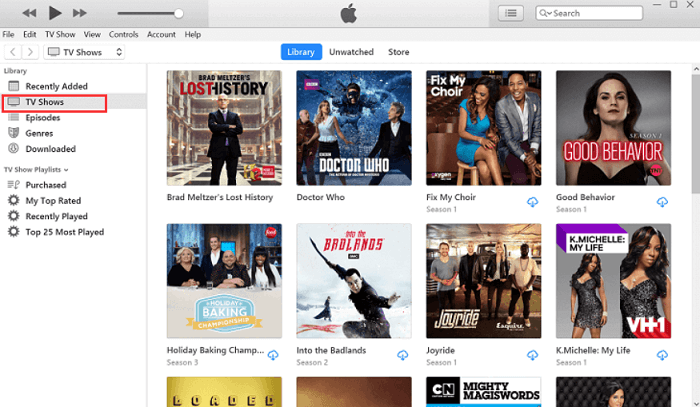
When on a long road drive or a road trip, you want something to keep you busy as you pass the time to reach your destination. The iPod and iPad are your devices that support all manner of storage.
Depending on the storage space, you can also access iTunes from the devices. Therefore you must also add TV Shows to the iTunes store on iOS devices. Although there is the option of re-downloading them from the sites to save to external devices directly.
If not, here are the most suitable steps to to add TV Shows to iTunes:
This is a simple procedure that also needs the internet when you want to get the TV shows from the sites directly.
You have no control of the file formats from the original producers – TV shows in this case.- yet to want to watch them on iOS devices. That's the moment you must convert them to supported file versions, then add TV Shows to iTunes. FoneDog Video Converter is a must-have application when running any video conversion functions.
Apart from conversion, the application is also a top video-editing toolkit to enhance the quality of the output videos. Moreover, it supports several file formats that include the iOS-supported versions.
This makes it ideal and does not forget the batch processing of files. The toolkit also has subtitling options and not forgetting the several audio file formats supported on the interface. The video enhancement options include contract, noise removal, and video quality functions.
Here are the steps to follow to add TV Shows to iTunes:

Is that not a simple application to add TV Shows to iTunes? In your search for the best application, FoneDog Video Converter should be top of your list.
People Also ReadiTunes Movie Not Downloading? Fix It NowBest Way How to Convert M4A to MP3 Without iTunes in 2024
Although there are different ways to add TV Shows to iTunes, not all are suitable for all cases. Various conditions determine the method of choice. Moreover, there are several in the market for applications, and you have to differentiate the genuine ones from scammers.
FoneDog Video converter still takes the lead in that category. You can never go wrong with this toolkit, which explains why it features a lot in this article. Enjoy watching TV shows from iTunes on any device once you have all the ways to upload them on iOS devices.
Leave a Comment
Comment
Hot Articles
/
INTERESTINGDULL
/
SIMPLEDIFFICULT
Thank you! Here' re your choices:
Excellent
Rating: 4.6 / 5 (based on 86 ratings)