

By Adela D. Louie, Last updated: January 31, 2023
There are some people who record some of their important and precious moments using a camcorder since this is a portable device that you can use in order to capture precious videos and images as well.
However, just like any other device, the time will come when you may experience some difficulty in using it. One of which is when you want to watch the videos you have captured on your television with your family or friends. If this is one of your problems, then you may have to convert your AVCHD to DVD.
So, whether you are looking for a video-converting application to convert your AVCHD videos to DVD, or make a copy of your video, or watch your videos on a DVD player, then we have the right solution for you. So, keep on reading this post until the end.

Part #1: Knowing More About AVCHD Part #2: The Best Way to Convert AVCHD to DVD – FoneDog Video Converter Part #3: Conclusion
Before we move on to the process part of changing your AVCHD to DVD, it is a good idea to know more about the AVCHD file first so you would have the knowledge on what truly it is and more.
The Advanced Video Coding High Definition or also known as AVCHD was actually developed by Panasonic and Samsung in the year 2006. This is designed for those devices that are compatible with digital video cameras so that they can capture high-definition videos. This file format uses the MPEG-4 for its video and it can support HD resolution. It also uses some features such as subtitle, a slideshow, navigation on the menu, and more.
On the other hand, the Digital Video Disc or most commonly known as DVD is disc storage that will allow you to save any digital data. DVD actually has a high capacity when it comes to storage, and you can use it either one-sided or double-sided. And this format was made way back in the year 1995 and was made by Sony and Philips manufacturers.

You see, when you convert your AVCHD videos to DVD, one of the benefits that you can get from it is that will be able to watch your videos freely on any player and on your PS3 as well. And when you also have converted your AVCHD videos to DVD, you can easily create a backup of your video and as well as you can have them saved separately.
Also, when you have converted your AVCHD to DVD, you can have your videos shared easily to your family and friends anytime you want.

Now that we have mentioned that there are instances that you might have a hard time using or accessing your AVCHD videos on some devices, then it is better that you convert them to DVD format. And as we also indicated above, converting your AVCHD videos to DVD comes with so many benefits that you can take advantage of.
Lucky for you, we have made the best tool that you can use in order for you to convert your AVCHD to DVD in just a few clicks. And that is by using the FoneDog Video Converter.
The FoneDog Video Converter is an easy-access tool that can definitely help you out in converting your AVCHD videos to DVD format, all thanks to its easy-to-use interface. The FoneDog Video Converter can also support different types of formats that you can choose from. Can perform the high-speed conversion but can still maintain the high quality of your videos.
Not only that the FoneDog Video Converter allows you to convert your videos from one format to another, but it can also allow you to make edits on your video such as enhancing the quality of your videos, and brightness, adding subtitles, and even removing those background noise that is irritating to the ear.
If you are ready now to convert your AVCHD to DVD format using the FoneDog Video Converter, simply follow the steps below.
First thing that you need to do is to have the FoneDog Video Converter downloaded to your computer and install it. Once done, launch it so you can start using it.
And on the main interface of the video converter tool, simply drag the AVCHD video that you want to convert towards the “Add or drag files here to stat conversion” part of the interface.
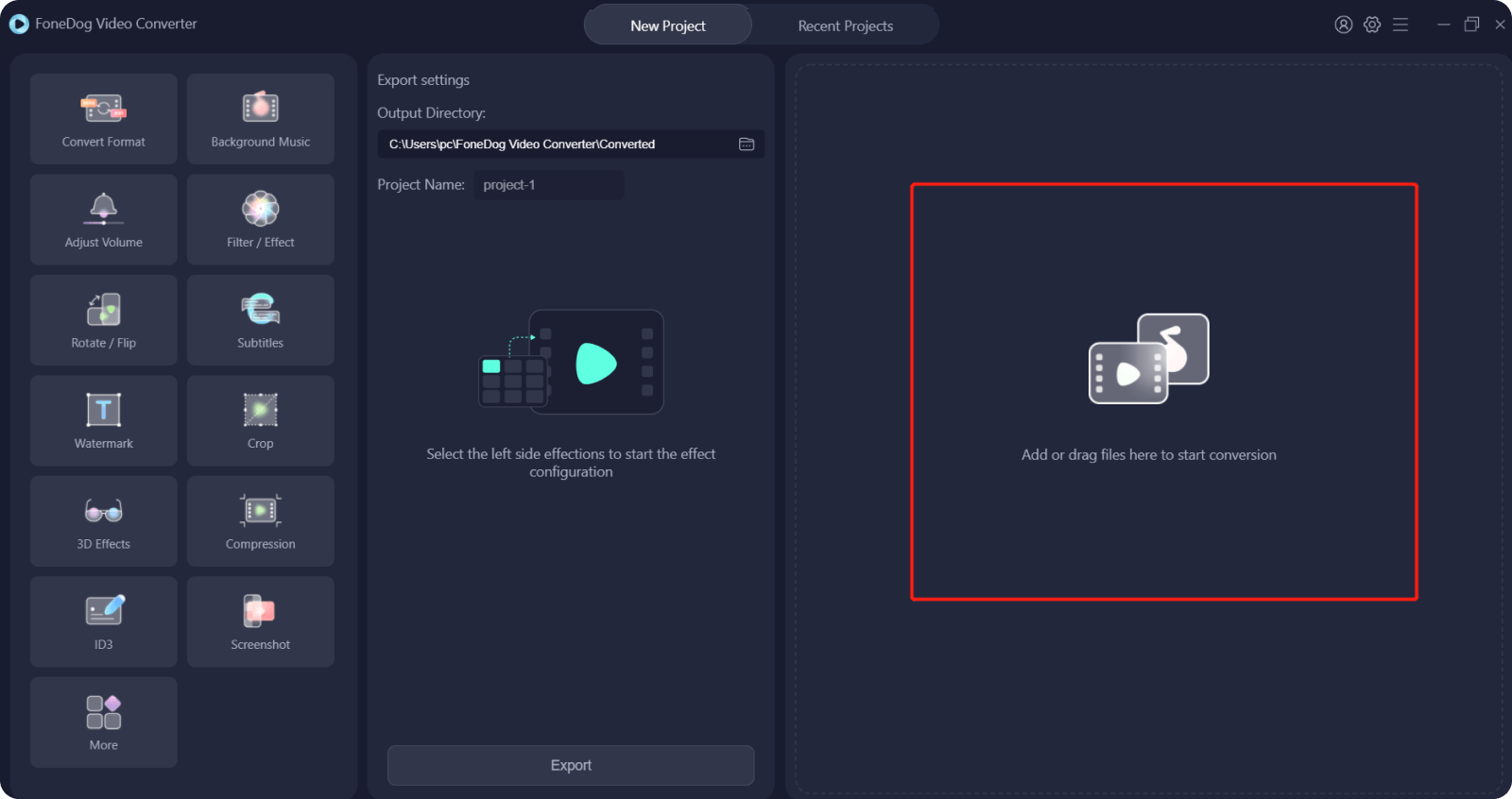
After choosing the AVCHD video that you want to convert, go ahead and choose the DVD format from the “Convert Format” which can be found on the right side of the interface. From here, you can also choose the location where you want to save the converted video to and then click on the Save button for you to save the settings you have selected.

Once you have saved all of the settings that you desire for you to convert your AVCHD to DVD, you can now go ahead and click on the Convert button to start the process of conversion. And once that the process is complete, you will be able to view your converted file in the Recent Projects folder.
People Also Read[Solved] Learning How to Rotate Video on Windows 10 in 2024The Best Way to Trim Video on Android [2024 Updated]
Once that we're able to convert your AVCHD to DVD, then you will be able to enjoy watching your videos anytime. Not only that, but you also will be able to share it with all of your friends and relatives who would also want to watch your unforgettable moments together.
Leave a Comment
Comment
Hot Articles
/
INTERESTINGDULL
/
SIMPLEDIFFICULT
Thank you! Here' re your choices:
Excellent
Rating: 4.5 / 5 (based on 87 ratings)