

By Nathan E. Malpass, Last updated: February 21, 2023
Apple devices use the iOS operating system, which doesn't support MKV files. Therefore, your favorite videos in this format can only enjoy playing on Apple-based devices when you convert MKV to iPhone.
Everyone is at liberty to get multimedia content from whatever source without discrimination; Apple devices enjoy customer loyalty from their users. A new entrant who uses Windows will experience several compatibility challenges when playing Windows-based videos on the newly acquired Apple tools.
That's the reason why video-converting software was designed to minimize compatibility issues within different operating systems. You have no control over the video file format from the source, but once on your PC, video converters are your go-to digital solutions to convert MKV to iPhone for this case.
Although few tools are available for this conversion process, the good news here is it's doable and manageable. Read on and see how best to convert MKV files to iPhone without compromising your default operating system. Continue reading to get ideas on how best to transfer MKV to iPhone.

Part #1: Why Convert MKV to iPhone?Part #2: Top Video Converters to Convert MKV to iPhonePart #3: The Best Converter to Convert MKV to iPhone – FoneDog Video ConverterPart #4: In Summary
Everything you do, you have a reason for it that only the subconscious mind can synchronize. The recent surge in Covid-19 that threw people in isolation due to stay-at-home orders made people realize their talent.
Boredom was inevitable, and some of the things that would keep people going were watching movies and listening to audio. It was the moment you opened your archives for videos only to notice you could play them on your Apple devices. What do you do? The same internet has a solution for you. You have no option but to convert MKV to iPhone for MKV files.
iPhone is an Operating system for smartphones powered by Apple. It comes with a touchscreen interface, a camera, video, and a sound player, among other smartphone features. When having that long road trip, silence should be your cup of tea; instead, some good videos and music come in handy to keep you energized on navigation.
The old MKV files can be a disappointment at this stage, but not when you have MKV to iPhone converters. Read on to get reliable video converters to stream MKV to iPhone.
With the background of both MKV and iPhone at your fingertips, you are now at liberty to run a search on the best video converter for the function. The digital market has several options; this is a cash cow since there is a challenge – to stream MKV to iPhone -that needs a solution.
You are lucky you have an article that can help you in this operation. You don't have to run endless searches when there are bet video converters discussed in this article that will lessen the search hassle. The choice of the application lies first in the ability to support the two file formats on the interface.
Secondly, go for an audio converter that will maintain if not upgrade the quality of the iPhone files. Lastly, the video size is important; if you can save the disk space by running compression utility-should be available on the video converter – then that's the solution. Here are three topmost video converters to convert MKV to iPhone.
Since you are handling smartphones, this should be your storage device, you only need to download, install and launch the application on the computer. This simple application only needs you to connect to the iPhone device and then upload the files on the interface. After the conversion, you only need to download and send them to the iPhone as the default storage device. The interface supports several other files formats and also allows multiple video conversions. It comes with an inbuilt iOS support which allows you to playback the new videos before saving them back to the smartphone.

Handbrake is a fixer when it comes to compatibility issues with iPhone devices. iPhone is a universal file format that can rip DVDs. It supports many file formats, making it a universal video converter for both old and new file versions. This is a transcoder for video files from one format to the other. This is a freeware with open source and no third-party integrations. This tool for your video conversion also runs a DVD ripping and cropping.
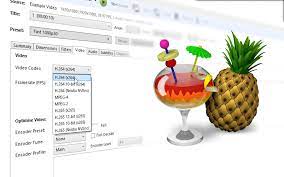
This is a file converter for all manner of files, including audios, images, documents, and ebooks. It supports a drag-and-drop function for all the file formats. You only need to select the output file and input file of choice. This is your go-to tool to convert MKV to iPhone. It runs a compression function to reduce the file size of any of the files. It is convenient with experience with email support for internet sharing on various social media platforms. Its conversion speed is something to admire.
You can choose the file converter of choice whether you have to run a comprehensive search or use the article above and use the conversion file of choice. Stream MKV to iPhone using simple, free, and online tools available on the web to enjoy iPhone file formats.

When looking for stability in video conversion, then FoneDog Video Converter. Even at work, you need to enjoy all it takes in your position. Entrepreneurs invest their hard-earned money and need stability to run their business without more investments. FoneDog video converter is your go-to toolkit to stream MKV to iPhone. It supports several audio and video file formats of choice, including MKV and iPhone.
The conversion part is our area of interest, where you need to transfer MKV to iPhone. Here are the instructions that you can convert MKV to iPhone.
It's a simple and pretty application that converts MKV to iPhone. FoneDog video converter is a one-stop-shop for all your audio and video converter.

People Also ReadHow Do I Convert M4V to MKV Handbrake EasilyAvailable Tools Ideal for Playing MKV on Android
What else do you need for a video converter to convert MKV to iPhone? Excellent quality vs. quantity is what we are looking for in a video file converter.
With the help of a FoneDog converter, you can now easily convert MKV files to iPhone, you can improve the quality of your video via its video-editing feature, which includes brightness, contrast, and sharpness. All you need is to download, install and launch the application with minimal effort.
Leave a Comment
Comment
Hot Articles
/
INTERESTINGDULL
/
SIMPLEDIFFICULT
Thank you! Here' re your choices:
Excellent
Rating: 4.6 / 5 (based on 106 ratings)