

By Adela D. Louie, Last updated: March 9, 2023
Do you know what the H264 file format is? Are you not curious about how to convert a file to H264 besides converting MP4 to WAV? If you are, this article will help you identify the basic things that you must know about the file format H264, and what are the ways that you can use to convert a file to H264. And this time, we will be concentrating on how to convert to H264.
At the end of this article, we will be able to perfectly define what H264 is and how can we easily convert MP4 to H264. We will also share with you a tool that will best help you convert any file to H264. So, if you are curious and you wanted to know a lot of things about H264 you have to read this article until the very end.
Part #1: What Is H264 File Format?Part #2: How to Convert MP4 to H264?Part #3: To Summarize It All
Before we start, we have to define what H264 is. File H264 is also called the AVC or the Advanced Video Coding. This is considered one of the most used and most common types of video compression these days. The reason why H264 or AVC is a common type of video compression is that it can encode video at the highest quality and even lower bitrates compared to other types of video compressions.
There are a lot of good video streaming services that use H264 like Blu-ray. It is also known that almost 90% of the best video industry uses this type of file format. It is also a codec that you can use to edit, stream, store, and broadcast videos. It is one of the most efficient codecs since it decreases the size of videos that you wanted to convert. And another good thing about convert to H264 is it still maintains the good quality of the videos that you convert even after the process of converting the files.
For the second part of the article, we will be discussing the methods of how to convert MP4 to H264. Let us now proceed with the list of these methods and have a thorough understanding of each of them.
The first method on our list is the use of the VLC Media Player. It is one of the most common ones that we can use as it is free, and is compatible with a variety of systems such as Windows, Linux, Mac, iOS, Unix, and Android. You can use the VLC Media Player to convert a lot of file formats to H264 or vice versa. That is why VLC is considered one of the most reliable tools that you can use in converting your files to a lot of file formats.
In case you have opted to use the VLC Media Player you should also be aware of the limitations that it has such as the limitation in the number of files for conversion. The VLC Media Player does not support batch conversions which means that you have to use most of your time to convert MP4 to H264 one by one until all your files for conversion are fully converted. The process of conversion of files involves not that straightforward options for conversions, and there can be struggles in the conversion of files when it comes to other file formats. Here’s how you convert to H264 using the VLC Media Player:
![]()
Another way to convert to H264 is through the use of the online converter called MiConv. You can use this online converter for free same as the VLC Media Player that we have discussed in the first method. One of the things that you must consider if you opted to use MiConv is the stability of your internet connection. This will make sure that there will be no hurdles while the process of conversion is ongoing.
![]()
To use MiConv to convert MP4 to H264 you have to:
You also have to know that all the files that you will be uploading are safe, and you are the only one who can access them. Also, all the files that you have uploaded and are intended to convert will no longer be present on the site within a sum of two (2) hours after the conversion process.
Now that we have other ideas on how to convert to H264 file format, we will now share with you the tool that will make your conversion process as easy as it can be. Fonedog Video Converter is a third-party video converter application that will make your conversion experiences the nest and easiest ever. It is also compatible with all your Apple devices like iPad, iPod Touch, iPhone, Mac computers, and Windows computers.
Let us try to know FoneDog Video Converter more as we indulge ourselves in the best features of FoneDog Video Converter.
To use FoneDog Video Converter to convert MP4 to H264 we have to follow all the steps that we have listed below.
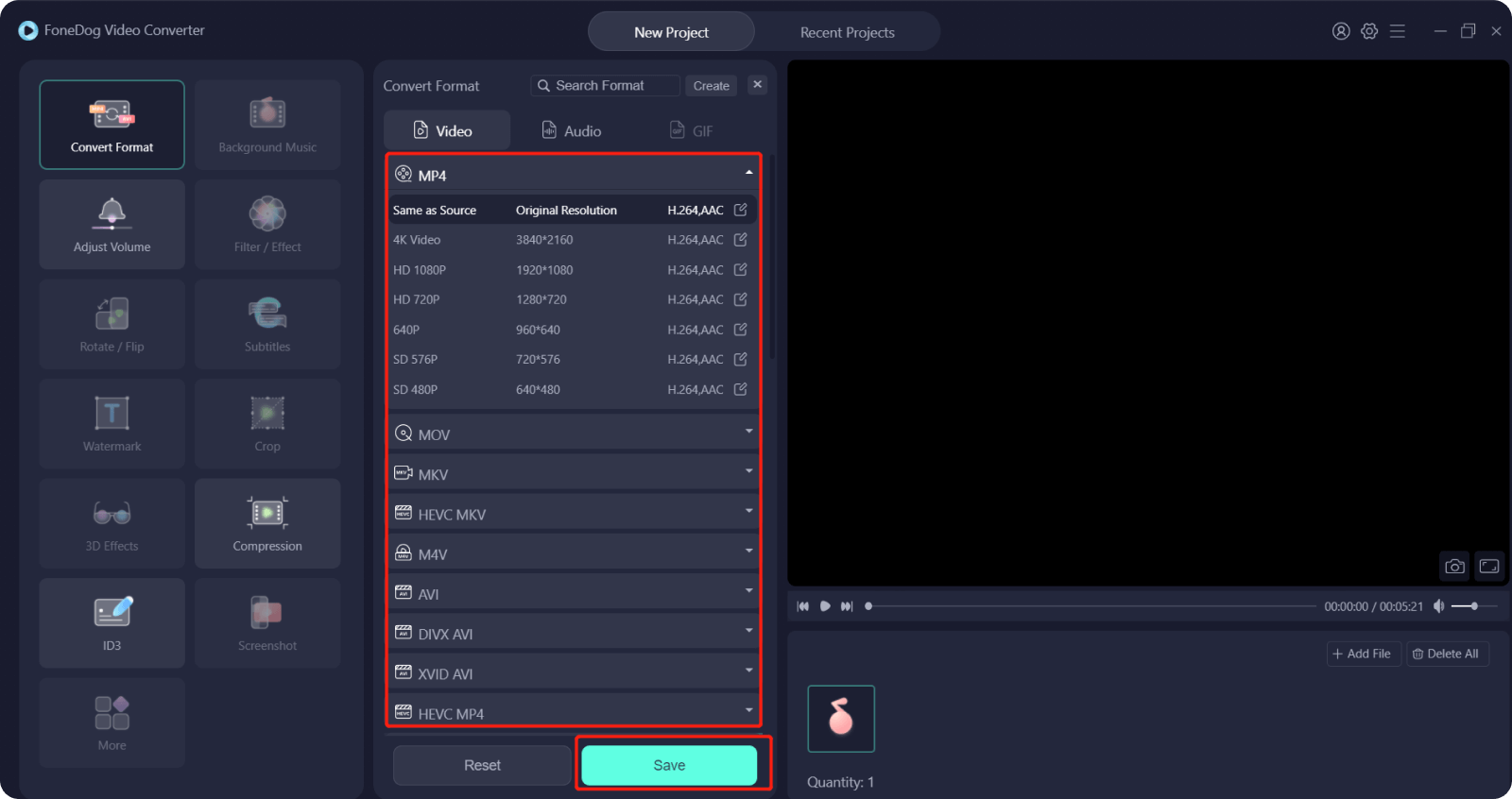
People Also ReadInstructions on How to Convert MP4 to WEBMA Useful Guide on How to Convert MP4 to WMV
Now that we have come to the end, we hope that you can be able to use all the information that we have given you and make use of them in the execution of convert to H264.
Out of all of the methods that we have discussed, we recommend the use of FoneDog Video Converter as it will give justice to all your endeavors, want to convert any file and use the outputs that you will have, as they will all come up to be of great quality that seems to be a hundred percent same with the original file.
Leave a Comment
Comment
Hot Articles
/
INTERESTINGDULL
/
SIMPLEDIFFICULT
Thank you! Here' re your choices:
Excellent
Rating: 4.5 / 5 (based on 105 ratings)