

By Nathan E. Malpass, Last updated: March 20, 2023
Microsoft designed the WMV file format, which is utilized by Windows Media Player to play videos (there are also players available for Mac users). These are among the lowest video format files available on the Internet since their file sizes are considerably decreased after compression. As a result, WMV is an excellent choice for online movies since the loading speed is not affected by its modest size, and people would like to learn ways to convert videos to WMV formats - but the quality suffers as a result.
Part #1: Can I Convert Videos to WMV?Part #2: Best WMV Converter to Convert Videos to WMV [Easy]Part #3: How to Convert Videos to WMV Online?Part #4: Conclusion
A WMV file may be viewed by different media players. The included Windows Media Player and Microsoft Movies & TV players in Windows can play WMV videos. It's a standard video storage format in Windows, which is why certain third-party products like short animations use it.
If you needed to convert videos to WMV, for example, you need to convert a MP4 video to WMV format, don't worry. In this article, we'll show you how to effortlessly convert your video files to WMV format. These methods will assist both beginners and advanced users. Simply reading our instructions will enable you to follow these steps with ease.

FoneDog Video Converter is one of the best video converter offline programs available. It has several tools that make it simple to edit and convert videos. You can convert videos to WMV Formats with this. You won't have to worry about file formats for your needs because it accepts different file kinds. The following are some of its features:
This app was created especially for converting. It allows you to convert between standard or common file format file types. Here's how to convert Videos to WMV:
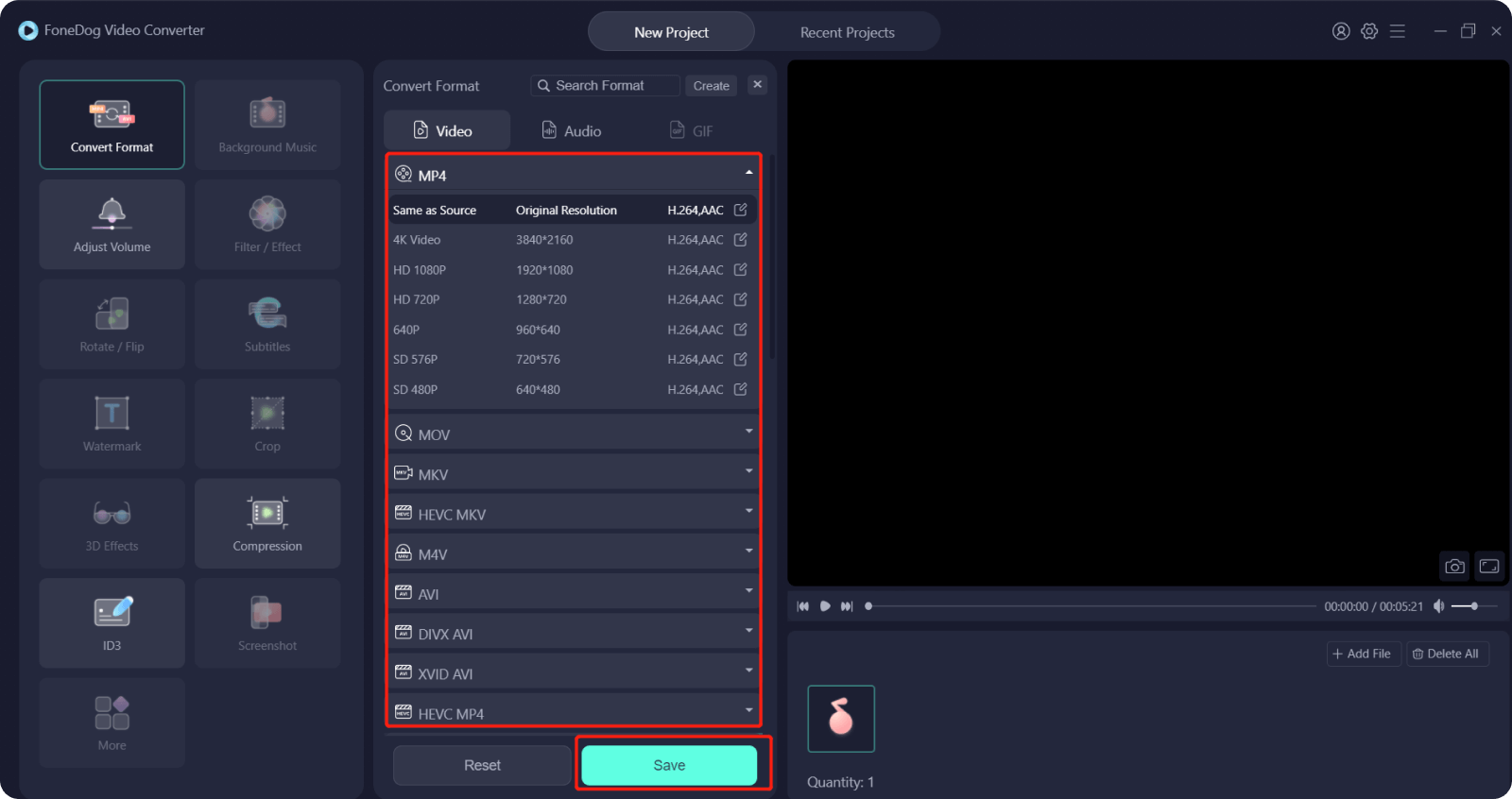
It's not unusual to have video files that you'd like to convert to WMVs without downloading and installing additional software. If you find yourself in a similar situation, an online WMV converter is a viable choice. People who only need to convert media files rarely should use online converters. While a single Google search returns hundreds of results, finding an appropriate online converter isn't always easy. If you're interested, we've compiled a list of three safe online converters that promise good results.
Consider the risks of exposing your valuables before opting for the internet option.
You run the risk of infecting the corporate server or your PC with viruses and trojans when you use online conversion tools.
If your papers can be seen by others, only utilize online converters.
If you're still looking for an excellent video converter to convert videos to WMV formats, try Online Converter. It comes with an intuitive UI that lets you convert all or any of your video files to WMV formats in a matter of seconds. Choose a maximum of 200MB video file from your computer, then click "Convert" to begin uploading your files, wait for the conversion, and then get the converted videos.

FreeConvert.com is a website that provides free document conversion services. It also includes a free video to WMV converter that allows you to convert videos to WMV fast and easily. It's a browser-based converter that will work on any device. There is no need to download or install any software to utilize it. It can play most media files with the extensions .MPG, .mpeg, .mp1, .mpv, .mp2, and .m1.

Converter365.com is an online application that allows you to convert a variety of file kinds. You may have to wait longer for conversion if you have more files to convert; nonetheless, this file format converter is free.
First, you must upload the video file you want to convert.
You can also add a link to it by dragging and dropping the file.
The video to WMV conversion will begin once you click the "Start Conversion" button.
Wait till the operation is finished.
Begin downloading your WMV files as soon as the 'Download' button appears.

People Also ReadThe Ultimate Way to Convert 1080P to 4K in 2022Simple Way to Convert WMA to MP3 Free for You
One his article, we talk about how to convert videos to WMV. The most effective solution is to utilize FoneDog Video Converter. This is an excellent tool to convert a variety of media files into different formats. It may also assist you in editing and enhancing your video files. It may be used to change the saturation, brightness, and color of a photograph. You may also use it to safeguard your data by adding watermarks. You should download FoneDog Video Converter from the official website on the Internet if you want to convert videos to WMV. Download FoneDog Video Converter right now!
Leave a Comment
Comment
Hot Articles
/
INTERESTINGDULL
/
SIMPLEDIFFICULT
Thank you! Here' re your choices:
Excellent
Rating: 4.6 / 5 (based on 88 ratings)