

By Nathan E. Malpass, Last updated: February 17, 2023
Little attention is paid to the shooting of videos when using either a smartphone or a video recorder. Most of the time, people do not consider the layout when taking videos. Therefore a flip videos app is a robust suite to have on standby in case you may wish to change the orientation to enhance the quality of the videos.
Flipping is one of the editing functions of a video editor; hence, you really need not specifically look for a flip videos app, but a video editor with a flipping option also comes in handy. While on these, you choose a landscape or a portrait orientation depending on what makes your videos have the best view. Read on and get to know the best options available in the market.
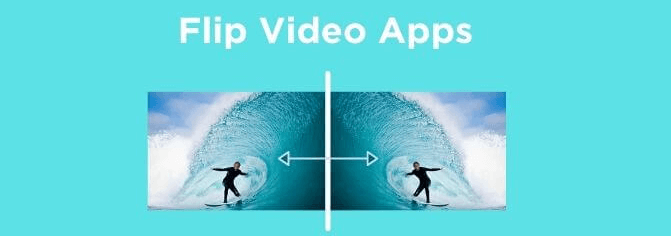
Part #1: Flip Videos App - Free Video EditorPart #2: Flip Videos App - FoneDog Video ConverterPart #3: Flip Videos App - TwisterPart #4: Conclusion
This is a flip videos app designed for Mac devices. The toolkit operates the rotation at either 90 degrees in a clockwise or anticlockwise direction. Moreover, you can choose to flip either vertical or horizontal, whatever you feel fits at that time. Other functions supported by the toolkit include clipping, cropping, adding visual effects and watermarks, merging videos, and splitting video clips. You are at liberty to preview the file to ensure the video's final product.
Here is the procedure
Is that not a simple function? You only need to wait a few seconds and have your video flipped to your desire without any plug-ins or third-party integrations. There are several other editing functions you can choose while using the application.
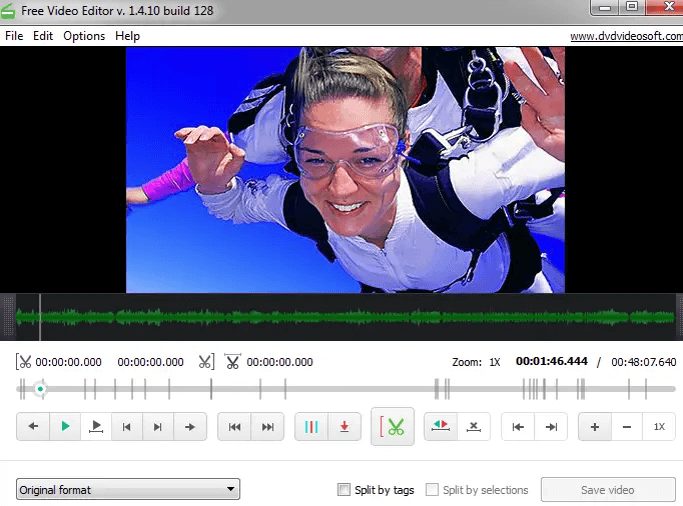
The FoneDog Video Converter is equally a toolkit that acts as a video editor, video enhancer and video converter. The all-in-one application operates on a simple console ideal for all users, both novices and experts. Moreover, the application supports batch processing of files and can manage flipping functions within minutes.
As a flip videos app, you are sure to change the orientation of the videos with minimal hassle. The toolkit has no limit on the file formats it supports. Both the Windows and the Mac devices have a stake in this application. Moreover, you are also at liberty to change the file formats in case you prefer a different file format from the input file.
Here is the procedure to flip your videos
The choice of the video-converting tool all depends on the file format you want to work with as the output file. Otherwise, this is a must-have toolkit for all video enthusiasts as a flip videos app.

This is another flip videos app that generally supports the iPhone and iDevices. The application flips videos in either orientation and supports all video editing functions with minimal effort. The toolkit runs on a simple console with no limit on iPhone devices. You can flip either clockwise or anticlockwise. The video enhancement parameters supported on the interface make it a comprehensive video editor with some functions, including volume adjustments, color effect adjustments, brightness, saturation, and contrast.
Moreover, it can automatically rotate the video as long as you program it. This offloads the burden to novices who may want to change orientation but have no idea which is which. The preview function is also a plus to this toolkit. You choose to preview and be satisfied before you decide to save it. Besides, the original video file is untouched in case you may also want to run other editing functions now or at a future time.

People Also ReadAn Easy Way on How to Edit Videos for Instagram [2024 Guide]The Top Video Joiner And Merger Software This 2024!
Whether you are looking for a flip videos app for iPhone, Mac, or Windows devices, the bottom line is at the end of the operation; you have to change the orientation of the video to your desire. This is a simple operation that needs no knowledge. Unless you have some technicality like compatibility, that's when FoneDog Video Converter comes in handy not as flip videos app but also as a video converter as the name suggests to change the video file format to remove the complex compatibility issues.
The application is a must-have for all video editors; you never know when you need its functions. Explore several other toolkits available on the market to ensure you have unlimited options just in case your favorite application is no longer in the market one day. Are you now complete information on which toolkit and the steps to take when you want to flip your videos?
Leave a Comment
Comment
Hot Articles
/
INTERESTINGDULL
/
SIMPLEDIFFICULT
Thank you! Here' re your choices:
Excellent
Rating: 4.7 / 5 (based on 61 ratings)