

By Nathan E. Malpass, Last updated: April 7, 2023
Video resolution is a whole array of functions that enhance the quality of videos.
It looks at brightness, contrast, and saturation. It makes the video sharp and gives attention to detail. The quality of the video matters a lot to a viewer. Get the best free video enhancer in the market and compare it to a normal one.
Why stick to a video with poor quality when you can get a good one using a different application. That explains why some media players have video resolution as part of their features. Professionals who understand the value of a quality video invest in videos and paid versions of video enhancers that come with value-added functions. Visual content creators understand the value of quality video to viewers. That is why they invest heavily in good high-resolution gadgets, which further give top-notch video quality.

Part #1: Why A Video Enhancer Is ImportantPart #2: The Best Free Video EnhancersPart #3: Conclusion
Ideally, every video recorder wishes to have a good video, however, that’s not always the case. A video enhancer can upgrade and give a video a new outfit that enhances its quality. There are many reasons for a wrong video.
You could use a poor camera, your handy is shaky, the motion sensor isn’t well set, or you have set poor camera settings. The challenge with a video is that you can’t repeat it, especially when it is a live event.
That’s where a good video enhancement comes in handy. Here are the reasons why every video user must have a free video enhancer
Can video enhancers work on all video file formats? All video files can be enhanced; it all depends if the application supports the input video file. If not, you must engage a video converter like FoneDog.
Now that you know why you need a video enhancer and the specific features of a video enhancer, then what’s the best video enhancer in 2024.
The first free video enhancer to recommend in this post is the FoneDog Video Converter, it comes with not only a video enhancement toolkit but also a video converter and other crucial editing features. It supports batch processing of files and has no limit on the file format of choice. Moreover, it operates on a simple console ideal for both novice and experts.
Advanced users can enjoy the editing functions to give your videos a facelift. Never get worried by a poorly recorded video when you have FoneDog Video Converter available at your disposal. Have a look at the procedure to run the video enhancement function.
What a simple application that needs no prior knowledge in video conversion and video editing. The application is your go-to application when looking for double-function software.

Are you looking for a free video enhancer with advanced features ideal for professional video editing? Clideo is the go-to application that helps you with video adjustments. The purely online application saves your hard disk space. Moreover, it also comes with a sharing facility that allows you to send the video to various multimedia sites. Here is the procedure for getting your video to have a good upgrade
Enjoy the new video files and change the fade, contrast, brightness, Vignette, hue and saturation. It has no limitation on the file format of choice.
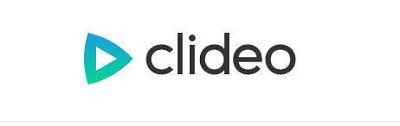
This is your free video enhancer that comes in handy to manage the video resolution of video files irrespective of the version. It allows you to be upscale and ensure that you have a high video quality. It supports DVD, games, HD stock footage and DSLR. Some of the video qualities you can enhance include up to 8K resolution level. It is one of the ideal applications that support professional video functions.
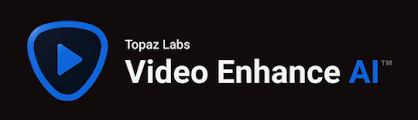
People Also ReadBest Top PPT to Video Converter [2024 Updated]How to Use the Best DAV Converter to Convert DAV Files
You don’t have to stick to the wrong video when you have several applications that can support exclusive videos. Moreover, you can also use any video file format if the application does not support it. That’s the point you have to engage a video-converting software like FoneDog Video Converter.
This toolkit comes in handy to manage both the video conversion and editing functions. Although we have only looked at a few applications as free video enhancers, the web has several other toolkits available on the interface. You need to explore as many tools as possible to ensure that you can have several options as a video enhancer. Are you still in doubt that you can have a good video from a poorly recorded one? This is possible thanks to available video enhancers and video editors in the market to improve the quality of the videos.
Leave a Comment
Comment
Hot Articles
/
INTERESTINGDULL
/
SIMPLEDIFFICULT
Thank you! Here' re your choices:
Excellent
Rating: 4.6 / 5 (based on 93 ratings)