

By Nathan E. Malpass, Last updated: May 29, 2023
All your adventures can be saved in digital format as a video. This article explains in detail how to combine GoPro videos. With that, you can make a ton of funny videos about your whole journey. The challenge that comes with this is that it reduces the video quality. Moreover, you can lose some of the qualitative features. That is why a video editor sometimes comes in handy to help you maintain or enhance the videos. The challenge here is the best video editor.
That also doesn't leave the incompatibility issue. You might receive the combined GoPro videos, but your device may fail to read them. In that case, you have no option but to engage a video converter to be able to watch the videos. Therefore, what is the best video converter, editor, and process to combine GoPro videos with minimal hassle?
Part #1: The Best Video Converter- FoneDog Video ConverterPart #2: How to Combine GoPro Videos Using GoPro EditorPart #3: Why Do You Need A Video Converter/ Editor?Conclusion
FoneDog Video Converter is your go-to toolkit handy for managing the video conversion, video editing, and enhancement functions. Moreover, the application runs on a simple toolkit with minimal effort. It has no limit on the file formats of choice; you can also use any of the renowned file versions.
Besides, you need no prior knowledge to manage and handle the toolkit. Beginners and experts all have a stake in this application. Some editing functions supported on the converters console include ripping, rotating, merging, clipping, cutting, and splitting, among other functions. It supports several visual effects on enhancement, including brightness, saturation, contrast, and sharpness.
The choice of the video file converter is essential to minimize compatibility issues. Here is the procedure:
Step #1: Download, install and run FoneDog Video Converter.
Step #2: Drag and drop the video files on the interface.
Step #3: Click the Effects button to add some of the visual effects.
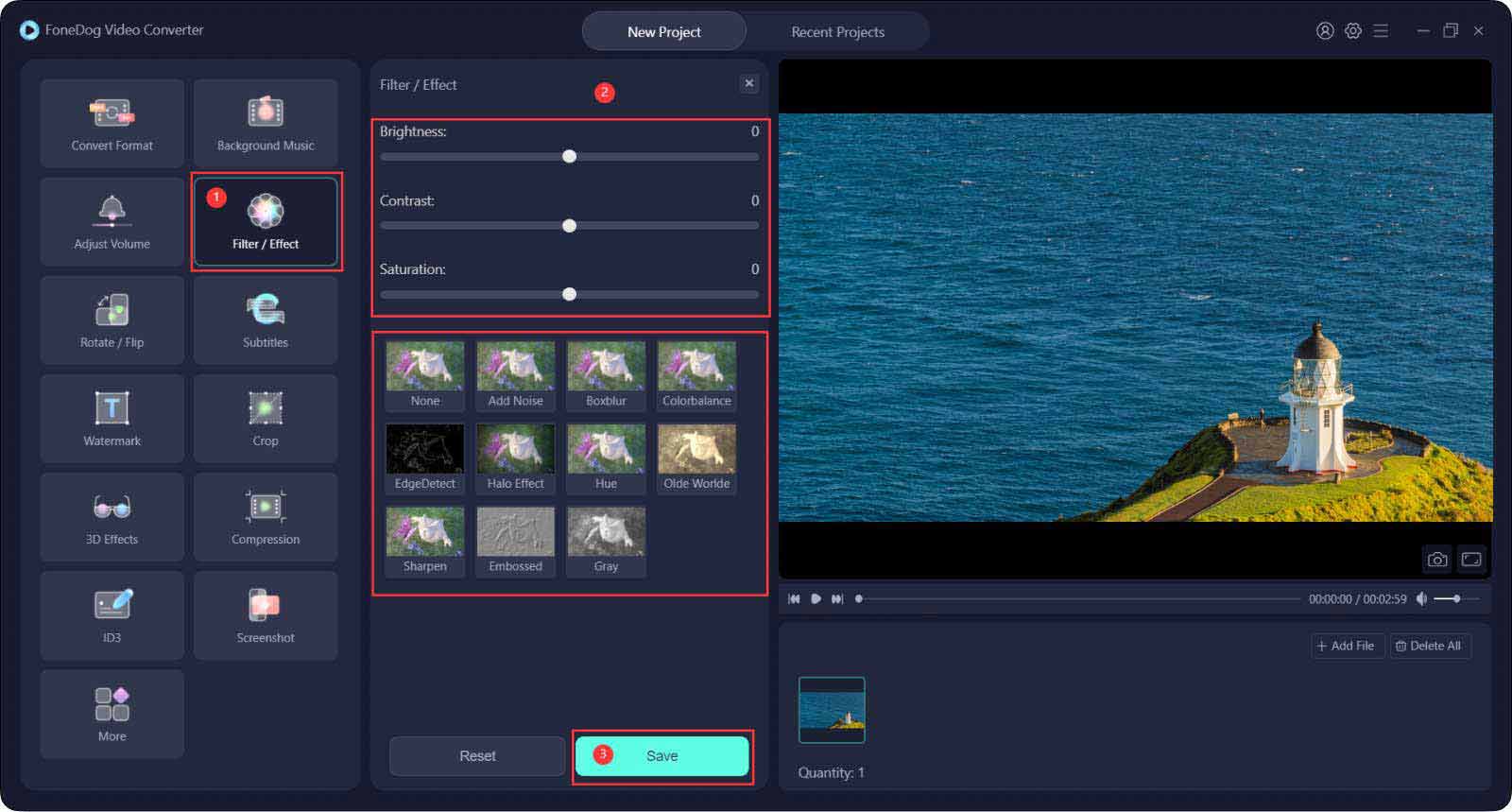
Step #4: Click the Convert format to choose some of the video file formats.

Step #5: Click Save to integrate all the video settings to the new video.
Step #6: Click Convert to complete the process.
Step #7: Select Recent Projects to view all the video files.
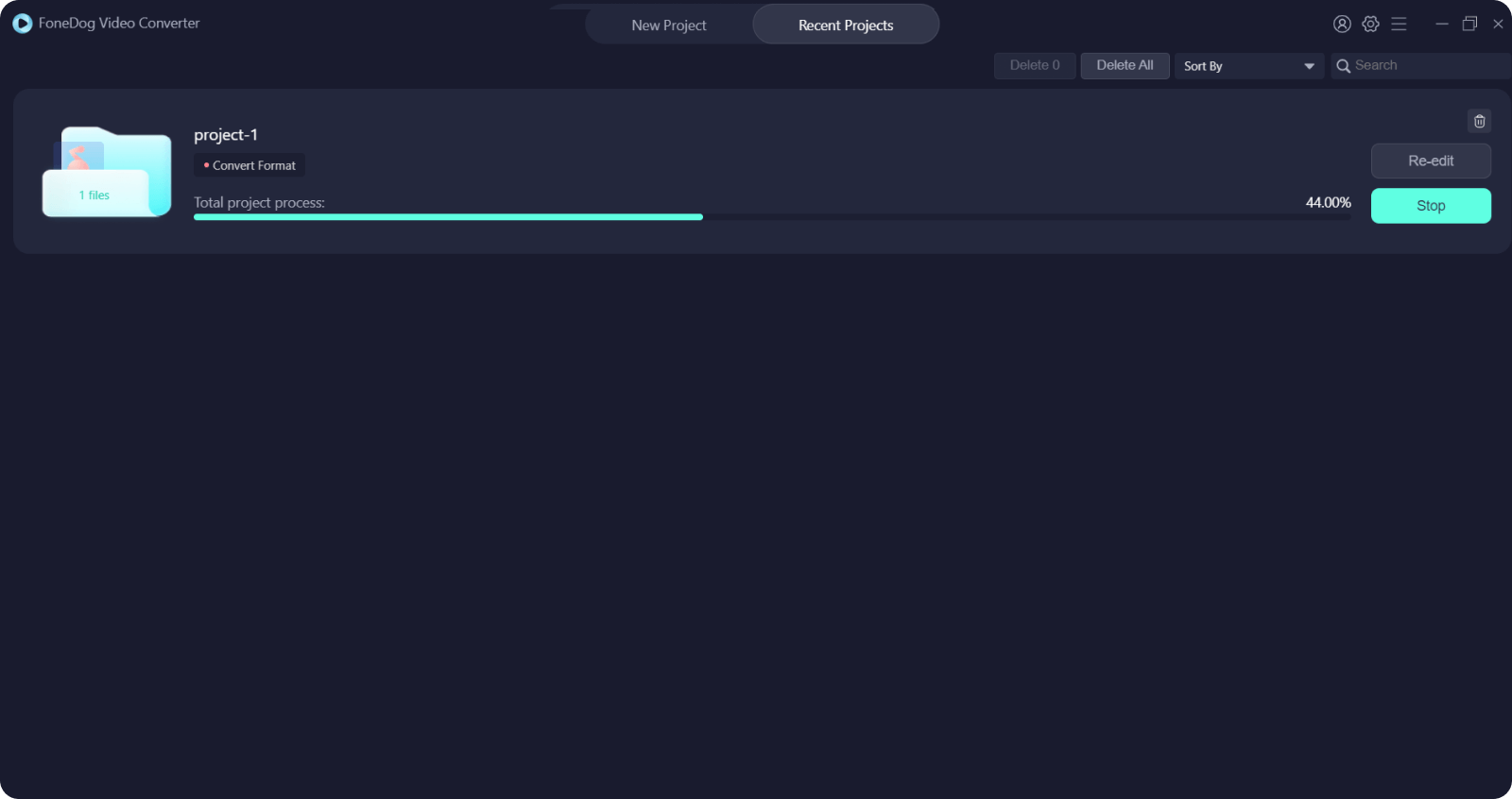
What a simple toolkit that acts as a video enhancer, video editor, and converter. As you learn how to combine GoPro videos, you should have this toolkit in mind; you never know when it comes in handy.
GoPro video files are better handled by the GoPro editor, who understands their audio and video codecs. This is a simple application with high performance and high video editing settings. It's a professional video editor that will overhaul the entire GoPro video. The straightforward interface makes it user-friendly for all.
Moreover, it has no limit on the file formats, including the operating system. Its advantage is that it's integrated with the various storage locations, including cloud storage devices. Thanks to the organized interface, you need no expertise to manage and operate this application. Some of the editing functions supported on the interface include filtering, splitting, cropping, and merging, among others.
Here is the procedure on how to combine GoPro videos:
Combining Gopro videos is a video editing function. That means you must have specific applications to run this toolkit. Compatibility challenges come from the various operating systems available in the market. We have universal video files that have no logical errors. Not specific video files, especially for the Apple-based files. That is the time a video converter comes in handy.
In part 2, we have discussed FoneDog Video Converter. This is an all-in-one digital solution, for it is also one of the video editors you can choose to learn how to combine GoPro videos. The simplicity and flexibility of the functions are a plus to this toolkit. Professional video editors call it a universal video editor. Since when you have compatibility issues, you can engage a video converter in the toolkit.
People Also ReadTop 3 Best GoPro Video Editor in 2023!The Best Way on How to Stabilize GoPro Video in 2023
You now have the basic information required to combine GoPro videos. However, there are many other options you can also explore on how to combine GoPro videos. The digital market has several solutions you need to explore and run with minimal effort. FoneDog Video converter takes the lead thanks to the triple functions available on its interface.
Moreover, it also supports several video enhancements that come in handy to improve the quality of the video files. Are you still in doubt that you have unlimited options for combining GoPro videos? These are not what you have in the market; explore more of them to have a more comprehensive view of what to expect from the video file toolkits.
Leave a Comment
Comment
Hot Articles
/
INTERESTINGDULL
/
SIMPLEDIFFICULT
Thank you! Here' re your choices:
Excellent
Rating: 4.6 / 5 (based on 106 ratings)