

By Nathan E. Malpass, Last updated: May 11, 2023
VLC is a household media player in the multimedia industry. Most people know it as a media player, and few know it as a video editor. This article shows you how to rotate video in VLC permanently. The unique advantage of VLC is that it supports both the old and the modern multimedia content that includes VCD, CSA, DVD and lives streaming of content on websites. The multiplayer is simple and works on a high-performance framework; the conversion speed is also something to appreciate about the toolkit.
The application has no limit on the file formats. Audio and video files, live streams, webcams and devices all have a stake in this toolkit. Some of the file versions supported on the interface include MPEG, MKV, WMV, MP3, and H264.
Moreover, it has no limit on the operating systems; Windows, Linux, mac and Unix all have a stake in this toolkit. It has no ads or spyware, making it the most secure platform. Little is known about video editing functions. Read more in part two of this article.
Part #1: How To Rotate Video in VLC PermanentlyPart #2: Alternatives to VLC- FoneDog Video ConverterPart #3: Why Use VLC to Rotate Your Videos Conclusion
Some of the video editing functions of this media player include trimming, cutting, merging, cropping, rotating and even addition of visual effects. They are found in the advanced features of the toolkit. Our area of focus is how to rotate video in VLC permanently. The degrees of rotation supported on the interface include 90 or 180 e, or 270.
You also have an option of rotating the videos to whatever degrees. Besides, you are also able to flip either horizontally or vertically and also trans cope and antiscope options.
Here is the procedure.
Use the advanced options of VLC and improve the quality of the video functions with minimal hassle.

Suppose you are still looking for a video editor and a video converter that can also run how to rotate video in VLC permanently. In that case, this is your go-to digital solution, FoneDog Video converter. The application runs on a simple interface ideal for all users, irrespective of their technological know-how. The toolkit supports several editing functions, including trimming iPhone videos, rotating, flipping, merging, adding background music, and adding watermarks. The application supports multiple processing of files and runs at high speed.
Here's how to perform the rotation functions and convert videos from 4K UHD format to various other file formats, regardless of the original operating system. Additionally, learn how to permanently rotate a video using VLC.
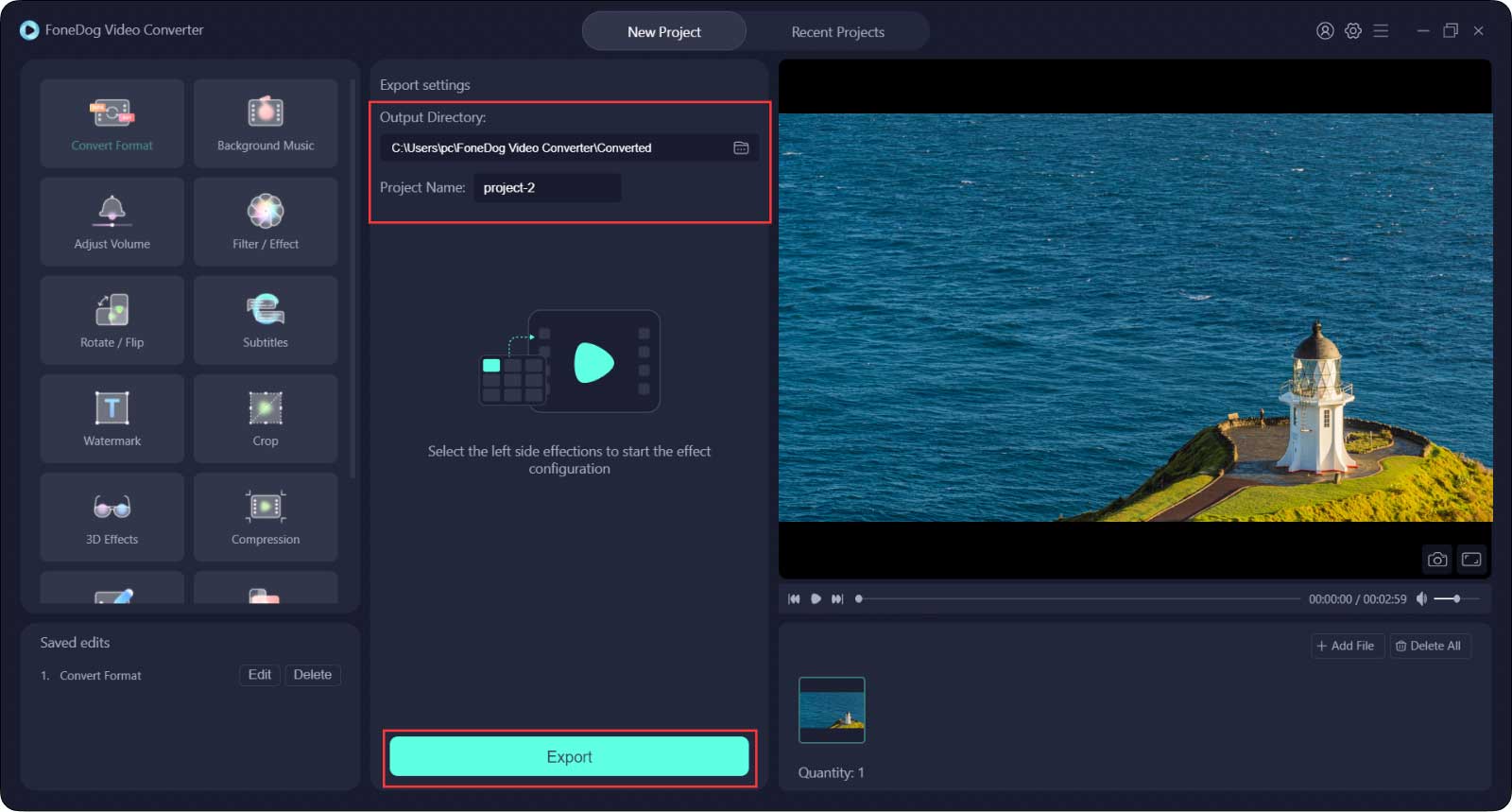
For video rotation.
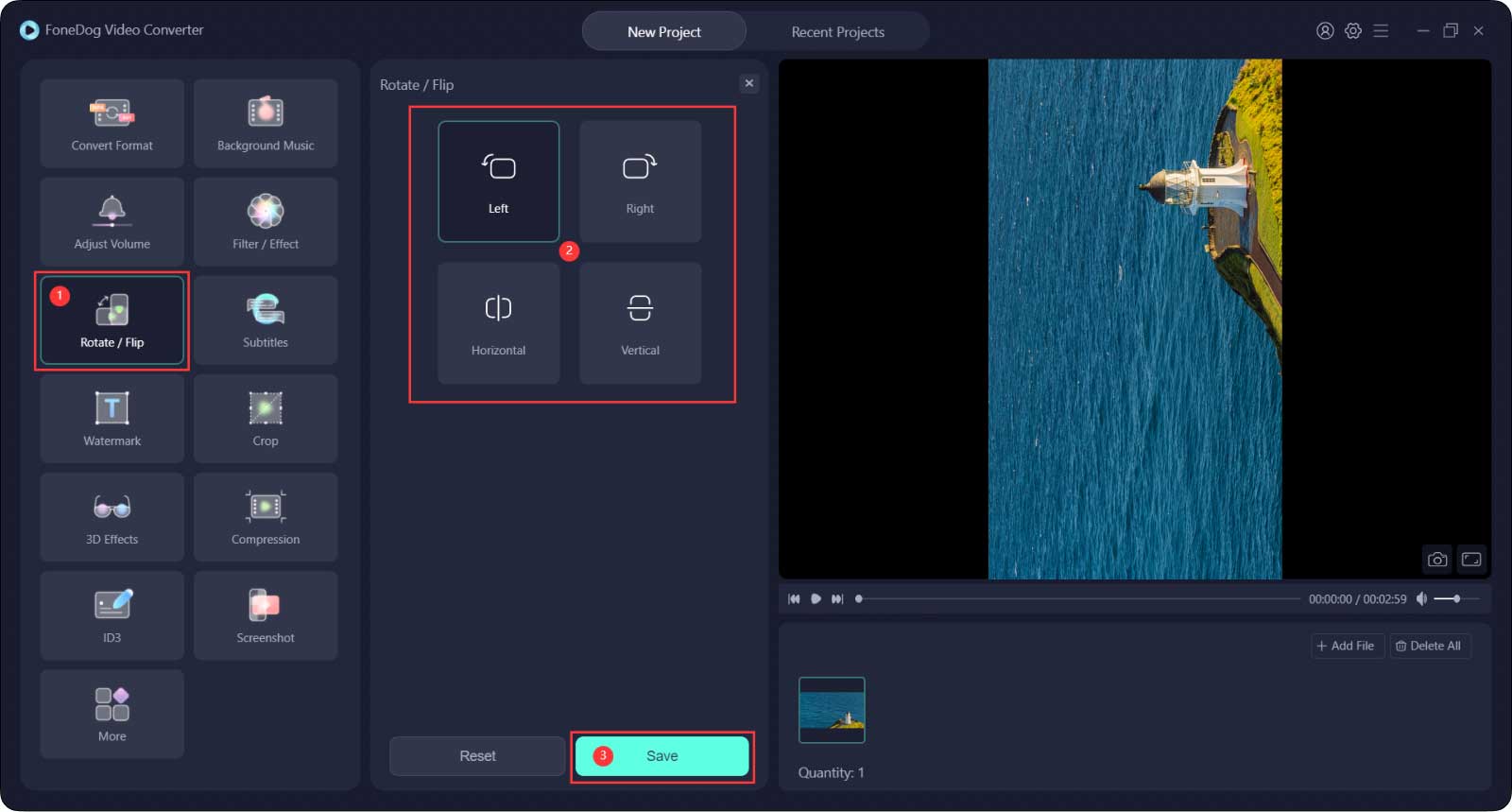
This is a one-stop shop for all multimedia content needs. It is a media player, video editor and video converter. Another unique advantage of this application is efficiently managing and running all the multimedia content editing toolkits. Moreover, when you are looking for a media player with minimal compatibility challenges, then it is VLC.
The universal audio and video codecs within the interface make it an ideal toolkit for both old and modern multimedia files. That includes streaming multimedia content online. Apart from the primary media players, its advanced functions are also an answer to how to rotate video in VLC permanently. Rotating a video file means you need to change the orientation of the video to allow you to view it correctly, irrespective of the orientation from the source. Are you still in doubt about the VLC functions?
People Also ReadHow To Crop Video With VLC: A 2023 Guide For YouEverything You Need To Know About VLC Rotate Video On Mac
You are at liberty to choose the video editors and video converters for your editing and conversion processes, respectively. However, the choice of the toolkits depends on the end product. The best free video editor or free video converter should enhance the quality of the video file.
On the other hand, any good video converter should also support a variety of video files despite the OS. That's why the FoneDog Video converter is the best of them all, thanks to the high processing speed and high performance without forgetting the batch processing of files supported on the interface. Although we have mentioned a few toolkits as applications on how to rotate video in VLC permanently, there are many others in the market that you need to explore, test and prove their functionality.
Leave a Comment
Comment
Hot Articles
/
INTERESTINGDULL
/
SIMPLEDIFFICULT
Thank you! Here' re your choices:
Excellent
Rating: 4.8 / 5 (based on 94 ratings)