

By Nathan E. Malpass, Last updated: January 30, 2023
M4V is an Apple-based file format but will have minimal compatibility even for Windows Operating System. It is a file that can be viewed on iTunes. However, a specific media player needs to run and operate the toolkit. That's why some users also need to convert AVI files to GIF.
Well, to convert M4V to GIF, you need a unique tool. Moreover, the file form is DRM protected, which means you can only view it on licensed devices.
On the other hand, GIF is an image file format with numerous color support. The file version is used in web banners, buttons, and images. The lossless file version comes with a compression utility that saves your hard disc space.
To convert M4V files into GIF format, you need a unique tool. These GIF features maintain the quality of the images. The notable disadvantage of the GIF file is that you need special tools to run the editing function of the file, however, they are available on the net with no payment.
Read on and learn more about how to convert M4V to GIF.
Part #1: Is It Possible to Convert M4V to GIF?Part #2: How to Convert M4V to GIF Online Using FoneDog Video ConverterPart #3: How to Convert M4V to GIF Online Using ConvertioPart #4: How to Convert M4V to GIF Using CloudConvertPart #5: Conclusion
Many people ask this question simply because the two file formats are not in the same package. M4V file has audio, image, and video codecs, while GIF has only image codecs. Therefore, to convert M4V files into GIF format, you only pick the images from the video files.
As complex as it may sound, there is a simple function when software is involved. In short, it is possible to change from M4V to GIF using the toolkits, which some are discussed in this article; read on and get to know more about how to go about it.
The FoneDog Video Converter comes in handy to run all manner of video conversions and video editing operations. It is a one-stop toolkit that supports both audio and video file formats.
The thousands of file formats supported on the interface is something to love and appreciate about the tool. Moreover, this video-converting toolkit has no limit on the operating system that supports the video file.
The major OS, such as Windows, Linux, Mac, and iOS, all have a stake in this application. Some of the editing features supported on the interface include video trimming, ripping, and subtitling, among others. The toolkit's high performance and conversion speed are admired in this application.
Here is the procedure to convert M4V to GIF:

Is there a video converter with an editor and a converter on one interface? More so, one that runs the two in one operation. This makes FoneDog Video Converter your go-to digital solution to convert M4V to GIF.
When looking for a toolkit that you don't have to download a toolkit then Convertio should be your next thought as the best option. The toolkit runs on a simple interface that needs no knowledge to operate. It also supports several video and audio file formats that you can access using the drop-down menu.
Although it lacks the editing feature, if you are looking for a quick-fix video converter online, this is the best fit. The freeware allows you to finally download the GIF file and save it to your desired storage location.
Here is the procedure to convert M4V to GIF online:
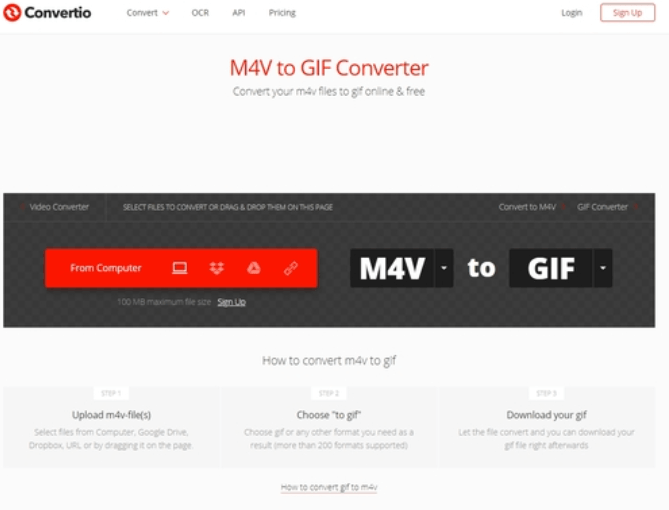
This is your option for your online usage without interfering with your storage. You can also choose to store the GIF file on cloud storage toolkits now that this is an online-supported digital solution.
This toolkit also supports online video conversion but comes with a video editing feature that includes video resolution, file size, trimming, aspect ratio, video codecs, and video quality. The application runs on a simple toolkit that only allows you to select the files from offline and online storage toolkits.
Moreover, it supports several file formats, including the sensitive MP4, AVI and WEBM. Here are the steps to convert M4V to GIF:
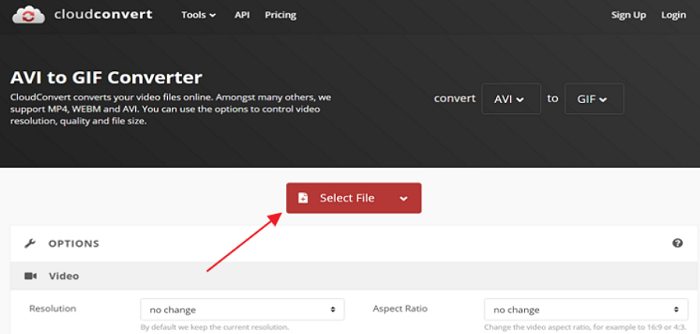
This is yet another simple application with specific functions. It comes with high-quality conversion and comes with customized integrations.
People Also Read5 Quick and Effective Ways to Transfer iPhone GIF to MacHow to Make a GIF Your Wallpaper Windows 10 [2024 Guide]
It's evident that you have many online and offline options to convert M4V to GIF. The choice of the video converter depends on the quality of the video outputs and performance, not forgetting the high quality.
FoneDog Video converter takes the lead since this toolkit comes with double functions on one solution- video conversion and video editing. However, you are at liberty to choose other toolkits now that they are several in the digital market. The video version depends on the quality of the output file.
Do you now agree that you can extract images from a video file and save them in image format?
Leave a Comment
Comment
Hot Articles
/
INTERESTINGDULL
/
SIMPLEDIFFICULT
Thank you! Here' re your choices:
Excellent
Rating: 4.7 / 5 (based on 67 ratings)