

By Nathan E. Malpass, Last updated: November 22, 2022
A lot of video editing apps are available in the market. Apple, Windows, and tech giants even create video and movie editing software for their devices. One such video creation and editing software is Movie Maker.
A lot of its users want to know about Movie Maker to MP4 converter software. This software can be used to make high-quality conversions of the videos they made on Movie Maker.
Since you have to know that the video-converting tool is powerful, reliable, and offers the best quality in terms of conversions, you must choose the right software. That’s why we’re here! We’ll give you a list of the best Movie Maker to MP4 converter.
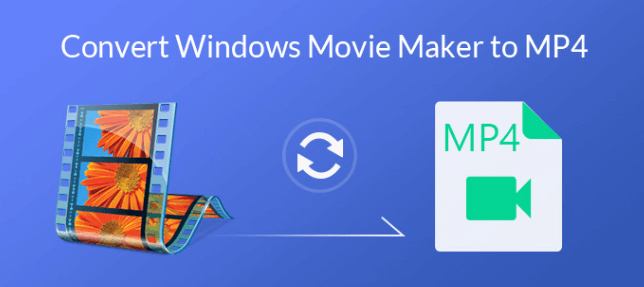
Part #1: How to Export Movie Maker Project to MP4Part #2: Top Online Movie Maker to MP4 ConverterPart #3: The Best Offline Movie Maker to MP4 ConverterPart #4: Conclusion
Before knowing about the best Movie Maker to MP4 converter, there is necessity to learn how to export Movie Make Project to MP4. If you choose the recommended settings within Movie Maker, you’ll have the ability to save it as a WMV or MP4 file. In this case, we will teach you how to do it by saving it as an MP4 file for easy sharing online. Typically, Movie Maker will make a compromise between file size and quality, depending on the settings you choose. Check out the steps below:
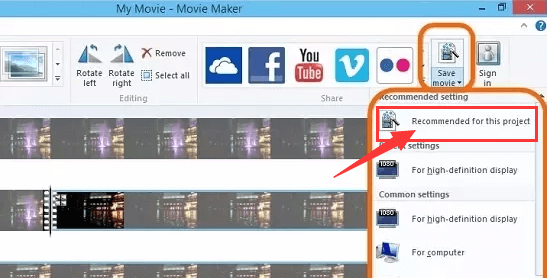
That’s the easy way to export and save your Movie Maker project into the MP4 format. However, what if you want to make customized export settings and have the high-quality video file converted to MP4? What will you do?
That’s where the converters come into place. You can use both offline and online Movie Maker to MP4 converter software. This enables you to improve the quality of your videos and it's still saved in the MP4 format. Check out some of the best tools you can use in the following sections.
Since Movie Maker typically saves your file in the WMV format, the top online converter you can get is Zamzar. The tool enables users to convert different types of files such as audio data, images, and documents. Plus, it helps to convert video files from one format to another, making it a good Movie Maker converter.
Zamzar is a useful online Movie Maker to MP4 converter, but there’s a catch! You can only upload or convert files with a size of 50MB or less. This makes offline converters a better option. However, we’ll talk about more of that later.
The Zamzar web-based tool is used by different huge companies such as The New York Times, DuPont, Princeton University, and Daimler. This shows us that it’s a reliable converter, especially if you’re working with files of a small size.
Here’s how to use it to convert files:

The best offline converter you can get to transform your Movie Maker video files to other formats is the FoneDog Video Converter. This tool enables users to convert audio and video files to their liking. It supports multiple formats even for different types of devices such as mobile phones, computers, media players, and more.
FoneDog Video Converter offers the following features:
Here’s how this Movie Maker to MP4 converter works:
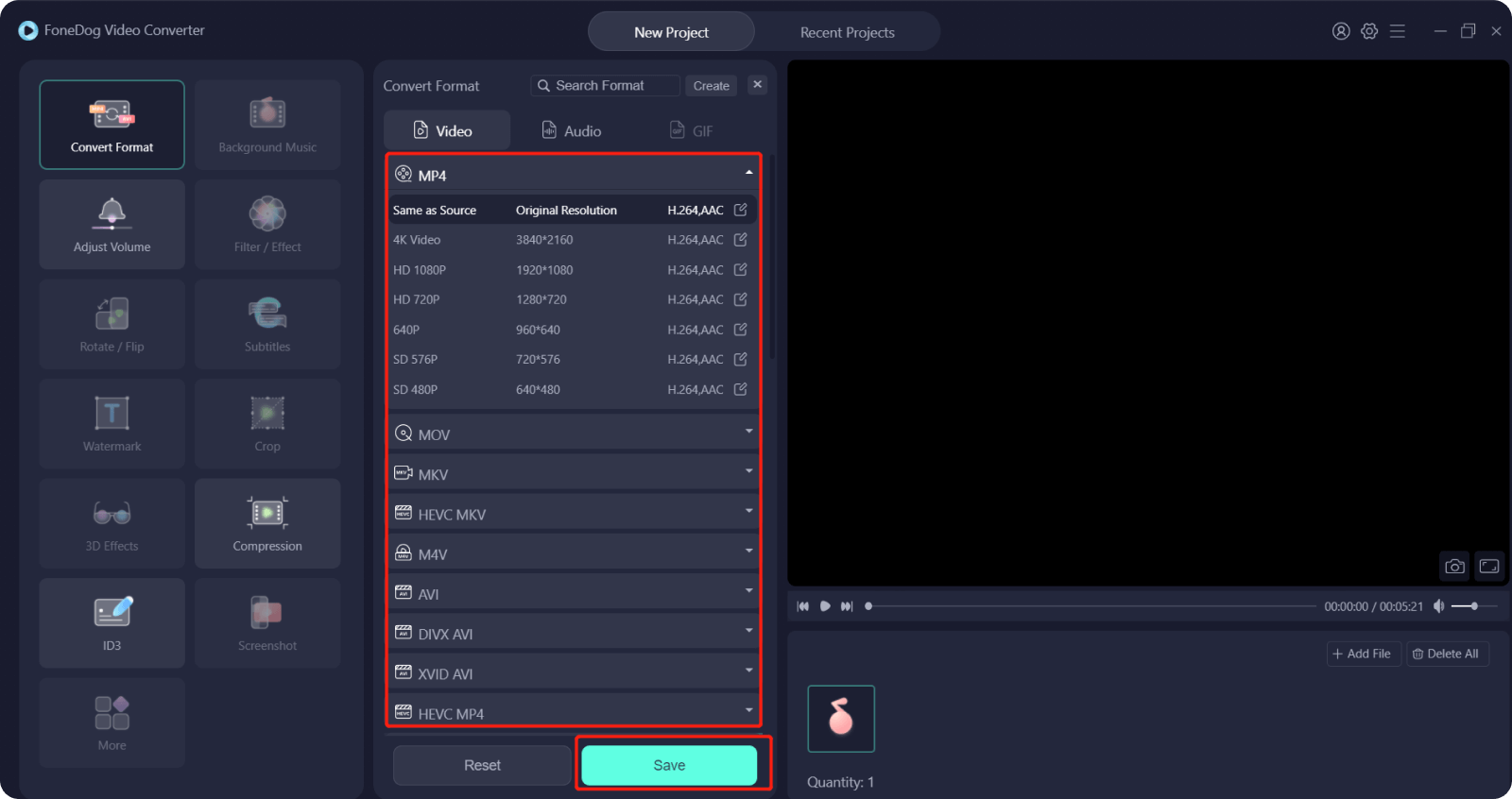
People Also ReadA Guide on How to Convert AVI to MP4 FreeHow to Convert DVD to Digital – The Easiest and Fastest Way
If you’re using Movie Maker or other video editing tools, you may want to know the best Movie Maker to MP4 converter. Thus, if you’re working with small files, you can go for a free online converter such as Zamzar. The steps to use it as a converter have been given in this article.
Finally, we talked about the best converter for Movie Maker video files. For that, you can use FoneDog’s Video Converter. It’s a great tool for audio and video conversions slash video enhancements. Grab the tool today at FoneDog.com and take control of your multimedia cravings!
Leave a Comment
Comment
Hot Articles
/
INTERESTINGDULL
/
SIMPLEDIFFICULT
Thank you! Here' re your choices:
Excellent
Rating: 4.7 / 5 (based on 60 ratings)