

By Nathan E. Malpass, Last updated: June 7, 2023
It's only game controllers that understand these questions. A game console is the determinant of the methods of choice. Moreover, these are the platforms to use to play the DVD. Do you know that it is also an alternative to a multimedia player? That aside, before we look at how to play DVDs on PS4, it's vital to understand PS4.
Before you get to know the direct way, it's essential to understand the PS4 file format; this is a game console for watching movies, films, and videos on a multimedia player that support DVD/Blu-ray file. It is the best way to watch free movies and videos with minimal playback issues. However, compatibility is standard, especially when using old devices. When you need to play DVD on PS4, you must convert to a compatible file format using desired video converters discussed in part 2 of this article.
Part #1: Play DVD on PS4 DirectlyPart #2: Best Video Converters to Play DVD on PS4 with Compatible FormatsPart #3: Play DVD on PS4 via USB StickConclusion
Which are the PS4-supported files that allow direct play of the DVDs? All the DVD files are compatible with the PS4. That means you can directly play DVD on PS4 with minimal effort. The challenge only comes with some software and hardware challenges that may force you to use other file formats on the console. The method is simple. Here are the steps:
It's that simple; to an extent, you need no prior knowledge to operate both the machine and the software component of the file. However, when experiencing compatibility issues, it's essential to look for video converters to solve the problem and give you an unlimited viewing option.
When you can't play DVD on PS4, one of the most common problems is file format compatibility. That is only a challenge when you have no idea of the video converters available on the digital market. Some video formats that support this function include MKV, MP4, AVI, and PS4 audio versions like AAC and MP3. The video conversion function bypasses the DRM copyrights and removes the DVD region to have the standard codecs-supported file formats. Which is the best video converter for this function?
FoneDog Video Converter is a tested and proven application that runs on a simple and interactive interface. It supports several audio and file formats as both input and output files. Besides, the video editing supported on the interface improves the quality of the video files making the play DVD files on PS4 fast.
You can't afford to notice the software's high performance and conversion speed. All operating systems have a stake in this application. It is a must-have video converter for both home and commercial video operations. Here are the steps to use to convert the DVD to supported file formats
Step #1: Download, install and launch the FoneDog Video converter.
Step #2: Upload the files on the interface using the drag and drop functions.
Step #3: Click the Effect icon (optional) to add some visual effects to improve the quality of the videos.
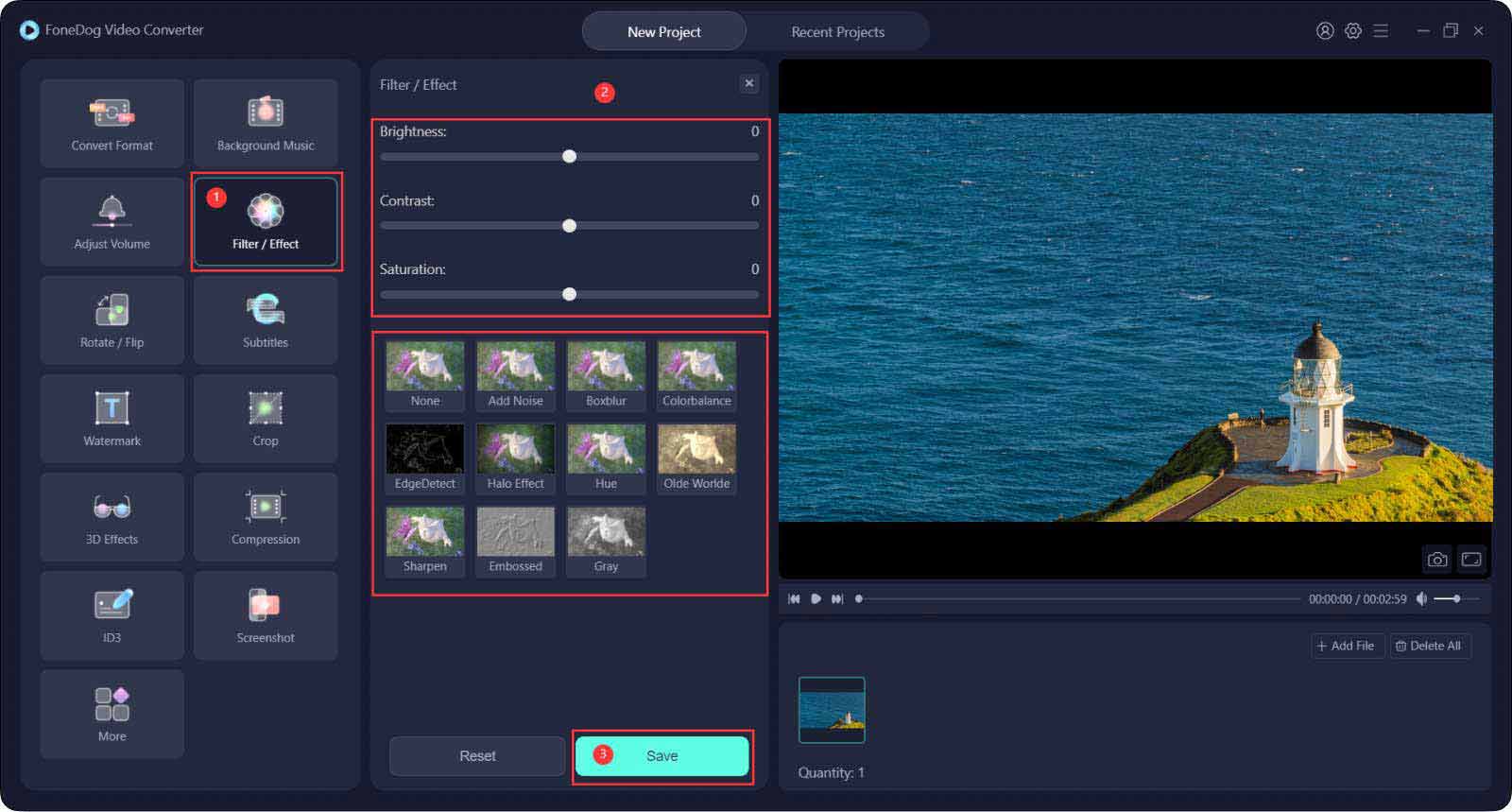
Step #4: Click Convert Format to choose the supported file formats.

Step #5: Click Save to include the new changes to be adopted in the conversion process.
Step #6: Click Convert to change the files to supported file formats.
Is there a pretty simple toolkit in the digital market to support the play DVD on PS4 other than FoneDog Video Converter?
DVDFab DVD Ripper is also an option you can use to help in this function. The application converts the video files quickly and maintains a high quality of the video files. Moreover, it comes with customizations to enhance the quality of the files. The supported effects include trimming, ripping, picture and video enhancements, watermarks, and frame rate.
The advanced features of the app are what experts in the profession use. It also runs on a simple interface; you only use the on-screen instructions and have your desired video file formats. That's also an excellent way to play a DVD on PS4.
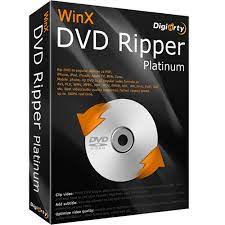
The video conversion is vital because it allows you to play DVD on PS4, a supported file format. All you need is to load the video formats on a USB stick and, via the USB port, connect to the PS4 and play. Aits important to download and install a supported media player on the PlayStation storage kit, search for the app, and install it. This is a simple way that only involves three steps, which include:
The bottom line is that you have to store the files on a USB drive to use the method; both devices must support the UB format as either an inbuilt storage device or a portable format.
People Also ReadLooking for Video Converter for YouTube Upload? Wtach this!3 Top Class Whatsapp Video Converter in 2023
It's evident you only get compatibility due to in-house challenges, but generally, you can directly play DVD on PS4. At that point, the choice of the video converter is your savior. In our search, the FoneDog Video Converter, this top free video converting tool takes the lead as not only a video converter but also a video editing toolkit. The simplicity and minimal compatibility of the tool make it the best. However, you're at liberty to choose other options available in the market to give you various choices.
Leave a Comment
Comment
Hot Articles
/
INTERESTINGDULL
/
SIMPLEDIFFICULT
Thank you! Here' re your choices:
Excellent
Rating: 4.7 / 5 (based on 65 ratings)