

By Vernon Roderick, Last updated: March 24, 2018
Do you know how to save a Snapchat video from someone else? My Snapchat is fire right now and I really want to see if there's a way I can save my own files and some of my friends as well Please tell me there is something I can do. Thanks in advance!
If you have any question about this, which prove you have come to the right place, this article will give you're a detailed tutorial about how to save a Snapchat video from someone else in 2023.
Alright, I am totally into Snapchat. I love how it gives you a few seconds of fame and you can enjoy everything for a few seconds and forget about it in a few moments too. That's the premise of the whole thing and I really understand that.
But some Snapchats are just too good, there has to be a way to save them isn't there? Some of them are gold and could be used for various things like memes or reactions to some text messages or something, some are even gif worthy!
TIPS:
The general idea of Snapchat is to take photos or videos that will only last for a few seconds or minutes. You can pretty much take a video and not have to think twice about sharing that short stint of a video, it's pretty much the beauty of Snapchat altogether.
However, much like the user above, some videos or pictures are just too good to let it be deleted after a few moments and the thought of preserving them just makes it all the more amazing, after all, some of the Snapchats are just too awesome.
Let's face it, you probably aren't the first person to ever wonder and think about how to save snapchat videos and thankfully you won't be the last person either. Moving forward, there is some good news for those who want to save the random Snapchats video to their phones and all you have to do is follow these steps in order to be able to get them backed up.
Part 1. How to Save Snapchat Stories in 2023Part 2. How to Save a Snapchat Video from Someone ElsePart 3. Two Solution on How to Recover Deleted Snapchat StoryVideo Guide: How to Recover Deleted Snapchat Video on AndroidPart 4. What is the Difference Between Snapchat Memories and Camera Roll
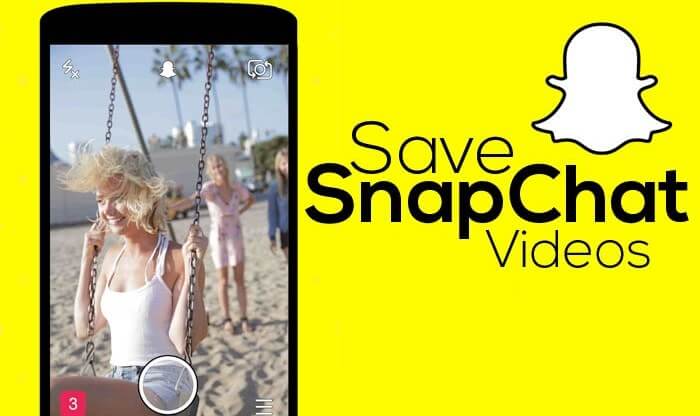
To start off the saving, let's begin with saving your very own Snapchats as you will likely want to reuse some of them for different reasons or perhaps view them again at some other time.
Here's how to save a Snapchat video:
Make sure you tap the Save icon before proceeding, otherwise, it will not save to the place you set it to save to.
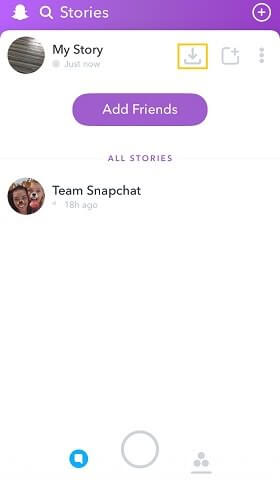
Step 1: The photo is a little tricky, as soon as you see the photo you can actually take a screenshot but please note that Snapchat has a system in place for this, it will immediately notify the owner of the photo by sending a message or notification that you have taken a screenshot.
There was some discussion stating that you could switch off the network or wifi so it won't send the notification but so far it still sends it but it just takes some time or there is just a slight delay. Otherwise, if that is an issue still, please keep reading as there are other methods.
This one is a little trickier, there are a few methods that might work and each one has their own pros and cons. Use another phone to capture the video - This may seem a little archaic but it yields results in actuality.
All you need to do is use another phone to record the video as it plays, the only catch here is the quality and sound of the video will likely be nowhere near the original and you are at the mercy of background sounds and so forth, however, if done correctly it will still come up with a positive copy of the video nonetheless.
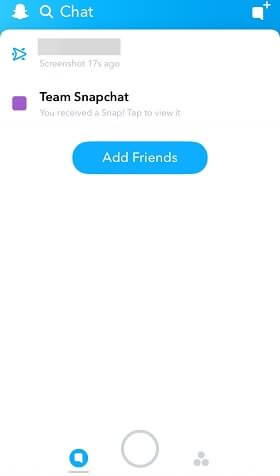
Via a screencast program - Some programs can use a screencast option, this will allow the program to record what is playing on the screen. Please note however that Snapchat still has a defense program for this and it will send a notification to the owner of the video that you recorded it.
3rd party saves apps - Please note that this could potentially endanger your account and could cause it to be locked, as 3rd party saves apps are against the terms and service of Snapchat and these add-ons tend to stop working midway as it has been banned by Snapchat.
However, assuming you wish to pursue this option, there are some 3rd party apps that can help you save the images or videos by adding extensions to Snapchat.
You can easily save Snapchat videos Android. But what if you come to delete videos by accidentally, you can use FoneDog - Android Data Recovery to restore them, include Snapchat video, so why not share this article with more people help them out with the same problem.
Can't-Miss:
Deleted Video Recovery Software for Android
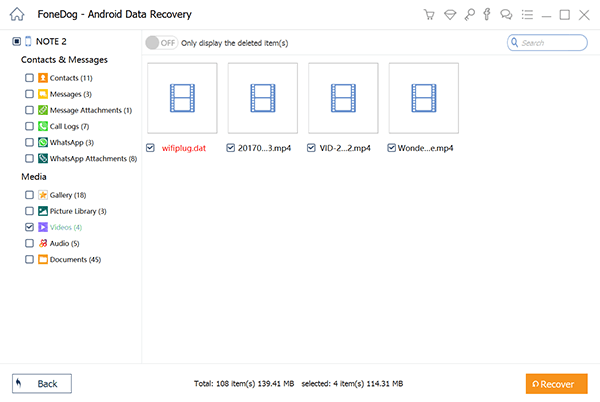
Download and Try this Software before you Buy! Try it by clicking the download button below.
In this video, you can learn how to recover deleted videos from Android with a few simple steps.
FoneDog Android Data Recovery helps recover messages and other deleted data as well. Go and use the powerful tool with the steps mentioned in the video.
Do you know what is the difference between Memories Snapchat and Camera Roll? The former, Memories will save it to Snapchat servers where you can view them from any device as long as you have internet, while Camera Roll, you guessed it, you will be able to save on your phone itself and view it whenever you want even without internet capability.
Leave a Comment
Comment
Android Data Recovery
Recover deleted files from Android phone or tablets.
Free Download Free DownloadHot Articles
/
INTERESTINGDULL
/
SIMPLEDIFFICULT
Thank you! Here' re your choices:
Excellent
Rating: 4.7 / 5 (based on 77 ratings)