

By Nathan E. Malpass, Last updated: April 21, 2018
Xiaomi Unveils Mi Mix 2S, it will be published on March 27
China-based smartphone maker Xiaomi revealed its upcoming flagship phone, the Mi Mix 2S, last March 27 in Shanghai. The Mi Mix 2S is available for pre-order now and will officially go on sale in China on April 3.

XiaoMI Mix 2s
Part1. The Introduction of Xiaomi Mix 2sPart2. How to Recover When Xiaomi Mix 2s Data Missing
The Mi Mix 2S still sports the same sleek look as the previous Mix 2. The bezel-less display and ceramic back remain but with a narrower frame now. The battery size is still at 3,400mAh as well. The Mix 2S comes in black and white, with the former having gold rims and the latter with silver.

While the exterior is reminiscent of its predecessor, the Mi Mix 2S features impressive upgrades. It is the very first Xiaomi phone that supports wireless charging. Its camera capabilities, however, is the main highlight of the phone.
It has two 12MP cameras on the back that uses AI technology to seamlessly blur backgrounds in pictures with the bokeh effect. The maker also claims that the impressive 1.4um pixel size allows 25 percent more light to get in for better shots in low-light conditions.
The dual-pixel autofocus, four-axis OIS, and noise reduction capabilities have also put its camera neck to neck with today’s top handsets. Its camera was given a DxOMark rating of 101 points, making the Mi Mix 2S at par with iPhone X. Mi Mix 2S lags behind Samsung S9 Plus by only 3 points.

The powerful Mi Mix 2S runs on Qualcomm’s fastest Snapdragon 845. There are three available variants, the most expensive with 8GB of RAM and 256GB storage. The Mi Mix 2S also comes with 6GB RAM, 128GB storage and another with 6GB RAM, 64GB storage instead.
All models make use of Xiaomi’s custom-built interface MIUI 9.5 on top of Android Oreo 8.0. Xiaomi stands its ground as a budget phone maker, pricing it's high-end phone at 3999 RMB or approximately USD 635.
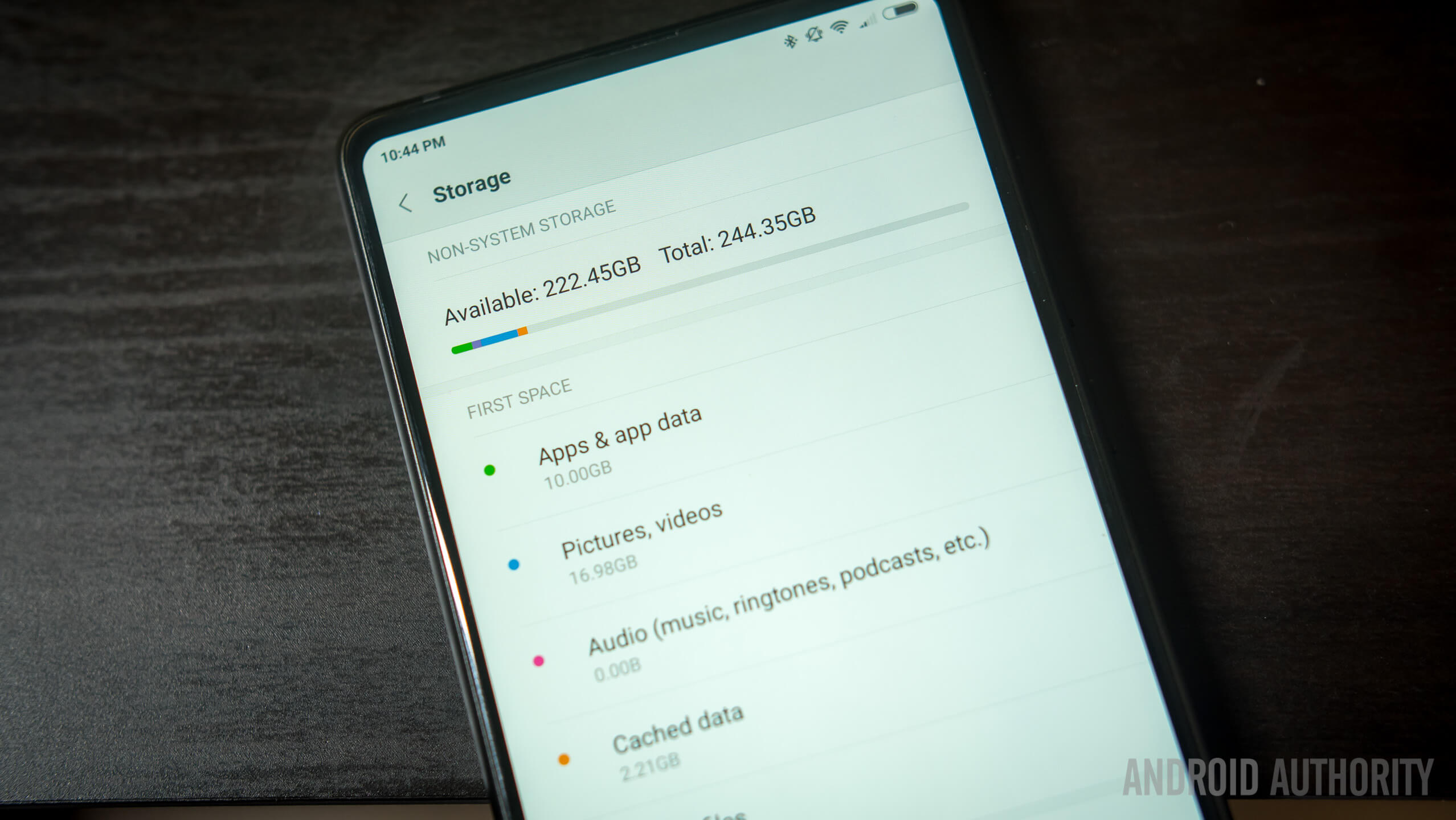
Such a great millet phone you deserve, but you may not be familiar with its function because of the use of millet phone, leading to the loss of your mobile phone data.
Losing data is a very frustrating thing. It may be that data is very important to you, but don't worry. Next, I will introduce you to Fonedog Android Data Recovery to you, so that you do not have the problem of data loss.
For Xiaomi Mix 2s users, Fonedog Android Data Recovery has a friendly user interface, without any trouble, and can restore existing and deleted data from 2.1 to 8 versions of a smartphone running Android OS.
Fonedog Toolkit compatible with over 5,000 Android device models. It can recover data like contacts, messages, photos, video, WhatsApp, call history and much more.
Download Fonedog Toolkit to your computer and then launch it. Connect your Xiaomi mix 2s to computer

Connect to Computer--Step1
You will need to enable USB Debugging in your Xiaomi mix 2s. How to Enable as follow:

Enable USB Debugging--Step2
After enabling USB Debugging, Fonedog will show you the type of files to scan. You can choose the files you want to recover and then click "Next" to scan.

Select Files to Scan--Step3
After scanning it will show all the data on your screen, you can select the data you want, then tick the box, and then click "Recover", the data will be saved to your computer

Retrieve Data from Xiaomi Mix 2s--Step4
People Also Read:
How to Recover Deleted Data on Xiaomi Mi MIX 2S
How to Recover Deleted Contacts from Xiaomi Mix 2
Please click Share to let more people know, thanks!
Leave a Comment
Comment
Android Data Recovery
Recover deleted files from Android phone or tablets.
Free Download Free DownloadHot Articles
/
INTERESTINGDULL
/
SIMPLEDIFFICULT
Thank you! Here' re your choices:
Excellent
Rating: 4.6 / 5 (based on 63 ratings)