

By Adela D. Louie, Last updated: November 22, 2018
Nowadays, smartphones are actually taken up the whole world because of the technology that we have. But just like everything that we have in this world, these smartphones still have the possibility to experience any system glitch no matter how advanced they are. And one of the most common experiences that you might face is no other than the google play error 927.
At this point in time, these smartphones are one of the things that we consider as a necessity. And for you to be able to have all the things that you need, you have to get them downloaded using an app called the Google Play Store. However, there are instances, as what we have said earlier, that you might encounter some troubles upon using it.
There are times that when you download a game or an application on Google Play Store using your Android device, you cannot actually push through with the downloaded because of the error 927.
This usually comes not just when you try to download new apps or games but as well as when you try to update any of your existing apps and games on your Android device.
Because of this, we have here listed some of the things that you should do once that you experience google play error 927 on your Android device.
Part 1: What Is Error 927 in Google Play?Part 2: What Are The Cause Of Google Play Error 927Part 3: Things To Consider Before Resolving Google Play Error 927Part 4: Easy Solutions To Fix Google Play Error 927Part 5: Conclusion
People Also ReadHow to Remove Pictures from Google Photos (Practical Tips)How to Export Google Chrome Bookmarks to Safari
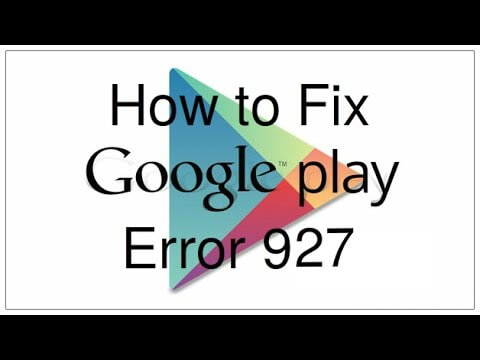
The error 927 in google play is actually a very common error that you may sometimes experience when you are downloading something on your Google Play Store such as application, games, books, movies and more.
This is actually a sort of system glitch that happens on your Android device's system or on your Android device.
There are actually several solutions that you can do for you to fix this type of error and they are all very simple. But before you process with the solutions, it is better that you have the knowledge as to why you experience this type of error.
The google play error 927 actually occurs when something is corrupted on your Android device that comes up when you try to install or update a certain application or game from it. This is an error that somehow tells you that your Google Play is actually on the state where a certain action cannot happen.
To make everything clear and short, you receive this kind of error if and when your stored memory that Google Play is depending on is actually corrupted or it can also be on your RAM storage that a certain app is using.
The google play error 927 also occurs when you are trying to download an app or installing any recent updates and when the download is not able to complete because of a data crash.
A data crash actually means that a software app or your OS is actually not working at its best. This is where an interruption takes place or your internet connection may lose or any malfunction on the software of your Android device.
Aside from the things that we have mentioned, another reason is If there are any adware or malware that is blocking your Play Store which is preventing you to download anything from it.
The google play error also occurs because of the app itself or if a certain update actually contains a virus. Or another thing is that if your Android device actually does not support the update that you are trying to download from the Google Play Store.
As you can see, there are several reasons as to why you are getting the google play error 927 when you try to download something from the Google Play Store using your Android device. And because of this, there is no actual single reason that can explain the glitch that you are experiencing.
Of course, just like any other errors that some Android devices experience, everything has a solution. However, for google play error 927, there are first three things that you need to consider before you proceed on fixing the issue.
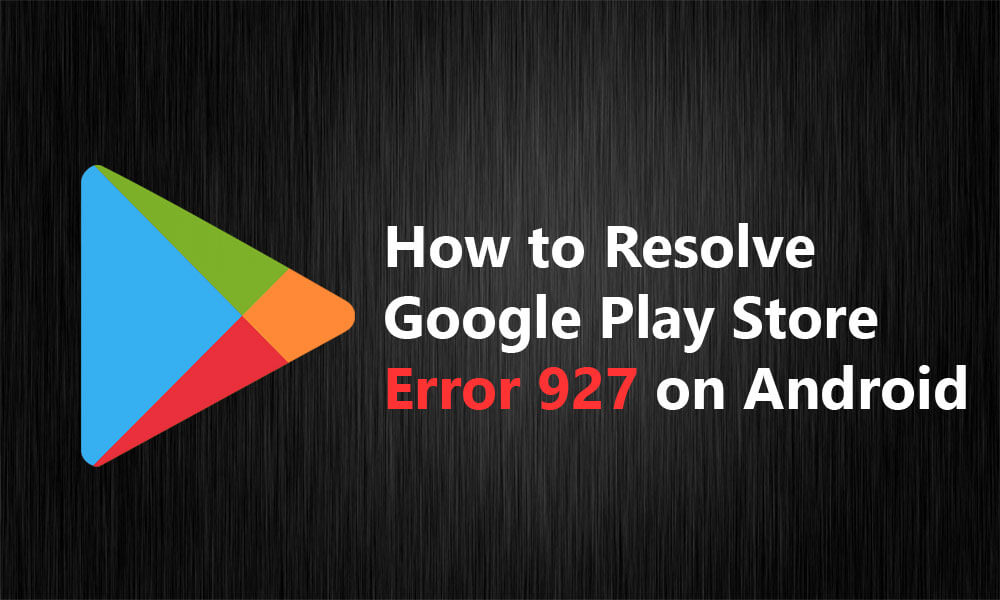
Now, since that you have already an idea about the google play error 927 that you are getting on your Android device and you have considered some things, then it is now time for you to get this issue fixed.
Here are the steps to the solutions for you to get rid of google play error 927 on your Android device.
Here is how to do this.
After doing all the given steps above, go ahead and launch your Google Play Store app on your Android device and try to download any app or games from it.
This is for you to make sure if you have already fixed the issue using this solution. However, if you are still experiencing google play error 927 on your Android device, just go ahead and proceed with the other solutions.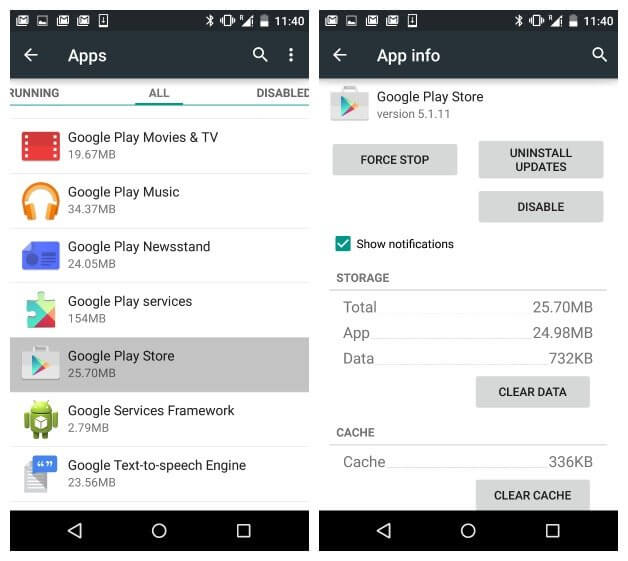
Here are the steps for you to get rid of any updates made on your Google Play Store App.
Once that you did all the steps for uninstalling any updates made on your Google Play Store application, the google play error 927 should then disappear when you try to download an app.
For you to check this, go ahead and launch Google Play Store and try to download anything from it. This is to make sure if you are still getting the same error. If so, then just go ahead and try other solutions.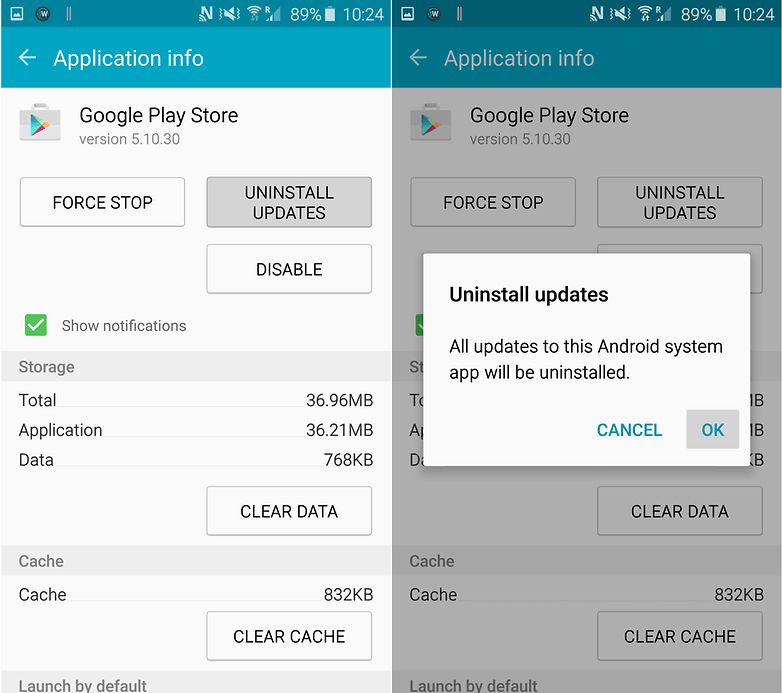
In this solution, you are actually going to remove your Google account that you are using on your Google Play Store app to download and have it added again. Here is what you need to do.
Once that you are done with the given steps and your Android device is fully back on, just go ahead and access Google Play Store from your Android device.
Then, try to download any app or games and check if the google play error 927 does not exist anymore. If the error still shows up, then go ahead and proceed with the next solution.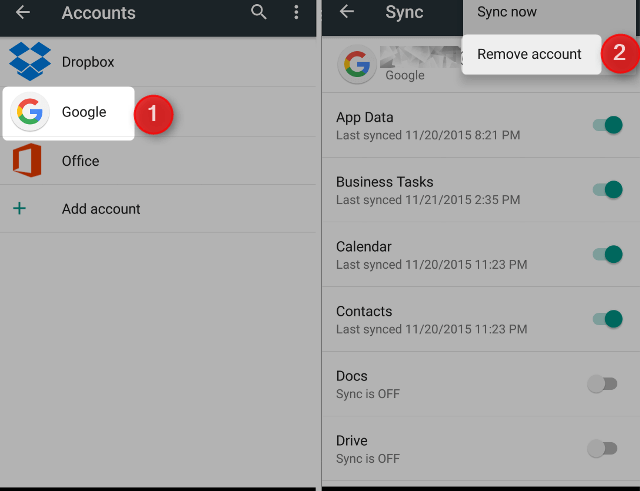
Solution 4: Make Sure You Have Enough Space
As what we have mentioned earlier, one reason as to why you are getting google play error 927 when you are downloading an app or games on your Android device using Google Play Store is that because you have insufficient memory left.
For this, you have to make sure that you have enough memory for you to install any new app or games on your Android device by removing other data that you no longer need in your Android device.
There are actually quite a few things that you can go for you to be able to free up space on your Android device such as compressing large photos, moving some apps on your SD card rather than using your internal storage.
You can also try to copy some of your files that you no longer need from your computer or from your cloud such as uploading photos using Google photos and copying your files from your Android device to your computer.
Aside from that, you can also completely remove any files that you no longer need or uninstall any bloatware. You can do this by clearing your app cache, removing your useless file folder, by rooting your Android device and removing your bloatware.
Or the final solution that you can do if you can’t still install anything because of insufficient memory is to have your Android device in factory reset mode. For you to do this, all you have to do is:• Go to your “Settings” on your Android device.
• Then tap on “Backup And Reset”.
• And then choose “Factory Data Reset”.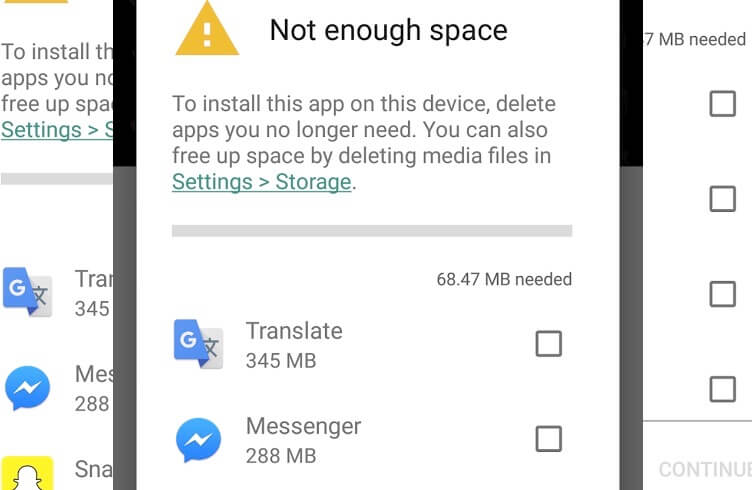
You now have the idea of what the google play error 927 is that you are experiencing on your Android device when you are trying to download an app or games or anything using your Google Play Store. You also now have the idea of what are some of the possible reasons as to why you are getting this type of error.
However, there is no certainty which of the following causes is the culprit as to why you cannot download or update anything on your Android device because of the google play error 927 that you are getting.
Luckily, we have the solutions that you can actually do for you to get rid of this error and enjoy downloading anything you want on your Android device.
Just make sure that you have done all the things that you need to consider first before you proceed with solving the problem. You can try all the solutions that we have mentioned above to see which one is the best solution for your Android device.
Leave a Comment
Comment
Android Toolkit
Recover deleted files from your Android phone and tablet.
Free Download Free DownloadHot Articles
/
INTERESTINGDULL
/
SIMPLEDIFFICULT
Thank you! Here' re your choices:
Excellent
Rating: 4.5 / 5 (based on 69 ratings)