

By Adela D. Louie, Last updated: January 22, 2018
"I tend to find an answer on how to recover data from an OS corrupted Android Phone."
All of us loves using our mobile phones. We take pictures, record videos, download kinds of music, install an application, and more. Mobile phones also help us to make our lives easier. We can also save conversations with our loved ones and our colleagues from work.
We also save important files that we use for our daily jobs. With all these things that our mobile phones do for us, it became a very fragile device. But sometimes, horrible things just really happens. Since these kinds of devices are very fragile to us, we are just scared that something bad might happen like its Operating System might get corrupted and that will really make you feel frustrated and worried.
In this kind of situation can really make us worried about our data on our corrupted mobile devices. We tend to find an answer on how we can recover data from an OS corrupted Android device. Nothing to worry about because the only answer to your problem is by using a third-party software and that is none other than FoneDog Toolkit -- Broken Android Data Extraction.
This will surely help you in recovering all your data from your OS corrupted Android mobile device. What we all know is that, once your Android device gets corrupted, there will be no way that you can recover your data that is stored on your Android device. But not with FoneDog Toolkit. With this program, impossible Android corrupted recovery can turn into possible.

How to Recover Data from An Os Corrupted Android Phone
Part 1. What Is Fonedog ToolkitPart 2. Recover Data from An OS Corrupted Android PhonePart 3. Conclusions
The FoneDog Toolkit -- Broken Android Data Extraction can help you on recovering all your data from your OS corrupted Android device. This program can surely give you the highest retrieval rate than any other third-party software. FoneDog Toolkit -- Broken Android Data Extraction can help you recover your photos, videos, text messages, contacts, call history and WhatsApp. It is also compatible with any Samsung Galaxy device including the newly-released Samsung Galaxy Note 8.
And if your Android device does not allow you to enter your password, FoneDog Toolkit -- Broken Android Data Extraction is here to help you. For you to recover data from an OS corrupted android phone, download the FoneDog Toolkit -- Broken Android Data Extraction and have it installed on your Windows computer.
Download and open FoneDog Toolkit and then connect your Samsung device. Once the program is up and running, select "Broken Android Data Extraction". Wait until FoneDog Toolkit successfully detected your Samsung device.
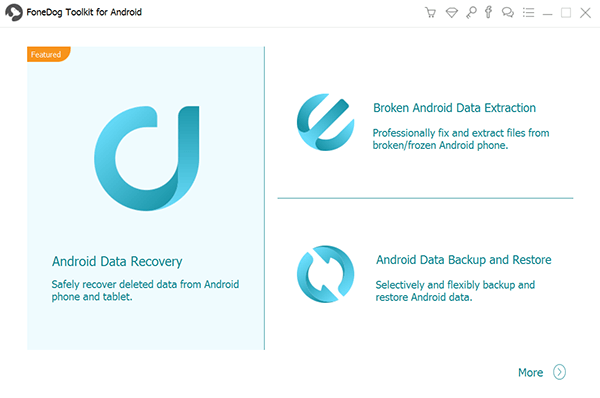
Launch Fonedog--Step 1
Once your mobile device is successfully detected by the program, it will then ask you about what happened to your mobile device. Just choose the correct state of your mobile device.
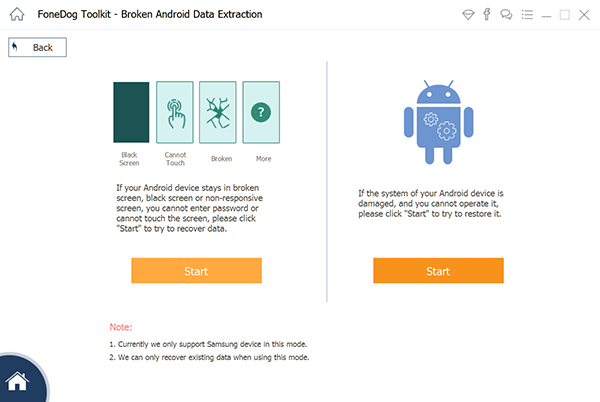
Choose the State of Device--Step 2
After you have chosen the state of your device, FoneDog Toolkit will also ask you to enter the correct model of your mobile device. Doing this will allow FoneDog Toolkit to download the appropriate package for your mobile device. And then, click "Confirm" button to go to the next procedure. You can pick from the list of Android model that is on the list from the selection on your screen.
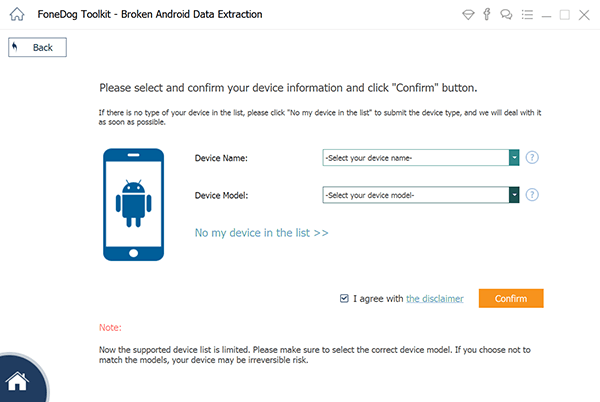
Choose the Model--Step 3
Once you have entered the correct model of your mobile device, FoneDog Toolkit -- Broken Android Data Extraction will then ask you to enter download mode. Follow these steps to enable it.
-Power off your mobile device
-At the same time, press and hold volume down (-) key, home button, and the power button.
-And then press the volume up (+) key.
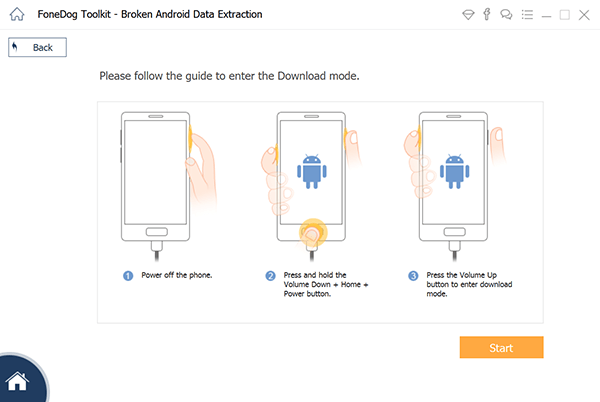
Download Mode Status--Step 4
Once that your mobile device is in the "Download Mode", the program will then start analyzing your mobile device and will start downloading recovery package. Wait until FoneDog Toolkit -- Broken Android Data Extraction complete this process.
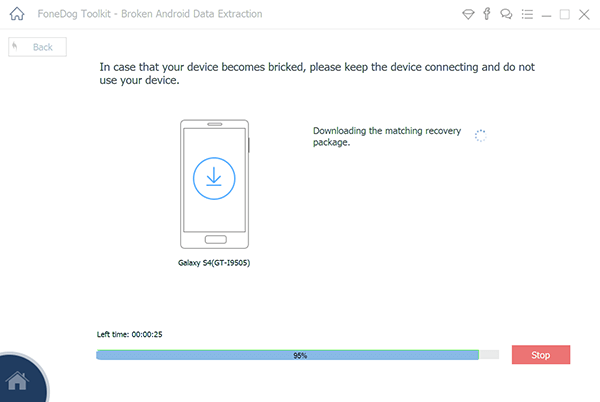
Download Recovery Package--Step 5
Once the whole process of scanning and extracting all your data from your OS corrupted Android mobile device, you will now be able to see all your data.
On the left side of your screen, you will see a list of categories of files that are supported by the program. You will be able to see where your contacts, messages, message attachments, call logs, WhatsApp, gallery, picture library, videos, audios, and documents are.
Choose the file types you wish to recover from your broken device. After you click one file type, you will then see all the items it contains and you will have the option to markdown all you wish to recover.
After you are done selecting your desired items, click "Recover' button. All you selected items or data will then be automatically saved to a designated folder by FoneDog.
Saving these data on your computer from your OS corrupted Android phone will help you transfer them to your new Android device.
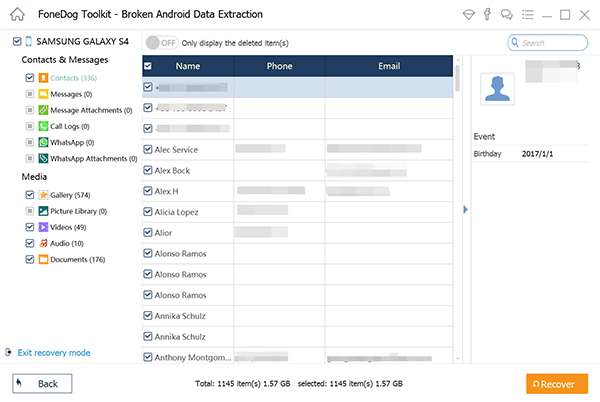
Preview and Recover Data from OS Corrupted Android Phone--Step6
The FoneDog Toolkit -- Broken Android Data Extraction is truly the best way to recover data from your OS corrupted Android device. FoneDog is very safe to use because it will not overwrite any other data that is stored on your mobile device.
It can also give you the highest percentage when it comes to retrieving your data even if your device is broken. Once you downloaded the program, you will automatically get to try it out for 30-days for free. That is if this is the first time you downloaded the program.
As of the moment, the FoneDog Toolkit -- Broken Android Data Extraction is completely just compatible with any Samsung Galaxy mobile devices which also includes the new Samsung Note 8. It is also a very easy to use because the given guidelines and options are very much specific.
With this, people who use this amazing program will not feel stressful. We want to make sure that using FoneDog Toolkit -- Broken Android Data Extraction, users will feel stress-free and will be able to save more time and effort.
Leave a Comment
Comment
Broken Android Data Extraction
Extract data from broken Android phone and fix brick phone.
Free DownloadHot Articles
/
INTERESTINGDULL
/
SIMPLEDIFFICULT
Thank you! Here' re your choices:
Excellent
Rating: 4.4 / 5 (based on 104 ratings)