

By Nathan E. Malpass, Last updated: July 23, 2025
Our lives are intricately woven with the use of SD cards. Whether it's the storage hub for your cherished photos, essential documents, or a repository for your favorite music, the loss of data from an SD card can be a heart-wrenching experience. SD card not showing up, Accidental deletions, formatting errors, or unforeseen mishaps can all lead to the unintentional loss of data.
Thankfully, there's a ray of hope in the form of free SD card recovery software. These remarkable tools have the power to resurrect your precious files from the depths of digital oblivion. In this article, we'll guide you through the world of free SD card recovery software, helping you find the best tools and understand how to use them effectively.
If you've ever wondered how to recover your lost data from an SD card without spending a fortune, you've come to the right place. Let's embark on a journey to reclaim your valuable files and memories with the help of these powerful and cost-effective solutions.
Part 1. The Best SD Card Recovery Software for FreePart 2. Runner-Up SD Card Recovery Software for FreePart 3. Summary
When it comes to recovering lost or deleted files from your SD card, one standout in the world of free recovery software is FoneDog Data Recovery. With its user-friendly interface and impressive features, FoneDog has earned a reputation as a go-to solution for those in need of SD card data retrieval. In this section, we will provide an overview of FoneDog Data Recovery, explore its key features, and walk you through the steps to recover your valuable data.
FoneDog Data Recovery is a versatile and reliable software designed to help you recover lost data from a variety of sources, including SD cards. This software is compatible with both Windows and Mac operating systems, making it a versatile choice for a wide range of users.
Now, let's walk you through the essential steps to recover your lost data using FoneDog Data Recovery:
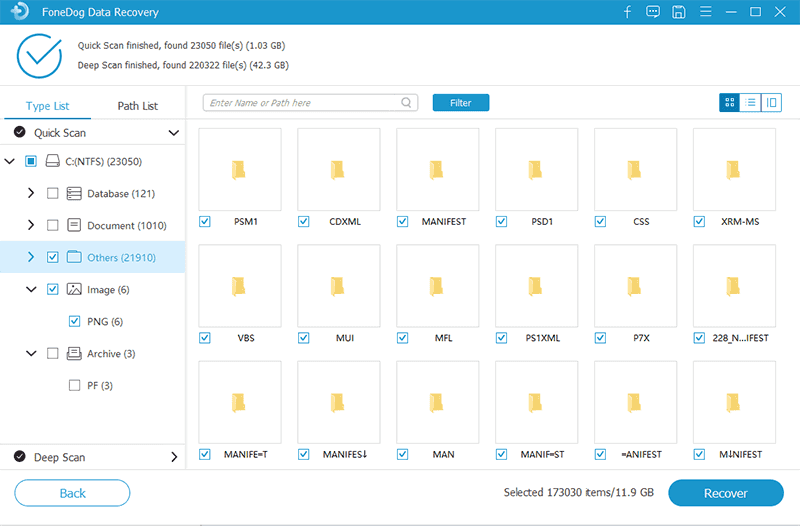
With FoneDog Data Recovery, the process of recovering lost data from your SD card is made accessible and efficient. This software's advanced features and user-friendly interface make it an excellent choice for those seeking a free and reliable solution for their data recovery needs. Stay tuned for the next section where we'll explore more free SD card recovery software options.
In the world of free SD card recovery software, FonePaw Data Recovery emerges as a strong runner-up, offering an impressive array of features and a user-friendly interface. Let's delve into an overview of FonePaw Data Recovery, highlight its pros and cons in a one-liner format, and conclude our exploration of this powerful tool.
FonePaw Data Recovery is a versatile data recovery solution designed to rescue your lost or deleted files from various storage devices, including SD cards. It's compatible with both Windows and Mac systems, making it accessible to a broad range of users.
Pros:
Cons:
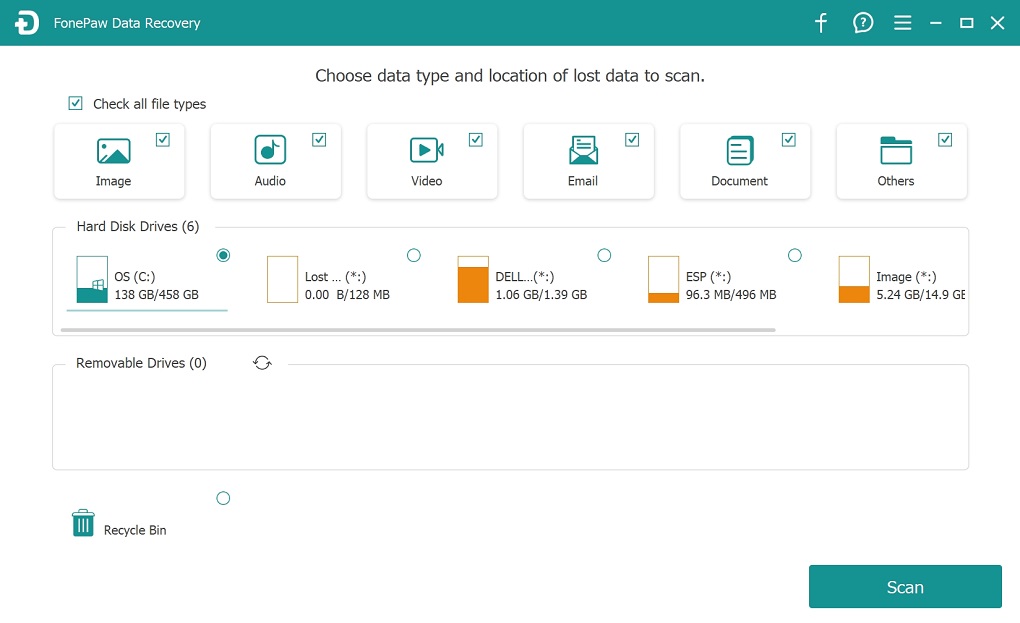
FonePaw Data Recovery is a commendable runner-up among free SD card recovery software options. With its robust file format support, user-friendly interface, and a deep scan feature, it can effectively retrieve your precious data from an SD card. However, users should be aware of the limitations of the free version and the requirement for installation. If these factors align with your needs, FonePaw Data Recovery is a valuable tool to consider for your data recovery journey.
Disk Drill is another prominent player in the arena of free SD card recovery software, known for its user-friendly interface and impressive data recovery capabilities. In this section, we'll provide an overview of Disk Drill, present its pros and cons in a concise format, and conclude our discussion of this valuable recovery tool.
Disk Drill is a user-friendly data recovery software available for both Windows and Mac users. It is a comprehensive solution designed to help you recover lost or deleted files from a variety of storage devices, including SD cards.
Pros:
Cons:
Disk Drill offers a user-friendly experience and a comprehensive set of features for recovering lost data from your SD card. With its compatibility, quick and deep scanning options, and additional features like Recovery Vault and S.M.A.R.T. monitoring, it stands as a strong contender in the field of free SD card recovery software.
However, it's important to note that the free version has limitations, and the software must be installed on your computer. As with any recovery tool, the suitability of Disk Drill will depend on your specific needs and preferences.
Recoverit Data Recovery Software is another notable player in the realm of free SD card recovery tools, offering a robust set of features and a user-friendly interface. Recoverit, developed by Wondershare, is a comprehensive data recovery software available for both Windows and Mac users. It is designed to assist you in the recovery of lost or deleted files from a wide range of storage devices, including SD cards.
Pros:
Cons:
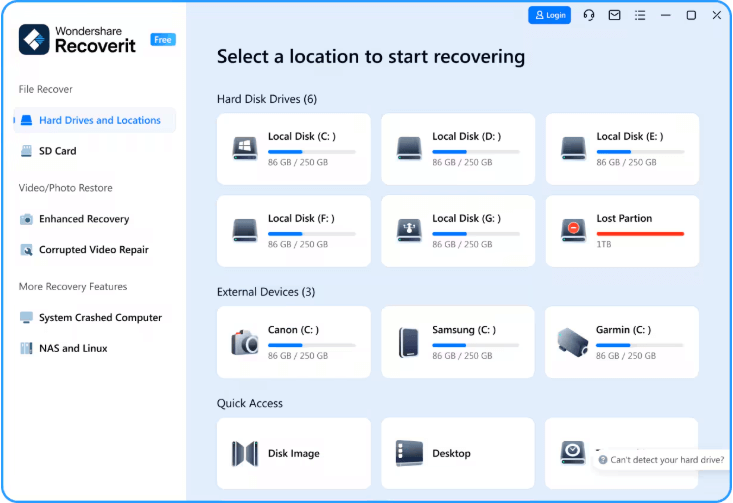
Recoverit Data Recovery Software is a robust tool that combines a user-friendly interface with advanced scanning options. Its compatibility with various file formats and storage devices, along with features like preview functionality and recovery progress saving, makes it a reliable choice for SD card data recovery.
EaseUS Free Data Recovery Software is a noteworthy contender in the realm of free SD card recovery tools. With its user-friendly interface and robust features, it's an excellent choice for recovering lost or deleted data.
EaseUS Free Data Recovery Software is a versatile data recovery solution that is compatible with both Windows and Mac systems. It is designed to assist you in recovering lost or deleted files from various storage devices, including SD cards.
Pros:
Cons:
EaseUS Free Data Recovery Software stands as a solid choice for those seeking a user-friendly tool with comprehensive data recovery capabilities. Its compatibility with various file formats and storage devices, along with features like preview functionality and recovery progress saving, makes it a reliable option for SD card data recovery.
Recuva is a widely recognized name in the world of free data recovery software. Known for its simplicity and effectiveness, it's a strong contender for those looking to recover lost or deleted files from their SD cards.
Recuva, developed by CCleaner, is a free data recovery software available for Windows users. It is designed to help you recover lost or deleted files from various storage devices, including SD cards.
Pros:
Cons:
Recuva's simplicity and effectiveness make it a popular choice among users seeking free data recovery software for their SD cards. With its user-friendly interface, deep scanning capabilities, and file preview feature, it provides a reliable solution for data recovery.
In this comprehensive exploration of the best free SD card recovery software, we've uncovered a range of powerful tools designed to help you reclaim your precious data. Each of these software solutions brings its unique strengths to the table, making them suitable for various data recovery scenarios.
FoneDog Data Recovery impressed with its user-friendly interface and versatility, providing a comprehensive solution for Windows and Mac users. As a strong runner-up, FonePaw Data Recovery demonstrated its wide file format support and deep scan capabilities, albeit with some limitations in the free version.
Recoverit Data Recovery Software, developed by Wondershare, offers a versatile and user-friendly experience, making it a reliable choice for data recovery. EaseUS Free Data Recovery Software showcases its compatibility with a broad range of file formats and devices, backed by quick and deep scanning options.
Finally, Recuva stands out for its simplicity and effectiveness, particularly for Windows users. When choosing the right tool, consider your specific needs, such as your operating system, the type of data you need to recover, and the limitations of the free versions. With these powerful software options at your disposal, you can confidently embark on your data recovery journey, rescuing your cherished files and memories from the abyss of digital loss.
Leave a Comment
Comment
Data Recovery
FoneDog Data Recovery recovers the deleted photos, videos, audios, emails, and more from your Windows, Mac, hard drive, memory card, flash drive, etc.
Free Download Free DownloadHot Articles
/
INTERESTINGDULL
/
SIMPLEDIFFICULT
Thank you! Here' re your choices:
Excellent
Rating: 4.6 / 5 (based on 83 ratings)