

By Vernon Roderick, Last updated: March 26, 2021
JPEG is a commonly used format for compressing digital image files. It is usually used in digital photography as a preferred format stored in digital cameras, phones, tablets, and other devices.
However, it is not always guaranteed that a system will not fail. When your photos become deleted or missing due to hardware or software issues, it is best that you have always a backup of your important files and easily restore them.
But what if there is no backup or you cannot restore them through the backup. This article presents the JPEG recovery software that will help you recover lost and deleted photos in JPEG format.
Part 1. JPEG Recovery Software Using A SoftwarePart 2. Common Reasons for Lost PhotosPart 3. Important Tips to Recover JPEG PhotosPart 4. JPEG Recovery Software via Trash in MacPart 5. JPEG Recovery Software via Recycle Bin in WindowsPart 6. JPEG Recovery Software via Windows Backup And Restore
To aid you in recovering your lost and deleted JPEG photos, here is a proven and reliable JPEG recovery software that you can utilize. FoneDog Data Recovery is a professional data recovery program that allows you to recovery any sort of files such as photos in JPEG format or restores the deleted file through CMD.
It has a simple and easy-to-use interface and wizard feature for you to conveniently perform a scan of your device and preview the files when you need to check the correctness before doing the recovery. To add, the FoneDog Data Recovery tool can restore JPEG photos from any device such as your digital cameras, memory cards, USB flash drives, and other devices.
It supports both Windows and Mac operating systems. Another feature of the tool is it can do quick and deep scans of your devices and returns much more content to recover. A free trial application can be downloaded on its website.
Data Recovery
Recover deleted image, document, audio and more files.
Get deleted data back from computer (including Recycle Bin) and hard drives.
Recover loss data caused by disk accident, operation system crushes and other reasons.
Free Download
Free Download

When you are downloading and installing the FoneDog Data Recovery to your computer, open the installed application. Double-click its shortcut icon located on the desktop or click its pinned icon on your taskbar (if a shortcut is created or pinned to the taskbar). You can also go to the Start menu and search FoneDog Data Recovery from the Programs list.
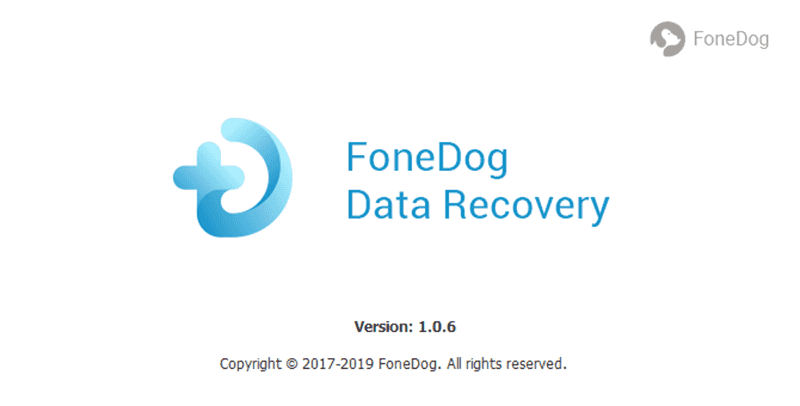
On the home page of FoneDog Data Recovery and select the image file types to restore and the devices (hard disk or removable) where you want to recover the data. Establish a stable connection between your device and the computer without any interruption on the recovery process.
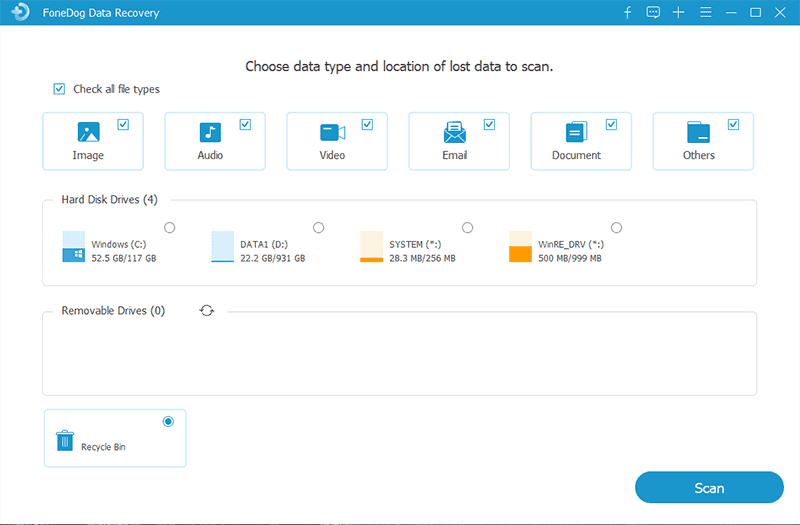
Choose Quick Scan or Deep Scan for your device. The deep scan will take longer to complete but will return more results. Click Scan to start the data scanning. Choose to preview the file results after the scan is completed.
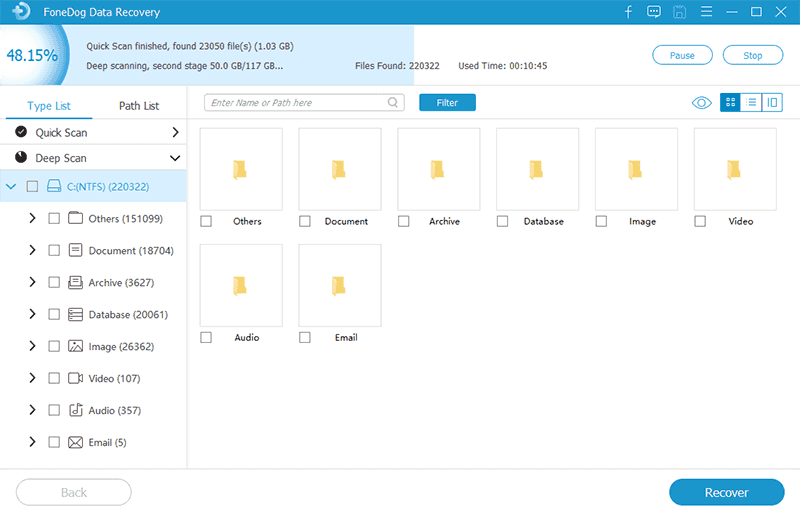
Choose the JPEG photos that you want to restore. The data results will be shown by type or by the path. You can apply some filters to limit the results. Then, click Recover to begin the JPEG recovery software process. Wait until it completed its run.
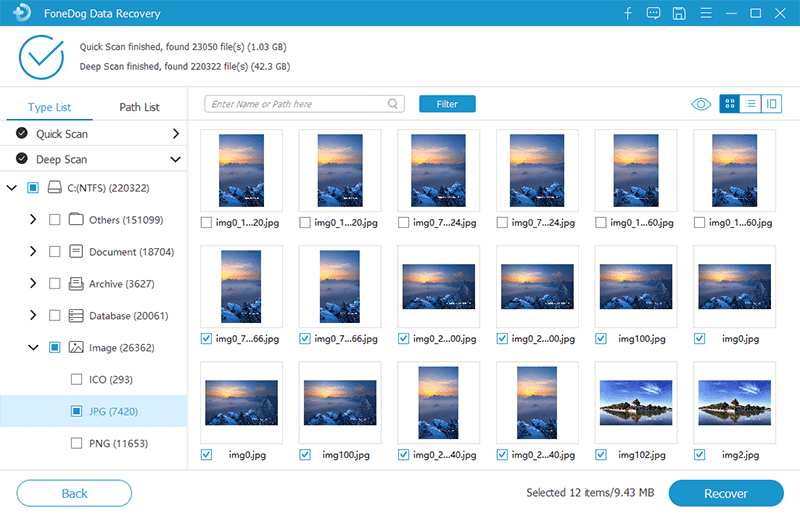
Digital cameras, computers, phones, and many other devices can fall trap to failures which may be hardware or software-related issues. Your important files such as your photos and other media will also be affected which can make your data deleted or lost.
Common reasons of this condition can be caused by virus or malware threats in your system, accidental deletion of files, data transfer interruption; accidental formatting of drives, bad sectors, system crash, application failure, and drive corruption, permanent deletion such as when Shift and Delete keys are pressed or the Recycle Bin and Trash are emptied. With these, it is important that regular backup copies of your important files are created and stored in external devices for easy restoration.
Several other methods are presented in the succeeding sections that will guide you on how to recover photos in JPEG format. All of the methods may or may not work as it depends on the condition of your device and system. However, for a more convenient and simpler method of data recovery, the Part 1 section discusses the JPEG Recovery Software Using FoneDog Data Recovery.
When your files are accidentally deleted, do recover them immediately by utilizing the JPEG recovery software introduced in the first part of this article: JPEG Recovery Software Using FoneDog Data Recovery.
When you recover the photos, do save them in another drive such as an external media different from the drive where the deleted JPEG photos are saved. Do not save any new files or overwrite the files on the drive where the photos are deleted. Immediately avoid using your device where the photos are deleted until the recovery is completed.
This section provides simple information that will aid you on how to recover your JPEG photos that are accidentally deleted in your Mac computer and moved automatically to the Trash.
Step 01: Go to Finder.
Step 02: Move the mouse over the Trash icon and open it. Review the list of deleted files where your JPEG photos are stored temporarily.
Step 03: To find the deleted JPEG photos, drag them to the desktop. You can also right-click, and click on Put back to restore the deleted files from Trash to the original location.
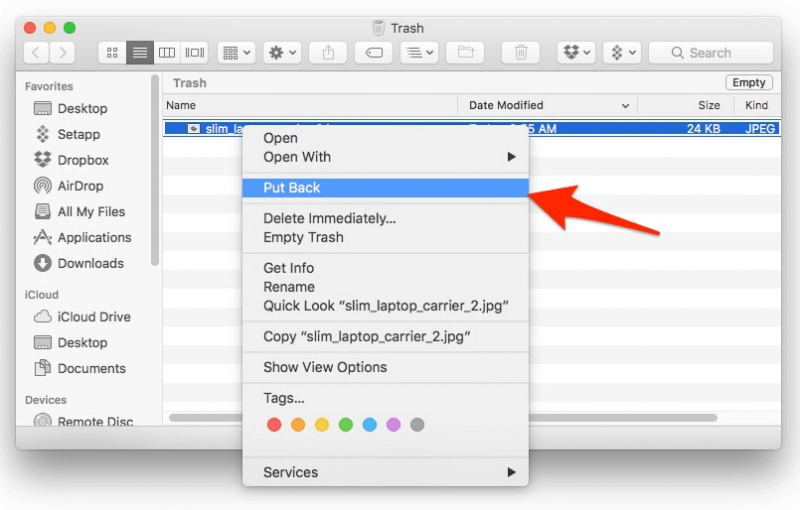
When you cannot find the JPEG photos or the Recycle Bin is emptied for which the image files will be permanently deleted. You can proceed by utilizing a data recovery tool called FoneDog Data Recovery to recover the deleted or lost JPEG photos. Refer to Part 1: JPEG Recovery Software Using FoneDog Data Recovery of this article.
This simple method provides information on how to recover JPEG photo files via the Recycle Bin. These files may have been accidentally deleted and are automatically moved to the Recycle Bin.
Step 01: Go to your desktop and launch the Recycle Bin.
Step 02: In the Recycle bin, review the deleted list for your JPEG photos, or find it on the search box.
Step 03: Take note of the Original Location of the image files.
Step 04: Right-click on the image files and select Restore to return the file to its original location.
Step 05: Navigate to the original location of the image files. Or on the left pane of the Recycle Bin, go to Quick Access to find the photos in the Recent Files.
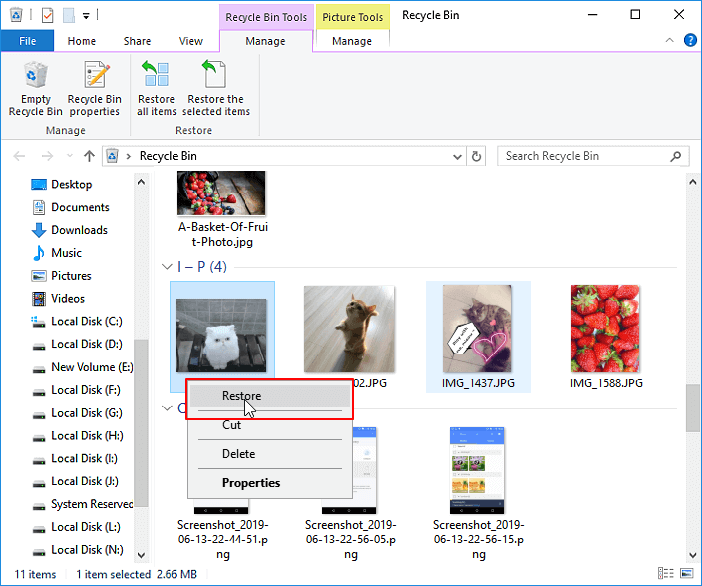
When you cannot find the image files or the Recycle Bin has been emptied for which the image files will be permanently deleted. You can continue by using a data recovery program called FoneDog Data Recovery to restore the missing and deleted JPEG photos. Refer to Part 1: JPEG Recovery Software Using FoneDog Data Recovery of this article.
This basic process will teach you how to recover the deleted or lost JPEG photo files via the Windows Backup and Restore. Ensure that the drive where your backup photo files are stored is connected to the computer before doing the data restore.
Step 01: Go to your Control Panel by going to the Start menu. Then, select Control Panel from the program list result.
Step 02: Select System and Maintenance.
Step 03: Select Backup and Restore.
Step 04: Click Restore My Files.
Step 05: Another window will appear. Follow the instructions in the pop-up window until the data restore is finished.
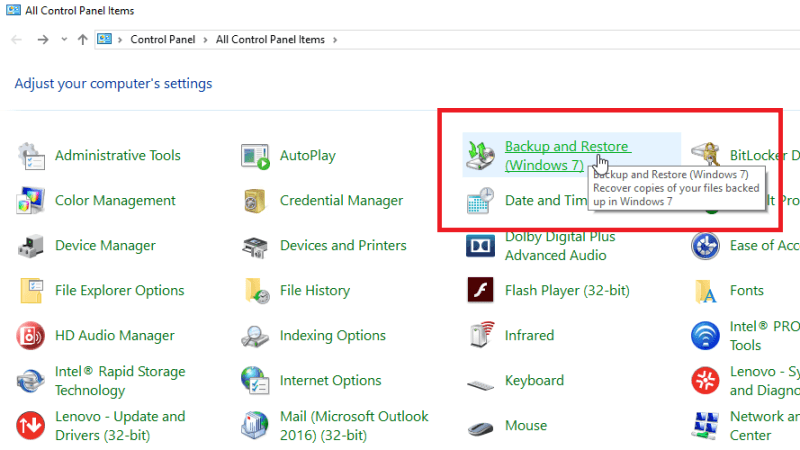
People Also Read4 Ways to Do Dead Laptop Hard Drive RecoveryHow to Perform VHD Recovery on Windows 10
Photos are essential information for us to remember the best memories that we keep. Technologically, we store them in our digital devices such as phones, computers, digital cameras, and other devices so we can easily access these photos when we need to view them.
Photos can be saved in various formats and one of them is JPEG which is a commonly used format for storing image files. JPEG is also the format usually used in digital photography. Now it's also very popular to make photos into video mode. If the video is accidentally deleted, you can refer to another article about the 8 best video recovery software.
And with digital, we cannot but avoid the issues that may arise such as missing and deleted JPEG photos which can really be frustrating. But do not worry as this article discusses multiple ways to resolve the problem and perform JPEG recovery software.
Some methods may or may not work depending on the situation. But one thing for sure is this reliable tool, FoneDog Data Recovery software will help you recover lost and deleted JPEG photos from any sort of device and in any kind of situation.
Leave a Comment
Comment
Data Recovery
FoneDog Data Recovery recovers the deleted photos, videos, audios, emails, and more from your Windows, Mac, hard drive, memory card, flash drive, etc.
Free Download Free DownloadHot Articles
/
INTERESTINGDULL
/
SIMPLEDIFFICULT
Thank you! Here' re your choices:
Excellent
Rating: 4.8 / 5 (based on 75 ratings)