

By Nathan E. Malpass, Last updated: July 28, 2025
In today's digital age, data is more valuable than ever, and losing it can be a nightmare. Whether it's cherished family photos, essential work documents, or irreplaceable memories, data loss can be a devastating experience. This is where data recovery software like Recoverit comes into play. It promises to help you retrieve your lost data, but a fundamental question looms large in the minds of users: Is Recoverit safe?
In this article, we delve deep into the security aspects of Recoverit data recovery software. We'll examine the safety measures in place to ensure your data remains protected while in the hands of this tool. As we navigate the ever-evolving landscape of digital threats, it's crucial to be confident in the safety of the software we entrust with our precious data. Join us as we explore the safety and security of Recoverit, so you can make an informed decision when choosing a data recovery solution.
Part 1. What Is Wondershare Recoverit?Part 2. Is Wondershare Recoverit Safe and Legitimate?Part 3. Wondershare Recoverit Review: Features and FunctionalitiesPart 4. Wondershare Recoverit Review: Pros and ConsPart 5. Better Alternative to Wondershare RecoveritConclusion
Before we talk about the question, “Is Recoverit safe?” we will talk about the tool first. Wondershare Recoverit is a data recovery software that has gained significant attention and popularity in the world of data retrieval. Developed by Wondershare Technology, a well-known software company specializing in various utility and multimedia tools, Recoverit is designed to help individuals and businesses recover lost, deleted, or inaccessible data from a wide range of storage devices.
At its core, Recoverit is a comprehensive data recovery solution that provides users with the means to rescue their lost files, be it photos, videos, documents, or any other type of digital content. The software is compatible with both Windows and Mac operating systems, making it accessible to a broad spectrum of users.
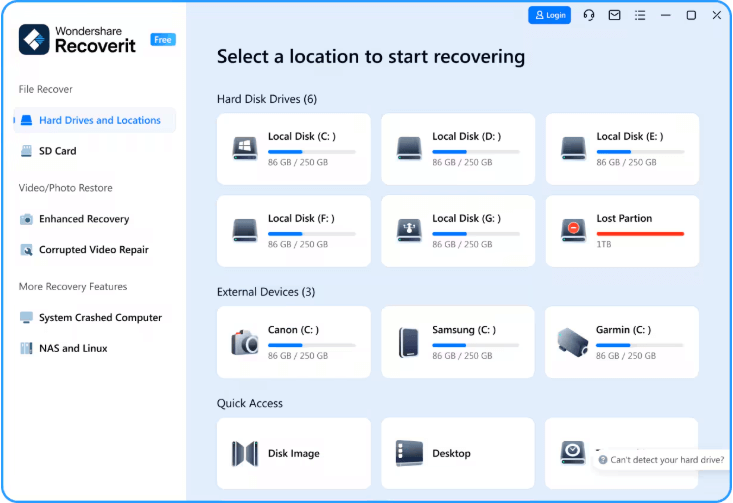
Wondershare Recoverit is recognized for its user-friendly interface, which simplifies the data recovery process, making it accessible even to those with limited technical expertise. It offers a straightforward and intuitive experience, ensuring that users can initiate the recovery process with minimal hassle.
This data recovery tool supports a wide array of storage devices, including hard drives, SSDs, USB drives, memory cards, and more. It also covers various data loss scenarios, such as accidental deletion, formatting, system crashes, and virus attacks. Whether your data loss occurred due to human error, hardware failure, or software issues, Recoverit aims to provide a solution.
Before delving into its specific features and functionalities, it's essential to understand that the success of any data recovery software hinges on its effectiveness and, crucially, its safety. Is Recoverit a secure tool for recovering your valuable data without exposing it to risks or threats? In the subsequent sections of this article, we will explore this question in detail and assess the security aspects of Wondershare Recoverit.
The safety and legitimacy of data recovery software are of paramount importance, given the sensitive and valuable nature of the data it handles. Users must have confidence that their data will be handled securely and that the software they choose is trustworthy. In the case of Wondershare Recoverit, let's evaluate its safety and legitimacy:
While these are general considerations, Wondershare Recoverit appears to be a legitimate data recovery tool developed by a reputable company. Its safety and legitimacy are supported by the absence of malware, digital signatures, and a commitment to user privacy. However, to comprehensively evaluate its safety, it's crucial to delve deeper into its specific features, data recovery methods, and user experiences, which we will cover in the subsequent sections of this article. This comprehensive assessment will enable you to make an informed decision regarding the safety and reliability of Wondershare Recoverit.
The previous section answered the question “Is Recoverit safe”. Now, we will talk about the review of the tool. Wondershare Recoverit is known for its comprehensive set of features and functionalities designed to help users recover their lost or deleted data from a variety of storage devices. In this section, we will explore the key features and functionalities of Recoverit:
In the subsequent sections of this article, we will further explore the safety and security aspects of Recoverit, ensuring that your data remains protected while using this software. We will also provide insights into user experiences and reviews to offer a comprehensive assessment of its safety and efficacy. This comprehensive review will help you make an informed decision about whether Wondershare Recoverit is the right data recovery solution for your needs.
After we have answered the question “Is Recoverit safe?” we will talk about the pros and cons of the tool. Wondershare Recoverit is a versatile data recovery software that offers several benefits, but it also has its limitations. In this section, we will explore the pros and cons of using Recoverit to help you make an informed decision about whether it's the right data recovery solution for your needs.
Wondershare Recoverit is a reliable data recovery tool with a user-friendly interface, extensive compatibility, and a range of useful features. However, it's essential to recognize its limitations, including no guarantees for all data recovery and potential time constraints for deep scans. Your choice of data recovery software should align with your specific needs and budget, considering both the pros and cons of the software.
After we have given you the answer to the question, “Is Recoverit safe?”, we will talk about a better alternative. While Wondershare Recoverit is a capable data recovery solution, it's worth considering alternative options to ensure you find the best tool that suits your specific requirements. One such alternative is FoneDog Data Recovery. Let's explore why FoneDog Data Recovery can be considered a better alternative:
Here are the steps to use the tool:
Step 1: Download and Install FoneDog Data Recovery: Visit the official FoneDog website and download the software for your Windows or Mac computer. Install the software by following the on-screen instructions.
Step 2: Launch FoneDog Data Recovery: After installation, launch the FoneDog Data Recovery software by double-clicking its icon.
Step 3: Select Data Recovery Mode: You will be presented with different data recovery modes. Choose the one that best matches your data loss scenario. The available modes typically include "Deleted Files Recovery," "Deep Scan," and "All-Around Recovery." Click on the selected mode to proceed.
Step 4: Choose the Storage Device: Connect the storage device from which you want to recover data to your computer. This can be an external hard drive, USB drive, memory card, or any other storage medium. In the FoneDog Data Recovery interface, you'll see a list of available storage devices. Select the one from which you want to recover data and click on it.
Step 5: Scan the Storage Device: Click the "Scan" button to initiate the scanning process. The software will start scanning the selected storage device for lost or deleted files. During the scan, you can see a real-time progress bar and the number of files found.
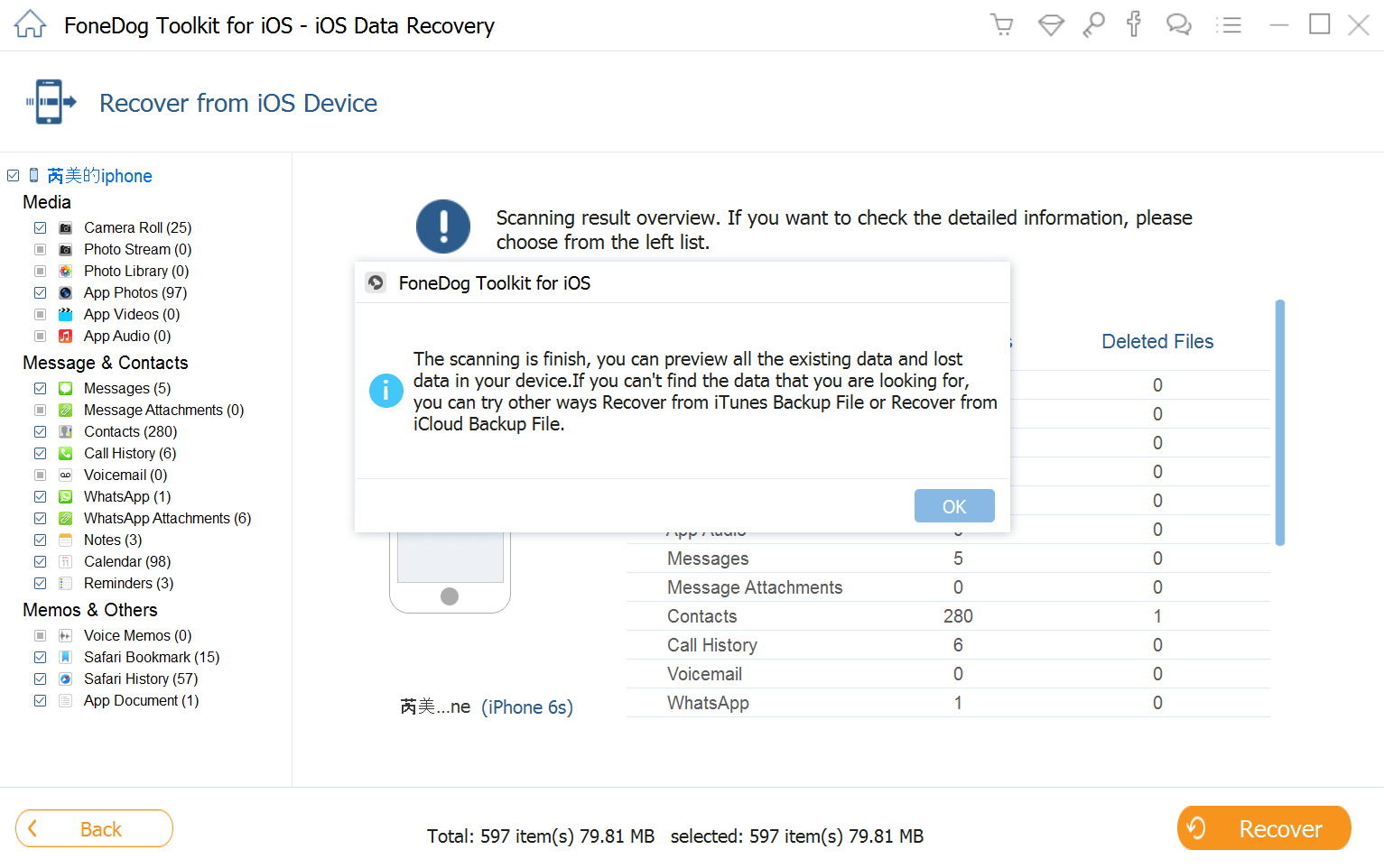
Step 6: Preview and Select Files for Recovery: Once the scan is complete, you will see a list of recoverable files. You can preview these files to verify their content. Select the specific files you want to recover. You can use the preview feature to help you decide which files to restore.
Step 7: Recover and Save Files: After selecting the files, click the "Recover" button. Choose a location on your computer to save the recovered files. It's essential to select a different storage location from where you lost the data to prevent overwriting. Click "Recover" again to start the recovery process. The software will save the selected files to the specified location.
In summary, while both Wondershare Recoverit and FoneDog Data Recovery are reliable data recovery tools, FoneDog's impressive data recovery success rate, competitive pricing, and strong customer support make it a compelling alternative. Ultimately, your choice between these tools will depend on your specific data recovery needs and preferences. It's essential to evaluate the features, pricing, and overall user experience to determine which software aligns best with your requirements.
Leave a Comment
Comment
Data Recovery
FoneDog Data Recovery recovers the deleted photos, videos, audios, emails, and more from your Windows, Mac, hard drive, memory card, flash drive, etc.
Free Download Free DownloadHot Articles
/
INTERESTINGDULL
/
SIMPLEDIFFICULT
Thank you! Here' re your choices:
Excellent
Rating: 4.6 / 5 (based on 106 ratings)