

By Adela D. Louie, Last updated: June 25, 2021
Do you have any corrupted PST files that you want to open? Want to know if you can do a scanpst.exe download on your computer? Well in this article, we are going to show you more about it and if you can download scanpst.exe on your computer.
Your Outlook program can store files that are in PST format. These files are the ones that contain your email data. So, if one of your PST files got corrupted, then that means you will have a hard time accessing your email. There is also a recommendation for the outlook email recovery tool.
Part 1. Is It Possible To Download Scanpst.exe?Part 2. The Best Alternative For Scanpst.exe
If you are asking if you can do a scanpst.exe download on your computer, then the answer to this is no, you cannot. This is because this tool comes along with your Microsoft Office program. So that means if you would want to get the scanpst.exe tool on your computer, then you will be needing to download the full version of the Microsoft Office on your PC. Because without this program, you will not be able to have access to the scanpst.exe download tool.
Once that you have installed Microsoft Office on your PC, then you will be able to find the scanpst.exe download tool. All you have to do is to look for your folder where you have installed the Outlook program and follow these steps below.
Step 1: Go ahead and launch your Microsoft Outlook program.
Step 2: And then, look for Task manager from the Windows search bar and launch their utilities.
Step 3: Then go ahead and click on the Processes option and then look for Microsoft Outlook.
Step 4: Once found, go ahead and right-click on it and then click on the Open file location option.
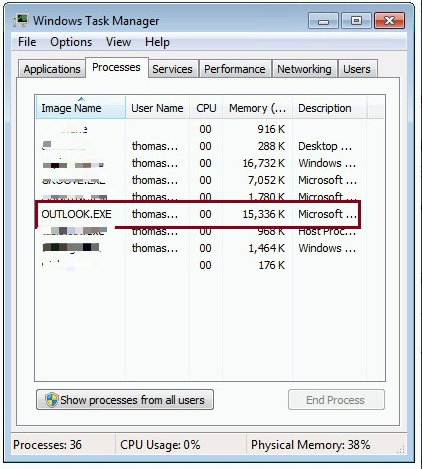
And once that you were able to launch it, then you will now be able to find that you have download scanpst.exe together with your Microsoft Office program.
For those that have a full version of the Microsoft Office, it will be easy and fast to locate and as well as to use the scanpst.exe download tool. But on the other hand, there are some drawbacks that you should know when using this tool.
If what you are aiming for is to recover those corrupted files on your computer that is why you want to do a scanpst.exe download, then it might be a good idea that you get an alternative for this tool. This means that you are most likely to use a data recovery tool that can help you recover those corrupted or lost PST files from your computer.
And when it comes to recovering data from your computer, there is only one software that you can rely on. And that is the FoneDog Data Recovery Software.
The Data Recovery by FoneDog is one effective software that you can use to recover those lost data from your PC or from any external hard drive that you have such as from a memory card, USB drive, or flash drive. It can recover data such as photos, documents, emails, videos, audios, and so much more.
The FoneDog Data Recovery software is also very easy to use. It is also safe to use because it will never affect any of your existing data on your computer. And to know how easy to use the FoneDog Data Recovery is, here is a quick tutorial on how to recover lost or deleted files using your computer.
Step 1: Choose On Data And Recovery Location
After downloading and installing the FoneDog Data Recovery software on your computer, the next thing you should do is to launch it. And once that the software is running on your PC, then you can go ahead and navigate on its main screen.
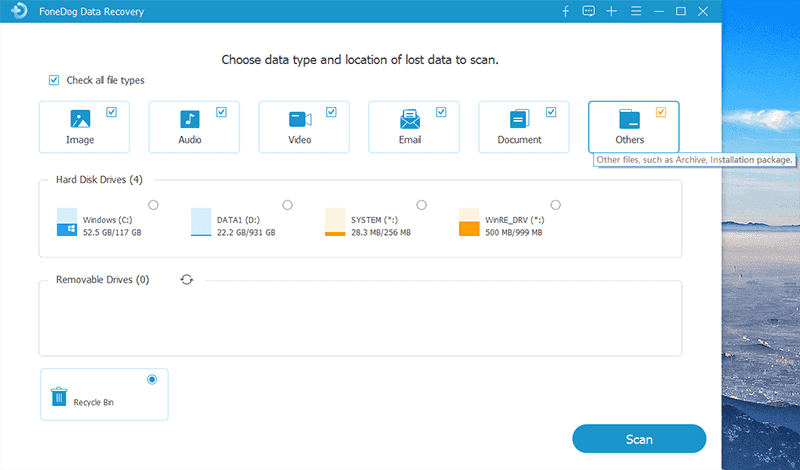
And from the main screen of FoneDog Data Recovery, you will be able to see a list of data types that you can recover. So choose those that you want to get back. Also, there is a list of locations or external devices on your screen. From there, simply choose the one where you want to recover your data.
Step 2: Scan The Desired Location
After choosing the data type and its location, then go ahead and scan on the device that you have selected. All you have to do is to click on the Scan button and the FoneDog Data Recovery software will show you two ways on how to scan your device. The first one is the Quick Scan process, and the second one is the Deep Scan process.
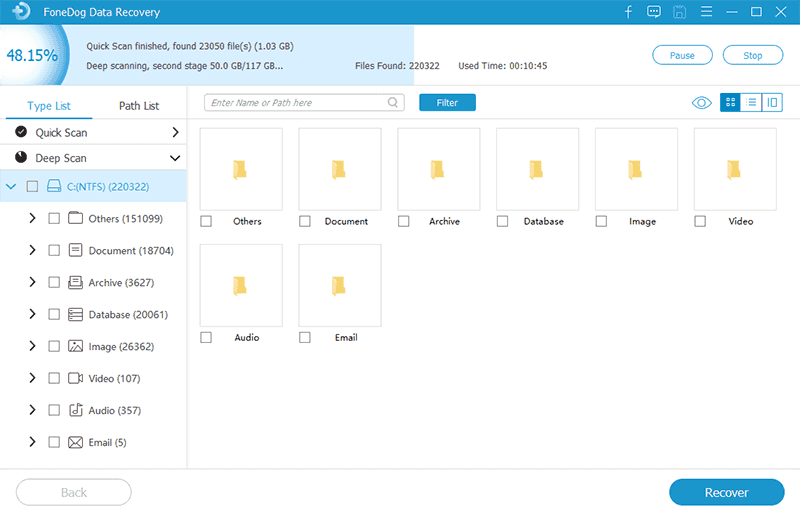
NOTE: In choosing the Deep Scan process, make sure that you want patiently for the scanning process to finish. This is because it may take a long tie to complete the process.
Step 3: Preview Your Scanned Data
After the scanning process, you can now go ahead and preview the files that were scanned by the FoneDog Data Recovery software. Here, you can also choose those data that you want to recover by marking them down. You can also use the search bar if you want to look for a specific file that you want to recover.
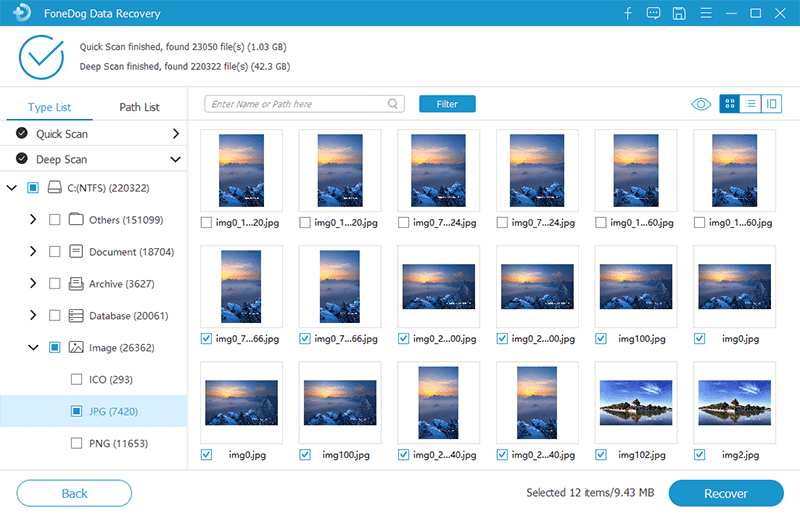
Step 4: Recover Your Files
After choosing all of the files that you wish to recover, then go ahead now and click on the Recover button. The process of recovering your files will then start to process. So all you have to do from here is to wait until the process is complete.
People Also ReadTop 5 Memory Card Recovery Software ReviewsData Rescue for Mac Full Review, Should You Buy this Software?
So now that you know those downsides when do a scanpst.exe download on your PC, then you might consider getting an alternative for it. And that alternative will be the FoneDog Data Recovery software. This will help you to recover any deleted or lost files that you have either from a PC or from an external hard drive.
Leave a Comment
Comment
Data Recovery
FoneDog Data Recovery recovers the deleted photos, videos, audios, emails, and more from your Windows, Mac, hard drive, memory card, flash drive, etc.
Free Download Free DownloadHot Articles
/
INTERESTINGDULL
/
SIMPLEDIFFICULT
Thank you! Here' re your choices:
Excellent
Rating: 4.8 / 5 (based on 60 ratings)