

By Adela D. Louie, Last updated: January 2, 2020
Are you eyeing to get the iSkysoft Data Recovery program because it was recommended by a friend? However, you have no idea how this software works or if it can surely recover your lost data? Well, this post is an iSkysoft Data Recovery review which can help you decide whether to get this data recovery software or not. We are also going to include the best alternative for this software just in case you are also looking for one.
Way back before, doing a data recovery process is only a thing for those people who are considered to be nerds because it seemed too technical for some people. So whenever you lose data on your computer, then you have to seek help from those experts or the manufacturer of your hard disk. But as time went on, data recovery is now can be done even by those people who are not that technical when it comes to devices.
It is because there is now a lot of software that you can download and installed on your computer and then it will help you recover those data that you have lost by accident. And one of these data recovery software is the iSkysoft Data Recover.
So in this post, we are going to make an iSkysoft Data Recovery review which you can use for you to know more about this software and if it will really help you in getting back your files.
Part 1: iSkysoft Data Recovery Review: What is It All AboutPart 2: iSkysoft Data Recovery Review: Its Best AlternativePart 3: Conclusion
The iSkysoft Data Recovery software was said to be built for those users who would want to recover their files or their folders when it was accidentally deleted from their PC. This had seemed to be the reason why this software is considered to be one of the most popular data recovery tools that you can get on your computer.
Just like any other software, the iSkysoft Data Recovery also comes with some great features that you can surely use when you want to do a recovery process of your data. And here are some of them.
And aside from the fact that the iSkysoft comes with a lot of great features, it also comes with some of its pros and cons.
Pros:
Cons:
People Also ReadRemo Recover Review and Its Ideal AlternativeAsoftech Photo Recovery Reviews: Full Feature Review
Now if you think that the iSkysoft Data Recovery Software is not for you because of some reasons, then we have the best alternative data recovery software for it. And that is the FoneDog Data Recovery software.
The FoneDog Data Recovery software is a bit cheaper than the iSkysoft Data Recovery software. However, it can do anything that the iSkysoft can do and that is for sure.
The FoneDog Data Recovery software can also help you in recovering your lost data such as your audios, documents, emails, photos, and videos. Aside from that, you can recover deleted files from your computer, from a USB drive, an external hard drive, and even from a memory card.
Data Recovery
Recover deleted image, document, audio and more files.
Get deleted data back from computer (including Recycle Bin) and hard drives.
Recover loss data caused by disk accident, operation system crushes and other reasons.
Free Download
Free Download

This software is also very easy to use because of its clear interface. And at the same time, very safe as it will not be affecting any other data that you have. Plus, it will give the highest success rate possible when it comes to recovering your lost data.
And to know more about the FoneDog Data Recovery software here is a quick step by step method that you can follow.
Once that you have downloaded and installed the FoneDog Data Recovery software on your computer, then it is now time for you to launch the software. Then, once that you are on the main page of the program, you can now go ahead and choose the types of data that you would like to recover. And also, you can go ahead and choose the storage location where you want to recover your selected data type.
Then the next thing that you need to do is to click on the Scan button so that the FoneDog Data Recovery software can look up all of your lost data. You will have two options on how you want to scan your computer or your external device. You can choose a Quick Scan or a Deep Scan. Though if you are going to choose a Deep Scan process, you have to be extra patient as it will take a longer time.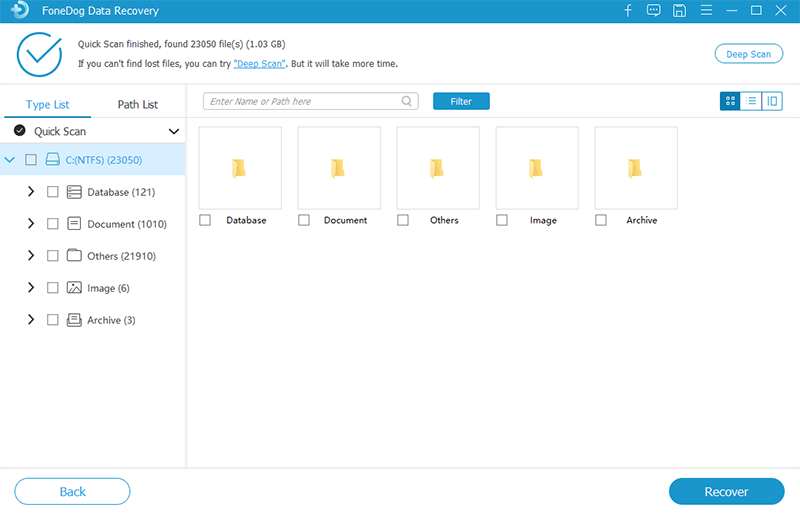
And once that the scanning process is complete, you can now go ahead and preview the scanned files. You can click on them one by one and then choose the ones that you want to get back. This way, you will be sure that the data you are to recover is the one that you want to get back.
Then once that you are done choosing all of the data that you want to recover, then go ahead and click on the Recover button. The FoneDog Data Recovery software will then start to recover all of the files that you have selected so just wait for the process to complete.
Now, you have two options on what data recovery software you should have for your computer and your lost data. You can choose the iSkysoft Data Recover software is you wish to. But if you want to a software that is cheaper than this, then go for the FoneDog Data Recovery software. Lower price but with the same or more functionalities.
Leave a Comment
Comment
Data Recovery
FoneDog Data Recovery recovers the deleted photos, videos, audios, emails, and more from your Windows, Mac, hard drive, memory card, flash drive, etc.
Free Download Free DownloadHot Articles
/
INTERESTINGDULL
/
SIMPLEDIFFICULT
Thank you! Here' re your choices:
Excellent
Rating: 4.8 / 5 (based on 81 ratings)