

By Vernon Roderick, Last updated: January 18, 2024
Seagate is one of the leading and well-known largest manufacturers of storage devices such as hard disk drives (HDD) and solid-state drives (SSD).This article documents a Seagate recovery software review and presents the pros and cons of the service, what is it all about, how it works, and how to avail of its service. On the other hand, this article also presents another data recovery program that will allow you to perform the data recovery on your own.
Seagate also offers data recovery services in-lab to users not just for its own created storage devices but for any other devices that store data. If you experience missing or deleted data from your devices, you can open a case in Seagate and mail your storage media to its lab to avail of its data recovery service.
Part 1. The Best Software to Recover Data Part 2. What Causes Missing or Deleted DataPart 3. What Is Seagate Recovery SoftwarePart 4. How Seagate Recovery Software WorksPart 5. About Seagate Recovery Software ReviewPart 6. In Summary
Before talking about the Seagate Recovery Software Review, we would like to share with you the best data recovery software from FoneDog. FoneDog Data Recovery is a safer and better alternative compared to the other available data recovery programs.
It is a data recovery tool that allows secured data recovery of any type of data such as photo, audio, video, email, archive, documents, and many others. It supports any type of situation of lost or deleted data from any kind of storage device in various file systems or operating versions.
It has a simple, easy to use, and more convenient interface and Helps wizard that will guide you step by step to recovering your important data. You may be in a problematic situation such as file recovery, hard drive recovery, flash drive recovery, memory card recovery, crashed Windows or Mac recovery, and partition recovery but it is made possible with FoneDog Data Recovery.
Your data is 100% safe and secured without any data loss during scanning and recovery. The tool performs quick and deep scans which you can choose to preview the resulting files and select which file to recover. A free trial version is available for both Windows and Mac OS.
Download the FoneDog Data Recovery software from its website and install it on your Windows or Mac computer. You can access the program via the Start menu, the pinned icon on the taskbar, or its shortcut icon on the desktop. If your lost or deleted data is stored in a removable drive or another mobile device, connect it to your computer.
Data Recovery
Recover deleted image, document, audio and more files.
Get deleted data back from computer (including Recycle Bin) and hard drives.
Recover loss data caused by disk accident, operation system crushes and other reasons.
Free Download
Free Download

On the main screen of the tool, select the specific file types, disk drives, and devices that you want to recover for data. You can recover any type of data such as images, audio, videos, applications, emails, documents, and many others. Any device can be recovered that stores data.
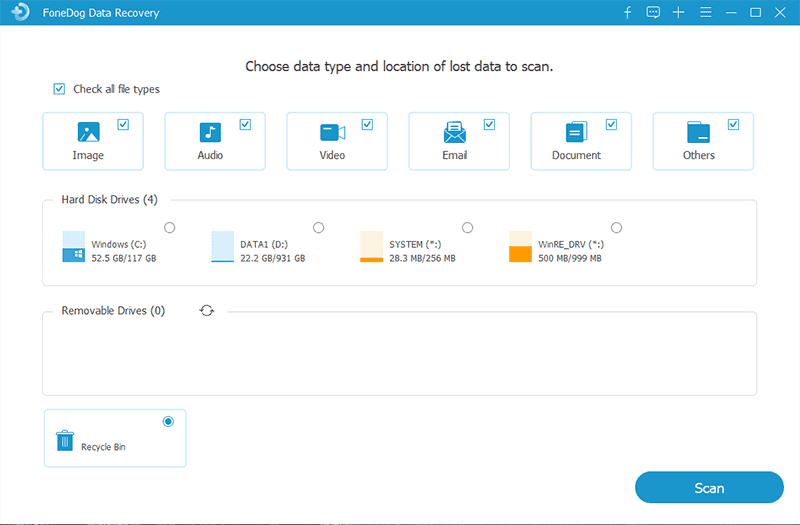
Scan your devices for the lost or deleted data. Two scan modes are available for you to choose from the quick or deep scan. Click the Scan button to start with the device scanning. The latter mode will scan longer and return more contents. The results will be returned by category which you can preview and filter.
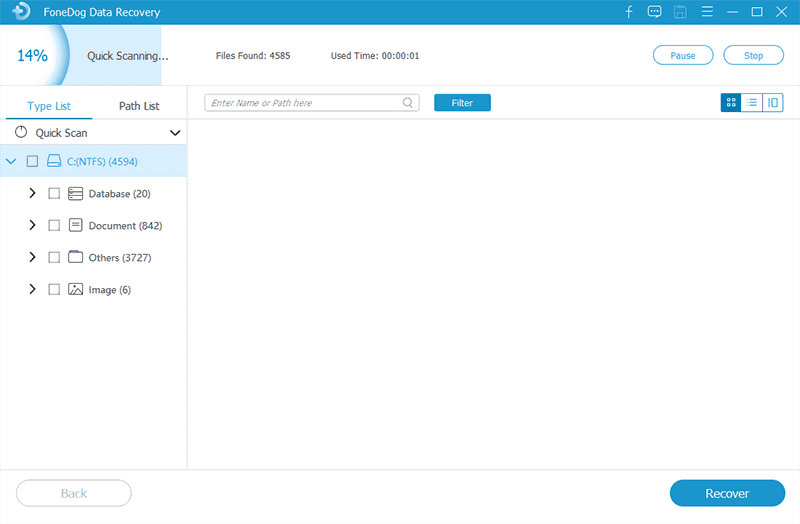
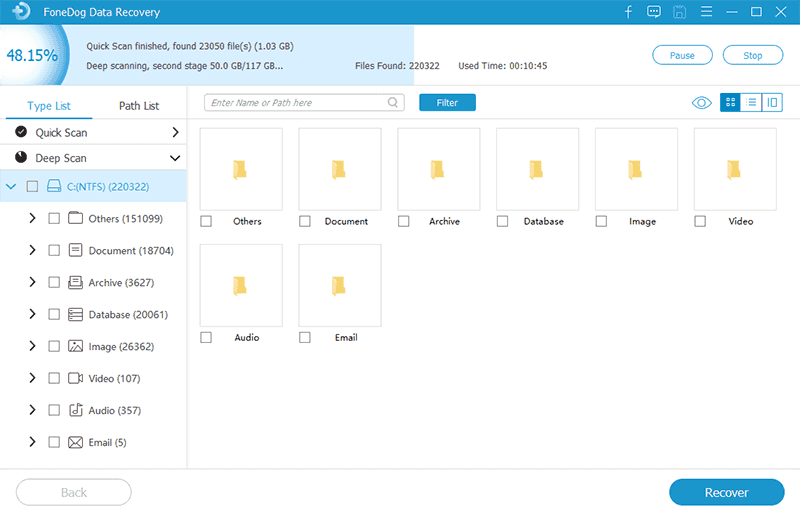
You can choose to preview each file result and limit the search results by applying the filters. The files can be selected all or specific only to what you will recover. The next step is to click on the Recover button to start the data recovery.
Wait until the data recovery process is completed making sure there are no interruptions and the connection is stable between your computer and the removable storage device. Your devices should also be plugged into a stable power source.
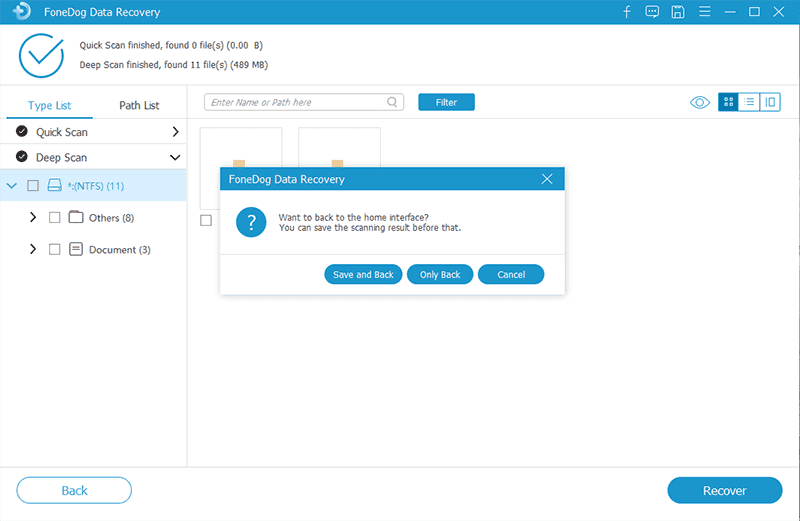
We cannot help but expect it. Issues may happen on our devices that can be data-related. We store lots of important data on our devices may it be for business, work, personal, or in any area, and suddenly the data is missing or becomes depleted. There are different reasons why this problem occurs.
Data may be lost or deleted due to some malicious threats such as virus or malware, accidental deletion, formatting drive errors, system or application crash, permanent deletion like emptying the Trash and Recycle Bin, and many more. That is why we need to always create regular backup copies of our data.
In the Seagate Recovery Software Review, we will show you what ts Seagate recovery software. Seagate Recovery Software service is a data recovery in-lab service offered by Seagate. It is composed of technology experts from various locations that will help its customers in recovering their data of any type, from any drive brand and storage devices. Its website shows a 95% customer satisfaction rating of proven results with flat-rate pricing.
If your data is lost or deleted on a mobile device, or your storage device is physically damaged, the Seagate Recovery Software service can help. It supports around-the-clock case status tracking with no hidden fees; it will not charge any extra and will only ask for payment if they are able to recover the data successfully.
According to its terms, the recovered data will be available to the customers for up to sixty (60) days and will be sent either in a media storage device or on cloud-based storage at its own discretion.
To avail of the service of Seagate Recovery Software In-Lab, the customer will have to open a case by filling out a form. Then, the storage media will be mailed by the customer securely to a Seagate ISO 9000 certified lab.
The expert assigned to the case will examine the storage device in recovering the lost or deleted data and the customer will be able to track the case. The total cost of service is laid out before the case is submitted and the customer will have to pay a flat engagement fee inclusive of the cost of the initial evaluation.
Once the data has been successfully recovered, the customer will be notified of the cost of the data recovery. Then the customer will have to wait for up to sixty (60) days to receive the recovered data either via cloud storage or on a media storage device as stated in its terms. If your storage device is manufactured by Seagate and is still under warranty, the cost of the data recovery service may be covered. There are also other conditions that may not be covered in its data recovery service plan which is specified in the terms.
From the Seagate Recovery Software Review, we have the following advantages and disadvantages.
Pros: Seagate is a known and one of the largest manufacturers of storage devices. It offers around-the-clock data recovery service to its customers with ISO 9000 certified and clean labs. Moreover, it strictly does not charge its customers when the data is not recovered successfully.
Seagate Recovery Software service supports recovery of any type of data and from any kind of storage media devices. If you have a Seagate storage device still under warranty that avails its data recovery service, it is possible that it is also covered by the warranty.
Cons: Availing of the Seagate Recovery Software service will require the user to provide personal information when filling out a form in opening a case to recover lost or deleted data. The cost of the service depends on the device media storage, data, and the recovery situation. You will pay a flat engagement and evaluation fee then a data recovery fee after the data is recovered.
Also, the data stored on a storage media device if it contains personal and sensitive information might be risky when you send it over to the Seagate lab over the mail and when recovered by the experts. The user will have to wait longer to receive the recovered data or depends on the recovery situation, for up to sixty (60) days.
Some conditions that do not meet its terms are not serviceable for data recovery. According to some users, its Seagate Recovery Software service support team lacks consistency in answering the customers’ concerns.
If you do not want to go through the steps of sending over your storage media device by mail to a Seagate lab and waiting for an undetermined time on when to receive the recovered data (if the data is possible to be restored), there is an alternative program that you can utilize.
FoneDog Data Recovery program is a tool that you can install on your Windows or Mac computer and let it perform its data recovery job. This is a safer, more convenient, and faster way to recover your data which is discussed more in detail in another section of this article.
People Also ReadDifferent Ways to Fix Seagate Hard Drive Not Showing UpHow to Reformat External Hard Drive Mac
Data may become deleted or missing in our storage media devices which is caused by several factors discussed in this article. Moreover, the Seagate recovery software review tackled in this article provides data recovery service in-lab in which customers will send a mail of the storage device to Seagate lab.
While waiting, the customers can track and monitor the progress of the case. For a more convenient and better data recovery which you can do on your own, you can utilize the FoneDog Data Recovery software which allows recovery of any sort of data from any device in just three steps – launch, scan, recover.
Leave a Comment
Comment
Data Recovery
FoneDog Data Recovery recovers the deleted photos, videos, audios, emails, and more from your Windows, Mac, hard drive, memory card, flash drive, etc.
Free Download Free DownloadHot Articles
/
INTERESTINGDULL
/
SIMPLEDIFFICULT
Thank you! Here' re your choices:
Excellent
Rating: 4.7 / 5 (based on 83 ratings)