

By Gina Barrow, Last updated: January 27, 2020
The growth in technology demands growth in all aspects. This includes seeking ways to efficiently store data. One way to manage data is through the virtual machine file system (VMFS). Virtualization is a great method to simultaneously handle various types of data. Though deemed favorable, there are also instances where using virtualization can lead to data loss.
It is hard to imagine losing a huge amount of data in a virtualized system. What you opt to protect and save is not guaranteed to be there. For this, it is critical to learn the ways in VFMS recovery. Let’s take a closer look at what VMFS is and the techniques we can do to protect valuable data.
Part 1 - What is VMFSPart 2 - Different Ways of Losing Data in Virtual SystemsPart 3 - Best VMFS Recovery Software - FoneDog Data RecoveryPart 4 - Parting Words
Virtual Machine File System or VMFS is a group of file systems that handles storage virtualization of many VMware ESX Server installations. It divides physical servers into many virtual machines. Using VMFS allows creating new virtual machines without a storage administrator.
Networks operations are not affected even with constant changes in the size of the volume. You can also read and write data to and from using a location from single storage. VMFS is so flexible that you can add and remove from its volume without influencing other hosts. Using VMFS offers a journaling file system that is helpful in the fast system recovery and averts multiple data loss.
Data loss is a common scenario. Virtual system users are the usual victims of losing data. These are some common dilemmas experienced in the virtual system:
Data loss is ever-present in virtual systems. When there is a system malfunction like a damaged file system formatted hard disk or accidental deletion of a file; we can expect data loss. 40% of data loss in virtual systems is attributed to deleted or missing virtual systems.
There are signs that your data is lost through the inaccessibility of the databank or the corruption of the VMFS metadata. This includes not being able to erase or modify VMFS databank files, not being able to access specific VMFS databank files, and an error occurs when you try to attempt to read VMFS databank files.
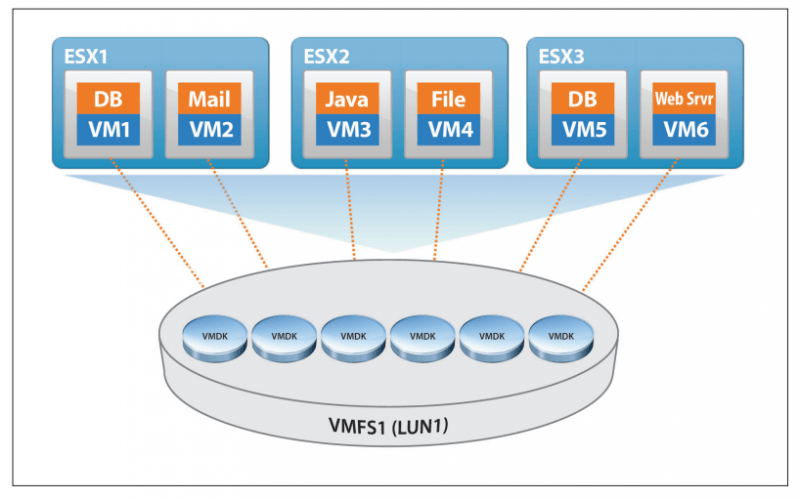
There are several movable elements present on a hard disk. The presence of any physical damage can cause failure to one or more in the virtual systems.
When the guest operating system in the virtual machine disk is corrupted, it can also cause losing data.
Losing data in the visual system is a common feat. It is essential to always be mindful of the signs that display a cause for data loss.
It is a sad ordeal to experience any of the above-mentioned scenarios. Thankfully, VMFS recovery is possible with the help of a trusted data recovery software. For this, FoneDog Data Recovery is a software solution for you. With just a few clicks, FoneDog Data Recovery will quickly and safely recover lost and deleted files. Here’s how:
In your computer, download, install, and launch the FoneDog Data Recovery software.
Data Recovery
Recover deleted image, document, audio and more files.
Get deleted data back from computer (including Recycle Bin) and hard drives.
Recover loss data caused by disk accident, operation system crushes and other reasons.
Free Download
Free Download

Select the data type you want to retrieve and choose the location from where to get the data. In this case, choose the virtual disk.
Form the deleted files list, pick the file types you want to recover. You can pick any type of data to restore. When you are happy with your choice, click “Recover” and wait until the restoration process finishes.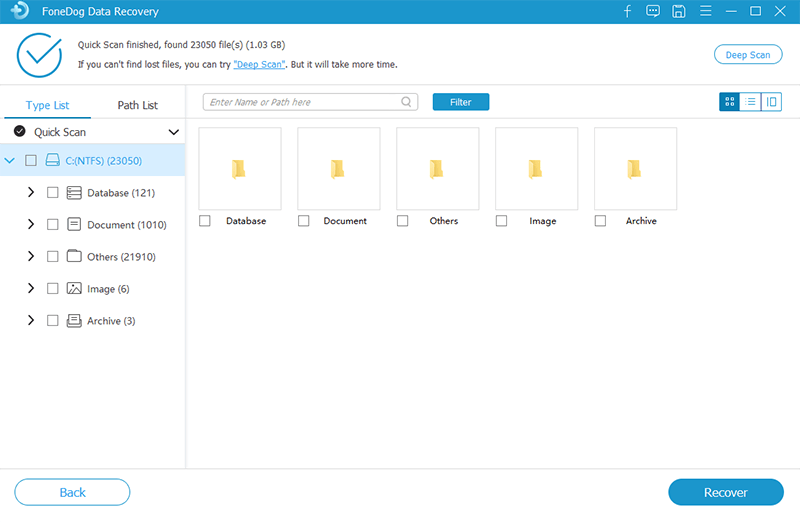
When it comes to VMFS recovery, FoneDog Data Recovery is the professional and powerful software to use. FoneDog Data Recovery offers fast, safe, simple, and secure data recovery. It comes with a free trial and a 30-day money-back guarantee. Not all software works as they are advertised. With FoneDog Data Recovery, you get just that.
Whatever data you need to restore, make sure to use FoneDog Data Recovery. You will get your data efficiently and as it should be. No alterations or changes will occur. All you get is a high success rate for data recovery. No more paying extra fee to pay professionals. With FoneDog Data Recovery, you can achieve that and more!
VMFS provides an automated and intelligent function in the storage interface for virtual machine environments. It is a complex process, especially if you are not familiar with it. It has its positives and drawbacks as well. What we should always be mindful of is the careful use and consideration with VMFS.
VMFS is good in terms of simultaneous reading and writing of data. It also helps in clustering that helps in the improvement of virtual servers’ overall resilience. With VMFS, resources are maximized by making sure that we waste no existing capacity.
VMFS can save a lot of data and if it gets lost or deleted, it can also be too much. For that, we rely on data recovery software. FoneDog Data Recovery is the wise choice in VMFS recovery. With three simple steps; Launch, scan, and recover. Your data will be back as you first had them.
Data Recovery
Recover deleted image, document, audio and more files.
Get deleted data back from computer (including Recycle Bin) and hard drives.
Recover loss data caused by disk accident, operation system crushes and other reasons.
Free Download
Free Download

FoneDog Data Recovery is easy and convenient to use, 100% secure, and offers a file preview before recovery. With FoneDog Data Recovery, you get the data you need when you need it with no data modification. Nothing can be better than that!
We hope we have enlightened you about VMFS and the things you can do to save your data. We know how critical data is. When faced with data loss, just follow the steps we’ve mentioned. Don’t forget to drop us a comment about your thoughts and experiences.
Leave a Comment
Comment
Data Recovery
FoneDog Data Recovery recovers the deleted photos, videos, audios, emails, and more from your Windows, Mac, hard drive, memory card, flash drive, etc.
Free Download Free DownloadHot Articles
/
INTERESTINGDULL
/
SIMPLEDIFFICULT
Thank you! Here' re your choices:
Excellent
Rating: 4.6 / 5 (based on 94 ratings)