

By Nathan E. Malpass, Last updated: November 1, 2022
It's common to accidentally delete voice memos from your iPhone, but that should not be a cause for alarm since this article will give you practical and simple solutions to try to ensure you have all of them at your disposal.
Some of the methods we will provide have no conditions, while others, of course, will. Whatever the situation, all is not lost as long as you have recovered all your accidentally deleted voice memos. Several third-party solutions are available in the market that you can try and still get the memos back.
Also, it's advisable to have some inbuilt toolkits from the Apple family that also come in handy as a backup option to come t your aid in such eventualities. Find out some of the available ones in parts 1 and 2 of this article. Part 3 of this article, one provides comprehensive and robust solutions for all manner of recovering your deleted files or data on iPhone.
Continue reading and get to enjoy your data recovery functions.
Part #1: How to Recover Accidentally Deleted Voice Memos from Your iPhone Using The Recently Deleted FolderPart #2: How to Retrieve Accidentally Deleted Voice Memos from Your iPhone without BackupPart #3: How to Recover Accidentally Deleted Voice Memos from Your iPhone Using iTunes/iCloud ApplicationPart #4: Conclusion
Your voice recording, favorite songs, and the voice call you saved are memorable data you don't want to lose. Did you know that a Recently Deleted folder on your iPhone acts as the Recycle Bin of the computer? This folder keeps all deleted items, you may not view them on the storage location, but they are virtually stored in the iPhone. This is also an excellent option to recover your accidentally deleted voice memos from your iPhone.
Here is the process:
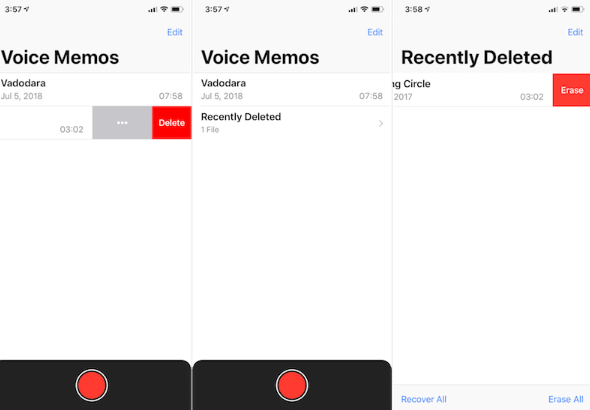
It's that simple. Do you need the training to do this? Of course, no. You only need to gain the knowledge that this article provides.
It's common knowledge always to have a backup option when using the iPhone. That is not always the case; for some reason, you neither activate nor forget to update it to back up recent data. iPhone safeguards its users using the plugins and integrations in third-party solutions such that even if you don't have a backup for your voice memos, you can still recover the accidentally deleted voice memos from your iPhone.
This is possible using the FoneDog iOS Data Recovery toolkit. This is your go-to application that supports all iOS devices, including iPod, iPad, and iPhone. The application runs on a simple and interactive interface. It has no limit on the nature of the deleted data, whether you accidentally or deleted it when the iPhone broke. Some of the data you can recover include photos, messages, WhatsApp data, contacts, audio, videos, and voice notes. The toolkit has no limit on the file versions it supports.
iOS Data Recovery
Recover photos, videos, contacts, messages, call logs, WhatsApp data, and more.
Recover data from iPhone, iTunes and iCloud.
Compatible with latest iPhone and iOS.
Free Download
Free Download

Some of the value-added features of the best free iPhone Data Recovery tool include:
To recover accidentally deleted voice memos from your iPhone, here is the procedure:
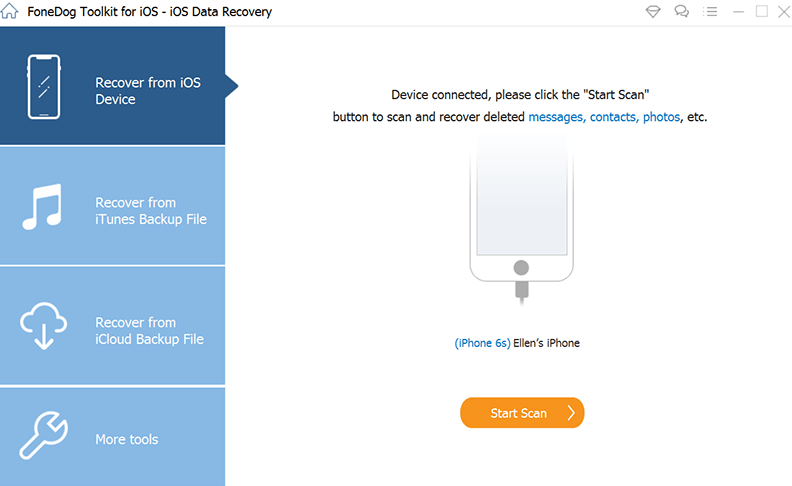
It is that simple. However, if you previously backed up the voice memos on iTunes or iCloud backup, then the second and third options are what can work for you.
iTunes and iCloud are Apple-based toolkits that come in handy when handling the backup functions of this toolkit. The toolkit comes in handy to minimize data loss. Moreover, when you accidentally deleted voice memos from your iPhone, they also come in handy since they are saved on the cloud storage toolkits. Apart from the third-party toolkit discussed in part 2 above, you can use iTunes/iCloud.
Here is the procedure:
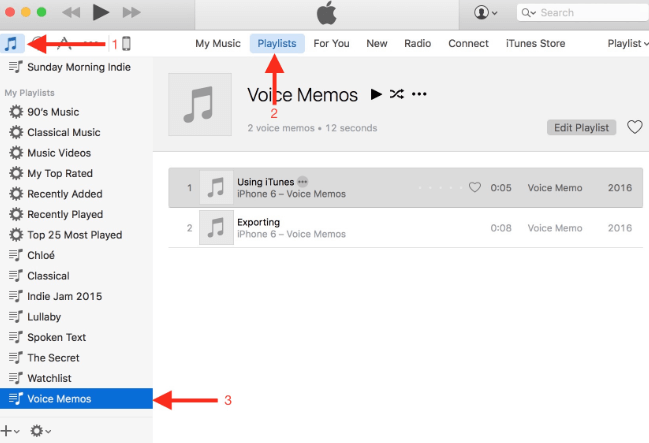
It is that simple.
People Also ReadThe 8 Best Phone Recovery Software (iOS and Android) in 2020iPhone Backup Extractor: Recover Data from iPhone/iPad Backup
It's evident that there are several options you can have when looking for approaches to recover accidentally deleted voice memos from your iPhone. You need to choose what works for you based on what you have. The choice of the toolkit all depends on you. The digital market has several solutions you can explore and get the best out of them.
However, the best in the market is still FoneDog iOS Data Recovery. As part 2 of this article discusses, it's a one-stop shop for all iOS data recovery functions. Are you still in doubt that you can retrieve your accidentally deleted voice memos from your iPhone?
Leave a Comment
Comment
iOS Data Recovery
3 Methods to recover your deleted data from iPhone or iPad.
Free Download Free DownloadHot Articles
/
INTERESTINGDULL
/
SIMPLEDIFFICULT
Thank you! Here' re your choices:
Excellent
Rating: 4.5 / 5 (based on 82 ratings)