

By Adela D. Louie, Last updated: June 1, 2018
"How do I permanently delete my Kik account?"
"How can I restore data from a deleted Kik account?"Here is a tutorial guide for you, keep reading!
Kik is a mobile application wherein you can use it for instant messaging. This is more likely those other messaging apps like Messenger, Snapchat or WhatsApp. However, unlike the WhatsApp messaging application that uses our mobile number to register, Kik uses an email address for you to make an account and for you to connect with your contacts. This application is actually used by many teenagers nowadays.
Having your Kik being deleted is actually a very bog process. Once you have deleted your Kik, you will not be able to receive any Kik Photos from your friends. Once you deleted your Kik account, your username shall be deleted from your friends' contact list and your username will become unsearchable.
Part 1. What are KiK MessagesPart 2. What are the Different Features of KiKPart 3.Two Types of Deleting Your Kik AccountPart 4. Backup KiK Photos Before Completely Deleting ItVideo Guide: How to Backup and Restore Kik PicturesPart 5. Methods to Restore KiK Account after Completely Removing itPart 6. Conclusion
Kik is an instant messaging application on our iOS device. It allows you to send or receive photos like your Snapchat and Messenger and WhatsApp application. With this application, you will be able to send and receive messages unlimited which are very suitable to use for those who have limits on their photos.
This is very much like your regular text messaging app, thus the only difference is that the Kik application uses Wi-Fi or data connection to work. Kik usually uses by teenagers nowadays and young adults because of its functional features which make chatting very easy just like the regular messaging on our iPhone device. Teenagers prefer using Kik than regular texting because it is one way of avoiding expensive data charges or for them to avoid going through their text limits.

![]() Kik is actually made as a copy of the regular text messaging app on our iPhone device but the only difference is that instead of using your mobile number, you are going to use your own username and password. Here are some of the Kik messaging features.
Kik is actually made as a copy of the regular text messaging app on our iPhone device but the only difference is that instead of using your mobile number, you are going to use your own username and password. Here are some of the Kik messaging features.
LIVE TYPING - You will be able to see if the person you are texting is trying to reply to your pictures which makes its users expect that they are going to receive a message. You will also be able to see there if your pictures have been sent or read by your recipient.
NOTIFICATION - Once you send or receive photos, Kik will be able to notify you just like when you are doing a regular text message.
INVITE FRIENDS - With Kik, you will be able to notify the contact lists on your iPhone device that you are using the application by simply sending them an invitation to add them to your list.
BOT SHOP
KIK CODE SCANNING
MMS
VIDEO CHAT - allows you to chat with your friends through video calls just like the Messenger application.
PRIVACY
GROUP CHAT - Which allows you to send one message to all your friends by creating a group message.
As what have mentioned above about the Kik application and you still want to delete your Kik account, then there are two ways on how you can so as indicated below.
TEMPORARILY DELETE YOUR ACCOUNT - This way, once you want to stop using Kik for a while and you still wish to use it in the future then you can just simply temporary delete your account. to do this, here's how.
Open your web browser and then go to deactivate of Kik and then enter your username and your password that you used to register to Kik.
After that, you will then receive an email attached with a link on how you can temporarily deactivate your Kik account.
PERMANENTLY DELETE YOUR ACCOUNT - Once you decided to permanently delete your Kik account, you will not be able to access your account anymore, you will no longer receive any Kik data, and your username will not be searched by anyone. Also, your profile will be automatically deleted from your friends' contact list. Once you have permanently deleted your Kik account, you will not be able to log back in. Here is how you can permanently delete your Kik account.
Launch your web browser and then go to Kik Deletion.
Enter your username and password as requested
Then check your email for a message with a link on how you can permanently delete your Kik account.
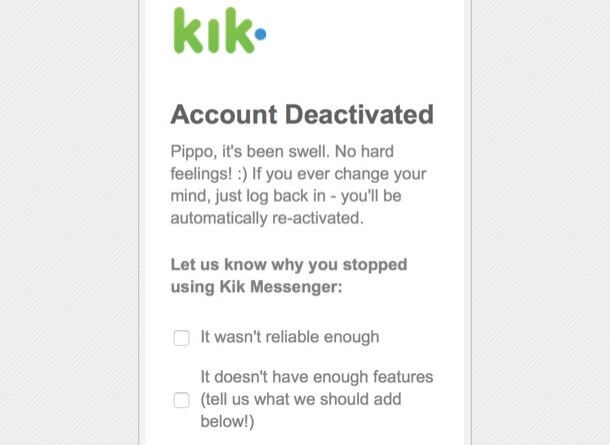
Now for whatever reason that you decided to delete your Kik account, it is always good to back up your data first especially if the content of that conversation has important information that you need for your school or for work. Now since you have important details on your Kik account, then we will help you backup your Kik images using one program - the FoneDog Toolkit - iOS Data Backup and Restore program.
The FoneDog Toolkit - iOS Data Backup and Restore will help you recover your Kik photos and have them backed up to your computer so that if you want to delete your Kik application, pictures that you have on Kik will all be saved on your PC.
People like to ask how to backup Kik data from iPhone to PC, this is a guide to backup photos you can follow.
This is a video guide instruct you how to backup and restore Kik photos and other data, just click on and watch how it work for you.
Aside from backup your Kik photos messages and so on, what can you do when you delete your important data like photos from KiK?Just Worry? ? ?
Another program from FoneDog is iOS Data recovery program which will also help you recover your photos, contacts, call logs, videos, and more from Kik App. What's best about the FoneDog Toolkit is that you can recover photos from your iPhone device in three ways. One is using your iTunes Backup, second is by using your iCloud Backup, and third is by recovering your data directly from your iPhone device even without a backup.
So you have three ways to choose from on how you want to recover your data. The FoneDog Toolkit - iOS Data Recovery program is compatible with any iOS device including the iPhone X, iPhone 8, and the iPhone 8 Plus. Using this amazing program, all your data shall be kept safe and secure because it will not overwrite other data from your iPhone device.
Here is the step by step method on how you can recover your Kik photos after completely deleting it.
Method 1. Recovery KiK account (photos) Directly from iPhone Without Backup:
Of course, you need to download the FoneDog iOS Toolkit first and have it installed on your MAC or Windows computer. After successfully installing the program to your PC, launch the FoneDog Toolkit - iOS Data Recovery on your computer and have your iPhone device connected to your PC using your USB cable. Then, on the main screen, just click on the "Recover from iOS Device" option and then click on the "Start" button.
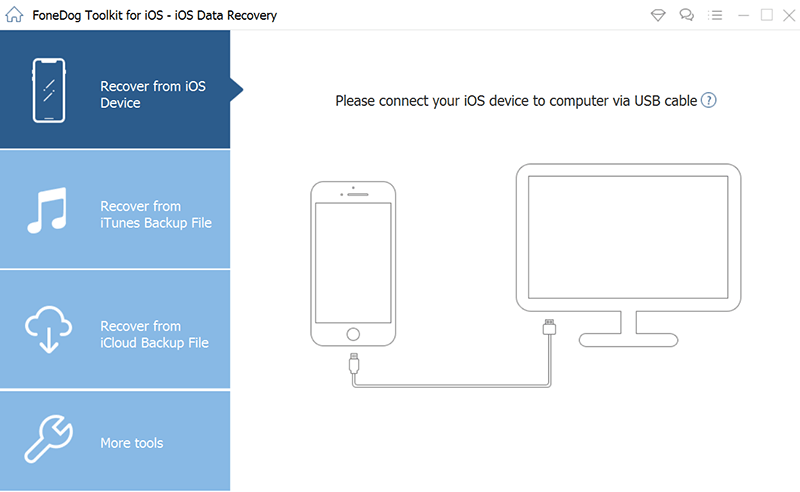
Note:
You have to have the latest version of iTunes on your computer for you run the program. Do not open your iTunes program when you are using the FoneDog Toolkit - iOS Data Recovery for you to avoid automatic syncing.
Once you have clicked on the "Start" button, the FoneDog Toolkit - iOS Data Recovery program will then start scanning your data on your iPhone device and this process includes scanning your deleted data as well on your device. The scanning process may take some time depending on the number of files that you have stored on your iPhone.
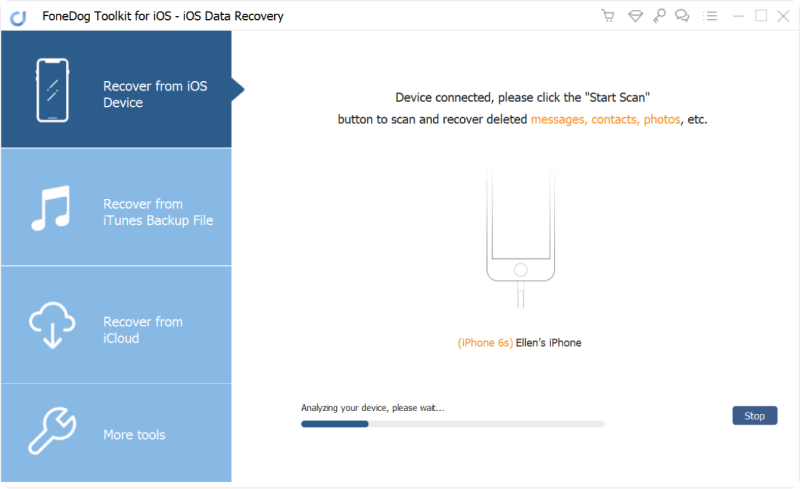
Once the FoneDog Toolkit - iOS Data Recovery program is done scanning all your data from your iPhone device, you will be able to see on the left side of the screen all the files that the program supports. You Kik Photo should be under "Media" section. Tick on the box beside the file and then you can preview all your chat history on the right side of your screen.
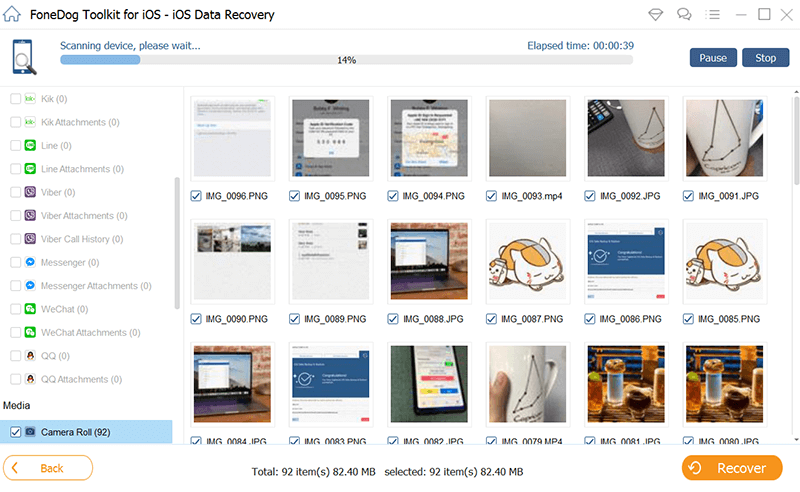
Once you have reviewed all the desired photos you want to restore, just go ahead and click on the "Recover" button. All recovered data shall be saved on your computer that you can have access to any time you want. You can follow this guide to learn to restore messages from iPhone, tutorial guide here.
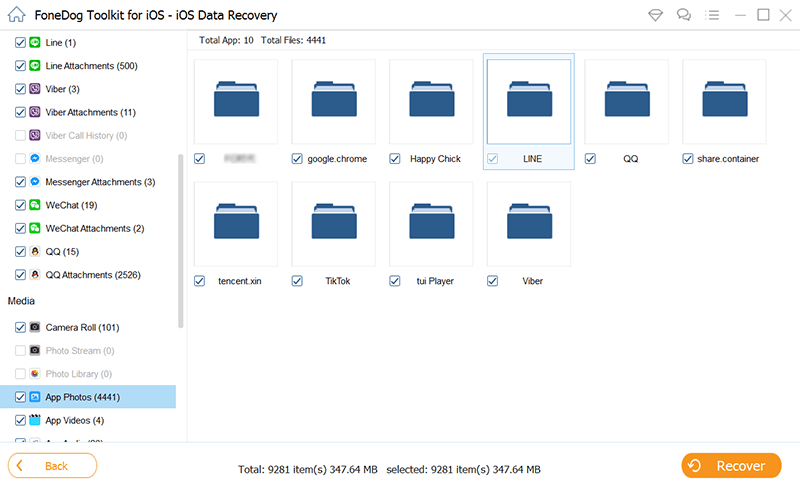
In this method, you can only use this option if and only if you were able to have the backed up your data using your iTunes backup. And if you do, then follow the steps below.
Launch the FoneDog Toolkit - iOS Data Recovery program and then connect your device to your computer using your USB Cable. After that, select "Recover from iTunes Backup File" option.
After that, the FoneDog Toolkit - iOS Data Backup and Restore will then show you all the iTunes backup made on your computer. You will be able to see where the time and the date the backup was made. Choose the desired backup file and then click on the "Start Scan" button found at the lower right corner of your screen.
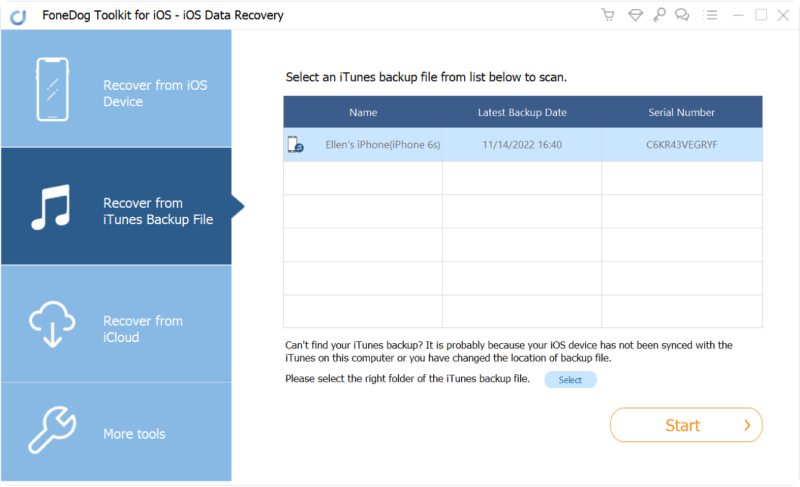
Once you have clicked on the "Start Scan" button, the FoneDogToolkitt - iOS Data Recovery program will then start scanning your backup file. After that, it will then show you all the items that it found during the scanning process. Go to "Media" section and look for your Kik App Photos. Preview all chat history to make sure that you have the right items.
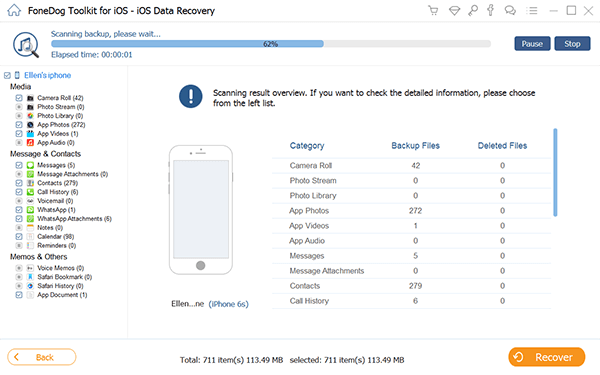
Once you have confirmed that you have the right items, just go ahead and click on the "Recover" button. All recovered items shall be moved automatically to your computer for you to have access to it any time you want once you delete your Kik account.
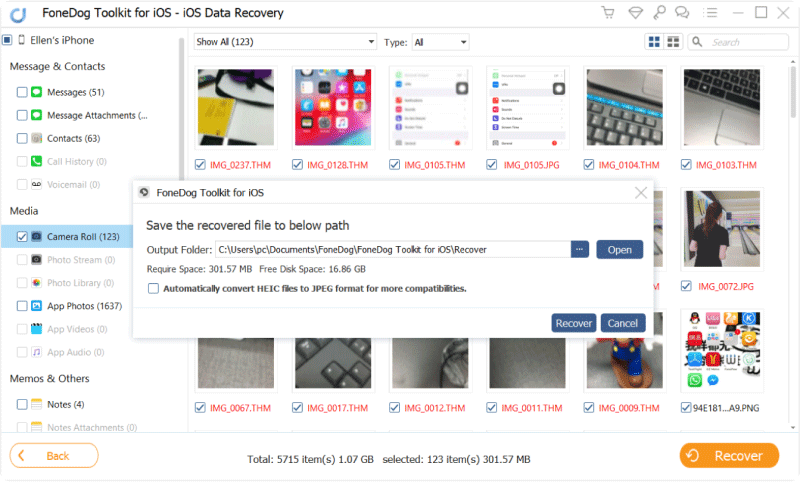
You can use this method if you were able to backup your data including your Kik application on your iCloud. using this method, you no longer need to connect your device to your computer. Just go ahead and follow the guide below.
Launch the FoneDog Toolkit - iOS Data Recovery program on your computer and select the third option which is "Recover from iCloud Backup File". After selecting that, you will then be able to see on your screen a login page wherein you have to sign in to your iCloud. All you need to do is to enter your Apple ID and password on your screen. All information used by the program will be kept safe and secured to protect your privacy.
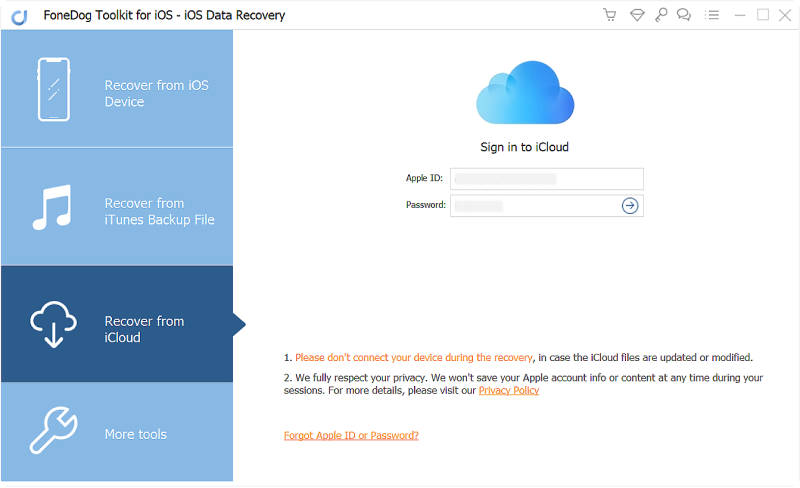
Once you have signed in your iCloud account, the FoneDog Toolkit - iOS Data Recovery will then show you a list of your iCloud backup files. Choose the backup file wherein it contains your Kik application and click on the download button beside it. After downloading your backup file, just go ahead and click on the "Next" button.
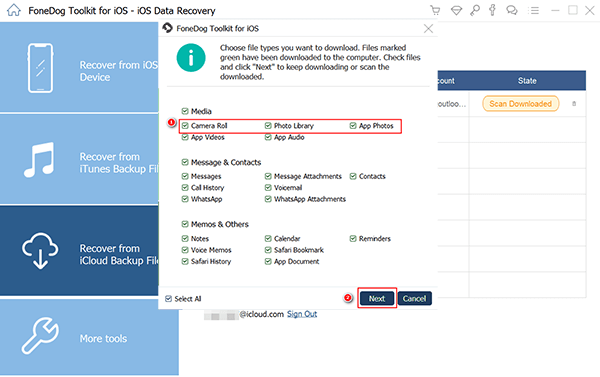
After clicking the "Next" button, the FoneDog Toolkit - iOS Data Recovery program will then start scanning your backup file. Scanning may take a while depending on how large your backup file is. Once the scanning is complete, you can now preview almost all of your data including your Kik Photos, messages. Preview your photos and confirm that you have the right items.
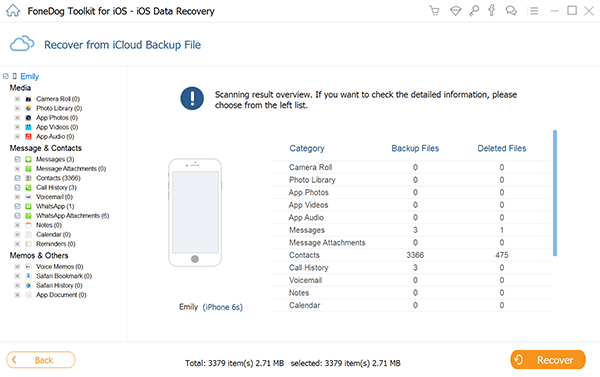
Once you are sure that you have the right backup file and right items on your screen, you can simply go ahead and click on the "Recover" button. All recovered App photos of Kik will be saved on your PC. After that, you can now go ahead and delete your Kik account.
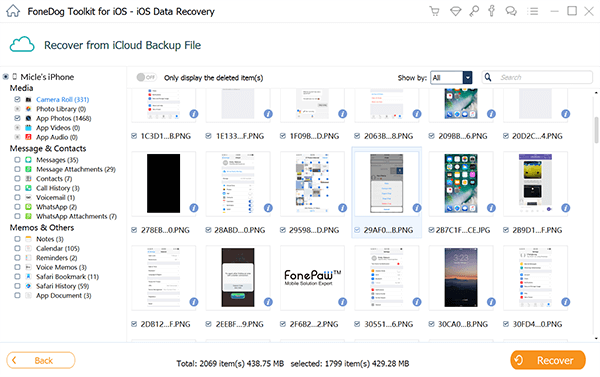
Having Kik is a great way to communicate with our friends and it does not affect our text limits or it does not consume a large amount of data. But if you want to delete your Kik account whether its just temporary or permanent, backing up your data is a great thing especially if it contains important information that you might need in school or at work.
For backing up your Kik Photos, you can always count the FoneDog Toolkit - iOS Data Backup and Restore program. It does not just let you backup existing images from Kik, but it can also recover those deleted images on your Kik account.
All data shall be kept safe as well for it will not overwrite any other data from your iPhone device. This is a great way for you to do if you need even restore your deleted Kik app photos.
People Also ReadHow to Restore Deleted Kik Chat History
Leave a Comment
Comment
iOS Data Recovery
3 Methods to recover your deleted data from iPhone or iPad.
Free Download Free DownloadHot Articles
/
INTERESTINGDULL
/
SIMPLEDIFFICULT
Thank you! Here' re your choices:
Excellent
Rating: 4.7 / 5 (based on 102 ratings)