

By Vernon Roderick, Last updated: April 5, 2020
More often than not, we find ourselves looking for ways to guarantee the safety of our data, be it from your mobile devices or desktops. However, it’s important to remember that safekeeping any kind of data is not easy. There will always be tons of obstacles.
Fortunately, there are software that are made to ensure that your data is safe. One of those software is iBeesoft iPhone Data Recovery. To give you a better idea of what this software is, we’ll be comparing it with another software named FoneDog iOS Data Recovery. Let’s start by looking at an overview of the two software.
Overview: iBeesoft iPhone Data Recovery vs. FoneDog iOS Data RecoveryThe Verdict of the Two Software for iPhone Data RecoveryConclusion
As we’ve said before, iBeesoft iPhone Data Recovery is a data recovery software that ensures that your data can be recovered if ever the time comes when it is deleted from your drive. This software, in particular, is exclusive to iOS.
Thus, you can only make use of it if you have an iPad, iPod, iPhone, or other Apple products. That’s pretty much everything you need to know about iBeesoft iPhone Data Recovery. As for FoneDog iOS Data Recovery, it’s also the same type of recovery and it’s exclusive to iOS as well.
With that said, there’s not much difference between the two, and that is precisely why we chose FoneDog to compare with iBeesoft iPhone Data Recovery. That should give you an idea of what you’ll be dealing with. Now let’s head to the more detailed information about the two software, particularly their comparisons.
iOS Data Recovery
Recover photos, videos, contacts, messages, call logs, WhatsApp data, and more.
Recover data from iPhone, iTunes and iCloud.
Compatible with latest iPhone 11, iPhone 11 pro and the latest iOS 13.
Free Download
Free Download

The first thing you have to make sure of is that if your device and data supports the software. This is what we call Compatibility, and fortunately, both iBeesoft iPhone Data Recovery and FoneDog iOS Data Recovery has a pretty decent compatibility.
First off, the supported operating system. As we’ve said, iBeesoft iPhone Data Recovery, despite its name, supports most iOS products including iPod and iPads as long as it is iOS 7 to 11, not only iPhones. On the other hand, FoneDog iOS Data Recovery supports most iOS devices up to the latest iOS 13, so it might be slightly better in terms of compatibility.
Second, the supported files. The two software isn’t much different in this aspect. They both support the usual files such as videos, images, messages, documents, and more. The two also share the similarity of supporting app data from third-party apps such as Kik, Messenger, and others. The two can also recover from the trash, FoneDog iOS Data Recovery supporting Recycle Bin recovery, iBeesoft iPhone Data Recovery supporting Trash recovery.
Additionally, most file formats and even file systems are supported by the two software, be it NTFS or FAT. Regardless, either of these two should be enough to recover any kind of data you want from your iOS devices. Of course, you can’t expect all files to be recovered since there is bound to be a flaw.
That sums up what you need to know about the compatibility of the two software. Now we head to another important aspect in terms of judging most software nowadays.
The interface refers to how the software looks to the users. It may either be simple, complex, or a mix of the two. The user interface is usually what determines whether the user can easily use the software or not. Fortunately, you will find it fairly easy to get used to the design of both iBeesoft iPhone Data Recovery and FoneDog iOS Data Recovery.
Firstly, the first screen that you’ll see will show you options clearly right on the get go. Once you select an option, you will be taken to the second interface which should have a list that will display the multiple devices plugged into your desktop. The third screen should show you the list of items. After the selection, the fourth screen will be displayed which should be the preview tab where you can see the items before you recover them.
This set of screens for an interface applies to both the iBeesoft iPhone Data Recovery and FoneDog iOS Data Recovery software. In addition to the clear options that you’ll have, the interface also has an aesthetic feel due to the color. At the end of the day, even if you don’t like the design, the interface should be bearable for you to proceed with recovery.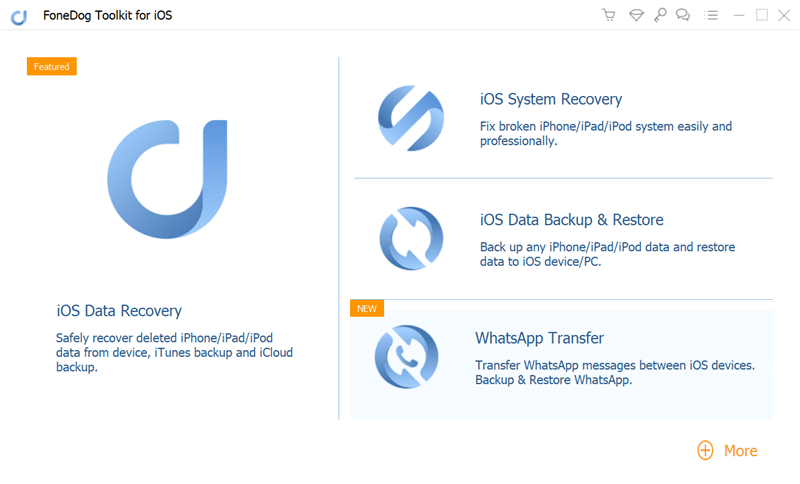
The scanning phase is something you shouldn’t be taking lightly. For one, if the scanning capability is not sufficient, then there’s no point since recovery would be impossible that way. Thus, a software should be powerful enough to scan files successfully. This is where you will really see the difference between the two.
Both iBeesoft iPhone Data Recovery and FoneDog iOS Data Recovery are capable of conducting deep scans which should be more accurate than a quick scan, but slower. However, iBeesoft is more capable in this aspect. This can be clearly seen since even records that were gone for a long time can still be detected after the scan.
The only downside is that if you have overwritten the files by conduct tasks such as moving files, copying files, and more, then the scanning may be compromised.
Additionally, when scanning for files with iBeesoft iPhone Data Recovery, the resources aren’t consumed too fast and so it wasn’t too heavy on the computer, which is very efficient since most software can slow down the computer when conduct such tasks.
This is the advantage of iBeesoft iPhone Data Recovery on FoneDog iOS Data Recovery. On the other hand, FoneDog is capable of scanning most files even without deep scan. But since that’s the case, you can’t control how deep the scan will be, since you’re not really given many options. Nonetheless, its normal capabilities should be enough.
After the scan comes the recovery. Lucky for you, iBeesoft iPhone Data Recovery doesn’t disappoint in this aspect as well. In fact, you might find yourself very lucky having stumbled upon this powerful software. Both iBeesoft iPhone Data Recovery and FoneDog iOS Data Recovery has three recovery methods. Here’s a look at those three modes in both the two software:
This method is the most commonly-used mode by many users. It involves directly extracting the data from the iOS device. Its advantage is that there are no extra steps you need to take. You just have to plug in the device then use this option. The downside is that it may have a lower chance of success than the other two methods.
As the name suggests, this mode involves using the backup from iTunes to recover your files. This also requires you to plug in your iOS device to the desktop. At that point, you will have to choose which backup to use. It has an edge against the first mode since you can choose at which point in time you want your iOS device to recover files from.
The third and last option also involves extracting from a backup, but this time, from iCloud. There’s not much difference between iTunes and iCloud backup. However, with this method, you will have to input your login credentials to your iCloud account in order to finish this task.
The last thing you will need to do is to review the files that resulted from the recovery. This is also an essential part of this comparison since there’s a huge difference between iBeesoft iPhone Data Recovery and FoneDog iOS Data Recovery in this aspect.
To start with, iBeesoft iPhone Data Recovery displays the results from the recovery into three ways, by Date, Type, or Path. By sorting out files through the date, you can arrange the files chronologically. Sorting it through Type will categorize files by type such as images, videos, documents, and more. Lastly, choosing Path will sort out files according to where it is located.
This aspect is also one thing that separates good and bad data recovery software. Since most software doesn’t have such features, including FoneDog iOS Data Recovery, it will do you well knowing that iBeesoft iPhone Data Recovery has such feature.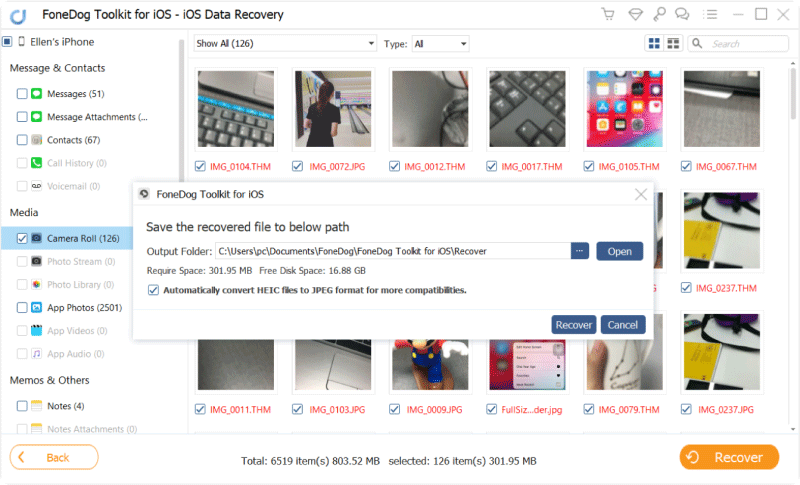
In this part of the comparison, there’s not much to talk about. This is because most of the features offered by both iBeesoft iPhone Data Recovery and FoneDog iOS Data Recovery have already been discussed. However, there are other features that you may find very useful when trying to use the two software.
For iBeesoft iPhone Data Recovery, it is the ability to select files by bulk by selecting multiple files at once. As for FoneDog iOS Data Recovery, you can refer to the More tools option available in the interface. Here, you can access tons of other configurations which may make the recover process a lot easier compared to what it is at the moment.
That’s pretty much everything we can say about the features of the two data recovery tools. There might not be that many features, but these two software is powerful enough to make it to the big leagues when it comes to data recovery.
Of course, we won’t forgot about the pricing of the two software. Unfortunately, this is the most common reason why people get discouraged in using iBeesoft iPhone Data Recovery. This is because the software costs $40. Coincidentally, there’s a trial version so you can always try it out first before deciding to invest on it.
On the other hand, FoneDog iOS Data Recovery costs $50 which will be a lifetime purchase. This means that future updates would be free, if there are any. While it may be more expensive than most software out there, it’s worth the cost since the support given by the company to users is surprisingly impressive.
Of course, it also has a trial version like iBeesoft iPhone Data Recovery. With that said, there’s nothing stopping you from trying out these data recovery tools before you purchase them. That concludes the different aspects that you have to consider when comparing these two tools.
Perhaps you are now wondering, “Which is better from these two tools?”. Unfortunately, we can’t give you a definite answer for that question.
iBeesoft iPhone Data Recovery is a software that has an edge with the reviewing process due to the different sorting types. FoneDog iOS Data Recovery, on the other hand, excels in compatibility since it supports even the latest iOS 13 version.
With that in mind, the decision is ultimately up to you, whether you’ll choose compatibility over review, or the other way around. Regardless of your choice, you should be able to solve your problem with data loss if you’re going to use either of these two data recovery tools.
iOS Data Recovery
Recover photos, videos, contacts, messages, call logs, WhatsApp data, and more.
Recover data from iPhone, iTunes and iCloud.
Compatible with latest iPhone 11, iPhone 11 pro and the latest iOS 13.
Free Download
Free Download

A lot of people tend to wonder what the best way of safekeeping data is. While there’s no answer that can satisfy all scenarios, using a third-party software is definitely an option. The only downside is that you will have to ensure that the tool is safe, secure, reliable, and most importantly, efficient.
That is why we suggest iBeesoft iPhone Data Recovery and a similar tool, FoneDog iOS Data Recovery. However, although these two are powerful, you shouldn’t always rely on them. Hopefully, this article helped enlighten you with what you should do if ever you encounter data loss again.
Leave a Comment
Comment
iOS Data Recovery
3 Methods to recover your deleted data from iPhone or iPad.
Free Download Free DownloadHot Articles
/
INTERESTINGDULL
/
SIMPLEDIFFICULT
Thank you! Here' re your choices:
Excellent
Rating: 4.6 / 5 (based on 106 ratings)