

By Nathan E. Malpass, Last updated: February 15, 2023
There are many reasons the iPhone voice memos disappeared. Some of them could be a system upgrade, an error issue, accidental deletions, or the iPhone damage due to a broken screen or water damage.
Whatever the option, this article explores three options you can explore to have the voice memos back.
In part one, we give you a third-party solution that is a one-stop shop for all data recovery functions, including recovering your deleted audio files from your iPhone.
In part 2, we explore an Apple toolkit, iTunes, with also comes in handy in such cases. In part 3, we explore another Apple toolkit that supports data recovery functions. Whatever the choice, you are at liberty to use any of them.
However, the digital market has several other solutions that you can explore and still fix the issue of the iPhone voice memos.
The apple toolkit discussed above some with only one condition you must have synched the iPhone to the digital solutions before the challenge for you to use them as a recovery option.
If that isn’t the case then you are left with the third-party solution which comes with no condition.
Part #1: How to Fix “iPhone Voice Memos Disappeared” without Backup?Part #2: How to Fix “ iPhone Voice Memos Disappeared” Using iTunes?Part #3: How to Fix “iPhone Voice Memos Disappeared” Using iCloud?Part #4: Conclusion
When you have no previous backup plan, then you can only engage an external digital solution to help fix the iPhone voice memos disappearance problem. We introduce FoneDog iOS Data Recovery. This is an all-in-one application for all your data recovery functions.
iOS Data Recovery
Recover photos, videos, contacts, messages, call logs, WhatsApp data, and more.
Recover data from iPhone, iTunes and iCloud.
Compatible with latest iPhone and iOS.
Free Download
Free Download

It has no limit on the data type, in fact, some of the data types supported on the interface include contacts, bookmarks, voice memos, applications WhatsApp text messages, among others.
You can also easily recover your music files from iPhone. It’s a unique advantage of social media integrations where you are able to retrieve content from social media platforms.
Moreover, you are at liberty to use the application of the iOS supported devices which include iPod, iPad, and iPhone. Also, it has no limit on the iOS versions. It runs on three modes which include recovery from the iPhone directly and also recovery from either iTunes or iCloud storage toolkits.
Here are some of the additional features you’ll appreciate about the toolkit:
How does it work?
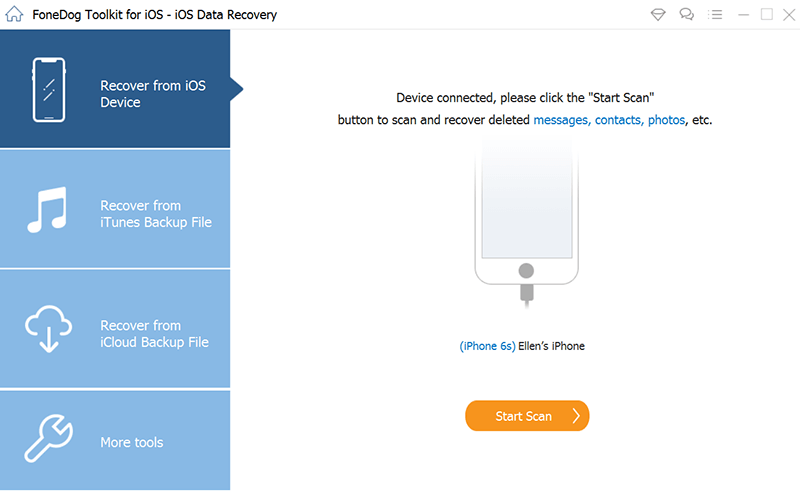
That is simple and interactive with no need for technological know-how to run the application. If you are looking for Apple-based toolkits to support data recovery functions, part 2 and 3 of this article gives you an answer.
When iTunes is your default backup for the iPhone, you don’t need to worry about recovering the disappeared data from the iPhone voice memos. You only need to go back to the application and run the recovery process.
Here is the procedure to fix iPhone voice memos disappeared:
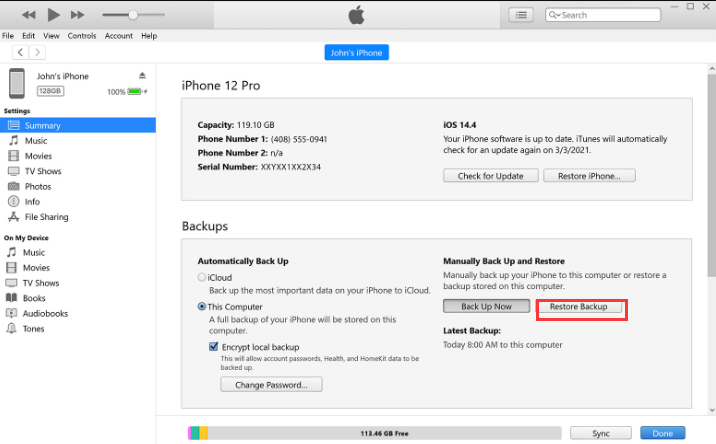
It's that simple and interactive. If you are still looking for another option among the Apple toolkits, this is the option.
This is another apple-based toolkit that comes in handy to manage all the recovery functions. It also works similarly to iTunes, such that you must have used it before its disappearance as a backup option; if not, you must use a third-party toolkit, as discussed in part 1 of this article.
Here is the procedure to fix iPhone voice memos disappeared:
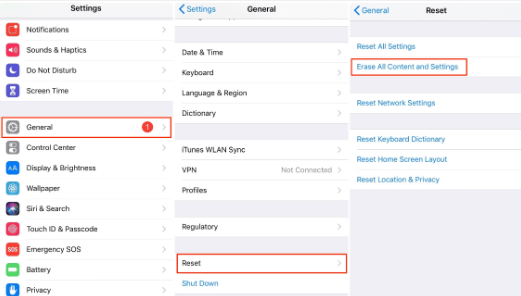
People Also Read[2024 Solved] How to Recover Deleted Text Messages With or Without Backup2 Quick Ways on How to Recover Deleted/Old iMessage on Mac
The choice of the method depends on you and what you have at hand. If you meet the initial conditions, then you have no option to use any. If not, FoneDog iOS Data Recovery is your go-to application for all your data recovery functions.
It’s complete since it can accommodate the iTunes and iCloud toolkits and still recover the iPhone voice memos that disappeared directly with no conditions.
It’s evident that this is not the only application in the digital market. You can also explore more in the digital market and still recover the lost voice memos with minimal effort. You now have all it takes to run any of the recovery functions.
Are you doubt that the iPhone voice memos disappeared and can still be accessible?
Leave a Comment
Comment
iOS Data Recovery
3 Methods to recover your deleted data from iPhone or iPad.
Free Download Free DownloadHot Articles
/
INTERESTINGDULL
/
SIMPLEDIFFICULT
Thank you! Here' re your choices:
Excellent
Rating: 4.8 / 5 (based on 73 ratings)