

By Nathan E. Malpass, Last updated: June 27, 2023
Losing important data from your iPhone can be a nightmare, whether it's due to accidental deletion, software crashes, or device damage. Fortunately, there are data recovery solutions available that can help retrieve those precious files and memories. One such solution is Stellar Data Recovery for iPhone, a reliable and feature-rich software designed specifically to recover lost data from iOS devices.
In this article, we will provide you with an in-depth review and give you the top alternative of Stellar Data Recovery, exploring its key features, performance, and overall user experience. By the end of this review, you'll have a clear understanding of whether Stellar Data Recovery is the best data recovery tool for your iPhone.
Part #1: What Is Stellar Data Recovery for iPhone?Part #2: Stellar Data Recovery for iPhone: ReviewPart #3: Is It Worth Getting Stellar Data Recovery for iPhone?Part #4: The Best Alternative to Stellar Data Recovery for iPhoneConclusion
Before we talk about the Stellar Data Recovery for iPhone review, let’s give a brief overview of the tool. Stellar Data Recovery is a powerful software application designed to help users recover lost or deleted data from their iPhones. Whether you accidentally deleted photos, videos, contacts, messages, or any other important files, this tool aims to provide a reliable solution to retrieve them.
The software supports a wide range of iPhone models, including the latest iPhone 13 series and is compatible with both Windows and Mac operating systems. It employs advanced algorithms and scanning techniques to effectively search for and recover lost data from various scenarios such as accidental deletion, iOS update failures, water damage, device malfunction, or even forgotten passcodes.
Stellar Data Recovery offers an intuitive user interface that makes the recovery process accessible to users of all skill levels. With its step-by-step guidance, users can easily navigate through the recovery process, minimizing any confusion or complexity.
One notable feature of Stellar Data Recovery is its ability to recover data directly from the device, as well as from iTunes and iCloud backups. This means that even if you don't have access to your iPhone physically, you can still retrieve your lost data from your backups.
Furthermore, the software emphasizes data safety and privacy, ensuring that your recovered files are not compromised during the recovery process. It operates in a secure environment, safeguarding your personal information.
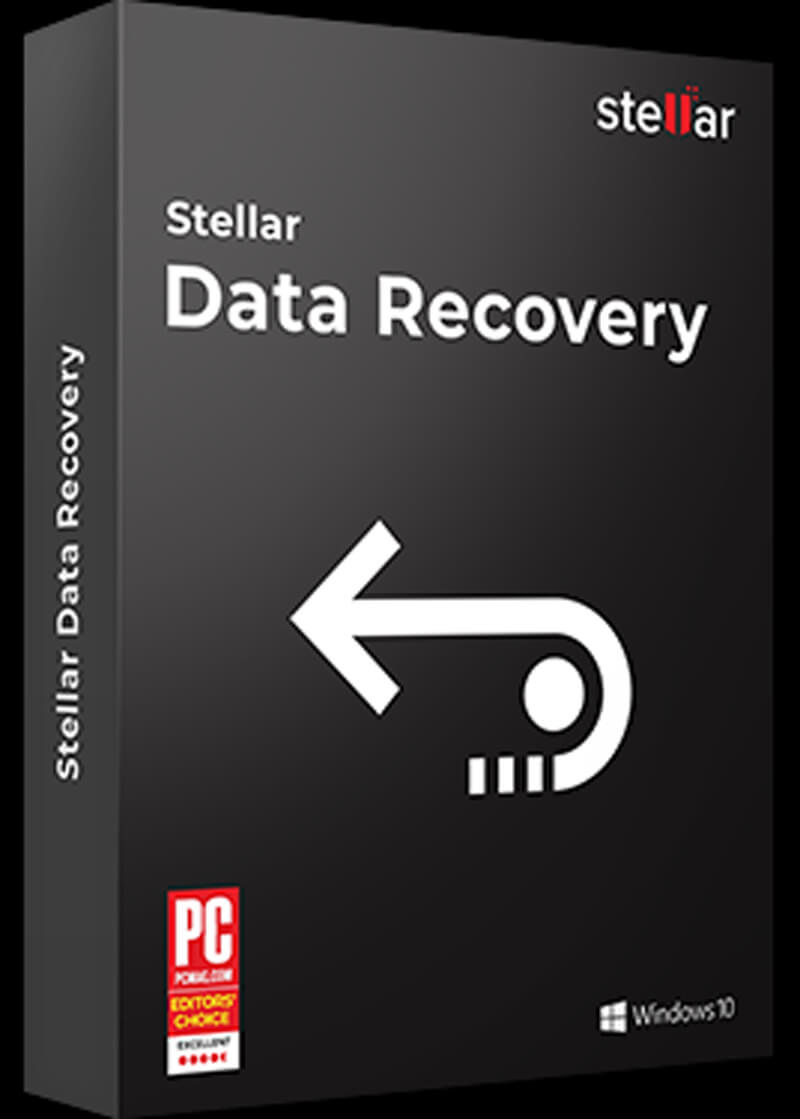
Stellar Data Recovery for iPhone is a feature-rich software tool designed to help users recover lost or deleted data from their iPhones. In this in-depth review, we will examine its key features, performance, user experience, and overall effectiveness.
The software boasts a clean and intuitive user interface, making it accessible for users of all skill levels. The main dashboard provides clear options for data recovery from the device, iTunes backup, or iCloud backup. The step-by-step wizard guides users through the recovery process, ensuring a smooth and hassle-free experience.
Stellar Data Recovery offers multiple recovery options to cater to different scenarios. Users can choose to recover data directly from their iPhone, retrieve files from iTunes backups stored on their computer, or access iCloud backups. This flexibility allows users to recover data regardless of whether their iPhone is physically accessible or not.
The software supports a wide range of file types, including photos, videos, contacts, messages, call history, notes, voice memos, WhatsApp data, and more. It covers the most commonly used data types on iPhones, ensuring that users can recover their essential files.
Stellar Data Recovery for iPhone employs two scanning modes: Quick Scan and Deep Scan. Quick Scan is a faster option that retrieves recently deleted or lost data. On the other hand, Deep Scan thoroughly searches the device or backup to recover data that might be more difficult to find. The Deep Scan option is particularly useful when dealing with complex data loss scenarios.
One of the standout features of this tool is its ability to preview recoverable files before initiating the recovery process. This feature allows users to selectively choose the specific files they want to recover, saving time and storage space.
In terms of performance, Stellar Data Recovery delivers reliable and efficient results. The scanning process is relatively fast, and the software effectively retrieves lost data. The speed may vary depending on the size of the storage and the complexity of the data loss scenario.
Stellar Data Recovery for iPhone prioritizes data safety and privacy. It operates in a secure environment, ensuring that the recovered data remains confidential and is not compromised during the recovery process.
Stellar provides excellent customer support through various channels, including email, phone, and live chat. They offer prompt responses to inquiries, technical assistance, and guidance, enhancing the overall user experience.
Stellar Data Recovery is a reliable and comprehensive tool for recovering lost or deleted data from iPhones. Its user-friendly interface, multiple recovery options, file preview feature, and data safety measures make it a standout choice.
While the scanning speed may vary depending on the situation, the software delivers effective results, helping users retrieve their valuable data and memories successfully. With Stellar Data Recovery, you can have peace of mind knowing that your iPhone data is in capable hands.
After considering the features, performance, and overall effectiveness of Stellar Data Recovery, it is worth getting the software if you find yourself in need of recovering lost or deleted data from your iPhone.
Stellar Data Recovery for iPhone is a worthwhile investment if you need to recover lost or deleted data from your iPhone. Its user-friendly interface, multiple recovery options, selective recovery feature, data safety measures, and excellent customer support make it a recommended choice. Evaluate your specific data recovery needs and consider the features mentioned to determine if this software aligns with your requirements.
When it comes to alternative options for Stellar Data Recovery for iPhone, FoneDog iOS Data Recovery is a highly regarded software tool worth considering. Below, we'll provide an overview of FoneDog iOS Data Recovery and highlight some of its key features:
iOS Data Recovery
Recover photos, videos, contacts, messages, call logs, WhatsApp data, and more.
Recover data from iPhone, iTunes and iCloud.
Compatible with latest iPhone and iOS.
Free Download
Free Download

FoneDog iOS Data Recovery offers a comprehensive solution for recovering various types of data from iPhones. It can retrieve lost or deleted photos, videos, contacts, messages, call history, notes, voice memos, WhatsApp data, and more. The software covers a wide range of data types, ensuring that you can recover the files you need.
Similar to Stellar Data Recovery for iPhone, FoneDog iOS Data Recovery provides multiple recovery options. Users can extract data files from their iPhone backups. This flexibility allows for data recovery in different scenarios, whether your device is accessible or not.
FoneDog iOS Data Recovery enables users to preview recoverable files before initiating the recovery process. This feature helps you selectively choose the specific files you want to recover, saving time and storage space. It ensures that you only restore the data that is truly important to you.
FoneDog iOS Data Recovery is compatible with a wide range of iPhone models, including the latest ones, and supports both Windows and Mac operating systems. The software features a user-friendly interface that guides you through the recovery process with clear instructions, making it accessible for users of all experience levels.
FoneDog iOS Data Recovery delivers efficient performance, allowing for a fast and reliable data recovery experience. The scanning process is typically quick, and the software employs advanced algorithms to ensure a high success rate in retrieving lost data.
Similar to Stellar Data Recovery for iPhone, FoneDog iOS Data Recovery prioritizes data safety and privacy. It operates in a secure environment to protect your personal information and ensures that your recovered data remains confidential throughout the recovery process.
FoneDog provides customer support through various channels, including email and live chat. Their support team is responsive and assists users with any inquiries or technical issues they may encounter during the data recovery process.
To use FoneDog iOS Data Recovery for data recovery on your iPhone, follow these step-by-step instructions:
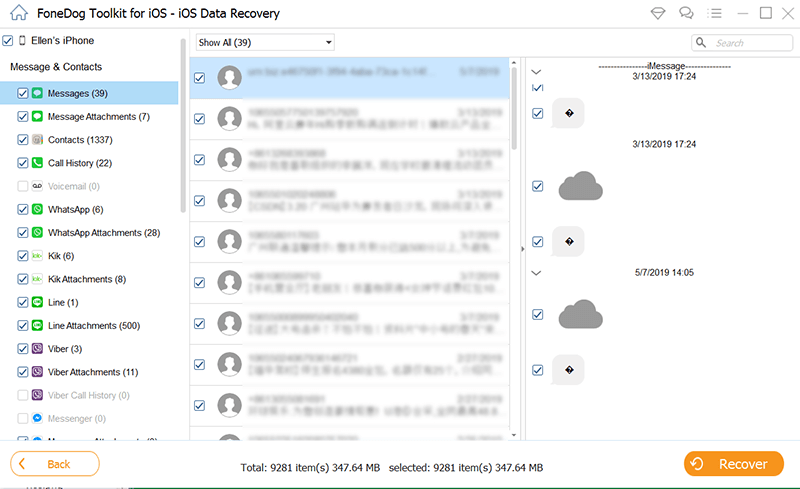
FoneDog iOS Data Recovery will start recovering the selected files and save them to the specified location on your computer. Once the recovery is complete, you can access the recovered data and transfer it back to your iPhone or keep it on your computer as needed. Remember to disconnect your iPhone from the computer safely after the recovery process is finished.
Note: It's important to avoid using your iPhone or making any changes to the data on your device during the recovery process to maximize the chances of successful data retrieval.
People Also ReadHow to Extract WhatsApp from iPhone with Ease?Detailed Guide: Extract Voice Memos from iPhone Backup
While both Stellar Data Recovery for iPhone and FoneDog iOS Data Recovery are reputable options, the choice between them ultimately depends on your specific preferences and needs. Consider factors such as the types of data you need to recover, the recovery options you require, the user interface, and customer support. Evaluating these aspects will help you determine which software aligns better with your requirements.
Leave a Comment
Comment
iOS Data Recovery
3 Methods to recover your deleted data from iPhone or iPad.
Free Download Free DownloadHot Articles
/
INTERESTINGDULL
/
SIMPLEDIFFICULT
Thank you! Here' re your choices:
Excellent
Rating: 4.7 / 5 (based on 61 ratings)