

By Nathan E. Malpass, Last updated: February 20, 2023
If Enigma Recovery is your go-to digital solution for all your data recovery functions, then it's time to look for the best alternative to Enigma Recovery. This toolkit supports all the data recovery functions for your smartphones. It is simple and interactive, ideal for all users. However, there is no harm in looking for another alternative, just in case.
This article looks at the best and most reliable application to manage all your data recovery functions. In part 1, we will look at Enigma in detail to help the comparison. We also go a step further and give you details of how it works.
Part 2 of the article will look at the best alternative for enigma recovery- FoneDog iOS Data Recovery. It's the best and free data recovery tool for iPhone. We will provide its features and what makes it compatible with Enigma Recovery. Lastly, we will look at how it works. It has a comprehensive report of its functionality.
This digital solution comes in handy when looking for all data recovery, irrespective of the condition. Read on.
Part #1: Enigma RecoveryPart #2: The Best Alternative to Enigma Recovery: FoneDog iOS Data RecoveryPart #3: Why FoneDog iOS Data Recovery Is The Best Alternative to Enigma RecoveryPart #4: Conclusion
This is a data recovery program that uses the computer to manage the data recovery operations from smartphones. The solution has no limit on the PC OS versions, which means you can use it for both Windows and Mac devices. Besides, contacts, messages, calls, calendar events, videos, photos, and WhatsApp messages, among others, are among the data types you can recover.
Moreover, it also has no limit on the OS versions of smartphones. One feature that makes users enjoy customer loyalty when using the app is the clean and interactive interface ideal for all users irrespective of their level of expertise. Here are some of the other features to enjoy when using the application.

Despite this, what pushes a user to look for the best alternative for enigma recovery, the scanning speed of the toolkit is slow, making it less effective. Also, the import functions to bring the recovered data back to the device from the computer need another iOS application, which makes it inefficient. Compared to other toolkits, it recovers fewer files, so you have no option but to look for the best alternative to enigma recovery.
All in all, here is how it works:
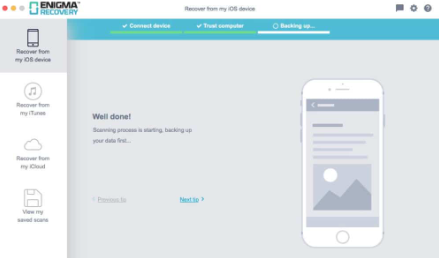
FoneDog iOS Data Recovery is your go-to toolkit for all your iOS Data Recovery functions. The application runs on a simple interface ideal for all users. Moreover, you can recover photos, videos, text messages, and contacts, among other data types. The toolkit's unique advantage is integrating social media platforms, including Kik, Facebook Messenger, WeChat, and Line.
iOS Data Recovery
Recover photos, videos, contacts, messages, call logs, WhatsApp data, and more.
Recover data from iPhone, iTunes and iCloud.
Compatible with latest iPhone and iOS.
Free Download
Free Download

It operates on three modules: data recovery from the iPhone direct, data recovery from the iTunes backup, or data recovery from the iCloud backup.
Irrespective of how that data was lost. Some scenarios that led to data loss for the toolkit to run the recovery functions include accidental data loss, phone screen cracked, water damaged iOS device, system error, system upgrade or a factory reset, or you have lost your iOS device, among others.
The last modules that use iTunes and iCloud come with conditions such that you have to back up the data on either Apple toolkits. Some of the features that come with this best data recovery softwaren for iPhone include:
How does the best alternative to enigma recovery work?
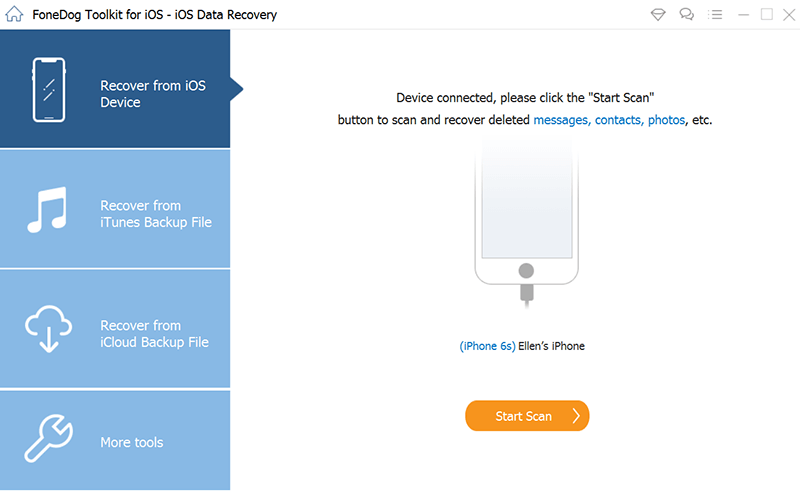
FoneDog is an all-in-one application with high scanning speeds, the best alternative to Enigma Recovery. Moreover, it also supports iOS devices, just like Enigma Recovery. The three-module support for the toolkit is equally a plus which means you can recover from either iTunes or iCloud if that is the initial backup plan. If not, the direct recovery from the iOS device works perfectly well.
People Also ReadiPhone Backup Extractor: Recover Data from iPhone/iPad BackupWhat's the Big Difference Between iCloud and iCloud Drive?
Choosing the best alternative to enigma recovery stops you from looking further when looking for a data recovery option. This toolkit allows you to recover directly or from an iCloud backup or an iTunes backup, whatever works for you. The choice of the tool all depends on you. However, hundreds of digital solutions are also the best alternative for enigma recovery. However, still, FoneDog iOS Data Recovery takes the lead as the most reliable and efficient toolkit, thanks to its effectiveness and reliability of the tool.
Leave a Comment
Comment
iOS Data Recovery
3 Methods to recover your deleted data from iPhone or iPad.
Free Download Free DownloadHot Articles
/
INTERESTINGDULL
/
SIMPLEDIFFICULT
Thank you! Here' re your choices:
Excellent
Rating: 4.8 / 5 (based on 75 ratings)