

By Adela D. Louie, Last updated: July 29, 2022
Totally forgetting your Apple ID as well as passcode has always been a typical occurrence between iOS devices. You will be unable to access iTunes, iCloud, and the App Store whenever you lose your iTunes passcode. Several users are likewise perplexed by iCloud passwords, Apple ID, as well as iTunes passwords. However, these were the same.
Once you have forgotten your Apple passwords, you should reset them. You may simply recover your Apple iTunes password reset it by using the simplest methods. So, if you've forgotten your iTunes password, don't panic, simply follow the instructions throughout this article.
Part #1: Most Alternative Tool for Resetting on Apple iTunes Password – FoneDog iOS UnlockerPart #2: Fix Apple iTunes Password ResetPart #3: Conclusion
Prior to actually, getting into the manual procedure of Apple iTunes password reset, we will introduce a useful tool that was free and you could use in order for you not to consume too much time. With this tool, you can reset your password in just a few clicks. Using the FoneDog iPhone Cleaner you can securely erase your iPhone and all the data on it including the apple iTunes password without using any number or email.
FoneDog iPhone Cleaner makes it simple to unleash your apple devices. This then allows you to delete all content from iOS devices with a single click. You are not required to choose what to delete. Rather than just a time-consuming procedure, all of this cleans away all data, even critical data, intelligently but also swiftly, and without any prospect of restoration.
Here is the step-by-step guide that you should follow, continue reading below:
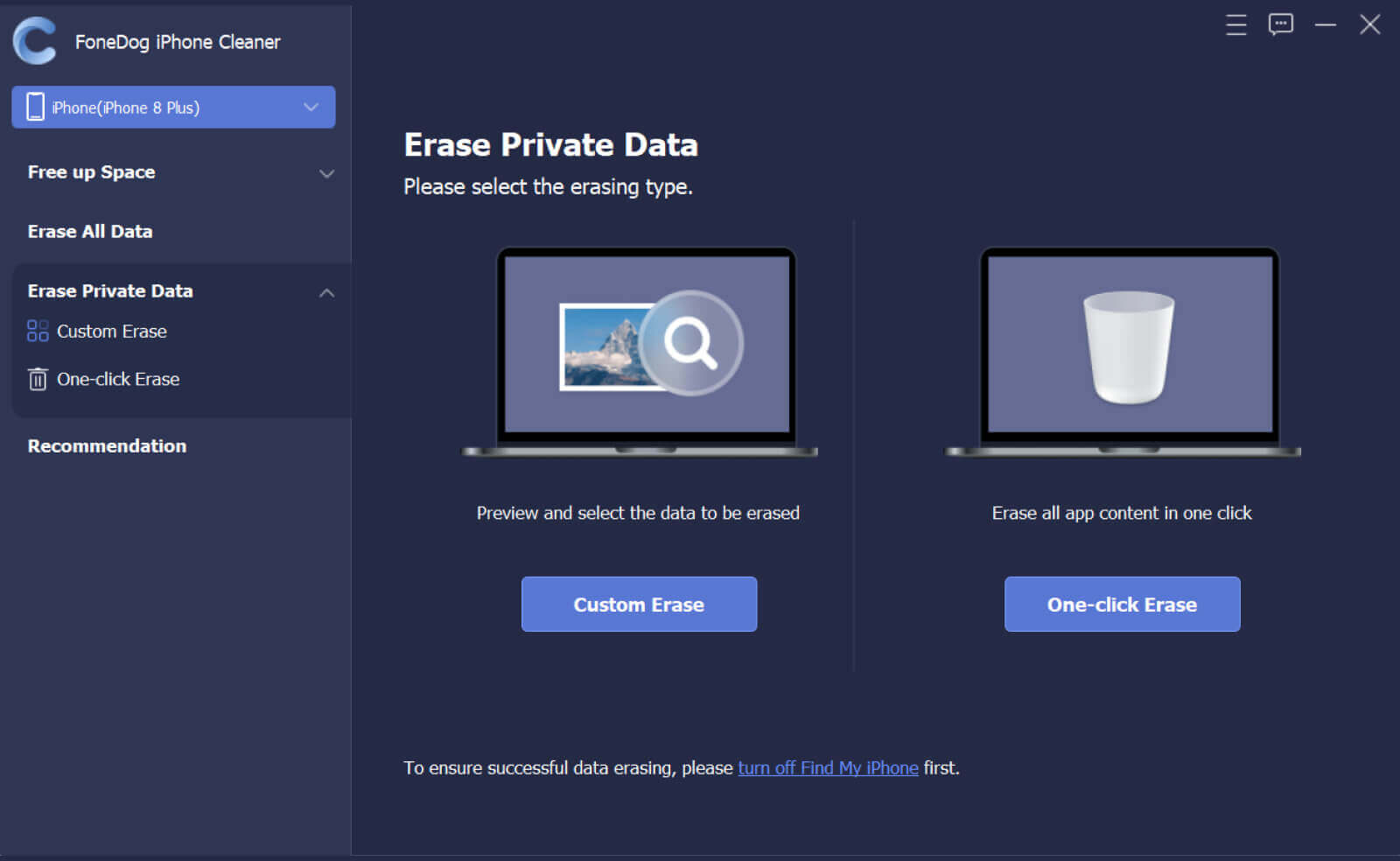
Keeping just too many profiles online causes us to overlook the IDs as well as passcode we created around the time, causing uncertainty within our minds. However, you are not alone in experiencing this problem; many other customers are looking for passcode recovery procedures for being able to retrieve the iTunes as well as change their passcode. Continue reading to learn further about apple iTunes password reset. You should be informed because your Apple ID has been used for everything. Continue scrolling to learn more.
Once you forget your Apple ID passcode, you may quickly reset this by utilizing E-mail. Everything that you should do was launch an internet browser onto your computer and after that go to appleid.apple.com. This is the Apple user recovery mechanism, which allows you to reset your missed Apple ID as well as password. Follow the guide below to rest Apple iTunes password with the official website:
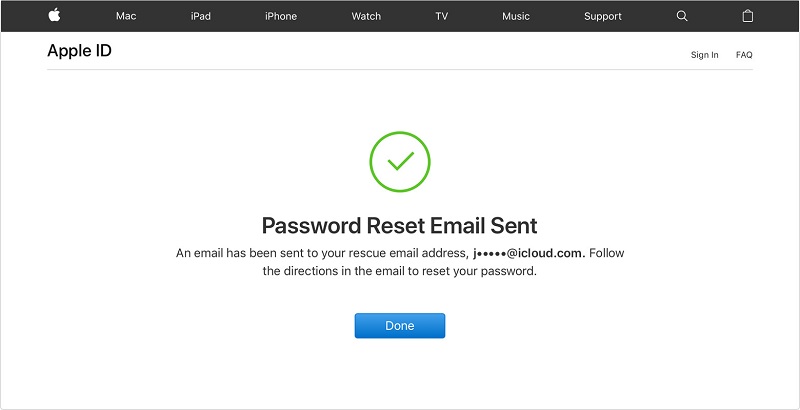
Whenever your email address is still no longer valid, you may change your iTunes passcode by completing security inquiries. Essentially, this would be the second priority. Let us change your iTunes passcode by completing security inquiries.
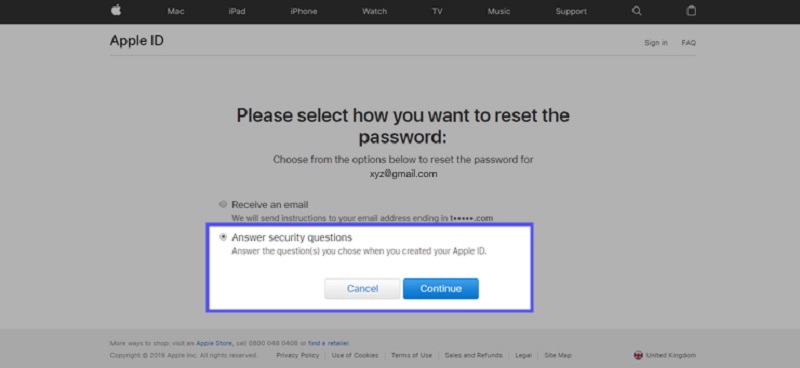
When you are the true subscriber of said Apple ID and therefore have followed all of the preceding procedures but are still unable to change the Apple ID, you remain had an alternative solution. You may call Apple as well as get help over through the mobile, or you could just make an instant conversation. But that's not as simple as you may imagine. Whenever it concerns honesty, Apple staff understand rigid guidelines.
Whenever you wish to speak with someone at Apple support, go into getsupport.apple.com, and afterward pick on the "Apple ID" tab. Select "Disabled Apple ID" from this menu. After it all, you may schedule a conversation including an Apple support representative or send an email via Apple support, regardless of the time like a day.
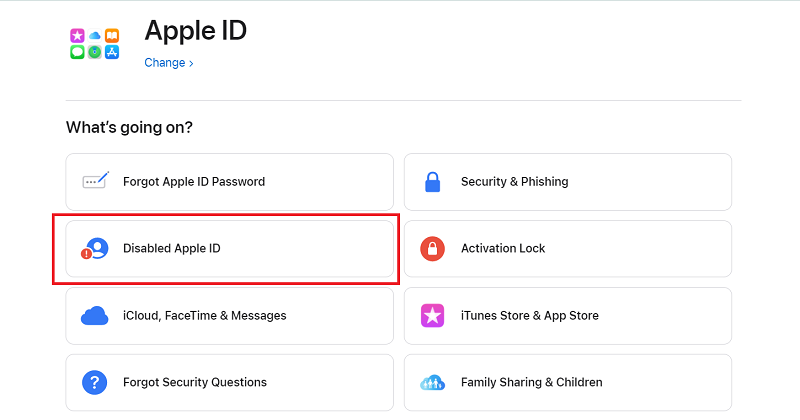
People Also Read4 Best Ways on How to Reset Passcode on iPadIf Forgot iPhone Passcode How to Reset It? [2022 Updated]
At the end of the day, it was indeed important to have and gain knowledge about apple iTunes password reset. Forgetting as well as resetting the iTunes password can cause great stress to you. So keep in mind to take look and remaster your passwords. And whenever, you find the manual procedure too hard to follow you can use the free tool FoneDog iOS Unlocker. With this tool, you can do the procedure in just a few clicks. Hope this then will help you.
Leave a Comment
Comment
Hot Articles
/
INTERESTINGDULL
/
SIMPLEDIFFICULT
Thank you! Here' re your choices:
Excellent
Rating: 4.8 / 5 (based on 95 ratings)