

By Gina Barrow, Last updated: January 27, 2022
“Can I delete my iCloud account without the password?”
Deleting an iCloud account is a serious request and doing such action is also complicated. However, there are instances that you cannot avoid and the only option you need right now is to delete the iCloud account.
One of the most common scenarios why people need to delete their iCloud account is that they want to sell or give their iPhone to another person. If you are in the same situation, you can follow these 4 practical methods we shared on how to delete iCloud without password.
Part 1. 4 Ways to Delete iCloud Without PasswordPart 2. How to Turn Off iCloud on MacPart 3. Bonus Tips on How to Unlock iCloudPart 4. Summary
These different methods we shared to delete an iCloud account vary per situation and condition. Regardless of the current status, you are in, you can find a way to delete iCloud easily.
Did you forget the password and couldn't get your iCloud password back? You can easily reset it online. Follow these steps:
Now that you got the password changed, you can log in back to your iCloud and do the rest of your concerns such as backing up your phone and more.

There is also a part on your iPhone’s Settings where you can delete iCloud without password. Follow these:
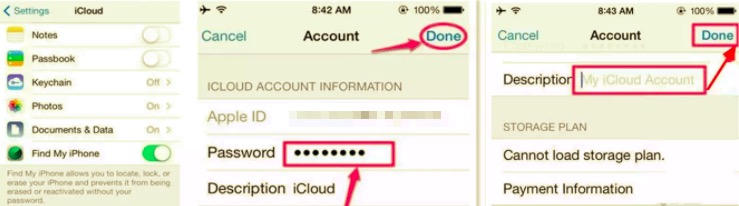
This option is quite confusing yet effective. You don’t need any software to use to remove your iCloud. However, just be ready with your device passcode.
iCloud.com also provides an option to delete the iCloud conveniently. Follow this guide:
After deleting the iCloud account, you can then perform a factory reset on the iPhone to clean the device completely.

To completely delete iCloud without password from your iPhone, use intensive software that can conveniently erase the entire data of your device in just a few clicks. There are many programs you can use to wipe out the data on your iPhone but the best software is FoneDog iPhone Cleaner.
FoneDog iPhone Cleaner comes with many highlights, one of which is the ability to Erase All Data in One Click. You can choose from the three erasing levels, Low, Middle, and High. It can not only delete your iPhone's iCloud but also help reset your iPad without needing an iCloud password.
To learn more on how FoneDog iPhone Cleaner Erase All Data works, follow these:
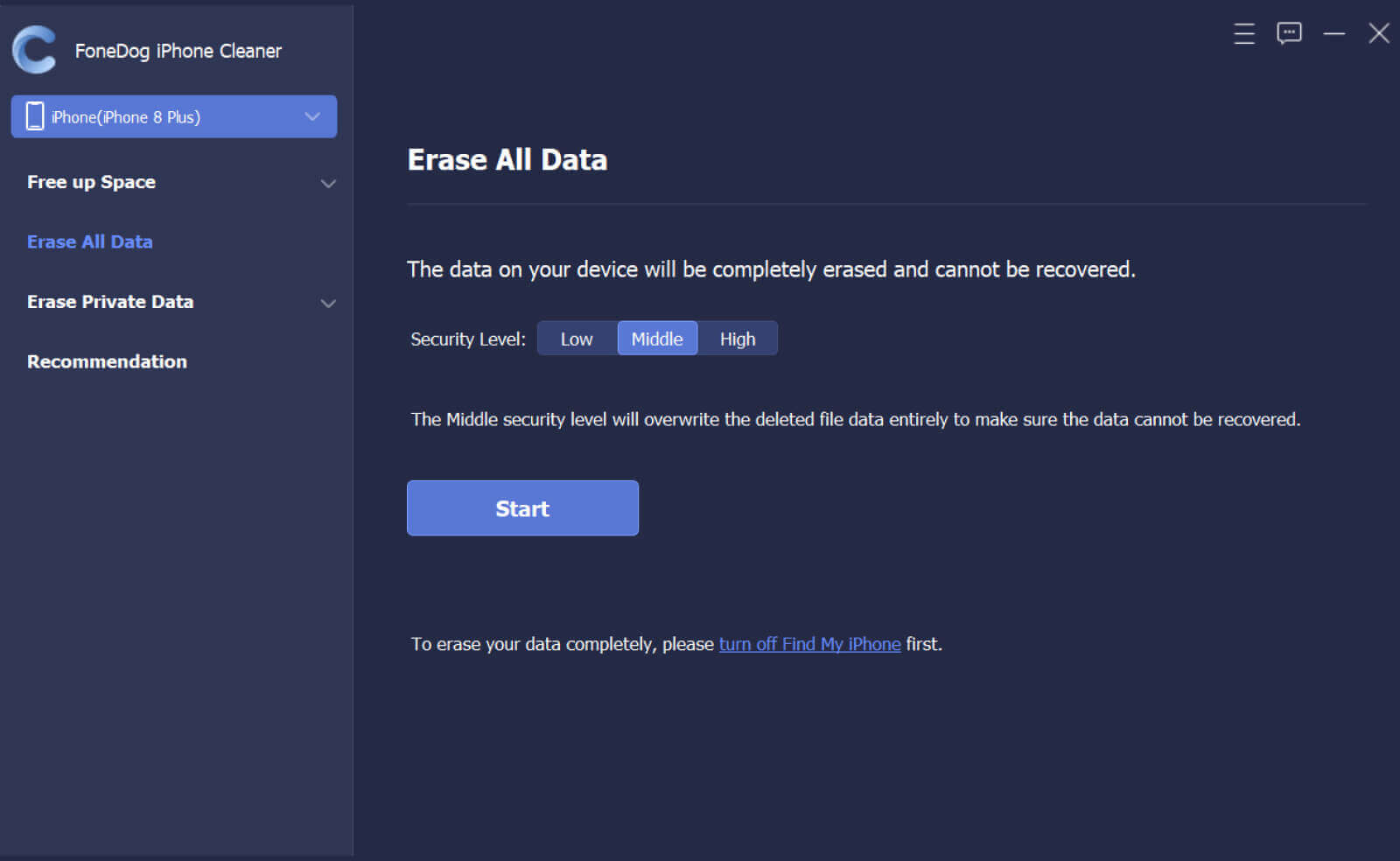
Other than Erase All Data feature of the FoneDog iPhone Cleaner, you can also use this tool in other situations like cleaning your device to gain storage space. You can also use the Erase Private Data option to delete vital information like your personal details and bank information.
You can also disable the iCloud on your Mac to delete iCloud without password if you prefer not to use this feature. Here are the steps:
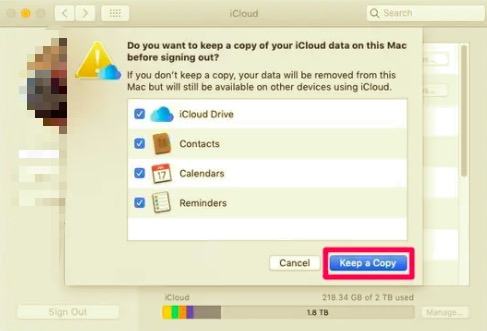
If you have an old and deactivated iPhone, you can still activate the iCloud and bypass the activation procedure. There are professional tools that you can rely on to unlock the device smoothly.
Here are some of the tools you can consider:
And many more programs to choose from. Remember that each program may work differently but all of them can certainly help you bypass the activation part. However, most of these programs need a Pro version to fully unlock their features.
People Also ReadHow to Recover iPhone Backup without Password How to Do Factory Reset iPhone Without Password [2022 Guide]
Finally, you have learned how to delete iCloud without password. In this post, we shared 4 practical methods according to what the situation calls for. For best results, we recommend that you utilize FoneDog iPhone Cleaner.
This is an all-in-one software that offers you a convenient way to wipe out all the data on your iPhone in just a click. FoneDog iPhone Cleaner also provides other tools like cleaning your device from junk files, large data, old photos, unwanted apps, and hidden data.
What more can you ask for? FoneDog iPhone Cleaner is the best friend you are looking for!
Leave a Comment
Comment
Hot Articles
/
INTERESTINGDULL
/
SIMPLEDIFFICULT
Thank you! Here' re your choices:
Excellent
Rating: 4.7 / 5 (based on 84 ratings)