

By Nathan E. Malpass, Last updated: June 14, 2022
Can’t delete songs from iPod shuffle? Well, you found the right help that you will need. In this article, we will teach you everything you need to know about why you suddenly can’t delete songs from iPod shuffle and how you can fix this issue. We understand that you already want to start anew and delete all your songs from your iPod. However, you suddenly went into a dilemma where you can’t delete these songs. That’s why we are here to guide you throughout this issue and help you find a way to solve this.
Part #1: Can I Delete Songs from iPod Shuffle?Part #2: The Best Way to Erase All Data With Just One ClickPart #3: Reason Why Can’t I Delete Songs from My iPod ShufflePart #4: Conclusion
If you find yourself experiencing an issue where you can’t delete songs from iPod shuffle, chances are your phone is facing a system issue or your device is outdated. There are times when you use your device too much to the extent that it cannot recognize which song should be deleted or played. In fact, many iPod shuffle users have experienced issues like this one.
There are also circumstances where you can’t delete songs from iPod shuffle because you have too many songs stored in your iPod. So if you hate experiencing issues like this one, the best way to fix this issue is to wipe all data out from your iPod. This will make it a lot easier for you to start using your iPod again and also a great way to make your device work faster and smoother than it ever has.
If you want to learn a way to erase all data from your iPod shuffle in one go, then skip to the next section below and follow the best method we use to erase all data from any device with just a click of your hand.

As we have mentioned earlier, we know a way where you can delete all data from your iPod shuffle with just one click. This method is best used if you are experiencing major issues with your devices such as where you suddenly can’t delete songs from iPod shuffle or your device hanging up for hours. If you want to learn more about this special method we are using, read the rest of this post.
There is no better way to fix your issue than using FoneDog iPhone Cleaner. This cleaning tool can help you with lots of things – and all of it can definitely help your device work faster and smoother. Now, if you have issues on your Apple device like you can’t delete songs from iPod shuffle, FoneDog iPhone Cleaner can help you fix this issue with their Erase All Data features. This feature can help you delete data from any app or data from your phone with just one click. FoneDog iPhone Cleaner’s Erase All Data feature is your key step in order to delete data from your iPod shuffle and start anew.
If you want to learn more about FoneDog iPhone Cleaner’s Erase All Data feature, here are the steps you can follow to help you know more about it and fix your issue:
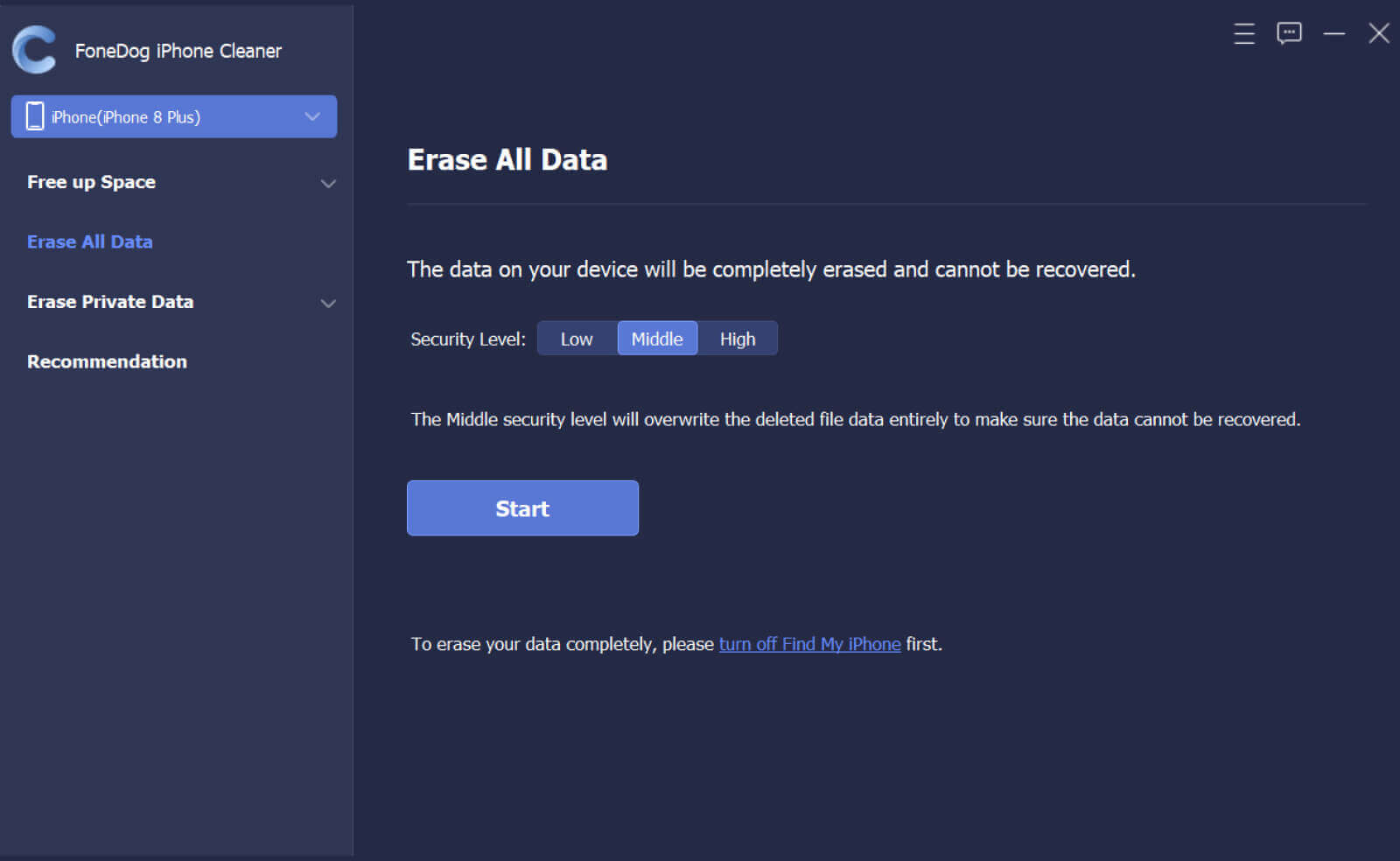
After that, your problem with your iPod shuffle will now be fixed and all data from your device will be deleted. To continue listening to music on your device, you can start downloading new songs, all thanks to the help of FoneDog iPhone Cleaner.
But there are also other features offered in FoneDog iPhone Cleaner. If you want to get rid of useless data and unwanted files on your device, you can always turn to their Erase Junk Files feature. For unwanted apps that you no longer use, you can also uninstall them as well as the data and cache that comes with it with their Uninstall Applications feature. Erase Large Files feature is also intended for those who want to delete all files that take up too much storage on their device. And the Clean Up Photos feature can help you delete photos that you no longer need and that are also duplicated. Moreover, FoneDog iPhone Cleaner app also has an Erase Private Data feature where you can delete important files depending on their importance or with just one click.
It is a well-known fact that Apple does not support song deletion on their old products like the iPod shuffle. So if you have a problem with your device, like you can’t delete songs from iPod shuffle, the problem isn’t because of your connection or device. This is because you don’t have a feature on your device that can let you delete songs from your iPod shuffle. You will have to use the iTunes app on your computer in order to delete songs or you can also use other third-party apps like FoneDog iPhone Cleaner.
People Also ReadHow to Unlock A Disabled iPod without iTunes or A ComputerHow To Delete Songs From iPod Without iTunes
So to sum it all up, if you can’t delete songs from iPod shuffle, then you will have to use iTunes on a computer in order to delete it. But if you want the faster and more stable way, you can always use FoneDog iPhone Cleaner. With its Erase All Data features, you can now delete all data from your device or even the songs you want to delete to make your device work faster. So what are you waiting for? Download it now!
Leave a Comment
Comment
Hot Articles
/
INTERESTINGDULL
/
SIMPLEDIFFICULT
Thank you! Here' re your choices:
Excellent
Rating: 4.6 / 5 (based on 95 ratings)