

By Adela D. Louie, Last updated: April 21, 2022
The Apple iPod is one of the most common devices used by people who love to listen to music and store their music and their video files as well. And with that, since you are storing many of your favorite songs.
However, due to the long time that you are using your iPod and storing a lot of songs in it, or like iPhone, it tends to go slow, sluggish, keeps on crashing, and sometimes hangs. And with all of that, there are several reasons why is my iPod so slow or why is iPod keeps crashing aside from the fact that its memory is almost full. Sometimes, the reason could be because there are many apps running in the background and you were not able to close them properly.
Now, if you are searching for a way for you to have your iPod speed up, then we have the perfect solution for you below. Make sure that you read this post up until the end because we are also going to show you the best and the most effective way how you can keep your iPod clean and run and operate faster just like the same feeling when you first bought it.
Part 1. Why is My iPod So Slow? - 4 Ways to Have it FixedPart 2. Why is My iPod So Slow? - The Best Way to Fix It!Part 3. Conclusion
Just like any other devices out there, the iPod is not an exemption from the risk of running so slow especially when you have been using your iPod for the longest time or you used to open multiple apps and not closing them after use. The tendency is that your iPod might have occurred so much data by now that you are not aware which can make your iPod run slow which is very annoying.
You might even be thinking of erasing all data from your iPod to restore it to the way it was when it was a new one. And this is the reason why we have come up with the solutions that we are about to show you.
Now, for you to be able to have your iPod fixed, here are some methods that you can try to do for you to fix the problem. These are some of the basic troubleshooting steps that you can do when you are experiencing a slow iPod. This way, you will be able to free some space and will allow your device to run smoothly.
Applications that you have used on your iPod are at some point still working in the background and causing the reason why your iPod is so slow. This is one reason why you might want to close those Apps you do not use. Here are the steps on how you can do this.
Another way how you can clear up space on your iPod to resolve the question "why is my iPod so slow" is if you delete those applications that you no longer need at all, just like completely uninstalling apps on Mac in the easiest way.
And do not worry about the apps that you have already purchased because even if you have deleted them from your iPod, your App Store will know that you have already bought that app and will not ask you to pay for it again if in case you want to re-install it.
And if in case that you want to delete your applications that you no longer use but do not know how, here are the simple steps that you can follow.

This is actually one of the things that is not known by many users to solve "why is my iPod so slow". There are so many additional services that are running in the background that you do not know. Though some of those services are important in running your iPod, there are some that are not and are just keeping your iPod running slow.
It is because it consumes the space on your iPod device. But do not worry because there is a way for you to be able to disable them and this will definitely help your iPod in running faster than before.
And for you to be able to disable them, why is your iPod so slow? Don't worry anymore, here are the steps that you will be needing to follow.
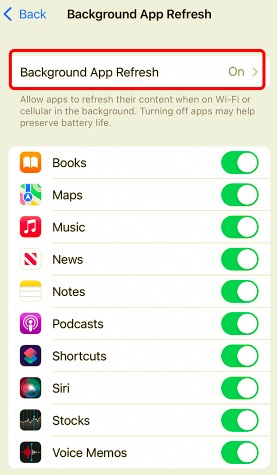
As what we have clearly implied above, the best way on how to solve a slow iPod is by simply cleaning up all the unnecessary things that you have saved on your device. And since we are now talking about cleaning up your iPod, we are now going to introduce to you’re the best tool that you can use to get this job done. This is no other than the FoneDog iPhone Cleaner.
The FoneDog iPhone Cleaner is your best choice when it comes to cleaning up your iPod. Not only that it can clean up your iPod, but it can also clean up any iOS device that you have which means it can also work on iPad and iPhone devices.
With the FoneDog iPhone Cleaner, you will be able to delete those files that you no longer need from your iPod, uninstall unneeded apps, clear all of your junk files, and more. And to show you how easy this tool is to use; we have the steps included below.
Simply download and install the FoneDog iPhone Cleaner on your computer and launch it after. And then, on the main screen of the program, simply enter your email address and enter the registration code as well that you have received from us in order for you to finish the registration process.
Once you have already registered for the program, go ahead and connect your iPod to your computer using your USB connection. And then, choose Trust from the popup screen and then key in the password of your device so that your computer will have access to your device.
You also have to keep in mind that using this program, you will be needing the iTunes program installed on your computer with the latest version of it.
And once that your iPod had been detected by the program, you will now be able to see the space available on your iPod. And from here as well, simply click on the Quick Scan button so that the program will be able to scan all of the data saved on your iPod.
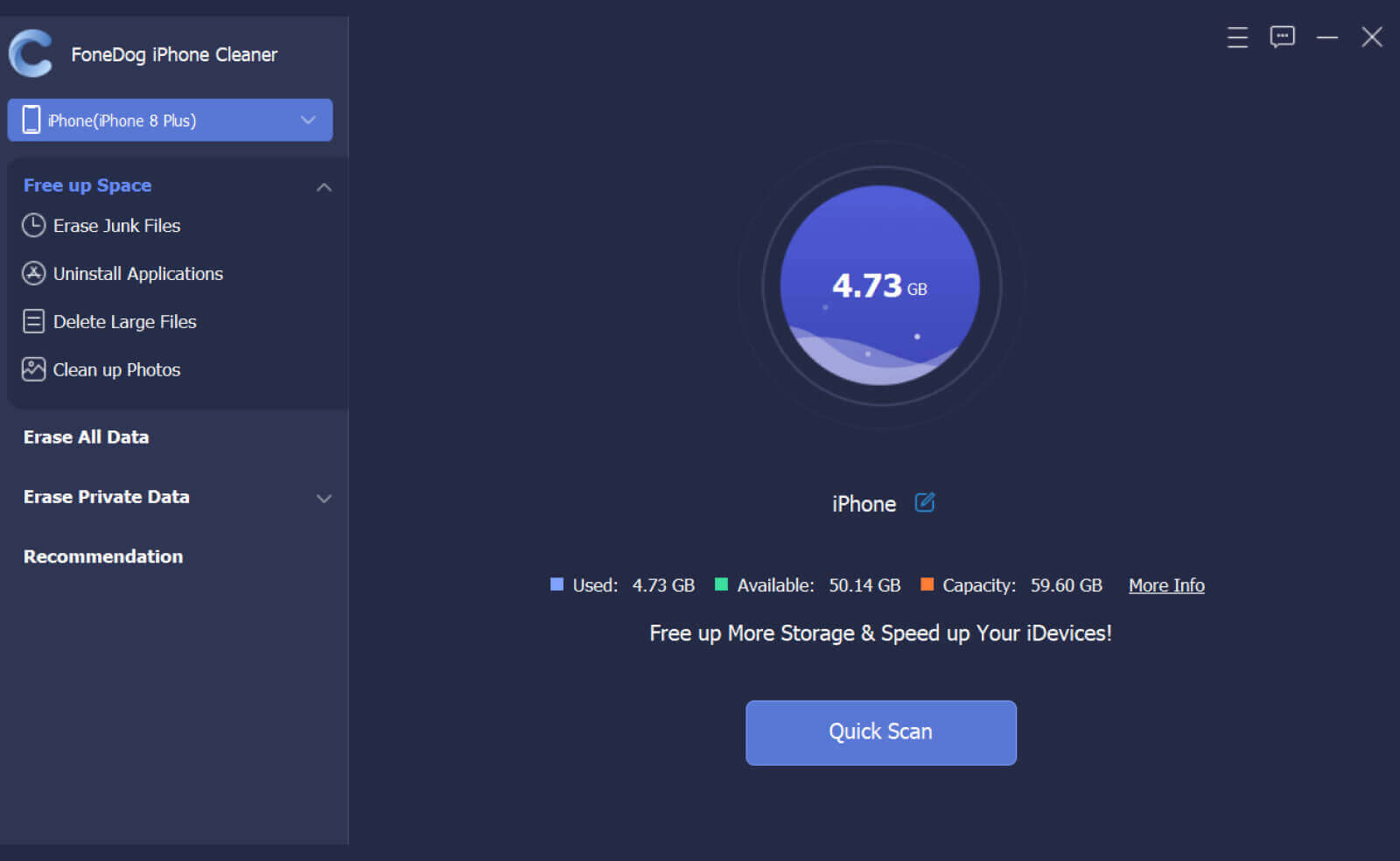
And once that the scanning process is complete, you will be able to go to the screen wherein you can choose the areas that you want to clean up. Just choose on the selection that you see on your screen and then click on the Erase button beside it.
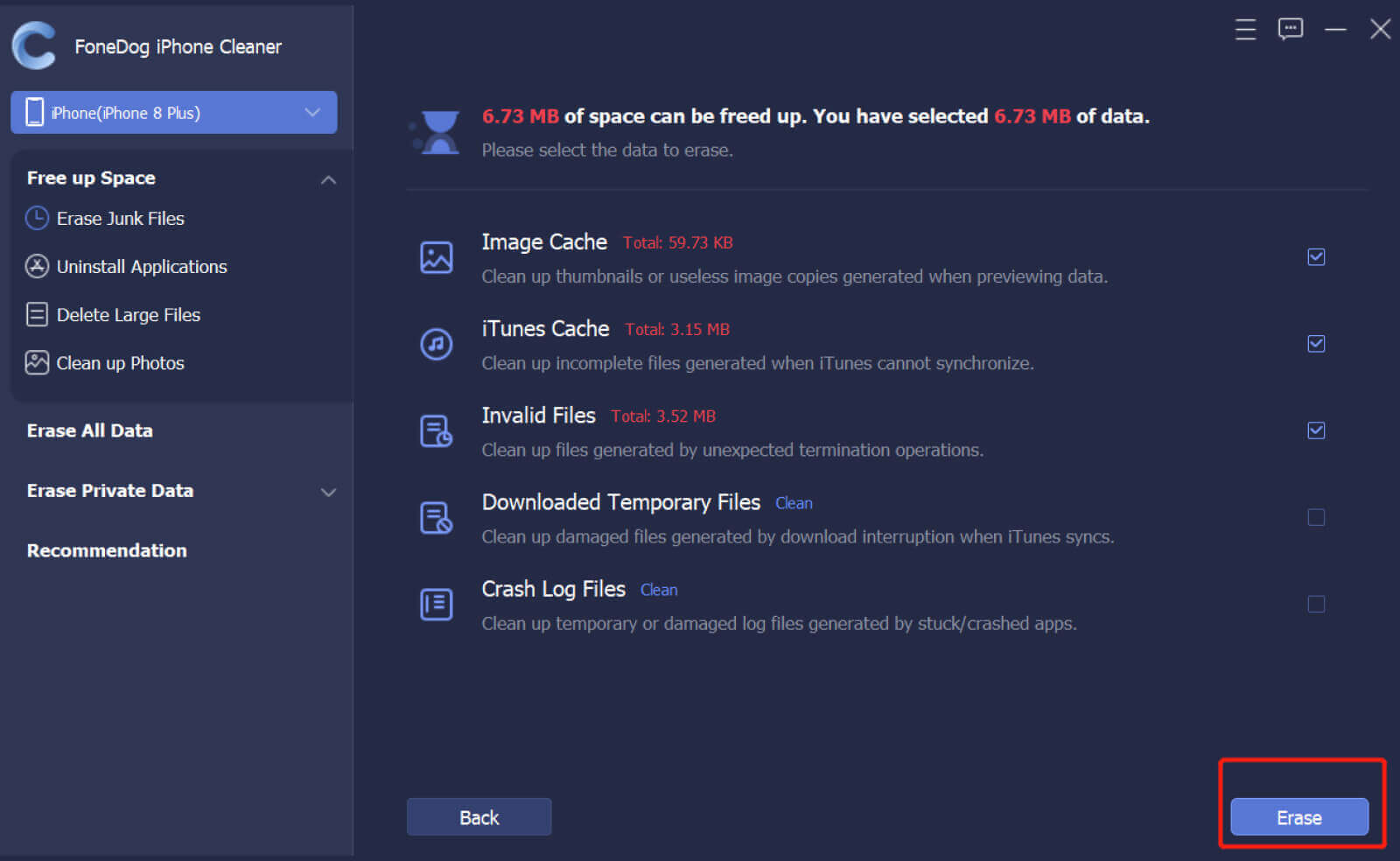
And that is how easy to use the FoneDog iPhone Cleaner is to use. And with this tool, you will be able to have your iPod work and run faster as if you have newly bought it. And we assure you that using this tool is very effective and is safe for your device and also the data that you have saved in it.
People Also ReadHow To Delete Songs From iPod Without iTunesEasiest Guide on How to Delete Songs from iTunes
Now that you have completed this article and were able to read all of the tips that we have shown you above to fix the "why is my iPod so slow" issue, pretty much sure that your iPod is now working properly and faster than it was before.
And to save you time and effort in dealing with this kind of situation, you can just simply use the best tool there is for you to get this job done is just a few and easy steps. And when it comes to tools, we highly recommend that you make use of the FoneDog iPhone Cleaner as this will surely get the job complete.
Leave a Comment
Comment
Hot Articles
/
INTERESTINGDULL
/
SIMPLEDIFFICULT
Thank you! Here' re your choices:
Excellent
Rating: 4.5 / 5 (based on 96 ratings)