

By Adela D. Louie, Last updated: December 5, 2022
Viber is known to be one of the most famous messaging apps there is. This is one great app that you can use in order for you to keep in touch with your friends, family members, and other people. And if you are a Viber user for a long time, then probably you would be wanting to know how you can delete viber message history on iPhone.
You see, Viber messages on your iPhone device also consume storage space on your device. So, this means that when it is all piled up, it becomes one of the reasons why your iPhone is acting up running slow, or sometimes your Viber app crashes. Another thing is that there may be some important messages that you want to get rid of permanently so that no one will be able to access them.
So, if you want to know how you can delete Viber message history on iPhone, then below are the things that you might want to consider doing.

Part #1: Why Do You Need to Delete Viber Message History on iPhone? Part #2: How to Permanently Delete Viber Message History on iPhone Part #3: How to Manually Delete Viber Message History on iPhone Part #4: Conclusion
There are some known reasons why you are needed to delete Viber message history on your iPhone. And one of which is if you have some sensitive conversation with someone. These types of messages are the ones that we are sure you do not want to get exposed to the world. This is a must for you to do especially if you have someone who is borrowing your iPhone from time to time.
Another reason why you need to delete Viber message history on iPhone is because these type of messages on your iPhone can consume your storage space. And deleting them can save you up some space on your iPhone so you can store more data.
You have to keep in mind that if you are going to delete your messages on your Viber app, then this could not be enough for you to determine any snoop. But if what you are doing is trying to delete your privacy, then what we highly recommend for you to do is to make use of a tool for you to permanently delete Viber messages history on iPhone.
As we have mentioned earlier since what you are trying to do is to delete the history of your Viber messages, then you will be needing a tool for that. Lucky for you we have the perfect tool that you can use. And this tool is called the FoneDog iPhone Cleaner.
The FoneDog iPhone Cleaner is known to be the best iOS cleaner there is. It can clean up data or junk from your iPhone. It also serves as a protection to your privacy which can make your iPhone device run faster than it was before.
By using the FoneDog iPhone Cleaner, you can make use of it for you to erase private data. This is handy especially if you only want a specific file to be deleted on your iPhone device. You can choose to delete your messages, contacts, call history, your photos, videos, Safari cache, voice memos, and so much more.
The FoneDog iPhone Cleaner is very much easy to use. And to show you how easy to navigate this tool is, below is a quick step that you can follow to delete viber message history on iPhone.
Download and install the FoneDog iPhone cleaner on your computer. And then, key in your email address and the code that we have sent you on your used email to download the program so that you can continue using it.
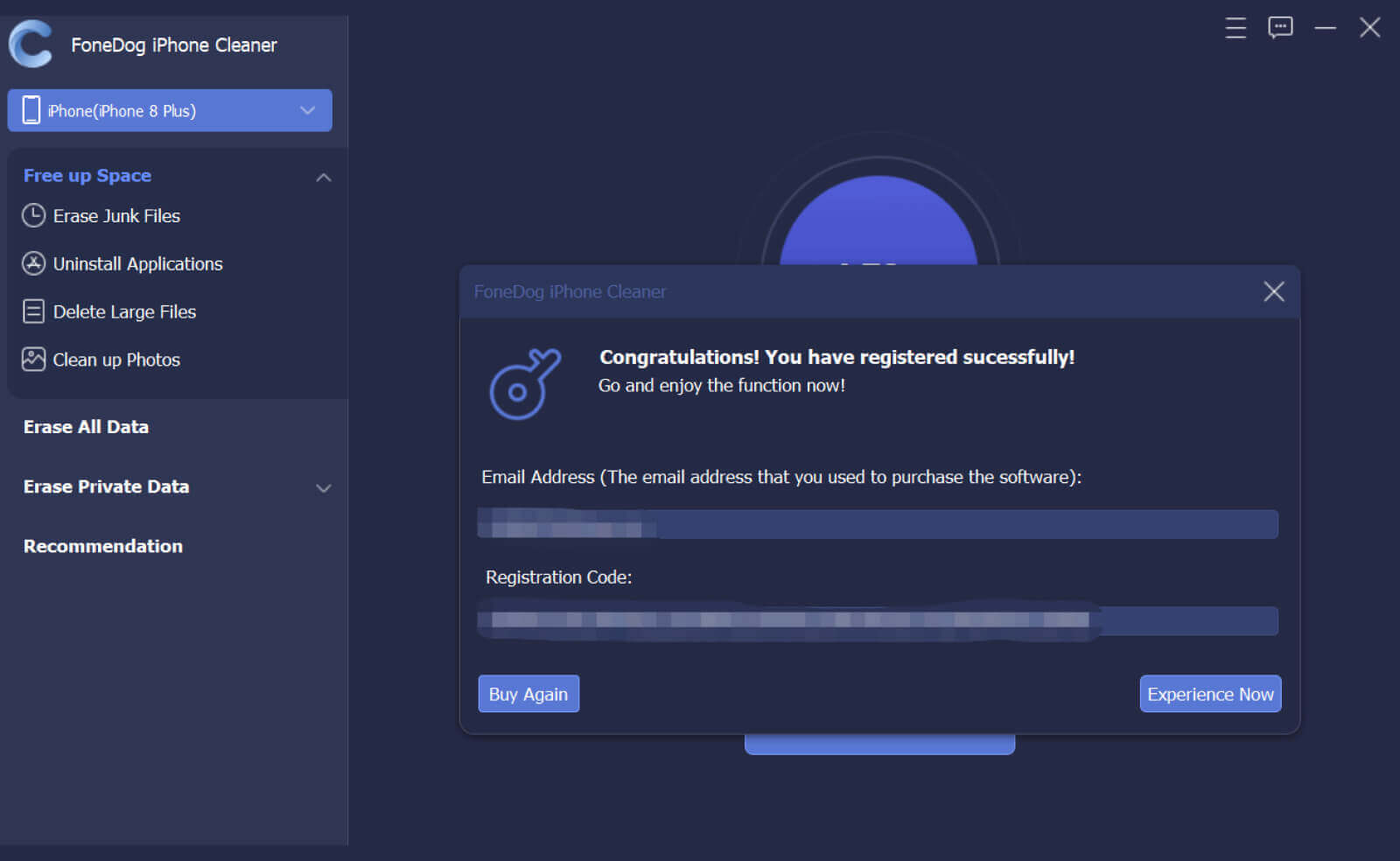
And then, go ahead and launch the FoneDog iPhone Cleaner on your computer. And on the main screen of the program, you will be able to ask about trusting your computer. From here, all you have to do is to click on the Trust button. And then key in the password of your device so that your iPhone can trust the program.
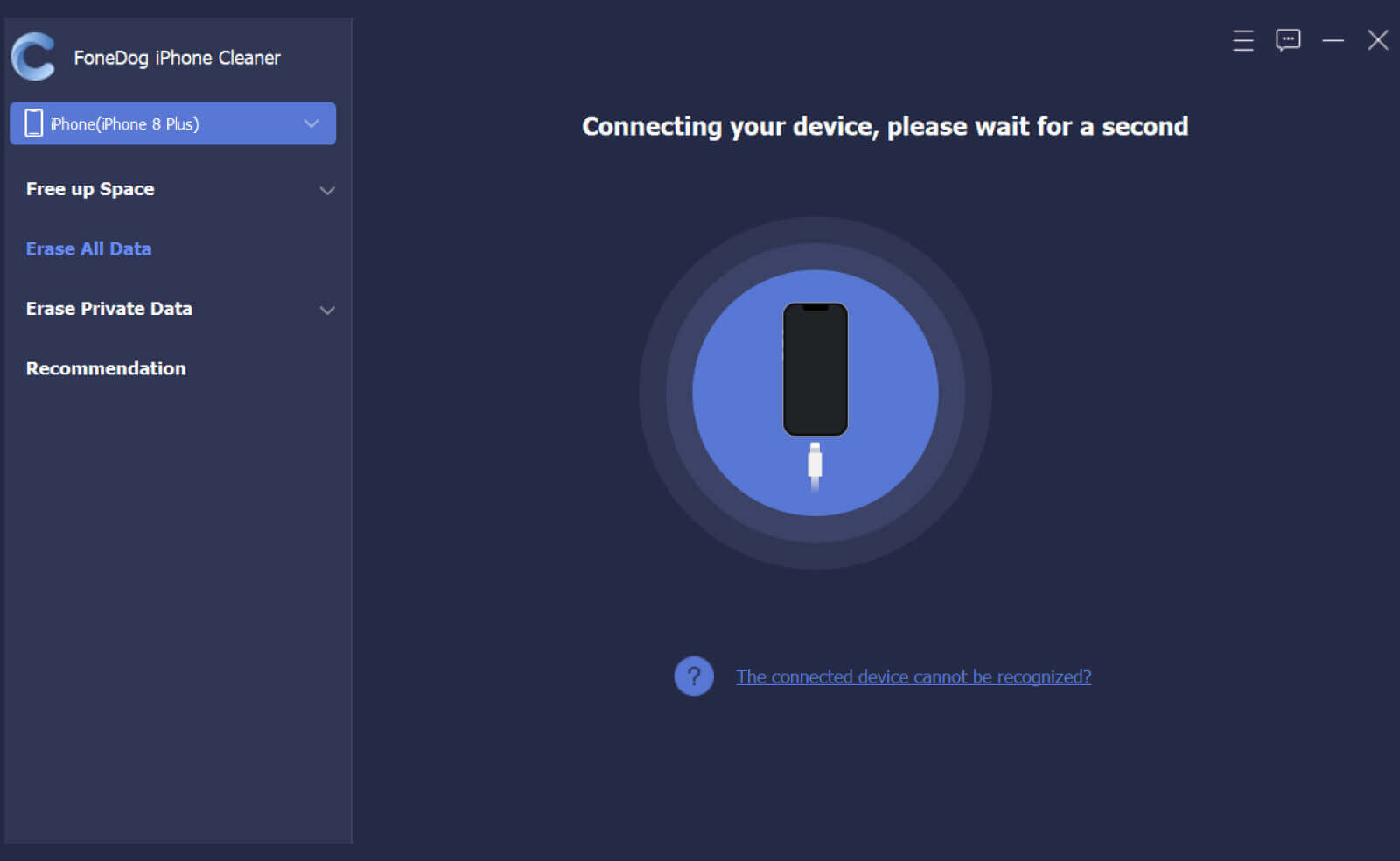
And once that you get on the main interface of the program, you will then be able to see different options on the left side of your screen. From there, simply select on Erase Private Data. At this point, you have to make sure that turn off the Find My iPhone feature so that you will not experience any errors during the process.
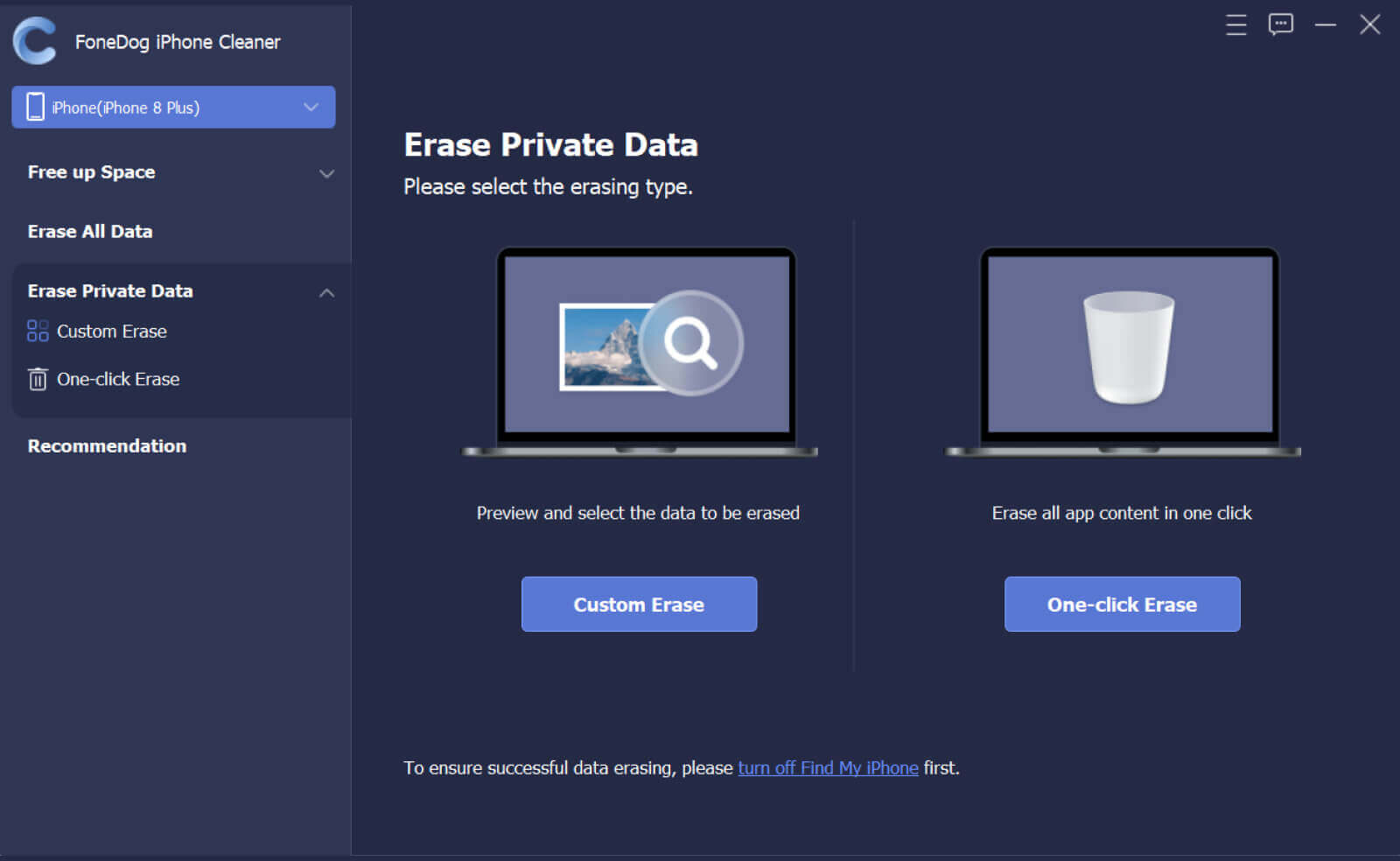
You will be able to see two options on how you can delete your data. And since you are just going to delete viber message history on iPhone, then you can choose to select the Custome Erase option. This will then begin the scanning process.
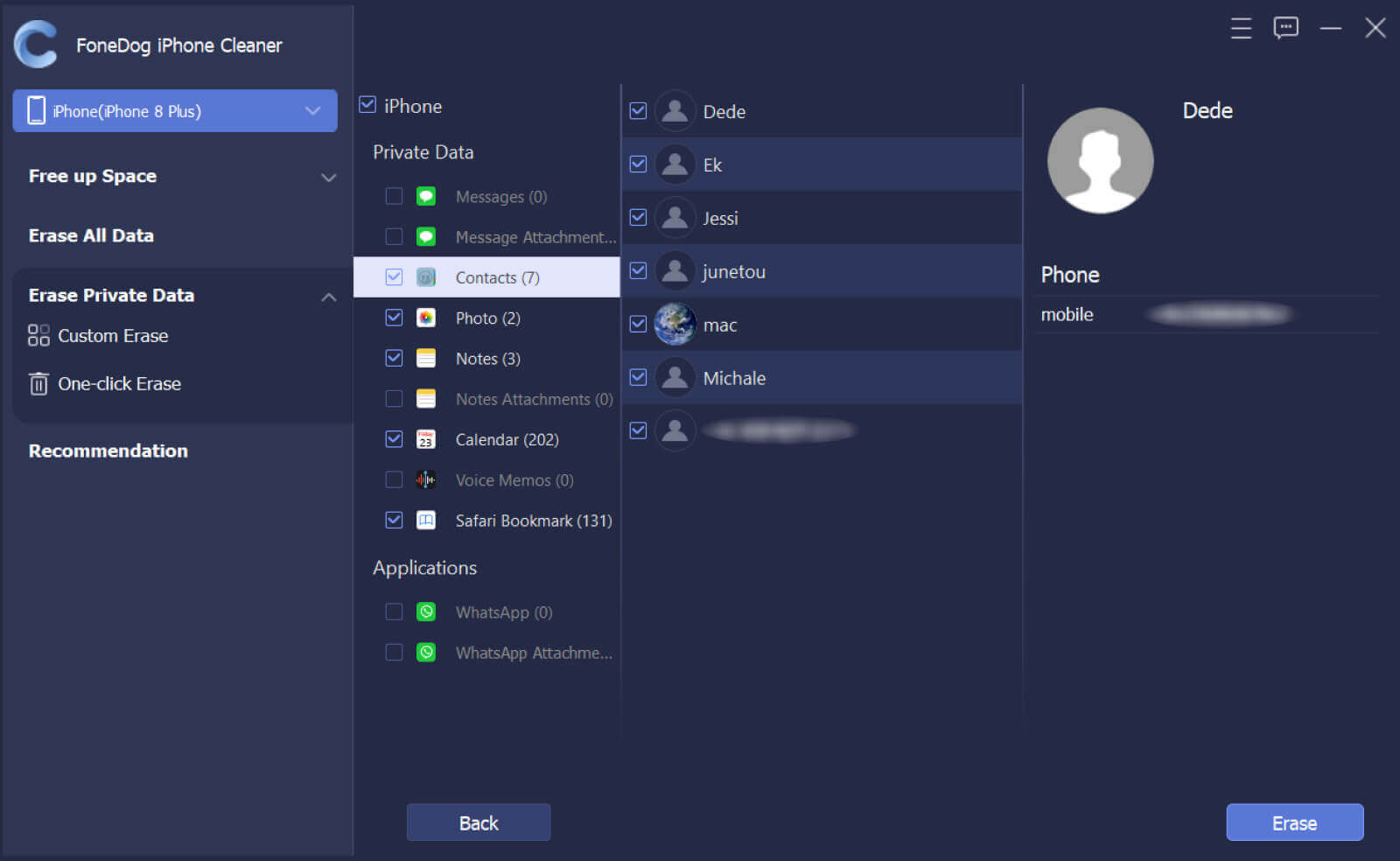
And once that the scanning process is complete, you will then be able to see all of the private data that you have on your iPhone. From there, you can choose to delete your Viber message history. And then, click on the Erase button at the bottom of your screen and the process will then begin.
Now, if you want to know how you can also manually delete Viber message history on iPhne, below are the ways that you can consider doing it.
You can make use of the Viber app itself for you to delete Viber message history on iPhone. And to know how you can do this, below are the steps that you can follow.
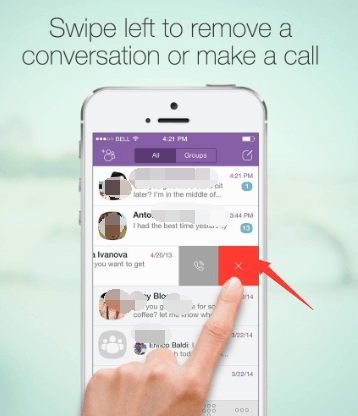
You can also just delete the specific message from a certain conversation. And to do that, here is what you need to do.
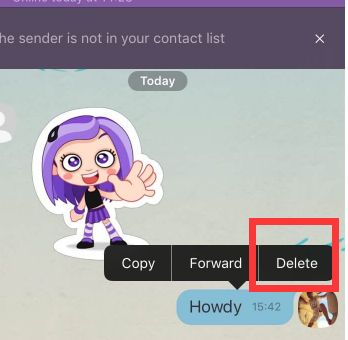
If you have experienced sending a message that is somewhat embarrassing, and you wanted to delete it from everyone. Then you can now do so. Just choose the delete for everyone option. This way, you will be able to delete that certain message forever.
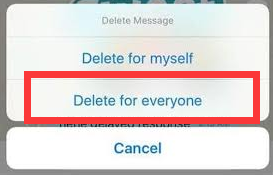
People Also ReadHow to Clear Browsing History on iPad: Your Ultimate Guide [2024 Updated]How to View Text Messages History from Verizon [2024 Guide]
You see, there are different ways how you can delete Viber message history on iPhone. But, if you want to make sure that these data will not be leaked or that no one can ever access it, then use the FoneDog iPhone Cleaner. This is the best tool there is for you to clean up all of the unwanted data that you have on your iPhone. This tool is safe, reliable, and efficient to use.
Leave a Comment
Comment
Hot Articles
/
INTERESTINGDULL
/
SIMPLEDIFFICULT
Thank you! Here' re your choices:
Excellent
Rating: 4.6 / 5 (based on 100 ratings)