

By Adela D. Louie, Last updated: June 22, 2022
Instagram has been a hugely famous social media platform, although it could seem a little overwhelming at times. After all, there may come a point when you will desire to disengage from your social media networks permanently. Users are deleting their social media accounts, like permanently deleting their accounts on Facebook or erase Instagram, more than anything else in order to be happy and less centered on the tech community.
Totally erasing your Instagram account might appear to have been a huge move, but it really is simple to do if you're capable of breaking liberated of your presence and reclaiming any leisure. Let's take a glimpse into how to erase Instagram account.
Part #1: Best Tool for Erasing Instagram App Data – FoneDog iPhone CleanerPart #2: The Guide on How to Erase InstagramPart #3: How to Revive InstagramPart #4: Conclusion
In this part, we will introduce to you something easy and simple that you can use to erase Instagram. Using FoneDog iPhone Cleaner you could erase the Instagram data with just one click. This quickly examines and cleans up Instagram caches, images, conversations, advanced settings, and so on. With FoneDog iPhone Cleaner, you may even delete the whole data of large programs such as Instagram.
Below is the step-by-step guide on how you use the tool:

Instagram was among the most ubiquitous and addictive social media platforms available. Whenever you seek to limit your Instagram usage, you may immediately deactivate as well as erase it later on Instagram. Other differences between these two alternatives were whether erasing your Instagram profile must be final, whilst deactivation of the profile was temporary but allows you to reactivate it later.
You must be using a desktop pc browser or perhaps the Internet browser of your device to deactivate or erase your Instagram profile. It is not possible to do it along with the use of the Instagram mobile app. This is how to accomplish both.
The simplest method obviously, is by using the Instagram application on your phone or the web version, although this option is indeed not accessible to everyone right now.
Below is the step by step guide on how you could erase Instagram:
You will be required to indicate why you should be canceling the account. Instagram says it would take a month to completely wipe your data. Your account will simply be kept from the global until after that time.
When you believe you might wish to regain your Instagram profile eventually, you must momentarily deactivate anything. One such conceals it all from the public spotlight while allowing you to reinstate it at any time.
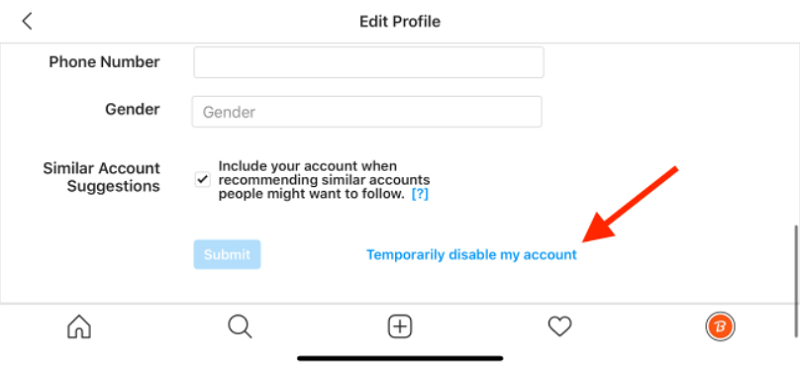
Now enter directly into the Instagram application utilizing your password and username can restore your profile in the near future.
When it has been more than 30 days after you requested to erase Instagram account, then you indeed would be unable to recover it. You'll reestablish your profile (your identity will also be liberated when your profile is destroyed, but it is also possible that someone else has grabbed it).
Nevertheless, when you're inside the 30-day timeframe, you could reclaim your profile, including all posts and DMs. Immediately return to Instagram then sign in along with existing details. You'll notice a notification stating whether you asked that your profile be terminated, as well as the timeframe your info will also be removed. Simply click the "Keep Account" option to stop this from proceeding.
People Also ReadHow to Delete Instagram Account on iPhone Step by Step2 Powerful Ways on How to Clear Instagram Cache on iPhone
Instagram has always been a fantastic social networking tool which thus allows users to upload photographs and narratives with their peers and fans. Nevertheless, Instagram overabundance might occur at times. Whenever this occurs, it's indeed totally OK to spend time away or completely deactivate your Instagram profile.
Besides erasing Instagram or even other applications, could reduce the danger of the inactive account being hijacked. Whether you choose that will further protect an identity or altogether delete it. So far, we think that from this you must have learned how to erase Instagram. And whenever you have trouble using the step-by-step way, there is FoneDog iPhone Cleaner to save your day.
Leave a Comment
Comment
Hot Articles
/
INTERESTINGDULL
/
SIMPLEDIFFICULT
Thank you! Here' re your choices:
Excellent
Rating: 4.8 / 5 (based on 68 ratings)